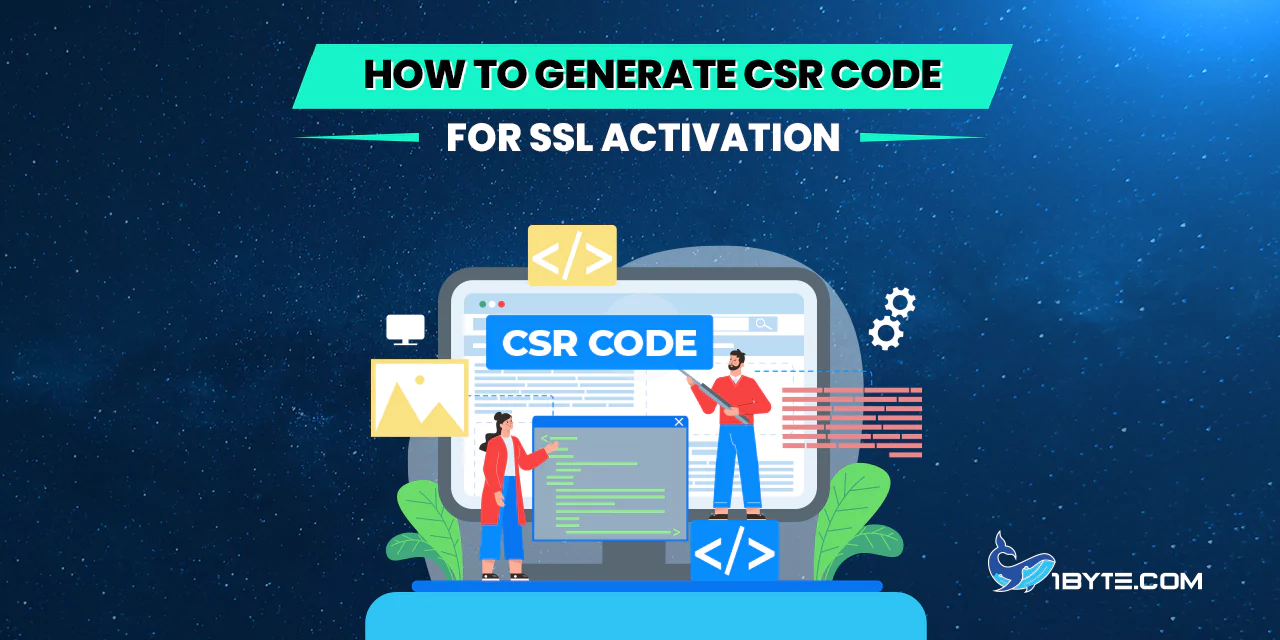Embarking on the journey to secure your website? Look no further. At 1Byte, we understand the critical role SSL activation plays in safeguarding your online presence. In this guide, we’ll demystify the process of generating CSR code – a pivotal step in the SSL activation journey.
What is a CSR?
A crucial component in the SSL activation process is crafting the Certificate Signing Request (CSR). At 1Byte, we value this code as a specific and indispensable element.
The CSR, or Certificate Signing Request, is essentially a digital ID card for your website. It encapsulates pertinent details about your site’s name and your company’s contact information. This code holds the key to the realm of SSL security.
For optimal security measures, we recommend generating this code on your hosting server. It’s not just a suggestion; on many servers, it’s a non-negotiable condition. Why? Because the hosting server is the optimal birthplace for your CSR code.
At 1Byte, we streamline this process, ensuring it aligns seamlessly with your SSL activation journey. We keep it simple, straightforward, and secure.
Note: Hosting providers, 1Byte included, often offer CSR code generation assistance to their clients. It’s a service designed to simplify your experience. Feel free to check with us about its availability on your hosting plan.
Guides to Generating CSR Code
Empower yourself in securing your website by generating your own Certificate Signing Request (CSR) code. At 1Byte, we put the control in your hands, especially if you manage your hosting server or if it’s the optimal choice for your server type and hosting plan.
Here are guides tailored for you. Depending on your web server, choose from the list below and follow the instructions:
- Apache OpenSSL/ModSSL/Nginx/Heroku
- AWS
- Certreq
- cPanel
- CWP 7
- Citrix NetScaler VPX
- DirectAdmin
- Exchange 2007 (PowerShell)
- Exchange 2010
- Exchange 2013 (EAC)
- Exchange 2013 (Shell)
- Glassfish
- Google Cloud Service
- IIS 7
- IIS 8&10
- ISPConfig
- Mac OS via Keychain
- Mac OS X Server/Yosemite/El Capitan
- Node.js
- Plesk 12
- Plesk Onyx
- SonicWall
- Sun Java System Web Server 7.x
- Synology NAS
- Tomcat (using keytool)
- Unifi
- Vesta CP
- Webmin
- WHM
- Windows with OpenSSL
- Zimbra
- using MMC/Certreq/Powershell on a Windows-based server
Note: Ensure your CSR codes have a key size of no less than 2048 bits for optimal security.
Notes for CSR Generation
Not seeing a familiar server type? Not to worry. 1Byte has you covered. Click for expert tips from Sectigo Certificate Authority (CA) on generating CSR for various servers.
Simplify the process with our recommended online tool: https://ssl-checker.1byte.com/csr-generator. Find user-friendly instructions within this article, ensuring a hassle-free CSR generation experience. Remember to save both CSR and Private Key codes—essential for seamless certificate installation on your server.
For those activating Multi-Domain certificates, and if your server doesn’t support generating a CSR for multiple common names, don’t fret. Begin with one common name during activation and add necessary Subject Alternative Names (SANs).
Note: Typically, SSL installation requires a dedicated IP address. Still, at 1Byte, we provide flexibility. You can install your SSL certificate on a shared IP using the Server Name Indication (SNI) protocol extension available in your cPanel.