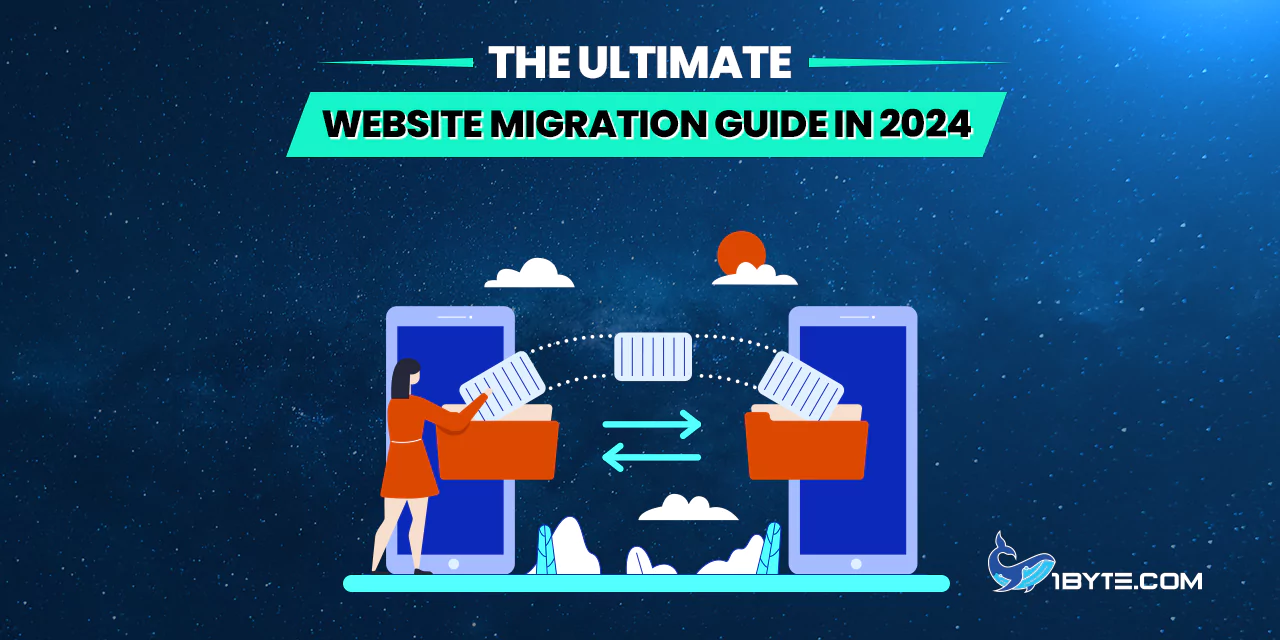Welcome to “The Ultimate Website Migration Guide in 2025” by 1Byte. This guide is your go-to resource for everything you need to know about website migration. We’ll delve into the specifics, ensuring you’re well-equipped for this crucial process.
Website migration is no small task. It’s a complex process that requires careful planning and execution. Our focus here is to provide a comprehensive yet easy-to-understand guide, specifically tailored for 2025’s digital landscape.
Remember, a successful website migration can significantly enhance your site’s performance and user experience. So, let’s embark on this journey together, ensuring your website migration is smooth and effective. Stay tuned for more!
What is Website Migration?
Let’s dive into the heart of our website migration guide by addressing a fundamental question: What is website migration?
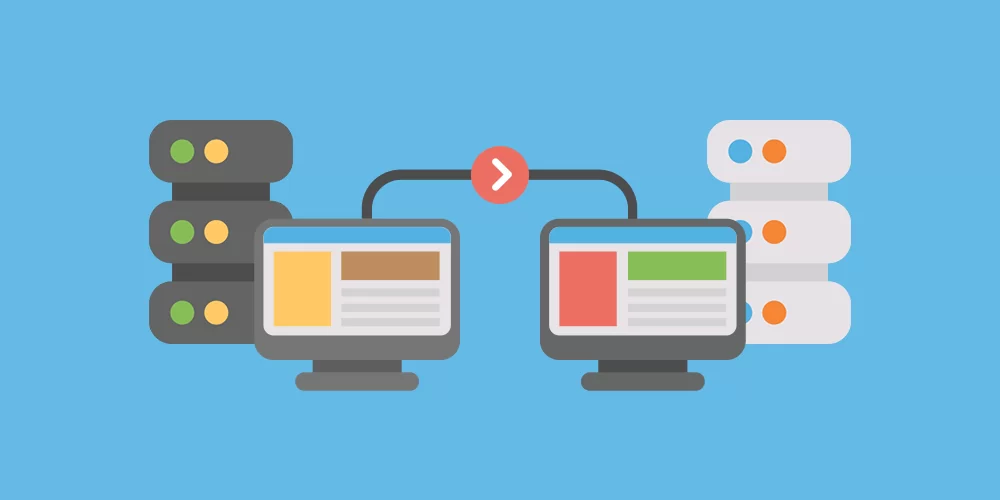
Website migration refers to a process where a website undergoes substantial changes in areas that can significantly affect search engine visibility. These changes may include the site’s location, platform, structure, content, design, or UX.
Understanding website migration is crucial as it can impact your site’s performance and SEO rankings. Done correctly, it can enhance your site’s functionality, user experience, and overall performance. However, if mishandled, it could lead to traffic loss and decreased search engine rankings.
So, as we navigate through the complexities of website migration, remember, knowledge is power. The more you understand, the better equipped you’ll be to ensure a successful migration. Let’s continue this journey together.
FURTHER READING: |
| 1. How to Whitelist IP Address: A Comprehensive Guide |
| 2. What Is a Dedicated IP Address? |
| 3. Hybrid Cloud Infrastructure Explained: A Comprehensive Guide |
Definition of website migration
Website migration is a term that encompasses any action that results in a significant change to a website’s environment. This could be a change in the site’s location, platform, structure, content, design, or user experience.
The goal of website migration is to improve a website’s performance and user experience, while maintaining or improving its visibility in search engines. However, it’s important to note that website migration is a complex process that requires careful planning and execution.
In the context of our website migration guide, we’ll explore the different types of website migrations, the steps involved, and the potential challenges you may face. We aim to provide you with a comprehensive understanding of website migration, equipping you with the knowledge you need for a successful migration.
Different types of website migrations
Moving forward in our website migration guide, let’s explore the different types of website migrations.
Website migration can take many forms, each with its own set of challenges and benefits. Here are some common types:
- Platform Migration: This involves moving a website from one content management system (CMS) to another. For example, migrating a website from WordPress to Drupal.
- Domain Migration: This type of migration happens when you change your website’s domain name. It’s crucial to ensure that the old domain redirects correctly to the new one to maintain SEO rankings.
- Content Migration: This involves significant changes to the website’s content, such as adding, removing, or reorganizing pages. Content migration requires careful planning to avoid broken links and ensure a smooth user experience.
- Structure Migration: This type of migration involves changes to the website’s structure, such as its URL structure or site architecture. It’s essential to update all internal and external links to reflect these changes.
- Design Migration: This involves a major redesign of the website, which can affect elements like layout, navigation, and visual identity. While it can improve user experience, it’s important to consider SEO implications.
Why website migration is necessary
Now that we’ve explored what website migration is and its different types, let’s delve into why it’s necessary.
Website migration is often a strategic move aimed at improving a website’s performance, user experience, or both. It’s a process that allows businesses to stay competitive in the ever-evolving digital landscape.
For instance, a business might opt for platform migration to leverage better features or functionalities offered by a different CMS. Similarly, a domain migration might be necessary when a business undergoes rebranding or expansion.
Content migration can help businesses keep their content fresh and relevant, while structure migration can make a website more user-friendly and SEO-optimized. Lastly, design migration can give a website a modern look and feel, enhancing the user experience.
In our website migration guide, we emphasize that while website migration can be challenging, it’s often a necessary step towards growth and improvement. As we proceed, we’ll provide you with the tools and knowledge to navigate this process effectively.
How Long Does a Website Migration Take?
As we continue our journey through this website migration guide, a common question arises: How long does a website migration take?
The duration of a website migration can vary greatly, depending on several factors. These include the size and complexity of your website, the type of migration, and the expertise of your team.

In this section, we’ll delve into these factors in more detail, providing you with a clearer picture of the timeline you can expect for your website migration. Remember, while speed is important, the focus should always be on maintaining the integrity and performance of your website.
Factors affecting the duration of website migration
In our website migration guide, we highlight that the duration of a website migration can vary greatly. This variation is due to several factors:
- Size of the Website: Larger websites with more pages naturally take longer to migrate than smaller ones. Each page, image, and piece of content needs to be accounted for during the migration.
- Type of Migration: As we discussed earlier, there are different types of website migrations. Some, like content migration, may be quicker than others, like platform migration, which involves moving all your site’s data to a new CMS.
- Technical Complexity: Websites with complex features or custom-built functionalities often require more time for migration. These complexities need to be carefully handled to ensure they function correctly on the new site.
- SEO Considerations: Preserving your site’s SEO during migration is crucial. This involves tasks like setting up 301 redirects and updating meta tags, which can add to the migration timeline.
- Team Expertise: The skill level of your team can significantly impact the duration of the migration. Experienced professionals can navigate the process more efficiently, reducing the time taken.
Average time for different types of migrations
In our website migration guide, we understand that the duration of a migration can vary greatly depending on the type. Here are some average timelines for different types of migrations:
- Platform Migration: Platform migration involves moving a website from one content management system (CMS) to another. The average time for a standard migration is around 30 minutes and can range up to 3 hours. However, larger migrations can take weeks or even months.
- Domain Migration: Domain migration happens when you change your website’s domain name. Typically, it takes around 5 to 7 days for the current registrar to approve the transfer.
- Content Migration: Content migration involves significant changes to the website’s content. The time taken can vary greatly, but a rough estimate suggests 15 minutes per page for easy content, 25 minutes per page for medium difficulty content, and 45 minutes per page for hard content.
- Structure Migration: Structure migration involves changes to the website’s structure, such as its URL structure or site architecture. The duration for this type of migration is not well-documented, but it’s safe to assume that it would be similar to a platform migration due to the complexity involved.
- Design Migration: Design migration involves a major redesign of the website. The average time for a standard migration is around 30 minutes and can range up to 3 hours. However, larger migrations can take weeks or even months.
Tips to expedite the migration process
To expedite the website migration process, consider the following tips:
- Establish Clear Objectives: Define your goals for the migration. Having clear objectives can guide your actions and help you stay focused.
- Plan Your Budget and Timeline: Set a realistic budget and timeline for your migration. This can help you manage resources effectively.
- Assemble Your Team: Gather a team of experienced professionals. Their expertise can help expedite the process.
- Marketing Plan: Draw up a marketing plan to promote your new site before launch. This can help maintain traffic during the migration.
- Content Freeze: Put a content freeze in place. This means not making any changes to the site’s content during the migration, which can help avoid complications.
- Crawl Your Existing Site: Create a repository of all your pages. This can help ensure no content is lost during the migration.
How Much Does Website Migration Cost?
As we navigate through this website migration guide, an important consideration is cost. How much does a website migration actually cost?

The cost of website migration can vary greatly, depending on several factors. These include the size and complexity of your website, the type of migration, and the expertise of your team.
Breakdown of potential costs involved in website migration
In our website migration guide, we understand that the cost of migration can be a complex aspect to navigate. Here’s a breakdown of potential costs involved in different types of website migrations:
- Platform Migration: The cost of platform migration can vary greatly, depending on the complexity of your website and the CMS you’re moving to. On average, the total cost for cloud migration can range from $5,000 for smaller workloads to $500,000 and beyond for larger tasks.
- Domain Migration: Domain migration typically involves a fee for transferring the domain name. This cost can be as low as $9.99, which often includes free registration for 1 year.
- Content Migration: Content migration involves transferring your website’s content from one platform to another. The cost for this type of migration can vary between $150 to $500, depending on the amount of content to be transferred.
- Structure Migration: The cost of structure migration is not well-documented, but it’s safe to assume that it would be similar to a platform migration due to the complexity involved.
- Design Migration: Similar to platform migration, the cost of design migration can range from $5,000 for smaller tasks to $500,000 and beyond for larger tasks.
Factors influencing the cost
The cost of website migration is influenced by several factors. Here’s a breakdown of the key determinants:
- Size and Complexity of the Website: The size and complexity of your website play a crucial role in determining migration costs. Smaller, simpler websites with fewer pages and functionalities generally require less effort and resources, resulting in lower costs. On the other hand, larger websites with intricate structures, extensive content, and complex functionalities may involve more time and resources, leading to higher costs.
- Type of Migration: The type of migration you’re undertaking significantly influences costs. Common types of migrations include platform migration, hosting migration, domain migration, and CMS version upgrade.
- Technical Requirements: The technical requirements of the migration can impact costs. For instance, if the migration involves custom-coded functionalities, extensive databases, or complex integrations, additional technical expertise and resources may be required, leading to higher costs.
- Testing and Quality Assurance: Thorough testing is a crucial step in website migration to identify and address any issues before going live. The costs associated with testing, quality assurance, and resolving potential issues depend on the comprehensiveness of the testing process. Rigorous testing may incur higher costs but is essential for a seamless migration.
- SEO Considerations: Maintaining or improving SEO rankings is a critical aspect of website migration. Implementing 301 redirects, updating sitemaps, and addressing SEO-related issues contribute to the overall cost. SEO experts may be involved to ensure that the migration doesn’t negatively impact search engine rankings.
- Professional Services: Hiring professional services, such as web developers, designers, and SEO experts, can contribute to the overall cost. The level of expertise required depends on the complexity of the migration and the specific goals you aim to achieve.
- Backup and Rollback Strategy: Implementing a robust backup and rollback strategy is essential for risk mitigation. The costs associated with creating reliable backups, ensuring data integrity, and having a contingency plan for potential rollbacks contribute to the overall migration cost.
- Post-Migration Support and Optimization: After the migration is complete, ongoing support and optimization efforts may be necessary. Addressing post-migration issues, optimizing performance, and fine-tuning the website to ensure a smooth user experience contribute to the overall cost.
Ways to minimize the cost of website migration
While website migration can be a significant investment, there are several strategies to minimize costs:
- Clear Objectives: Define your goals for the migration. Having clear objectives can guide your actions and help you avoid unnecessary expenses.
- Budget and Timeline: Set a realistic budget and timeline for your migration. This can help you manage resources effectively and avoid unexpected costs.
- Choose the Right Team: Assemble a team of experienced professionals. Their expertise can expedite the process and prevent costly mistakes.
- Effective Planning: A well-planned migration can save you from costly errors and rework. Use a comprehensive website migration checklist to ensure you cover all bases.
- Minimize Downtime: Downtime during migration can lead to lost revenue. Plan your migration during off-peak hours to minimize impact on your business.
- SEO Considerations: Neglecting SEO during migration can lead to a drop in rankings, resulting in lost traffic and revenue. Invest in SEO best practices to maintain your site’s visibility.
- Post-Migration Support: After the migration, ongoing support and optimization efforts may be necessary. However, these costs can be minimized with proper planning and execution during the migration process.
Website Migration SEO Checklist
As we progress in our website migration guide, it’s crucial to address the importance of SEO during the migration process. This brings us to our next section: the “Website Migration SEO Checklist”.

SEO, or Search Engine Optimization, plays a vital role in ensuring your website’s visibility and ranking on search engines. During a website migration, it’s essential to maintain and, if possible, improve your website’s SEO.
Importance of SEO in website migration
SEO, or Search Engine Optimization, plays a pivotal role in website migration. It’s the practice of optimizing your website to achieve higher rankings on search engine results pages, thereby increasing the quantity and quality of traffic to your site.
During a website migration, SEO is of paramount importance for several reasons:
- Maintain Visibility: A well-executed SEO strategy ensures that your website maintains its visibility on search engines during and after the migration.
- Preserve Rankings: Proper SEO practices help preserve your website’s rankings on search engine results pages. This is crucial as higher rankings can lead to more traffic.
- Avoid Traffic Loss: Inadequate SEO during a website migration can lead to a significant loss in traffic. This can be avoided by implementing SEO best practices.
- Ensure a Smooth Transition: SEO plays a key role in ensuring a smooth transition during a website migration. It involves tasks such as setting up 301 redirects, updating meta tags, and more.
Step-by-step SEO checklist for website migration
Here’s a step-by-step SEO checklist for website migration:
- Audit Your Site: Conduct a comprehensive audit of your current site. This includes reviewing your site’s structure, content, and SEO performance.
- Benchmark Your Analytics: Record your current website’s performance metrics. This will help you measure the impact of the migration on your site’s performance.
- Map Your URLs: Create a detailed map of all your old URLs and their corresponding new URLs. This is crucial for setting up 301 redirects.
- Retain SEO Elements: Make sure to retain important SEO elements like titles, meta descriptions, and HTML markup.
- Test the New Build: Test the new build on a sandbox or test server. This allows you to identify and fix any issues before the migration.
- Choose the Right Date: Plan to migrate during a slow period. This can minimize the impact on your users and give you more time to address any issues that arise.
- Update DNS Settings: Prepare to update your site’s DNS settings. This is a crucial step in the migration process.
- Monitor Your Log Files: Keep an eye on your log files. This can help you identify any potential issues or errors during the migration.
Common SEO pitfalls to avoid during website migration
While website migration can be a significant step towards improving your website’s performance and user experience, it’s crucial to be aware of common SEO pitfalls that can occur during the process. Here are some common SEO pitfalls to avoid during website migration:
- Neglecting to Create a Migration Plan: Like any major project, migrating to a new platform requires a well-thought-out execution plan. Without proper planning, you risk overlooking important steps, leading to potential issues down the line.
- Sloppy Information Architecture: Migration offers an opportunity for a reset. However, any changes should be rolled out gradually and cautiously, with close monitoring along the way. A sudden overhaul can impact user behavior and link equity distribution, causing fluctuations in keyword rankings and organic traffic.
- Overzealous Content Pruning: Considerable content pruning tends to happen during migration. However, overzealous content pruning can result in the deletion of valuable content and loss of traffic.
- Improper Redirects: Improper redirects, such as using 302s instead of 301s, redirect loops, long redirect chains, or redirecting all pages to the new homepage, can significantly impact your site’s SEO.
- Failure to Think Mobile-First in the New Design: With the increasing use of mobile devices, it’s crucial to ensure that your new site design is mobile-friendly.
- Slow Page Load Times: Slow page load times can negatively impact user experience and SEO. Ensure your new site is optimized for speed.
- Crawlability and Indexing Bugs: Ensure that your new site is easily crawlable and indexable by search engines.
- Not Testing a Beta Version: Testing a beta version of your new site can help identify and fix any potential issues before the migration.
- Migrating to a New Domain That Has Been Tarnished or Penalized: If you’re migrating to a new domain, ensure that it hasn’t been previously tarnished or penalized.
Leverage 1Byte’s strong cloud computing expertise to boost your business in a big way
1Byte provides complete domain registration services that include dedicated support staff, educated customer care, reasonable costs, as well as a domain price search tool.
Elevate your online security with 1Byte's SSL Service. Unparalleled protection, seamless integration, and peace of mind for your digital journey.
No matter the cloud server package you pick, you can rely on 1Byte for dependability, privacy, security, and a stress-free experience that is essential for successful businesses.
Choosing us as your shared hosting provider allows you to get excellent value for your money while enjoying the same level of quality and functionality as more expensive options.
Through highly flexible programs, 1Byte's cutting-edge cloud hosting gives great solutions to small and medium-sized businesses faster, more securely, and at reduced costs.
Stay ahead of the competition with 1Byte's innovative WordPress hosting services. Our feature-rich plans and unmatched reliability ensure your website stands out and delivers an unforgettable user experience.
As an official AWS Partner, one of our primary responsibilities is to assist businesses in modernizing their operations and make the most of their journeys to the cloud with AWS.
Conclusion
In conclusion, website migration is a significant undertaking that requires careful planning and execution. Our “Ultimate Website Migration Guide in 2025” has provided you with a comprehensive understanding of the process, from defining what website migration is, to understanding its costs, and finally, to ensuring SEO best practices are followed..
While website migration can be challenging, it’s often a necessary step towards growth and improvement. With the knowledge and tools provided in this guide, you’re now better equipped to navigate the complexities of website migration.
So, don’t wait until it’s too late. Start implementing these strategies today and make your website a safer place for your visitors.