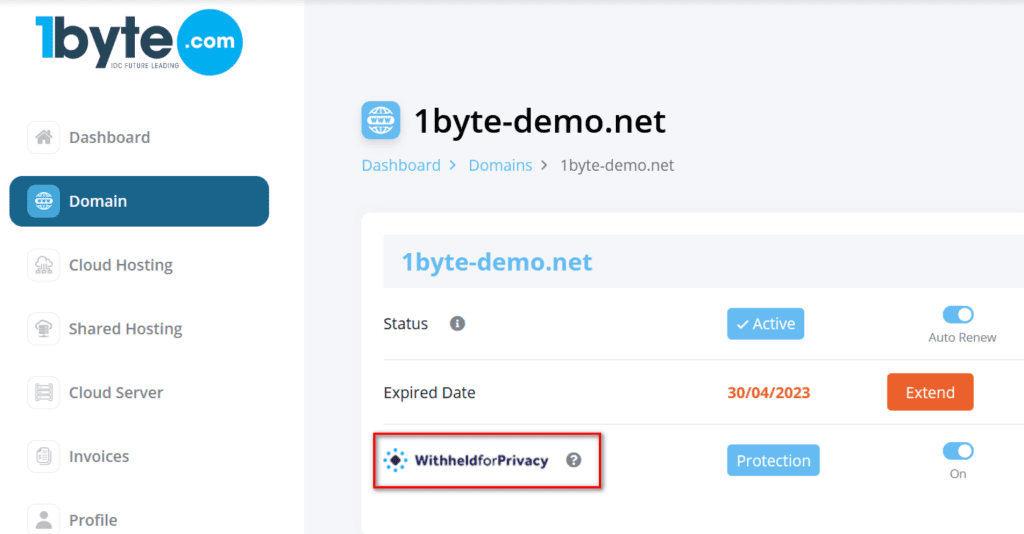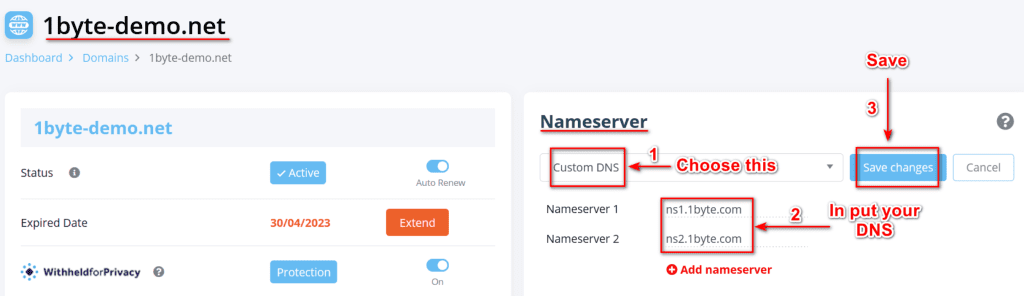- 1. What is Shared Hosting?
+ Shared Hosting is all about sharing resources. Your website shares a physical server and its resources such as RAM, vCPU, Bandwidth, …etc with other websites (other customers) on the same IP address. This means that you can enjoy cost savings while still benefiting from the same powerful technology and support as other customers.
- 2. What is WordPress Hosting?
+ WordPress Hosting is specialized web hosting for managing WordPress websites. It helps optimize servers for seamless performance and robust security. Features include one-click installation, automatic updates, enhanced security, and expert support for WordPress-related concerns.
- 3. What is Cloud Hosting?
+ In essence, Cloud Hosting is similar to Cloud Server in concept, however there are a few key differences:
1) Cloud Server has a significantly more powerful physical configuration (RAM, Storage, vCPUs, and so on) than Cloud Hosting.
2) Switching the operating system is very simple with Cloud Server. On the other hand, Cloud Hosting is pre-configured with CentOS and you are not able to change the OS
3) The usability and flexibility of Cloud Server will be much better than Cloud Hosting. For more details, please refer to Question 4
- 4. What is Cloud Server?
+ A Cloud Server is a type of virtual server that is hosted in the cloud, which means that it is not tied to a physical server or location. Instead, it is hosted on a network of servers that are connected to the internet.
+ Think of it like a virtual computer that you can access from anywhere with an internet connection. Instead of having a physical computer sitting on your desk, you can use a Cloud Server to store your files, run applications, and perform other tasks remotely.
+ Cloud Servers are designed to be highly scalable and flexible, which means that you can easily increase or decrease the amount of resources you need (such as RAM, processing power, and storage) based on your needs. This makes them ideal for businesses that need to scale up or down quickly based on changing demands.
+ Overall, Cloud Servers offer a powerful and flexible computing solution that can be accessed from anywhere with an internet connection, making them an ideal choice for businesses and individuals who need to work remotely or require a scalable and flexible computing solution.
+ One more thing, what Cloud Hosting can do, Cloud Server can do even better!!!
- 5. What is the difference between Cloud Server, Cloud Hosting, WordPress Hosting and Shared Hosting?
No Criteria Shared Hosting WordPress Hosting Cloud Hosting Cloud Server 1 Physical Configuration
(RAM, Storage, vCPU)Strong Strong Stronger Strongest 2 Physical Resources
(RAM, Storage, vCPU)You share with others You share with others You are the landlord You are the landlord 3 IP Address Multiple clients use the same IP Multiple clients use the same IP Your IP is unique Your IP is unique 4 Operating System Pre-configured the OS, you can not change the OS Pre-configured the OS, you can not change the OS Pre-configured the OS, you can not change the OS Control power in your hands. You can switch OS back and forward 5 Access Types Web-based GUI Web-based GUI Web-based GUI
CLI with normal privilegeWeb-based GUI
CLI with root privilege
Desktop GUI6 Control Panel cPanel 1Byte WordPress Hosting Dashboard aaPanel Control Panels of any kind can be installed 7 Web Servers LiteSpeed Apache Apache, NGINX, OpenLiteSpeed Apache, NGINX, OpenLiteSpeed, and Many More 8 Bandwidth Unmetered Unmetered 1Gbps 1Gbps 9 Data Transfer
(In & Out)Unmetered Unmetered Unlimited Unlimited 10 Usage Purpose WordPress, CMS, LMS Web Hosting WordPress Web Hosting Web Hosting with any web frameworks Web Hosting with any web frameworks,
Game Server, Applications,
Testing environment,
and so on11 IT Knowledge Fundamental Fundamental Intermediate Tech savy 12 High Availability No backup servers No backup servers Backup servers are always available in case one of the Primary Server goes down. Backup servers are always available in case one of the Primary Server goes down. 13 Uptime guarantee 99.97% 99.97% 99.99% 99.99% 14 Security Aspects All websites are hosted on the same server. If a certain site got compromised, it's probable that your site will be next All websites are hosted on the same server. If a certain site got compromised, it's probable that your site will be next Being hosted on a separate server means you won't have to worry if someone else's website is hacked Being hosted on a separate server means you won't have to worry if someone else's website is hacked 15 Capability Has full features of 1 WordPress Web Hosting and Other PHP Web App Frameworks Has full features of 1 WordPress Web Hosting Cloud Hosting can outperform Shared Hosting What Cloud Hosting can do, Cloud Server can do even better - 6. What is the maximum resources (RAM, vCPU, Storage) of Cloud Server?
+ Our Premium Cloud 2 package allows you to create a powerful cloud server with up to 24 vCPU, 64GB RAM, and 1TB SSD or HDD. Need even more muscle? Just give our CS team a shout, and we’ll set up a Telegram group and bring in our tech experts to craft a custom solution just for you.
- 7. What is the maximum bandwidth at 1Byte?
+ All Cloud Server & Hosting packages provide a respectable amount of 1Gbps bandwidth. But if you are suspected of using bandwidth for illicit purposed such as botnets, seeding / leeching torrents, or other illegal actions that may interfere with other 1Byte customers. Your bandwidth may be reduced or your services will be suspended.
- 8. Which linux distro(s) does a cloud server support at 1Byte?
+ At 1Byte, we’ve got your OS needs covered with support for Ubuntu 18.04, Ubuntu 20.04, CentOS7, and Debian for Linux distros. And for Windows users, we offer Windows 10 and Windows Server 2019.
+ But that’s not all. We’re always listening to our customers, and we’ll be adding more distros soon based on demand. And if you need something specific that we don’t currently offer, just let us know. We’ll set up a Telegram group and bring in our tech experts to help you out.
+ And here’s a cool thing you might not know: 1Byte lets you access your OS through a Web-Based Desktop interface, so you don’t have to rely on the command line.
- 9. What should customer do if they want to increase a cloud server storage?
1. Go to user dashboard by clicking on dashboard menu when hover over username or through this link
2. Choose the corresponding cloud server and clicking on upgrade
3. Choose the additional storage
4. Complete the payment - 10. What will happen if a customer reinstall/change operating system of a cloud server?
+ If a customer reinstalls/changes the operating system of a cloud server, all existing data on that server will be lost.
- 11. How many types of hard drive do we support for cloud server? name them. Which one is better?
+ When it comes to hard drives for your cloud server, 1Byte offers two options: SSD and HDD. While both have their merits, SSD is the clear winner in terms of speed. In fact, SSDs can be up to 10 times faster than HDDs.
+ And here’s a tip: choosing SSD over HDD won’t break your budget. For just $2 more, you can upgrade to an SSD and enjoy lightning-fast performance. So why settle for sluggish load times when you can have the speed and efficiency of an SSD?
- 12. What feature do we support on our webtool for cloud server?
+ 1Byte supports the following feature on webtool for cloud server: – Restart – Reinstall OS – Upgrade – Extend – Auto-renew – Shut down – Remote console
- 13. IPv4 & IPv6 which one does our cloud server support?
+ 1Byte Cloud Server supports IPv4.
- 14. When and Why do you need a cloud server?
+ We need a cloud server when we need remote computing, data storage, etc…
The reason we need a cloud server:
– Security
– Scalability and Flexibility
– Data Backups
– Don’t need to worry about hardware maintenance and upgrade
- 15. How many types of package do we support for cloud server? Name them
+ 1Byte support 3 types of package for cloud server:
– Basic Cloud (1,2&3)
– Standard Cloud (1,2&3)
– Premium Cloud (1&2)
- 16. Name the operating system that we currently support?
+ 1Byte currently supports the following operating system:
– Windows10
– Windows server 2019
– CentOS7
– Ubuntu20.04
- 17. Which windows version does a cloud server support at 1Byte?
+ 1Byte now supports Windows Server 2019, Window 10, Window 8. In the near future, we will provide more Windows & Windows Server versions. However, if you require other Linux distro, I will set up a Telegram group and arrange a Technical Team to assist you. One more thing you should know that one of the unique features of 1Byte is the ability to use a Web-Based Desktop (Graphical User Interface) instead of the Command Line to access the OS (Terminal)
- 18. Can I change my operating system (OS) of a cloud server?
+ Yes, You can switch between Linux distributions, Windows versions, and even between Linux and Windows operating system.
+ However, while changing versions or operating systems, you must keep this in mind. The present server’s data is completely wiped. As a result, I strongly advise you to back up your data before switching.
- 19. Why I cannot see my credential of Cloud Server or Web Hostings?
- Normally, the system will need around 5-10 minutes to set up servers, especially Windows OS. So if after this period of time, you still have not seen your Cloud Server or Web Hostings account information.
- At 1Byte, we prioritize your safety and security, which is why we will send your Web Hosting and Cloud Server credentials to your email address. Please note that sometimes our email sent from [email protected] may end up in your Spam box. Therefore, we advise you to check both your Spam box and Inbox to ensure you receive our email.
- If you still don’t see 1Byte’s email in your Inbox or Spam folder, I think your mail service provider (Outlook for example) may have blocked mails from 1Byte. So my suggest is that you need to go to your mail settings and whitelist 1Byte email: [email protected]. Or a better workaround is to change your current email address in your profile to Gmail, and reinstall the OS for Cloud Server or Reset Cloud Hosting. The system will re-send the updated credentials to your new email address.
- If you’ve tried everything above and are still having trouble, please contact 1Byte’s support team for the best support
- 20. Is there a limit on bandwidth? -Does your cloud server, and cloud hosting have unlimited bandwidth?
+ Our cloud server and cloud hosting have unlimited usage Bandwith with connection speed up to 1Gbps
- 21. If I turn the vm always on dose u charge more price?
+ No sir, The cost of 1Byte is not determined by the amount of hours or minutes used. The cost of 1Byte is determined by the number of months or years. As a result, you can run your Cloud Server (VM) 24 hours a day, seven days a week without concern of incurring any additional charges.
- 22. Are there any restrictions on transmission traffic?
+ Yes, if you are suspected of using bandwidth for illicit purposes such as botnets, seeding / leeching torrents, or other illegal actions that may interfere with other 1Byte customers. Your bandwidth may be reduced or your services will be suspended.
- 23. Is your cloud is unlimited Bandwidth
+ Yes, we don’t limit bandwidth usage.
- 24. What happens when a cloud server expires?
+ When a cloud server expires, It will be shut down and maintained for 7 days. After 7 days if it is still not being extended Then it will be deleted without being able to recover.
- 25. If I turn the VM always on dose u charge more price?
+ No sir, The cost of 1Byte is not determined by the amount of hours or minutes used. The cost of 1Byte is determined by the number of months or years. As a result, you can run your Cloud Server (VM) 24 hours a day, seven days a week without concern of incurring any additional charges.
- 26. Are there any restrictions on transmission traffic?
+ Yes, if you are suspected of using bandwidth for illicit purposes such as botnets, seeding / leeching torrents, or other illegal actions that may interfere with other 1Byte customers. Your bandwidth may be reduced or your services will be suspended.
- 27. What is the maximum storage for cloud hosting?
+ Besides the storage comes with the Cloud Hosting package, we currently provide additional storage option at maximum of 500GBs for database and 500GBs for addtional file storage which brings the total to 1TB. However, if you have specific requirements, I will set up a Telegram group and arrange a Technical Team to assist you.
- 28. What is the maxium number of CPU cores a cloud hosting can have at 1Byte?
+ The maximum of number of CPU of a Cloud Hosting can have is 8 cores, which belong to Professional Packages
+ For more info, you can check the description of each Cloud Hosting package via this link
+ If you still confused or are having issue after reading it, please let me know.
- 29. What is the maxium RAM campacity of a cloud hosting at 1Byte?
+ The maximum of RAM of a Cloud Hosting can have is 16GB, which belong to Professional Packages
+ For more info, you can check the description of each Cloud Hosting package via this link
+ If you still confused or are having issue after reading it, please let me know.
- 30. What is the maximum bandwidth for a cloud hosting at 1Byte?
+ All Cloud Hosting packages provide a respectable amount of 1Gbps bandwidth. But if you are suspected of using bandwidth for illicit purposes such as botnets, seeding / leeching torrents, or other illegal actions that may interfere with other 1Byte customers. Your bandwidth may be reduced or your services will be suspended.
- 31. What is the control panel you provide for cloud hosting?
+ We provide user with one of the best control panel for cloud hosting which is aaPanel. Many posts on 1Byte’s blog are also on the use of aaPanel. You may get more information about aaPanel via this link
- 32. What I can do with database in cloud hosting?
+ There are several database-related features, but here are a few highlights: + Create, remove, modify database and grant database access permissions to users.
+ Database backup, reset, import, and export
+ And so on You should get Cloud Hosting to use and experience a variety of other features. For one month, 1Byte allows users to try all Cloud Services for free.
Please see this post for more information
- 33. How to create Email in cloud hosting?
+ You need to install App from App store name Mail server and Redis first than to configure follow by this link
- 34. If I buy cloud hosting can I create Email?
+ Yes, you can create Email when you buy cloud hosting.
- 35. How can a customer try our web hosting and cloud server for free for 30 days?
+ A customer can try our web hosting and cloud server for free for 30 days by following the instruction:
– Register with 1Byte and has to top up $10 and that money will keep for the customer forever in the customer wallet account
– Choose the Web hosting or cloud server package the customer want to try; however, the trial is allowed for a small package only
– How to get 1 month free trial of all cloud services visit this link
- 36. Does cloud hosting support auto backup?
+ Yes, Cloud hosting supports auto backup and can be configured within aaPanel
- 37. When should customer choose cloud hosting over shared hosting?
+ Customers should choose a cloud hosting package over a shared hosting package when they care about security reasons, required complicated and powerful Web hosting such as an e-commerce website
- 38. Where is customer access information of cloud hosting be sent to after they purchase a cloud hosting package from 1Byte?
+ The customer access information of cloud hosting will be sent to the customer’s registration email address after they purchased a cloud hosting package from 1Byte.
- 39. What feature do we support on our webtool for cloud hosting?
+ 1Byte has the following features to support webtool for cloud hosting:
– aapanel
– Upgrade
– Extend
– Reset
- 40. What should a customer do if they want to upgrade a cloud hosting package?
+ If customers want to upgrade a cloud hosting package, they should go dashboard, find the cloud server button, and select the upgrade button. Finally, they can click on the package which they prefer
- 41. What is the control panel you provide for shared hosting?
+ We provide the industry standard control panel for shared hosting which is cPanel. Many posts on 1Byte’s Blog are also on the use of cPanel You may get more information about cPanel via this link
- 42. May I clarify on the Bandwidth 1Gbps? is it local bandwidth or international ?
+ Yes, Our bandwidth 1Gbps is guaranteed from local area. However, from our data location is in Phnom Penh, Cambodia. We cannot estimate the international bandwidth to be stable. It could vary for some areas.
- 43. I don’t have a domain name. Can you recommend which hosting service provides a free domain name?
+ You can check out 1Byte WordPress Hosting service. We provide a free domain for your Web Hosting, In case you do want to host a development/staging website with 1Byte free domain.
- 44. Does 1Byte WP Hosting Free Domain comes with SSL Certificate?
+ 1Byte WP Hosting Free Domain no longer supports SSL Certificate now. You may choose Existing Domain Name or 3rd Party Domain Name for your WordPress Hosting by changing it.
FAQ
- 1. Does Domain Service support Domain Transfer feature?
+ Say goodbye to the hassle of transferring domains! To transfer your domain to 1Byte or away from 1Byte to another provider, all it takes is a few clicks and you’re all set. We’ve got you covered even if you have more than one 1Byte account. Transferring domains between accounts has never been easier. Trust us to make the process smooth and stress-free. Switch to us today!”
+ Your domain’s transfer fee will vary based on its name. Click on this page to transfer your domain name to 1Byte!
- 2. Does Domain Service support DNSSEC feature?
+ The Security Extension feature for DNS is currently unimplemented. 1Byte will deploy this function in the near future because it is on our TO-DO list
- 3. Does Domain Service have Domain privacy feature?
+ When you purchase a domain, Your domain is instantly Domain Privacy protected. It is labelled as ” WithHeldOfPrivacy ” inside your Domain management section located on your Dashboard.
%27%20fill-opacity%3D%27.5%27%3E%3Cellipse%20fill%3D%22%23cecece%22%20fill-opacity%3D%22.5%22%20rx%3D%221%22%20ry%3D%221%22%20transform%3D%22matrix(-15.90444%20-153.9041%20532.0421%20-54.9812%2010.1%20157.3)%22%2F%3E%3Cpath%20fill%3D%22%23fff%22%20fill-opacity%3D%22.5%22%20d%3D%22M1086%20594L986-62-62%20418z%22%2F%3E%3Cpath%20fill%3D%22%23d1d1d1%22%20fill-opacity%3D%22.5%22%20d%3D%22M638%20154L554%2050%20434%20194z%22%2F%3E%3Cpath%20fill%3D%22%23c9c9c9%22%20fill-opacity%3D%22.5%22%20d%3D%22M418%20458h64v76h-64z%22%2F%3E%3C%2Fg%3E%3C%2Fsvg%3E)
+ Please refer this post to understand more about WithheldforPrivacy.
+ If you still confused or are having issue after reading it, please contact our Customer Support Live Chat team at 1Byte.
- 4.How to add DNS Record?
- 5. How to add Personal DNS Server?
Please follow these steps:
- Go to Domain Dashboard
- Click on the Manage button next to the domain to which you wish to add your own DNS Server.
- On the right side , You will see a namesrver combo box with a custom DNS option.
- Select Custom DNS and enter your nameservers before clicking Save.
%22%20transform%3D%22matrix(4%200%200%204%202%202)%22%20fill-opacity%3D%22.5%22%3E%3Cellipse%20fill%3D%22%23c8c8c8%22%20rx%3D%221%22%20ry%3D%221%22%20transform%3D%22matrix(1.71503%2015.78712%20-40.59983%204.41055%2017.7%2010.3)%22%2F%3E%3Cellipse%20fill%3D%22%23cbcbcb%22%20rx%3D%221%22%20ry%3D%221%22%20transform%3D%22matrix(16.3171%20-.55228%20.7483%2022.10881%20183.6%2069.9)%22%2F%3E%3Cpath%20fill%3D%22%23fff%22%20d%3D%22M242.1%2025.4l-238%2091.4-26.2-68.2%20238-91.4z%22%2F%3E%3Cellipse%20fill%3D%22%23fff%22%20cx%3D%22233%22%20cy%3D%2247%22%20rx%3D%2236%22%20ry%3D%22255%22%2F%3E%3C%2Fg%3E%3C%2Fsvg%3E)
Please be patient !!! It may take up 1-2 hours to implement your settings.
- 6. How to Redirect my Domain?
- 7.How to add Custom DNS my Domain?
Please follow these steps:
- Go to Domain Dashboard.
- Click on the Manage button next to the domain to which you wish to add your own DNS Server.
- On the right side , You will see a nameserver combo box with a Custom DNS option.
- Select Custom DNS and enter your nameserver before clicking Save.
%22%20transform%3D%22matrix(4%200%200%204%202%202)%22%20fill-opacity%3D%22.5%22%3E%3Cellipse%20fill%3D%22%23c8c8c8%22%20rx%3D%221%22%20ry%3D%221%22%20transform%3D%22matrix(1.71503%2015.78712%20-40.59983%204.41055%2017.7%2010.3)%22%2F%3E%3Cellipse%20fill%3D%22%23cbcbcb%22%20rx%3D%221%22%20ry%3D%221%22%20transform%3D%22matrix(16.3171%20-.55228%20.7483%2022.10881%20183.6%2069.9)%22%2F%3E%3Cpath%20fill%3D%22%23fff%22%20d%3D%22M242.1%2025.4l-238%2091.4-26.2-68.2%20238-91.4z%22%2F%3E%3Cellipse%20fill%3D%22%23fff%22%20cx%3D%22233%22%20cy%3D%2247%22%20rx%3D%2236%22%20ry%3D%22255%22%2F%3E%3C%2Fg%3E%3C%2Fsvg%3E)
Please be patient !!! It my take up 1-2 hours to implement your settings.
- 8.Why is my Domain does not have Domain privacy?
+ Although WithHeldOfPrivacy feature (Domain Privacy) is available for almost all domains, some are unavailable due to registry restrictions.
+ Currently, This includes .ca, .ch, .cn, .co, .in, .co, .uk, .com, .au, .com, .es, .eu, .fr, .gg, .id, .in, .is, .law, .li, .me.uk, .net.au, .nl, nom.es, . nu, .nyc, .org.es, .sg, .to, .uk, .us, . vote, .voto, .and .xn--3ds443g domains
+ Consider the .US domain. The National Telecommunications and information Administration demanded in 2005 that all registrants make their contact information public. This was done to ensure that.us registrants obeyed the rules, such as being a US citizen or resident while registering their domain.
- 9. How to extend (renew) my domain?
+ To be able to extend the number of years of use for the domain, please follow these steps
- Go to “Domain Dashboard” at https://bo.1byte.com/domain
- Press “Manage” button on the domain you want to extend
- Click on “Extend” button and choose the duration
- 10. Is it possible to renew my domain automatically?
+ The “Auto Renew” feature is enabled default. You may check it under the “Domain” administration section of the User Dashboard
+ How it work: Before the domain expires in less than 10 days, the system will issue an invoice and deduct money from your wallet to renew the domain for another year.
+ It should be reminded that if you disable this feature or do not have enough money in your wallet to renew it, there is a high possibility that your domain will be taken by someone else since you refused to renew. Therefore, I encourage you not to turn this feature off and always keep some money in your wallet
- 11. Why did I extend (renew) my domain for X year but it doesn’t extend correctly?
+ If you renew the domain after its expiration date, 1 year will be added to the actual expiration date, not to the reactivation date (the date you submit the order).
- 12. Why I cannot see DNS management tab?
+ You need to switch nameserver option to basic DNS
+ Please go to your domain dashboard
+ Press manage button on the domain you want
+ Look at the right side you will see nameserver combo box with basic DNS option
- 13. Why I don’t see email DNS records? Why I don’t see MX, MXE or Email Forwarding Records? Why I don’t see personal DNS option?
+ You need to switch nameserver option to basic DNS
+ Please go to your domain dashboard
+ Press manage button on the domain you want
+ Look at the right side you will see nameserver combo box with basic DNS option
+ Then press advance DNS option on the DNS management tab to display Email Records and personal DNS option
- 14. How many ways can a customer point a domain bought from 1Byte to a hosting? name them?
- 15. If a customer bought a domain from 1Byte and a Shared Hosting from 1Byte, how to point the domain to our hosting?
+ If a customer bought a domain from 1Byte and a Shared Hosting from 1Byte, the customer can point the domain to their hosting by following the instruction below:
- Go to user dashboard by clicking on dashboard menu when hover over username through this link
- Choose the corresponding Cloud Server and clicking on manage
- Choose 1Byte DNS in the nameserver section
- 16. Can we hide owner information of a domain bought from 1Byte? How?
+ Yes, we can hide the owner information of a domain bought from 1Byte. Here is the process to do it, go to:
1. Go to user dashboard by clicking on dashboard menu when hover over username through this link
2. Choose the corresponding Cloud Server and clicking on manage
3. Choose 1Byte DNS in the nameserver section
- 17. Can you change the owner information of a domain bought from 1Byte? How?
+ Yes, you can change the owner information of a domain bought from 1Byte, here is the process to do it:
- Go to Domain Dashboard
- Press on Manage
- Setting
+ Now you can change your owner information of your domain.
- 18. My domain name is currently expired, How can I reactivate the domain name?
+ You can always reactivate your domain name after it is in Grace Status. Here’s the steps:
- Go to 1Byte Dashboard
- Click on Domain Tab, on the left side
- Click on Grace Tab
- Click on Reactivate Button
- 19. How many TLDs does 1Byte provide?
+ There are 553 TLDs currently offered by 1Byte which includes 2 types of TLDs: Generic TLDs and Country TLDs.
- 20. How can I know the 1st Year Domain Price and Renewal Price based on each TLDs?
+ Sure, you can find your preferred TLDs with the 1st Year and Renewal Domain Price in this Link!
- 21. Do you provide WHOIS database search for any domain name?
+ Sure, We provide WHOIS database search for all domain name, no matter where your domain name is holding from. You can start to search on your domain WHOIS database here.
- 1. Can your SMS Brandname’s service send SMS to outside of Cambodia?
+ 1Byte’s SMS Brandname services are only available in Cambodia. If your target audience is mainly in Cambodia, then choosing 1Byte service is a wise choice.
- 2. Can I register Brandname however I want?
+ In general, your Brandname must be the same as your company name register with the Business Registration Certificate and you have to submit a copy of this cert to 1Byte.
+ However, if you are unable to supply the aforementioned certificate for whatever reason, please leave your telegram username, so that our technical team can help you in the most convenient way.
- 3. If a customer does not have a business certificate, what should they do to register a Brandname at 1Byte?
+ If a customer dose not have a business certificate, they contact the 1Byte team for consulting. In addition, they can register a Brandname at 1Byte unless their Brandname is related to their company Brandname or has been registered.
- 4. I don’t see messages sent after send SMS.
+ Hi, it depends on what kind of SMS sending method you choose. On the other hand, they system also needs time to verify that the content of your message contains content related to sexual harassment, politics, religions or not.
+ If any messages fail to send without violating our policy it takes up to 4 days to refund to your 1Byte wallet.
- 5. What is the prerequisites to send SMS with 1Byte SMS Brandname?
+ The prerequisites to send SMS with a 1Byte SMS Brandname are:
- You have to login into your account
- You must have a Brandname
- Your wallet must have at least 1 dollar
- 6. What is the maximum number of message for a message content?
+ The maximum number of messages for a message context is 5.
- 7. What features does our SMS webtool support?
+ There are 3 features 1Byte SMS webtool support:
- Schedule send, birthday congratulation message
- Create and re-use message template
- Import customer list from a CSV file
- 8. If a message failed to send to a customer, what will happen?
+ If a message failed to send to a customer, 1Byte will refund money back to 1Byte’s client wallet with less than 1Byte’s fee charged because of an administration fee.
- 9. Where should we look for information on how to use the SMS tool inside the webtool?
+ There are two ways to look for information on how to use the SMS tool inside the webtool as the following:
1. Go to the 1Byte blog
2. Go to user dashboard by clicking on dashboard menu when hover over username or through this link and click on manual tab
- 10. Do we store client info for SMS?
+ 1Byte does not store client information for SMS.
- 11. Why does your SMS service only have in Cambodia?
+ Hello sir/madam, at this moment, we are focusing on developing in Cambodia market. In the future, we will expand our service worldwide.
- 1. Why is service refund is lower than charged price?
+ Please check our refund policy
+ The difference is because of the processing fee
- 2. Where to get news, information about 1Byte’s product?
+ To experience and purchase 1Byte’s services, please go to 1Byte
+ To stay up to to speed on the latest events, academic publications, practical uses of 1Byte products, please visit 1Byte Blog
+ To get the answer fastest, the FAQ page is the best place to look for
+ To ask inquiries and consult 1Byte’s services:
+ Call us at +855 88 468 8888
+ Send mail to us at [email protected]
+ Communicate directly with the Customer Support 24/7/365 via LiveChat at 1Byte site
- 3. What is your data privacy policy?
+ 1Byte is a pioneer in online privacy. 1Byte has created this privacy statement to provide you with clear and concise information about our data practices
- 4. Why do you have to top-up to enjoy free trial?
+ We will not deduct the top-up credit in your account unless the package price is higher than the discount you got for free trial. This is to prevent our resources from being abused.
- 5. I see datacenter in Cambodia why IP is in Bangladesh?
+ Hello, IP address may be purchased and traded. On the other hand, it’s possible that your tool is using an outdated database that hasn’t been updated frequently. As a result, the returned result is incorrect. I recommend that you should use the real-time IP checking tools listed below.
1. ipinfo.io
- 6. What country is this company located in?
+ 1Byte’d datacenter and headquarters are both in Phnom Penh, Cambodia.
+ If you would like to visit the 1Byte headquarters, please make an appointment by calling +855 88 468 8888 or sending a request to this email: [email protected]
- 7. Does it support gambling sites?
+ 1Byte consistently prioritize our customer’s privacy. We are not linked with any third-party services or companies. We do not share on expose customer’s data with anybody outside of our company and we do not become involved in your business’s affairs.
+ However, 1Byte always comply with Cambodia Law. For more specific information, please refer to this post
- 8. What are the websites that violate company rules?
+ We don’t have any specific types for them. If the Cambodian government reports abuse of your website that is hosted by our service then we have to comply. However, it is recommended that you should avoid hosting copy rights contents, child pornography, illegal online gambling, promoting sexual services, etc…
- 9. How to create website?
+ 1Byte’s blog has several tutorials on how to build a website from scratch without knowing how to code. I’ll send you some examples of typical posts:
1. Install WordPress Site On Cloud Hosting Is Easy As Pie
2. Create An Ecommerce Site From Scratch Using Opencart Framework
3. Create An Ecommerce Site Using Prestashop Framework
4. How Easily Upload Your Website Via Cpanel
5. How Easily Upload Your Website With Aapanel
- 10. How to upload website project to 1Byte’s hosting?
+ Hi sir/madam, 1Byte’s blog provides step-by-step instructions for uploading your website from localhost to Cloud Hosting or Shared Hosting (goes live). Please see these posts for further information.
- 11. I am wondering whether your Cloud Server have ipv6 support or not?
+ At this moment, we only provide one public ipv4 for each other cloud server/hosting. We will be implementing ipv6 in the near future, stay tuned!
- 12. Do you have test IP or looking GLASS?
+ Test IP: 220.158.234.206
- 13. Can the 10-dollar deposit be returned to the bank card after the end?
+ No sir/madam, the deposit will stay on your 1Byte wallet and can be used to pay for 1Byte’s service.
- 14. What is my VPS root password? I don’t get the password from everywhere? How can I get into my VPS?
+ To safeguard your safety and security, when you register an account on 1Byte, 1Byte will send your credentials of Web Hosting and Cloud Server to your email address. Sometimes 1Byte’s email to you will end up in your Spam folder. So I recommend that you should check your Spam and Inbox folder together.
+ If you still don’t see 1Byte’s email in your Inbox or Spam folder, I think your mail service provider may have filtered mails from 1Byte.
+ Here’s my recommendation: change your current email address in your profile to Gmail, then reinstall the OS for Cloud Server or Reset Cloud Hosting. The system will re-send the updated credentials to your new email address.
- 15. Why does the 2 years plan is far more expensive than the 1 year plan?
+ This is due to the fact that 1Byte only gives the greatest pricing for the first year.
+ However, I will show you a tip that instead of extending or renewing the server/hosting that you are using, you should buy a new server/hosting, then backup and transfer data from the old one to the new one. As a result, you can still use the new server/hosting as the first year price.
- 16. Can you also tell me about Uptime and response time?
+ Cloud Server and Cloud Hosting have an uptime of 99.99%, whilst Shared Hosting has an uptime of 99.5%. The only distinction between two numbers is that Shared Hosting does not have multiple server backup notes. Therefore, I recommend you to use Cloud Server or Cloud Hosting.
- 17. Does we have API to manage the VM?
+ 1Byte has not yet developed API use for Cloud Services. We just used the API feature for SMS Brandname. However, 1Byte has the new feature of accessing the VM via a web-based GUI.
+ One more thing, I’ve just checked at the TO-DO LIST, I notice an API feature for Cloud Services that will be deployed soon. So stay tuned!
- 18. Will my data be lost if I upgrade my server?
+ Customer Data will not be lost if they upgrade their server.
- 19. Do I need to apply license to the VM by myself?
+ All of 1Byte’s packages are available at the lowest prices in Cambodia and Asia, and you can save more money if you take advantage of voucher on holiday events. As a result, 1Byte does not cover license fee for you.
+ If you’re on Windows 10, Windows 11, or Windows Server, you must handle the license fee by yourself. Hope you can understand.
- 20. May I see your data center picture?
+ I am unable to help with this problem since it involves security and is beyond my scope. However, I can consult with my superiors on your request; please provide me your phone number, email address, and Telegram username for the greatest support.
- 21. If I have website in wordpress.com. Can I use with your Domain?
+ Yes, you can completely point the domain purchased from 1Byte to your website through one of the following ways:
- Point the domain to your Hosting via DNS
- Point the domain to your Hosting via IP Address
- Configuration in file Virtual Hosts (Apache) or Server Blocks (Nginx) in your Server
- 22. What info should you ask from customer if they have an issue with a cloud server, cloud hosting, shared hosting and sms from 1Byte and what should you do with it?
+ Ask for 1byte username then for cloud server and cloud hosting ask for machine name located within https://bo.1byte.com/cloud-server for cloud server and https://bo.1byte.com/cloud-hosting for cloud hosting. There should be a machine name listing under the server name of the corresponding machine
+ For shared hosting, you should ask for primary domain that the host is connected to inside https://bo.1byte.com/shared-hosting go to manage of the corresponding hosting and provide us with the domain name and Cpanel username For SMS you should ask for SMS id inside https://bo.1byte.com/sms/management
+ After receiving information from customer you should send them to the technical team
- 23. What is the different between server name and nameserver on 1Byte?
+ The difference between server name and nameserver on 1Byte are:
- Nameserver is a server that helps to translate IP addresses into domain names. These pieces of IT infrastructure are often required parts of a Web setup, where domain names serve as easier identifiers for a given location on the web.
- Server Name is the name of your server, you can name it however you like but it is better to name it according to usage for easy management
- 24. What should you do if you forgot your Cloud Hosting, Shared Hosting and Cloud Server password?
+ If a customer forgot the password of cloud hosting, shared hosting, and cloud server after they try several times but still incorrect, the customer can contact our technical team for support
- 25. Does your cloud server full dedicated bandwidth or shared bandwidth?
+ Our Cloud Server bandwidth is shared bandwidth
- 26. Dose your hosting support Laravel?
+ Yes on cloud hosting we are support Laravel
- 27. Which payment gateway utilized by 1Byte for processing payments?
+ CyberSource is a leading global provider of secure electronic payment processing solutions. It offers a range of payment management services, including fraud detection and prevention, payment security, and payment processing.
+ Our choice to use CyberSource as our payment gateway ensures that our customers’ payment information is handled securely and efficiently. Additionally, CyberSource provides a user-friendly interface that makes the payment process easy and convenient for our customers.
- 1. What is SSL Certificate?
+ A SSL certificate is a digital key that secures online communication. It assures users that their data is encrypted and safe.
- 2. What are the Types of SSL Certificate?
+ There are various SSL certificates, like Domain Validation (DV), Organization Validation (OV), and Extended Validation (EV). Each offers different levels of validation and security.
- 3. How do I activate SSL Certificate?
+ Activating an SSL certificate typically involves installing it on the web server where the certificate will be used. The specific steps for activating an SSL certificate will vary depending on the type of web server you are using, but the general process is as follows:
1. Obtain the SSL certificate files from your certificate provider.
2. Locate the SSL certificate installation directory on your web server.
3. Copy the SSL certificate files to the SSL certificate installation directory.
4. Restart your web server.
5. Verify that the SSL certificate is activated.More detailed information are provided in this link.
- 4. So, don’t we need a CSR? How Can I create CSR and Private Keys?
+ Of Course, you will need it to complete your domain control validation. To create your CSR Keys, please follow to this Link. Be sure to Save your Private Keys!
- 5. How long do we get SSL after the process is done?
+ If the requirements and completion are all met, Certificate Authority (Sectigo) will be able to send certificate material for about 5 mins upto 1 hour to admin email address. You can also download the certificate material through 1Byte SSL Dashboard after that.
- 6. How to Install SSL Certificate?
+ Sure, you can follow our tutorial blog to install SSL Certificate to your web server or hosting.
- 7. How many DCV methods that 1Byte SSL Certificate supports?
+ There is only 3 domain control validation methods:
- DNS Validation
- HTTP Validation
- Email Validation
+ For more information on how to complete it, please reach out to this tutorial blog.
- 8. How do I reissue my SSL Certificate?
+ The process of reissuing an SSL certificate can vary depending on the certificate provider you use. However, the general steps are as follows:
1. Generate a new CSR (Certificate Signing Request)
2. Log in to your certificate provider’s account
3. Upload your new CSR
4. Verify your ownership of the domain
5. Once the verification is complete, the SSL certificate will be reissued.
6. Download and install your new SSL certificate - 9. How do I renew my SSL Certificate?
+ Renewing an SSL certificate involves generating a new Certificate Signing Request (CSR) and then submitting it to your certificate authority (CA). The CA will then validate your ownership of the domain name and reissue the certificate.
1. Generate a new CSR
2. Initiate the renewal process
3. Upload your new CSR
4. Verify domain ownership
5. Pay for the renewal
6. Download and install your new SSL certificateMore detailed information, You can learn more on this tutorial blog.
- 10. How many types of domain that SSL Certificate supports?
+ 1Byte SSL Certificate supports Single Domain, Multiple Domain, and Wildcard.
- Single Domain: Includes one (domain or subdomain) and Covers www.site.com and site.com
- Multiple Domain: Includes 3 (domains and/or subdomains) with up to 97 (domains and/or subdomains) and Covers blog.mysite.com, secure.mysite.co.uk, payment.mysite.net, www.blog.mysite.org
- Wildcard: Includes one (domain or subdomain) and Covers 1 + all one level sub-domains (site.com, *.site.com)
- 11. Can I change admin email for my SSL Certificate?
+ The admin contact email cannot be changed. It is used to receive an SSL certificate files only. Usually, you can download them from your SSL Dashboard if your certificate is activated and ready to download.
+ SSL provider can only allow one admin email at a time to verify and send SSL certificate materials permanently in one SSL certificate product. However, buying a new SSL certificate product could register to a new admin email without changing for future uses.
- 12. Can I change DCV methods while my SSL Certificate is in pending activation?
+ Sure, you can. You can navigate to:
- 1Byte SSL Certificate Dashboard
- Click on Manage
- Click on Edit Methods
- Click dropdown to choose your preferred DCV Methods (DNS Validation, HTTP Validation, Email Validation)
- Click Save changes
- 13. Does the SSL Certificate provides support with different Browsers and Devices?
+ Yes, Of course. With 99.9% of browsers, mobile and many platforms are supported.