Free CMS hosting remains essential in 2025, especially for startups, hobbyists and non-profits with tight budgets. WordPress alone powers ~43% of all websites, and most sites today (nearly 69%) use a content management system. The global web hosting market is booming – it is expected to reach about $160 billion in the next few years. This growth is driven by user-friendly CMS platforms and demand for cheap hosting. Free cms hosting lets creators launch blogs, portfolios or small shops without cost. These plans often support popular open-source CMS like WordPress, Joomla, and Drupal. They have limitations (less storage, performance or support) but serve as a low-cost starting point. In 2025, as more people build online presences, free CMS hosting options help beginners test ideas before upgrading.
Open-source CMS are widely adopted. WordPress holds ~62.7% of the CMS market and powers 43.3% of websites. Joomla and Drupal are much smaller – Joomla around 2.4% of CMS share (about 1.5% of all sites) and Drupal about 0.8%. These platforms are all free, but they need hosting, which is where free plans come in handy. Many free hosts support PHP/MySQL and one-click installers so you can set up WordPress or Joomla easily. We at 1Byte review seven top providers offering free plans suitable for open-source CMS. The list includes shared and cloud options as well as developer-oriented services. For each host we note key features, pros, and limitations. A comparison table follows, and we conclude with FAQs on free CMS hosting today.
InfinityFree
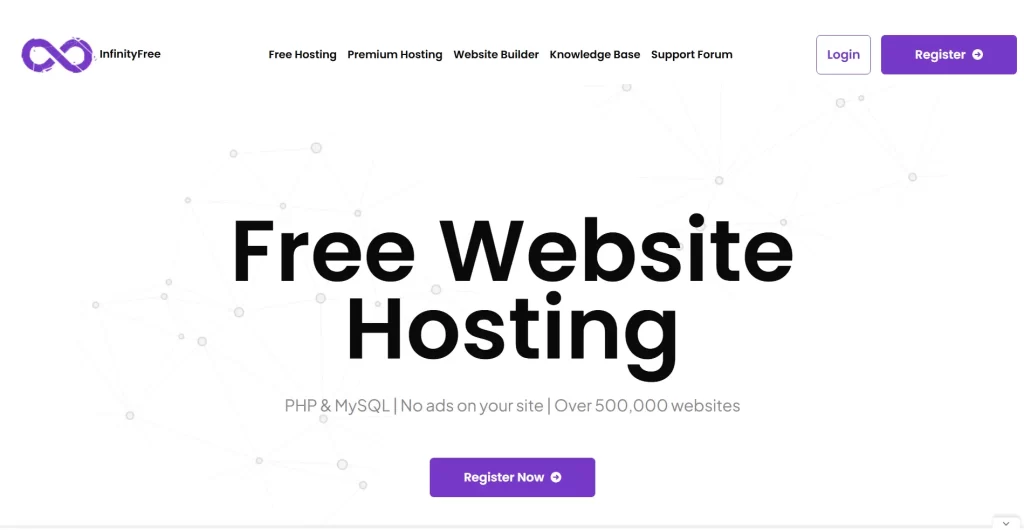
InfinityFree is a long-running free hosting service built for PHP/MySQL sites (WordPress, Joomla, Drupal, etc.). It offers 5 GB disk space and unlimited bandwidth on its free plan. Users get no forced ads, free SSL certificates, and can host unlimited websites on one account. InfinityFree supports the latest PHP (8.3) and MySQL/MariaDB, and it includes the Softaculous installer with 400+ scripts (WordPress, Joomla, Drupal, etc.). The platform claims 99.9% uptime and runs on high-performance servers (it was independently tested as the fastest free host). A great advantage is its unlimited hosting – you can use InfinityFree “for as long as you want” without paying. This makes it truly free without trial limits. You get 400 MySQL databases, full .htaccess support, and free subdomains, or you can use your own domain.
- Pros: Generous free plan (5 GB space, unlimited traffic), fast servers, no ads, free SSL, unlimited websites. Softaculous installer simplifies CMS setup, including WordPress and Joomla. Free domains and subdomains available.
- Limitations: No email accounts on free plan. CPU/memory usage limits apply (suitable for low-traffic sites). Performance is good for a free host but lower than paid plans. Tech support is via forums/community, not 24/7 live support.
- Features: 99.9% uptime, free DNS service, full FTP access, no time limit on use. InfinityFree is known for its reliability among free hosts.
InfinityFree’s free plan is ideal for beginners who want full control over a PHP-based CMS. It especially suits WordPress or Joomla learners because you can install any plugin/theme and manage updates yourself. Just sign up without a credit card and you have a complete hosting environment for free.
FURTHER READING: |
| 1. Cloud Hosting Indonesia: Top 5 Providers for 2025 |
| 2. 5 Best Cloud Hosting for Startups in 2025 |
| 3. Cloud Hosting Singapore: Top 10 Providers for 2025 |
AwardSpace
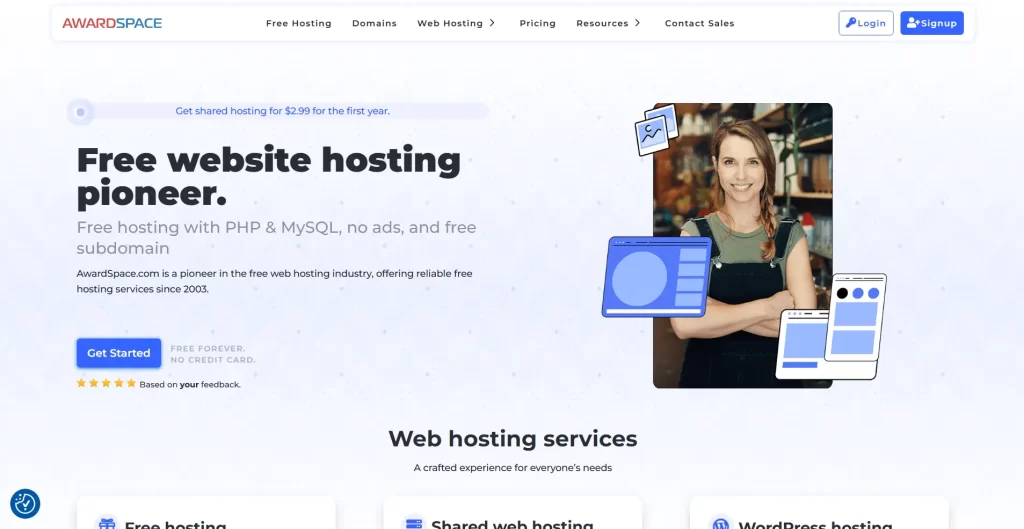
AwardSpace offers a solid free shared hosting plan for CMS beginners. The free tier provides 1 GB of storage and 5 GB monthly bandwidth. It allows hosting up to four websites (one custom domain plus up to three subdomains) on the free account. AwardSpace is ad-free on its free plan, meaning they do not force banners or pop-ups on your site. An easy one-click CMS installer is included: you can install WordPress, Joomla, or other popular CMS in minutes. The free plan even comes with 24/7 customer support, which is rare for a free host. AwardSpace guarantees “the best free hosting uptime” and claims 99.9% availability. You also get a web-based file manager to upload/edit files without FTP.
- Pros: Free forever with no credit card; ad-free service. WordPress and Joomla installer included. Supports email: one free email account. Live 24/7 support even on the free plan. CO₂-neutral “green hosting” (servers run on wind energy).
- Limitations: Low storage (1 GB) limits site size. Only 5 GB bandwidth – okay for a simple blog but might cap traffic quickly. Limited to 4 sites total. Free plan performance is slower than paid (“15 min avg. support response” suggests less priority). Backups only on paid plans.
- Features: CMS installer, no forced ads, multiple site support. AwardSpace is a pioneer in free hosting, constantly upgrading services. Their servers and network are stable, making it a reliable entry-level host.
AwardSpace is a good choice if you want a cPanel-like free host with support and easy CMS setup. It fits personal blogs or small business sites. For example, a hobby blogger can use AwardSpace’s free plan for WordPress with a custom domain, and upgrade later if traffic grows.
FURTHER READING: |
| 1. Free Docker Hosting: Top 7 Services for Developers in 2025 |
| 2. Top 5 Best CMS for eCommerce in 2025 |
| 3. Top 5 Affiliate Marketing Websites in 2025 |
Freehostia
Freehostia offers a “Chocolate” free hosting plan with modest resources but nice features. The Chocolate plan includes 6 GB monthly bandwidth and 250 MB disk space. It also provides 3 POP3/IMAP email accounts, unlike many free hosts. Freehostia’s control panel is user-friendly, and it offers a 1-click installer for WordPress, Joomla and other scripts. The company claims 99.9% uptime and 24/7 support for even free users. Another unique point: Freehostia’s servers are clustered, so performance can be stable. They also do free backups and have virus protection features.
- Pros: Ad-free hosting with email (3 accounts). Easy script installer for CMS. 24/7 customer support. Offers tutorials and knowledge base. Users can upgrade smoothly to paid “Cloud 1” if needed.
- Limitations: Very limited storage (250 MB) – only small sites fit. Bandwidth (6 GB) may run out if images or videos are used. Only MySQL 5 databases (max 2) allowed on free plan. No SSH access. Domain must be on Freehostia’s domain (no free custom domain unless upgraded).
- Features: 2 CPUs per account, 40% CPU usage limit per process, which helps stabilize. Full PHP support.
Freehostia is best for testing or learning PHP-based CMS with email support. It’s a lesser-known host but suitable for static-content sites. For instance, a portfolio site with only a few pages could live within 250 MB. Since Joomla/Drupal can be hefty, they may not fit; WordPress can fit if content is minimal.
WordPress.com (Free Plan)
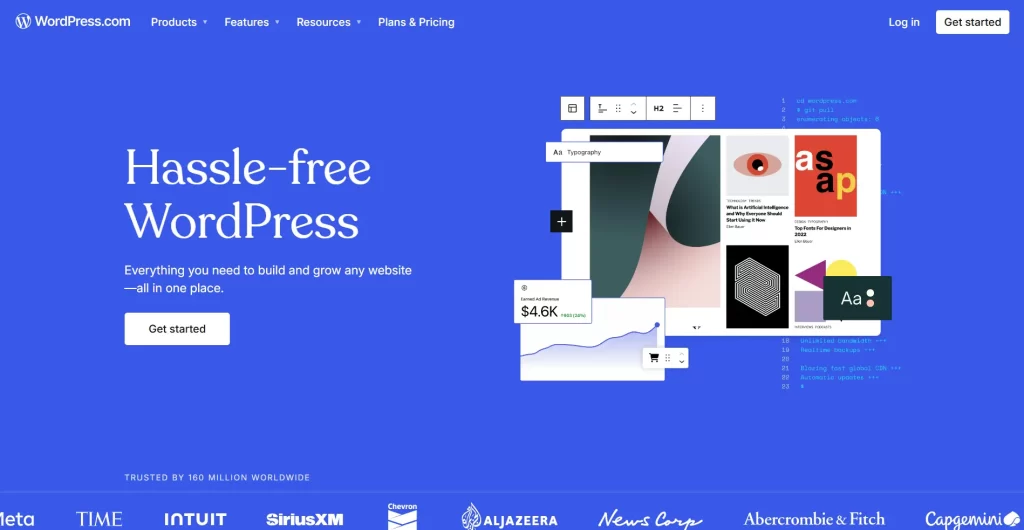
WordPress.com is a fully managed WordPress hosting platform run by Automattic. Its free plan lets anyone create a WordPress site on a wordpress.com subdomain (like yourname.wordpress.com). The free tier includes 3 GB of storagewordpress.com and essential features like Jetpack-powered site stats, basic SEO tools and social sharingwordpress.com. You get a professionally managed environment: hosting, security, and updates are handled for you. This is truly “free cms hosting” if your CMS of choice is WordPress, since the software itself is open-source.
- Pros: Easiest setup – you just sign up and start editing. No technical skills needed. No software to install or update (WordPress.com staff handle it). Comes with built-in caching/CDN for speed. Includes some free Jetpack features (contact forms, stats). Auto HTTPS on all free sites. No ads on free sites except small WordPress.com branding. Generous 3 GB space.
- Limitations: Only WordPress is supported – no Joomla or Drupal. You cannot install custom plugins or themes on the free plan (limited theme selection only). Your domain is locked to wordpress.com (no custom domain unless you upgrade). Monetization (ads or e-commerce) is severely restricted. Support is only via community forums. Free plan cannot remove the “.wordpress.com” subdomain or the small WordPress.com footer branding.
- Features: Includes automatic Jetpack backups, SSL, and Jetpack essentials. Mobile-friendly dashboard. Increases in popularity: WordPress.com publishes millions of posts daily.
WordPress.com’s free plan is ideal for bloggers or beginners who want a hassle-free WordPress experience. For example, a teacher or writer can launch a blog without buying hosting or domain. Just note that moving off the free plan requires export and manual migration to another host.
Netlify (Static Site Hosting)
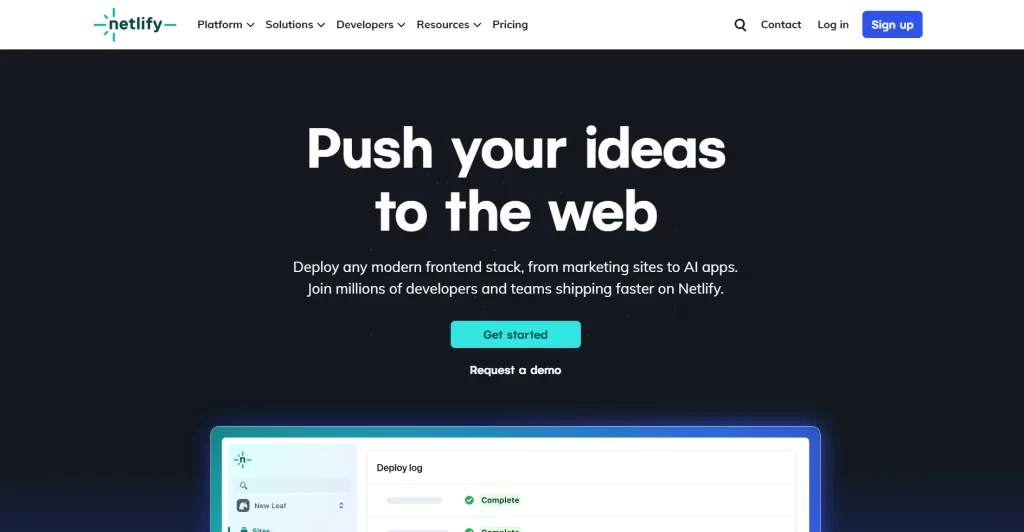
Netlify offers a powerful free tier for hosting Jamstack or static CMS sites (Grav, Hugo, Jekyll, or headless WordPress via APIs). Its free plan includes a global CDN with 100 GB bandwidth and 300 build minutes per month. You can connect to Git repositories (GitHub, GitLab, Bitbucket) for continuous deployment: whenever you push changes, Netlify rebuilds and updates your site instantly. It also provides free automated HTTPS and custom domain support. Netlify is developer-friendly: you can run serverless functions (AWS Lambda) as part of your site.
- Pros: Free, fast worldwide CDN (great performance). Unlimited sites and team members. One-click deployments from Git. Supports modern static site generators (ideal for headless CMS or APIs). Built-in HTTPS and form handling. Very reliable infrastructure.
- Limitations: Not suitable for PHP/MySQL CMS (no server-side runtime). Only static or front-end frameworks (though you can use some plugins). Build minute limit (300 min) may constrain large sites. Some advanced features (large functions, analytics) require paid plan. Learning curve for beginners unfamiliar with Git.
- Features: Instant rollbacks, global edge network, branch previews. Perfect for static WordPress (exported), Jekyll blogs, or any site you compile. Also integrates with headless WordPress or Drupal via APIs.
Netlify’s free plan has become popular among web developers. For example, you can pair it with Publii or Directus headless CMS to run an “open-source CMS” site for free. It is especially appealing because it has almost no equivalent from traditional hosts. Many design agencies use Netlify to demo static site designs at zero cost.
GitHub Pages
GitHub Pages provides free static website hosting directly from a GitHub repository. Each user/organization can have one “user site” and unlimited “project sites”. It automatically serves HTML/CSS/JS files from your repo. This is a great developer-friendly option if you use a static site generator like Jekyll, Hugo, or Gatsby (all integrate with GitHub Pages). You also get free HTTPS and a GitHub.io subdomain, or you can use your own domain name.
- Pros: Completely free and reliable (hosted by GitHub). Unlimited project sites. Easy version control via git commits. Supports Jekyll out of the box (auto build), or you can push static files directly. No forced ads or bandwidth limits. Instant site updates on push.
- Limitations: Only static sites (no server-side code). No PHP, MySQL or email features. Limited customization (use Jekyll plugins or GitHub’s builder). You need a public GitHub repo for the site (private repos need paid tier). Slight learning curve if unfamiliar with Git.
- Features: Free HTTPS, custom domain support. Commonly used for documentation sites, portfolios, blogs. Integrates with GitHub Actions for advanced builds.
GitHub Pages is ideal for tech-savvy users who want a free and fast way to host a static CMS site. For example, developers use it to publish Jekyll blog sites or documentation for open-source projects at no cost. It’s also a popular choice for designers to showcase portfolio sites.
AWS Free Tier (Cloud Hosting)
Cloud platforms like Amazon Web Services (AWS) offer free tiers that can host any CMS if you set it up yourself. AWS’s Free Tier includes 12 months of free usage with limits: for example, 750 hours per month of a t2.micro (or t3.micro) EC2 instance, 30 GB of EBS storage, 5 GB of S3, and 750 hours of AWS RDS (database) for one yearaws.amazon.com. This means you can run a small Linux/Windows server continuously for a year without charges. Combined with a LAMP/LEMP stack, you can install WordPress, Joomla or Drupal just as on any VPS. After the 12-month trial ends, you pay standard rates.
- Pros: Full control over server and software (just like paid hosting). Very flexible: supports any open-source CMS or custom setup. Huge ecosystem of services (databases, storage, monitoring) at your disposal. Many free credits and promotions may be available for new sign-ups. Can scale up later.
- Limitations: Requires technical knowledge to configure and secure. Free period is time-limited (12 months). You must watch usage or you’ll incur costs after limits. No built-in CMS installer – you install everything manually or via marketplace images. The free VM is only small (1 vCPU, ~1 GiB RAM) so heavy sites will run slow. AWS support is paid.
- Features: 12-month free tier with t2.micro/t3.micro instance. Free database options (RDS, DynamoDB) limited. After free tier, hourly pay-as-you-go pricing. Ideal for learning cloud concepts.
AWS (and similar free-tier cloud offers) are best for developers who want true freedom. For example, you could launch a WordPress site on AWS Lightsail (which also has a free month) to test performance. This is “free hosting” only in the short term, but it gives unmatched customization. Small business testers or hobbyists comfortable with Linux might prefer this for a production-grade experience (at zero cost initially).
Feature Comparison Table
| Provider | Free Plan Storage/Bandwidth | CMS Support | Ads | Custom Domain | Notable Features |
|---|---|---|---|---|---|
| InfinityFree | 5 GB storage, Unlimited traffic | PHP/MySQL (WordPress, Joomla, Drupal) | No | Yes (bring own) | Softaculous installer (400+ apps), 99.9% uptime |
| AwardSpace | 1 GB storage, 5 GB/month | PHP/MySQL (WordPress, Joomla) | No | Yes | 4 sites allowed, 24/7 support, CO₂-neutral |
| Freehostia | 250 MB storage, 6 GB/month | PHP/MySQL (WordPress, Joomla) | No | No (subdomain) | 3 email accounts, clustered servers, 99.9% uptime |
| WordPress.com | 3 GB storage | WordPress only | No* | No (wp.com) | Jetpack features, auto HTTPS, managed updates (free plan) |
| Netlify | No storage limit, 100 GB bandwidth | Static/Jamstack (Jekyll, Hugo, API-driven WordPress) | No | Yes | CI/CD from Git, 300 build-min, global CDN |
| GitHub Pages | No storage limit, unlimited bandwidth | Static only (Jekyll, Hugo) | No | Yes | Unlimited project sites, auto-deploy from Git |
| AWS Free Tier | ~30 GB HDD, 750 hrs micro-VM/month | Any (manual setup) | No | Yes | Full AWS cloud stack (EC2, RDS, etc.), 12 months free |
*No forced ads by host, but WordPress.com free sites show a small WP.com footer.
Conclusion
Free CMS hosting continues to be a valuable option in 2025 for learners, nonprofits, and small projects. It lowers the barrier to entry: users can experiment with WordPress, Joomla, Drupal or static site generators at zero cost. The top free hosts listed above cater to different needs. Shared hosts like InfinityFree, AwardSpace and Freehostia give PHP/MySQL environments with limited resources, ideal for basic blogs or test sites. Platform-as-a-service options like WordPress.com remove most technical hassles but lock you into WordPress. Developer-friendly services (GitHub Pages, Netlify) excel at static sites and continuous deployment. Cloud free tiers (AWS) offer maximum flexibility if you’re technically inclined.
Each provider has trade-offs: free plans may impose storage/bandwidth caps and fewer features than paid plans. They often do not include a free domain name (you usually get a subdomain) or email hosting. However, for many use-cases, these limitations are acceptable at the early stage. As projects grow, sites can upgrade to premium plans or migrate. Ultimately, free cms hosting lets anyone start a website with no financial risk. By 2025, with more than half the web running on CMS platforms, these free hosting options play a key role in online innovation. They help creators of all sizes get online quickly and affordably.
Leverage 1Byte’s strong cloud computing expertise to boost your business in a big way
1Byte provides complete domain registration services that include dedicated support staff, educated customer care, reasonable costs, as well as a domain price search tool.
Elevate your online security with 1Byte's SSL Service. Unparalleled protection, seamless integration, and peace of mind for your digital journey.
No matter the cloud server package you pick, you can rely on 1Byte for dependability, privacy, security, and a stress-free experience that is essential for successful businesses.
Choosing us as your shared hosting provider allows you to get excellent value for your money while enjoying the same level of quality and functionality as more expensive options.
Through highly flexible programs, 1Byte's cutting-edge cloud hosting gives great solutions to small and medium-sized businesses faster, more securely, and at reduced costs.
Stay ahead of the competition with 1Byte's innovative WordPress hosting services. Our feature-rich plans and unmatched reliability ensure your website stands out and delivers an unforgettable user experience.
As an official AWS Partner, one of our primary responsibilities is to assist businesses in modernizing their operations and make the most of their journeys to the cloud with AWS.
FAQ
- What is free CMS hosting? It refers to web hosting services that let you run a content management system (CMS) like WordPress, Joomla or Drupal at no cost. Free hosts provide server space (with limited resources) and often pre-install CMS software or offer one-click installers. They allow beginners to create and publish websites without paying hosting fees.
- Can I install any CMS on free hosting? Most free hosts support popular open-source CMS. For example, InfinityFree, AwardSpace and Freehostia allow you to install WordPress, Joomla or Drupal (all use PHP/MySQL) with one click. Hosted services like WordPress.com only support WordPress. Developer hosts like Netlify and GitHub Pages support static site generators (Jekyll, Hugo, etc.), but not server-based CMS.
- Are free hosts reliable? Free hosts can be quite stable, but they usually offer fewer guarantees than paid services. Many advertise 99%+ uptime, but performance and speed may be lower. Free plans often lack 24/7 live support (exceptions like AwardSpace do provide it). Also, some free services have shut down in the past (e.g. 000WebHost in 2024). Users should always keep backups and be prepared to move if needed.
- Can I use my own domain with free hosting? Yes, most free hosts allow you to point a custom domain. InfinityFree and AwardSpace let you “bring your own domain” even on the free plan. WordPress.com requires a paid upgrade for a custom domain; otherwise your site is a wordpress.com subdomain. GitHub Pages and Netlify both allow using your own domain for free as well.
- When should I upgrade from free hosting? Free hosting is great for testing, learning or very small sites. But if your site gets significant traffic, requires email accounts, or needs high performance, you should consider upgrading. Paid plans offer more storage, bandwidth and features. Once your website grows beyond the free limits (like 5–6 GB bandwidth or a few hundred MB storage), upgrading ensures reliability. Many free hosts make it easy to migrate to a paid plan with the same company.

