This is 1Byte’s comprehensive guide on the top choices for a WordPress FAQ plugin. A well-chosen FAQ plugin can significantly enhance the user experience on your website, providing quick answers to common questions and reducing the load on your customer support. This article will provide you with an overview of the top 5 WordPress FAQ plugins that can help improve your website’s aesthetics and functionality. Whether you’re a seasoned web developer or a beginner, this guide is designed with you in mind. Let’s dive in and start enhancing your website’s user experience with the perfect WordPress FAQ plugin.
Understanding WordPress FAQ Plugins
Before we delve into the top choices for a WordPress FAQ plugin, it’s essential to understand what these plugins are and why they’re important. A WordPress FAQ plugin is a tool that allows you to create and manage a Frequently Asked Questions (FAQ) section on your website.
This section can be incredibly beneficial for improving user experience. It provides visitors with instant answers to common questions, saving them time and effort. Moreover, a well-structured FAQ section can reduce the workload on your customer support team.
In this section, we’ll explore the basics of WordPress FAQ plugins, their benefits, and how they can enhance your website’s user experience. This foundational knowledge will provide a clearer context for the subsequent discussion on the top 5 WordPress FAQ plugins. So, let’s get started on this exciting journey of improving your website’s user experience.
Definition of WordPress FAQ plugins
A WordPress FAQ plugin is a specific type of WordPress plugin designed to help you create and manage a Frequently Asked Questions (FAQ) section on your website. These plugins provide an easy way to compile and display answers to common questions that your visitors might have.

The primary purpose of a WordPress FAQ plugin is to enhance the user experience on your site. By providing answers to common questions, you can help users find the information they need quickly and easily. This not only improves user satisfaction but also reduces the load on your customer support team.
In essence, a WordPress FAQ plugin is a tool that helps you improve your website’s functionality and user experience. As we continue our discussion, we’ll explore some of the top choices for a WordPress FAQ plugin.
Importance of choosing the right FAQ plugin
Choosing the right WordPress FAQ plugin is crucial for enhancing your website’s user experience. The right plugin can provide the necessary information visitors need, reducing any friction on their conversion path.
Here are some reasons why choosing the right FAQ plugin is important:
- Improves User Experience: A well-structured FAQ section can improve the user experience by providing quick answers to common questions.
- Saves Time: By answering common questions proactively, you can save time spent on replying to the same questions repeatedly.
- Boosts SEO: FAQs provide relevant keywords and cover the search intent of the clients, resulting in better indexing of your site in search engines for a higher ranking.
- Enhances Customer Service: FAQs form part of the customer journey. They can handle objections and speed up conversion, contributing to better customer service.
- Remember, the right FAQ plugin can make it easy to add an FAQ section to your site, improving your website’s functionality and user experience. As we continue our discussion, we’ll explore some of the top choices for a WordPress FAQ plugin.
Top 5 WordPress FAQ Plugins
Now that we’ve covered the basics of what a WordPress FAQ plugin is and why it’s important, let’s dive into the heart of this guide. We’ll be exploring the top 5 WordPress FAQ plugins that can significantly enhance your website’s user experience.
Each of these plugins offers unique features and benefits. By understanding what each one brings to the table, you can make an informed decision about which plugin is the best fit for your website.
So, without further ado, let’s delve into our top 5 choices for a WordPress FAQ plugin.
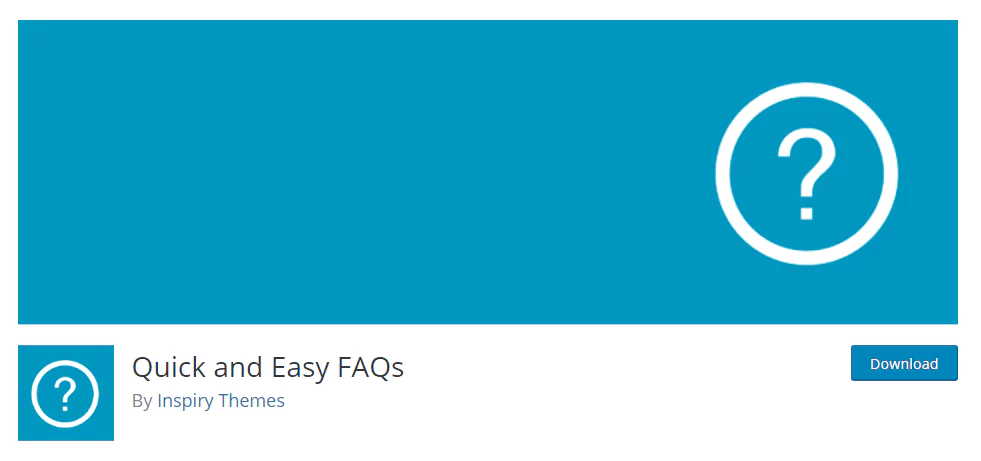
Quick and Easy FAQs Plugin
When it comes to simplicity, the Quick and Easy FAQs plugin stands out among WordPress FAQ plugins. This tool is designed to make the process of creating and managing FAQs as straightforward as possible.
Firstly, it offers a variety of display options. Users can choose between lists, accordion-style drop-downs, or toggle. This flexibility allows for a seamless integration with any website design.
Secondly, the Quick and Easy FAQs plugin supports FAQ grouping. This feature is particularly useful for websites with a large number of FAQs. Grouping related questions together enhances the user experience by making navigation easier.
Moreover, this WordPress FAQ plugin is translation-ready. It means that it can be used on websites in any language. This is a significant advantage for businesses targeting a global audience.
Lastly, the Quick and Easy FAQs plugin is lightweight. It doesn’t slow down your website, ensuring that users have a smooth browsing experience.
Ultimate FAQ Plugin
The Ultimate FAQ plugin is another top choice among WordPress FAQ plugins. This plugin offers a robust set of features designed to enhance user experience.
One standout feature is its search functionality. Users can quickly find the answers they need without having to scroll through a long list of FAQs. This feature saves time and improves the overall user experience.
Additionally, the Ultimate FAQ plugin allows for easy customization. Website owners can adjust the look and feel of their FAQs to match their site’s aesthetic. This feature ensures a cohesive and professional look.
Importantly, this WordPress FAQ plugin is responsive. It adjusts to different screen sizes, ensuring a seamless experience for users on any device.
Furthermore, the Ultimate FAQ plugin supports WooCommerce integration. This feature is a boon for e-commerce sites, allowing them to provide detailed product FAQs.
Arconix FAQ Plugin
The Arconix FAQ plugin is a noteworthy addition to the list of WordPress FAQ plugins. This plugin is known for its simplicity and effectiveness.
A key feature of the Arconix FAQ plugin is its ease of use. Users can quickly create and manage FAQs, making it a great choice for beginners.
Additionally, the Arconix FAQ plugin offers a toggle-style display. This feature allows users to view answers by clicking on the questions, keeping the page clean and organized.
Another advantage of this WordPress FAQ plugin is its shortcode functionality. Users can easily add FAQs to any part of their website using shortcodes. This feature offers flexibility and convenience.
Moreover, the Arconix FAQ plugin is compatible with most WordPress themes. This compatibility ensures that the FAQs blend seamlessly with the website’s design.
In conclusion, the Arconix FAQ plugin is a simple, effective, and user-friendly choice for those looking to enhance their website’s user experience with FAQs.
HTML5 Responsive FAQ Plugin
The HTML5 Responsive FAQ plugin is a standout choice among WordPress FAQ plugins. This plugin is designed with a focus on responsiveness and compatibility with HTML5.
Firstly, the HTML5 Responsive FAQ plugin offers a clean and modern design. It seamlessly integrates with any WordPress theme, ensuring a consistent look across your website.
Secondly, this WordPress FAQ plugin is fully responsive. It adapts to different screen sizes, providing an optimal viewing experience for users on all devices.
Another key feature is its support for HTML5. This ensures that your FAQs are displayed correctly across all modern browsers.
Moreover, the HTML5 Responsive FAQ plugin allows for easy customization. You can adjust the colors, fonts, and styles to match your website’s design.
WP responsive FAQ with category Plugin
The WP Responsive FAQ with Category plugin is a powerful choice among WordPress FAQ plugins. This plugin is designed to provide a comprehensive FAQ solution with a focus on categorization.
Firstly, the WP Responsive FAQ with Category plugin allows for easy organization of FAQs. Users can group related FAQs into categories, enhancing the user experience by making navigation intuitive.
Secondly, this WordPress FAQ plugin is fully responsive. It ensures that your FAQs look great and function well on all devices, providing a seamless user experience.
Another notable feature is its shortcode functionality. Users can add FAQs to any part of their website with ease, offering flexibility in how they present their FAQs.
Moreover, the WP Responsive FAQ with Category plugin supports custom post types and taxonomies. This feature allows for greater customization, ensuring that your FAQs fit perfectly with your website’s content and structure.
Leverage 1Byte’s strong cloud computing expertise to boost your business in a big way
1Byte provides complete domain registration services that include dedicated support staff, educated customer care, reasonable costs, as well as a domain price search tool.
Elevate your online security with 1Byte's SSL Service. Unparalleled protection, seamless integration, and peace of mind for your digital journey.
No matter the cloud server package you pick, you can rely on 1Byte for dependability, privacy, security, and a stress-free experience that is essential for successful businesses.
Choosing us as your shared hosting provider allows you to get excellent value for your money while enjoying the same level of quality and functionality as more expensive options.
Through highly flexible programs, 1Byte's cutting-edge cloud hosting gives great solutions to small and medium-sized businesses faster, more securely, and at reduced costs.
Stay ahead of the competition with 1Byte's innovative WordPress hosting services. Our feature-rich plans and unmatched reliability ensure your website stands out and delivers an unforgettable user experience.
As an official AWS Partner, one of our primary responsibilities is to assist businesses in modernizing their operations and make the most of their journeys to the cloud with AWS.
Conclusion
Choosing the right WordPress FAQ plugin can significantly enhance the user experience on your website. The top 5 choices we discussed – Quick and Easy FAQs, Ultimate FAQ, Arconix FAQ, HTML5 Responsive FAQ, and WP Responsive FAQ with Category – each offer unique features to cater to different needs.
Remember, the best WordPress FAQ plugin for you depends on your specific requirements. Consider factors such as ease of use, customization options, responsiveness, and compatibility when making your choice.
By integrating a well-chosen WordPress FAQ plugin into your site, you can provide quick answers to common questions, improving user satisfaction and engagement. Ultimately, a great FAQ section can lead to a more informative, user-friendly, and successful website.

