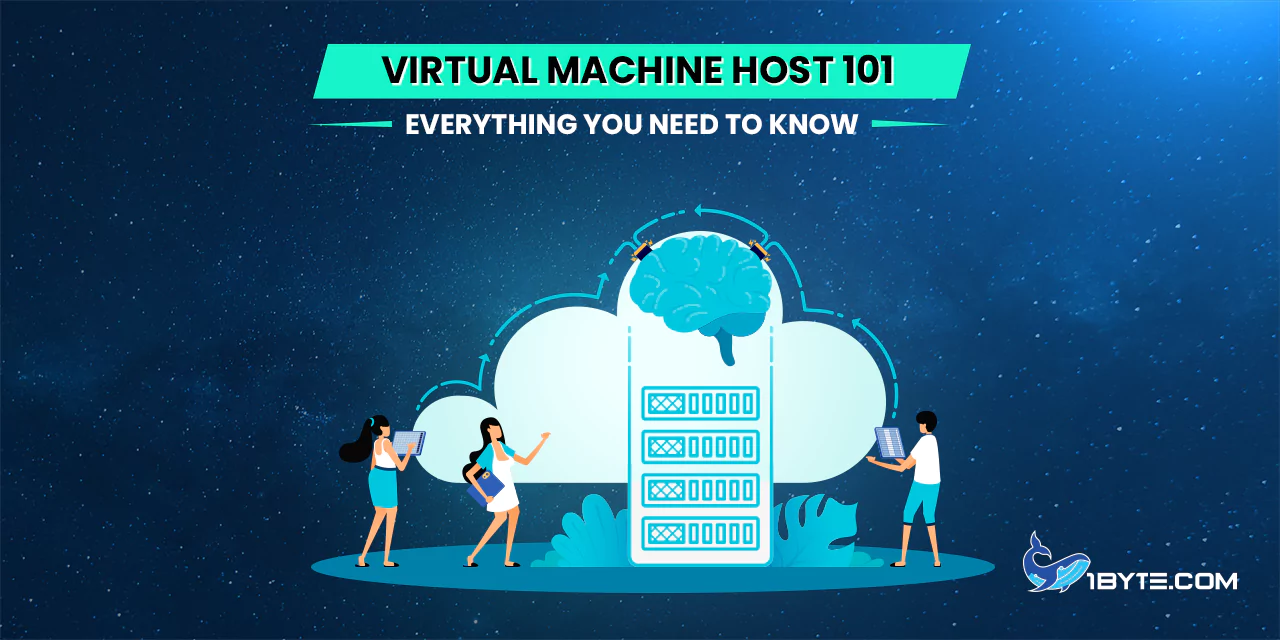- Understanding Virtual Machine Host Technology
- Choosing the Right Virtual Machine Host
- Setting Up Your Virtual Machine Host
- Security and Virtual Machine Hosts
- Monitoring and Managing Virtual Machine Hosts
- Scaling Virtual Machine Hosts
- Virtual Machine Host Best Practices
- Future of Virtual Machine Host Technology
- Conclusion
Are you tired of being limited by the physical constraints of your hardware? Are you in search of a solution that can unlock the true power of your computer? Look no further than virtual machine hosts! Imagine a world where you can run multiple operating systems simultaneously, without the hassle of switching between devices. Picture this: you’re working on a Windows laptop, seamlessly accessing files and applications from a Linux environment. Sounds incredible, right?
In this article from 1Byte, we delve into the captivating world of virtual machine host technology. Whether you belong to the realm of tech enthusiasts, developers, or even business owners, this blog is tailored for your needs. We fully recognize the challenges surrounding limited resources, compatibility issues, and the demand for efficient multitasking. Henceforth, allow us to embark on a journey together as we explore virtual machine hosts and unravel their inner workings.
In this comprehensive guide, we will explore the essentials of virtual machine host technology. By delving into its benefits and providing optimization tips, we aim to enhance your virtualization experience. Get ready to unlock a world of endless possibilities as the power of virtual machine hosts reveals itself.
Understanding Virtual Machine Host Technology
Virtualization has transformed the IT industry, revolutionizing how businesses optimize computing resources and enhance efficiency. At the core of this transformation is the concept of a virtual machine host. In this section, we will delve into the fundamentals of virtual machine host technology and unveil its pivotal role in driving the virtualization experience.
What is a Virtual Machine Host?
A host, also known as a hypervisor, serves as a software or hardware platform that facilitates the creation and management of virtual machines (VMs). Acting as an intermediary between the physical hardware and the VMs, it supplies the necessary resources for independent VM operation.
Functionality and Features
The reasons virtual machine hosts are this popular might be due to its 3 most notable features.
Resource Allocation
In managing virtual machines, the host takes charge of distributing CPU, memory, storage, and other resources across multiple VMs. This guarantees optimal utilization of the underlying physical hardware.
Isolation and Security
Some virtual machine hosts support live migration. This feature allows for the seamless movement of VMs from one physical host to another, without causing any disruptions to services. As a result, workload balancing, maintenance tasks, and disaster recovery scenarios can be efficiently managed and executed.
Live Migration
Some virtual machine hosts support live migration, allowing VMs to be moved from one physical host to another without disrupting services. This enables workload balancing, maintenance, and disaster recovery scenarios.
Recommended reading: Shared Hosting Prices: A Guide to Finding Affordable Options
Choosing the Right Virtual Machine Host
When it comes to virtual machine (VM) technology, selecting the right host is crucial for optimal performance and efficiency. Whether you’re an IT professional or a tech-savvy individual, understanding the factors to consider will empower you to make an informed decision. Here are some key points to keep in mind when choosing a VM host:
1. Hardware Compatibility
Ensure that the VM host you choose is compatible with your existing hardware. Consider factors such as processor type, memory capacity, and storage capabilities. Analyze the requirements of your virtual machines and ensure the host can handle the workload.
2. Hypervisor Features
The hypervisor, a crucial element of the VM host enabling virtualization, offers a range of features. These include live migration, snapshot capabilities, and resource management. It is advised to assess your specific requirements and select a hypervisor that aligns with them.
3. Scalability
Considering the scalability options of the VM host is crucial. One should ponder whether it has the capacity to accommodate future growth. It is essential to ensure that adding or removing virtual machines can be done easily as per changing needs. When searching for a host, one must look for flexibility in resource allocation and expansion possibilities.
4. Management Tools
When selecting a VM host, it is important to prioritize reliability and comprehensive support services. Technical challenges can unexpectedly surface, thus having access to prompt assistance can prove invaluable in saving time and minimizing disruptions. Moreover, well-documented resources offer the advantage of troubleshooting common issues and gaining a deeper understanding of the capabilities offered by the chosen host.
5. Support and Documentation
Choose a VM host that offers reliable support services and comprehensive documentation. Technical issues may arise, and having access to prompt assistance can save time and minimize disruptions. Additionally, well-documented resources can help you troubleshoot common problems and gain a better understanding of the host’s capabilities.
6. Cost and Licensing
Considering the cost implications and licensing structure of the VM host is crucial. It is important to compare different pricing models, taking into account upfront costs, ongoing maintenance fees, and additional licensing requirements. The aim should be to choose a solution that aligns with your budget while providing the best value for your investment.
When choosing a VM host, it’s important to remember that there isn’t a one-size-fits-all solution. To make an informed decision, assess your specific needs and priorities. Take into account factors such as hardware compatibility, hypervisor features, scalability options, management tools, support, documentation, and cost. By considering these aspects, you can ensure that your virtualization experience is optimized for success.
Recommended reading: How to Choose a Web Hosting Provider That Meets Your Needs
Setting Up Your Virtual Machine Host
Setting up a virtual machine host is crucial for harnessing the power of virtualization technology, whether you’re an experienced IT professional or just venturing into the realm of virtualization. This section serves as your guide, outlining the essential steps to effectively configure and optimize your virtual machine host.

1. Choose the Right Virtualization Software
Before beginning the setup process, it is crucial to carefully choose the virtualization software that aligns best with your specific requirements. Options like VMware vSphere, Microsoft Hyper-V, and Proxmox are popular choices recognized for their comprehensive features and efficient management of virtual machine hosts. Keep in mind factors such as scalability, compatibility, and ease of use when finalizing your decision.
2. Check Hardware Compatibility
Virtualization necessitates sufficient hardware resources to ensure optimal performance. It is important to verify that your server or workstation meets the minimum hardware requirements specified by the chosen virtualization software. Key components to assess encompass the CPU, memory (RAM), storage, and networking capabilities. To align with the software requirements, upgrading or adding hardware components may be necessary.
3. Install the Hypervisor
The hypervisor serves as the central software that manages virtual machines on the host. Users should follow the specific instructions provided by their virtualization software vendor to properly install the hypervisor on their server or workstation. This typically involves either booting from an installation media or deploying the software onto an existing operating system.
4. Configure Networking
Setting up a virtual machine host requires effective networking. It encompasses configuring network interfaces for communication between virtual machines and establishing connectivity to the external network. To suit your needs, you can select from a range of networking configurations like bridged, NAT, or host-only. For comprehensive instructions on setting up the networking aspect, refer to the documentation provided with your virtualization software.
5. Allocate System Resources
Once you have installed the hypervisor and configured the networking, it is time to assign system resources to your virtual machine host. This step involves determining the CPU, memory, and storage allocations for each virtual machine. It is important to carefully assess the resource requirements of your applications and plan accordingly in order to optimize performance and prevent any potential bottlenecks.
6. Implement Security Measures
Securing the virtual machine host is an essential step in safeguarding against unauthorized access and potential vulnerabilities. To enhance security, it is crucial to implement various measures, including utilizing strong passwords, regularly updating and patching the system, practicing network segmentation, configuring the firewall settings effectively. Moreover, consider enabling features that provide secure remote access.
Recommended reading: Unlimited Website Hosting: The Benefits and Best Companies
Security and Virtual Machine Hosts
Ensuring the security of virtual machine hosts holds immense importance in effectively managing a virtualization environment. By adopting best practices and keeping up with the latest security measures, individuals can safeguard their virtual machines and the underlying host infrastructure from potential threats and vulnerabilities. To maintain the security of virtual machine hosts, it is crucial to consider certain key factors.
1. Keep the Host Operating System Secure
Like any other server, the host operating system should adhere to proper security configurations. This entails regular installation of security patches, utilization of strong passwords, enablement of firewalls, and implementation of intrusion detection systems. By ensuring the host operating system’s security, the risk of unauthorized access and potential malware infections is minimized.
2. Isolate Virtual Machines
Proper implementation of network segmentation and isolation is critical to prevent unauthorized access to virtual machines. By configuring separate virtual networks and implementing appropriate access controls, it ensures that each virtual machine operates within its designated boundaries. This approach effectively contains potential security breaches, minimizing their impact on other virtual machines and the host environment.
3. Employ Virtual Machine Security Solutions
Consider implementing security solutions specifically designed for virtual environments. These specialized security measures, such as virtual firewalls, antivirus software, and intrusion prevention systems, provide additional layers of protection. They seamlessly integrate with the virtualization platform to offer comprehensive coverage and effectively detect and prevent attacks aimed at both virtual machines and the host.
4. Regularly Update and Patch Virtualization Software
Virtualization platforms like VMware ESXi, Hyper-V, and KVM regularly release updates and patches to enhance performance and address security vulnerabilities. It is crucial for a secure virtual machine environment to keep up with these updates and promptly apply patches. By regularly checking for and implementing updates, the known security flaws are fixed, reducing the risk of exploitation.
5. Implement Access Controls
Controlling access to the virtualization infrastructure is crucial. Only authorized personnel should have administrative access to the virtual machine hosts. By maintaining strict access controls, organizations can minimize the risk of unauthorized changes or malicious activities. Moreover, implementing role-based access controls (RBAC) can further enhance security by restricting access based on specific user roles and responsibilities.
6. Monitor and Audit Activities
By implementing robust monitoring and auditing mechanisms, one can effectively track and investigate any suspicious activities within the virtual machine host environment. Regularly reviewing system logs and activity reports enables the identification of intrusion attempts or unauthorized activities. Conducting periodic security audits further helps in identifying potential vulnerabilities.
Recommended reading: Reseller Hosting: A Step-by-step Guide
Monitoring and Managing Virtual Machine Hosts
Virtual machine hosts play a vital role in ensuring the smooth operation and optimal performance of virtualized environments. To enhance your virtualization experience, it is crucial to effectively monitor and manage your virtual machine hosts. Consider the below key aspects.

1. Performance Monitoring
The regular monitoring of virtual machine hosts is crucial for identifying performance issues and ensuring optimal operation. This can be achieved through various tools and techniques available.
- Utilization Metrics: The CPU, memory, and storage utilization are monitored to identify any bottlenecks and ensure a balanced allocation of resources.
- Network Monitoring: One must keep a vigilant eye on network performance and bandwidth usage. This is crucial to prevent congestion and maintain seamless communication between the host and virtual machines.
- Performance Logs: Establishing performance logs enables the analysis of data, facilitating trend tracking and the identification of any anomalies.
By monitoring the performance of your virtual machine hosts, you can proactively address any issues and optimize resource allocation. This ensures that your virtualized environment functions efficiently.
2. Security
To ensure the security of your virtual machine host, it’s important to regularly update its operating system and software with the latest patches. These updates defend against potential vulnerabilities and keep your system protected.
Access controls also play a crucial role in maintaining security. To ensure restricted access and prevent unauthorized changes to the host, it is essential to implement robust authentication and authorization mechanisms. This helps safeguard.
Meanwhile, network segmentation ensures maximum security by isolating virtual machine hosts. This isolation prevents unauthorized access from external networks and other virtual machines, minimizing potential risks.
By giving priority to security measures, individuals can effectively protect their virtual machine hosts and the virtual machines running on them. This not only safeguards valuable data but also minimizes potential vulnerabilities.
3. Capacity Planning
Effective capacity planning is crucial for ensuring that virtual machine hosts can adequately meet the demands of a virtualized environment. Take into consideration the following factors to optimize performance:
- To avoid performance issues, it is important to understand the resource requirements of your virtual machines and allocate resources accordingly. This ensures efficient resource allocation for optimal functionality.
- When planning for future growth, it is important to ensure that your virtual machine hosts have the ability to handle an increasing number of virtual machines, if necessary. This ensures scalability and allows for seamless expansion as needed.
- Regularly perform performance testing to assess the capacity of your virtual machine hosts and address any potential limitations by making necessary adjustments.
To ensure your virtualized environment runs smoothly, it’s essential to actively manage and plan the capacity of your virtual machine hosts. This proactive approach guarantees that they are capable of handling the workload and performance requirements efficiently.
Recommended reading: Best Guide to Find Where a Website Is Hosted
Scaling Virtual Machine Hosts
Managing virtualization infrastructure efficiently involves the crucial aspect of scaling virtual machine hosts. As your virtual machine workload increases, it becomes vital to ensure that your host environment can handle the additional demand. In this section, we will explore key considerations and strategies for effectively scaling virtual machine hosts.
1. Monitoring Resource Utilization
Before scaling your virtual machine hosts, it is crucial to gain a comprehensive understanding of your resource utilization. Start by diligently monitoring various aspects such as CPU usage, memory consumption, disk I/O, and network traffic. Through this process, you can pinpoint bottlenecks and identify areas that necessitate additional capacity. Employ monitoring tools or leverage the built-in performance metrics offered by your virtualization platform to collect real-time data on resource usage.
One important point to remember is that monitoring resource utilization plays a crucial role in scaling virtual machine hosts. This ensures optimal performance and helps prevent resource exhaustion.
2. Vertical Scaling
Vertical scaling involves increasing the capacity of a single host by upgrading hardware components such as the CPU, memory, or storage. This approach becomes relevant when a virtual machine host reaches its resource limits and requires additional compute power or memory to handle workload demands effectively. Depending on your virtualization platform, you have the option to add more CPUs, allocate extra memory, or upgrade the disk capacity in order to meet the growing demands.
3. Horizontal Scaling
Horizontal scaling aims to distribute the workload across multiple virtual machine hosts, enhancing scalability and fault tolerance. By incorporating additional hosts into your virtualization cluster, you can evenly allocate the load, boost performance, and ensure uninterrupted availability. To achieve this, load balancing mechanisms such as Distributed Resource Scheduler (DRS) or similar features in your virtualization platform automatically allocate resources based on utilization and predefined policies.
4. Automated Provisioning
Automated provisioning greatly simplifies the process of scaling virtual machine hosts. By eliminating manual configuration and deployment tasks, this approach ensures efficiency and consistency. With the help of tools like configuration management systems or cloud management platforms, organizations can automate the provisioning of new hosts, reducing deployment time and adapting quickly to changing demands. This streamlined approach enables smooth scaling operations in virtualization environments.
Recommended reading: Install SSL Certificate on Shared Hosting Site
Virtual Machine Host Best Practices
When it comes to virtual machine hosts, following best practices can significantly improve the performance, security, and efficiency of your virtualization environment. Below are some essential recommendations to consider.

1. Choose the Right Hardware
Selecting the appropriate hardware for a virtual machine host holds utmost importance. It is vital to ensure that the chosen hardware possesses sufficient processing power, memory, and storage capacity to effectively handle your workload. Additionally, opting for dependable server-grade components and considering scalability for future growth are significant considerations.
2. Implement High-Availability
To ensure minimal disruption in the event of hardware failure, experts recommend setting up virtual machine host clusters equipped with failover capabilities. This advanced configuration allows virtual machines to seamlessly migrate to healthy hosts whenever an issue arises, guaranteeing continuous operations and uninterrupted service.
3. Regularly Update and Patch
Ensuring the security and performance of your virtual machine host requires keeping its software up to date. It is essential to regularly check for updates and patches for the hypervisor and other management tools. By applying timely updates, you can safeguard against vulnerabilities and enhance stability.
4. Secure Network Configuration
To ensure secure communication with other components and external networks, it is crucial to properly configure the network settings of your virtual machine host. Additionally, safeguard sensitive data and restrict unauthorized access by segmenting your virtual networks and implementing appropriate firewalls and access controls.
5. Backup and Disaster Recovery
To ensure the safety of your virtual machines and their host environment, it is crucial to implement a robust backup and disaster recovery strategy. Regularly backing up critical data and testing the recovery process will guarantee its effectiveness. This practice provides an additional layer of security, safeguarding against potential data loss.
6. Monitor and Analyze Performance
To ensure optimal performance of your virtual machine host, it is essential to use monitoring tools. These tools allow you to track important performance metrics and keep an eye on resource utilization, network traffic, and overall system health. By closely monitoring these aspects, you can identify any bottlenecks that may arise and take necessary actions to address them. The aim is
7. Train and Educate Staff
Invest in training and educating your staff about virtual machine host management and best practices. This will equip them with the knowledge and skills they need to effectively operate and maintain the virtualization environment, preventing costly mistakes and ensuring efficient operations.
Future of Virtual Machine Host Technology
The growth of virtualization has sparked a promising future for virtual machine host technology. In this exploration, we will delve into key trends and advancements that are shaping the way forward for virtual machine hosts.
1. Increased Security Measures
In the coming years, virtual machine host technology is expected to prioritize security even more. As cyber threats continue to rise, virtual machine hosts will enhance their security measures to safeguard virtualized environments. This may entail implementing stronger encryption protocols, advanced access controls, and real-time threat detection systems.
2. Containerization Integration
Containerization technology, popularized by platforms like Docker, has gained significant momentum in recent years. It is expected that the seamless incorporation of containerization with virtual machine hosts will emerge as a prominent trend in the near future. This innovative fusion of technologies allows businesses to enhance resource efficiency, scalability, and isolation concurrently.
3. Artificial Intelligence and Machine Learning
Artificial intelligence (AI) and machine learning (ML) possess the potential to revolutionize virtual machine host technology. These remarkable technologies enable automated resource allocation, performance optimization, and workload pattern prediction. Through the power of AI, virtual machine hosts can dynamically adapt to changing demands in real-time, providing an intelligent and dynamic virtualized environment.
4. Edge Computing and the Internet of Things (IoT)
The rise in IoT devices poses challenges for traditional cloud-based virtualization, particularly regarding latency and bandwidth. This is where edge computing steps in. It is expected that virtual machine host technology will evolve to support distributed virtualized environments at the edge. The result? Faster data processing, reduced latency, and improved performance of IoT applications.
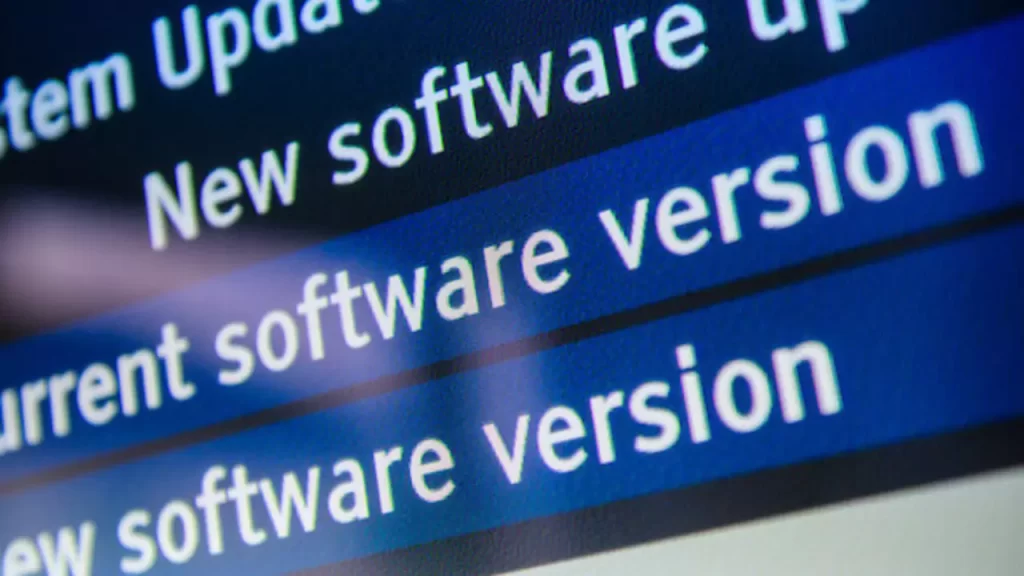
5. Energy Efficiency and Sustainability
Concerns about the environmental impact are driving virtual machine hosts to prioritize energy efficiency and sustainability. Anticipated advancements include power management features that optimize resource usage, reduce energy consumption, and minimize carbon footprint. As organizations strive for eco-friendly computing practices, expect a rise in green virtualization solutions.
6. Hybrid and Multi-Cloud Environments
The future of virtual machine host technology involves seamlessly integrating with hybrid and multi-cloud environments. These hosts enable businesses to efficiently manage virtual machines across a range of cloud platforms and on-premises infrastructure. This flexibility empowers organizations to leverage multiple cloud providers while maintaining control and minimizing the risk of being locked in with one vendor.
FURTHER READING: |
1.9 Common Settings of aaPanel |
2.How Much Does Cloud-Hosted Calling Cost? |
3. Amazon EC2/S3 vs VPS Hosting |
Leverage 1Byte’s strong cloud computing expertise to boost your business in a big way
1Byte provides complete domain registration services that include dedicated support staff, educated customer care, reasonable costs, as well as a domain price search tool.
Elevate your online security with 1Byte's SSL Service. Unparalleled protection, seamless integration, and peace of mind for your digital journey.
No matter the cloud server package you pick, you can rely on 1Byte for dependability, privacy, security, and a stress-free experience that is essential for successful businesses.
Choosing us as your shared hosting provider allows you to get excellent value for your money while enjoying the same level of quality and functionality as more expensive options.
Through highly flexible programs, 1Byte's cutting-edge cloud hosting gives great solutions to small and medium-sized businesses faster, more securely, and at reduced costs.
Stay ahead of the competition with 1Byte's innovative WordPress hosting services. Our feature-rich plans and unmatched reliability ensure your website stands out and delivers an unforgettable user experience.
As an official AWS Partner, one of our primary responsibilities is to assist businesses in modernizing their operations and make the most of their journeys to the cloud with AWS.
Conclusion
Virtual machine host technology is rapidly becoming the standard for virtual machine hosting. With virtual machines, you can easily run multiple instances of an operating system on a single computer. This brings about resource conservation and a boost in work productivity. Moreover, virtual machines serve as valuable tools for software update testing before implementation on your primary computer.