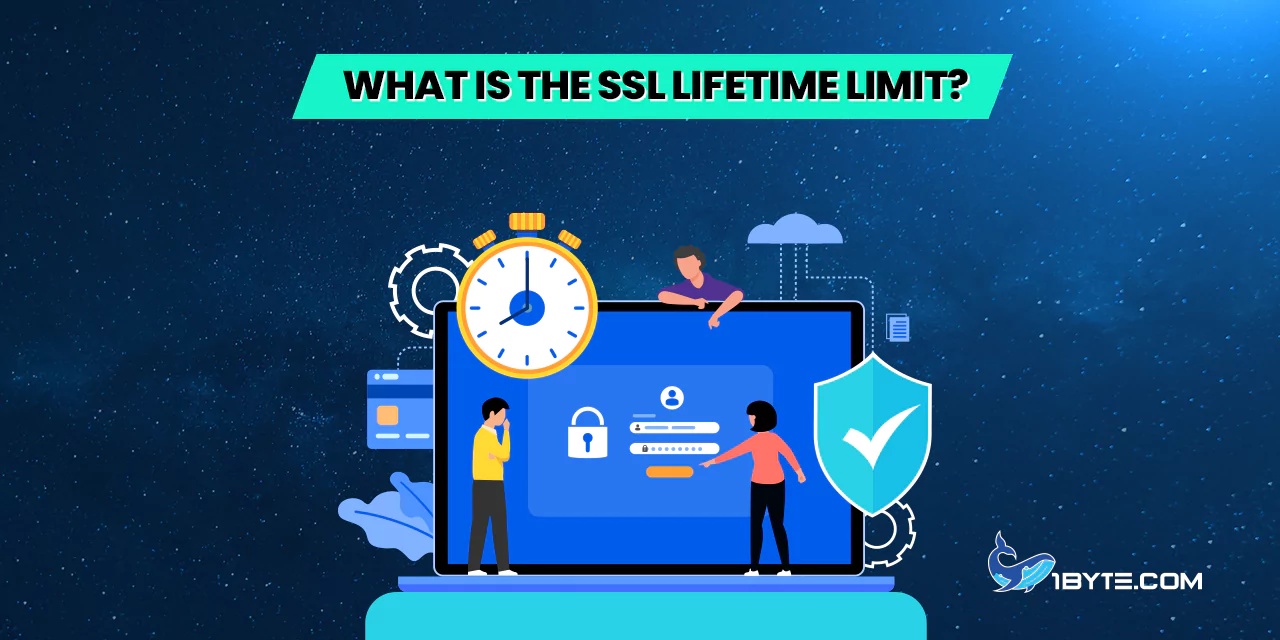Journey with us as we explore the rationale behind extended certificate durations and the impact of the SSL lifetime limit. From the initial issuance to the importance of reissuance and the associated costs, join 1Byte in navigating the essential facets of SSL functionality for a secure online experience.
The Functionality of 2–5-Year SSL Certificates
Why should you consider a certificate beyond the standard 1-year term? At 1Byte, we offer 2*, 3, 4, and 5-year SSL certificates to provide our customers with comprehensive security coverage. Opting for a longer duration not only ensures prolonged website protection but also shields you from potential industry price fluctuations.
Why Did I Receive a 1-Year SSL Certificate Despite Purchasing a Multi-Year Option?
When you choose a multi-year SSL certificate with us at 1Byte, it’s essential to understand that the certificate is issued for one year at a time. To maximize the value of your SSL investment, you’ll need to undergo an annual reissuance, easily managed from your account panel.
Why this yearly renewal? The SSL industry has set a limit on the lifetime of SSL certificates, making them valid for only one year at a time. This reflects our commitment to maintaining top-tier security standards in a rapidly evolving online landscape.
What is the SSL lifetime limit?
At 1Byte, we want to demystify the SSL lifetime limit, a crucial aspect dictated by major web browsers like Safari, Chrome, and Firefox. This limit signifies the maximum allowed lifetime of an SSL certificate, capped at 396 days, equivalent to a 1-year certificate.
Why does this matter? The SSL lifetime limit is set by industry leaders to enhance security standards. We understand the significance of aligning with these browser requirements to ensure your online security.
The Impact on Your Multi-Year Certificate
When you activate a certificate from 1Byte, whether it’s for 2, 3, 4, or 5 years, here’s a key insight: the SSL is initially issued for 1 year. It’s an essential aspect of navigating the SSL lifetime limit landscape.
So, what does this mean for you? After the first year, to continue benefiting from the remaining time on your multi-year certificate, you’ll need to reissue the SSL. This straightforward process ensures that you maximize the utility of your SSL and stay within the bounds of the SSL lifetime limit.
What is an SSL Certificate Reissue?
Securing your website’s longevity with a multi-year SSL from 1Byte is a strategic move. However, understanding how to make the most of its lifespan involves navigating the reissuance process, an essential step within the SSL lifetime limit framework.
When you reissue your SSL through 1Byte, the Certificate Authority dispatches another SSL, typically for one year or less, depending on your certificate’s remaining validity. This ensures that your website remains consistently protected throughout its multi-year SSL journey.
To execute a seamless reissuance, head to the SSL details page in your 1Byte account panel. The process mirrors the simplicity of your initial SSL purchase and activation, providing a hassle-free experience in keeping your website safeguarded.
Will an SSL Certificate Reissue Cost Me?
Wondering about the cost of reissuing your SSL certificate? Here’s the good news: at 1Byte, the reissue process comes at no extra charge. We believe in providing you with hassle-free solutions to keep your website secure.
What If I Decide Not to Go Through the Reissue Process?
If your SSL isn’t reissued on time, its status will shift to “Paused.” This means the existing SSL certificate file becomes invalid, putting your website at risk. Web browsers will flag your site as “not secure,” and the encrypted connection will cease.
To restore a secure connection promptly, you’ll need to perform a reissue and install the new SSL obtained.
Note: It’s crucial to note that the remaining days of the certificate continue elapsing during the pause. Due to the technical nature of multi-year products, set up on the Certificate Authority’s end, it’s essential to reissue the certificate promptly after the “Pause” status appears.