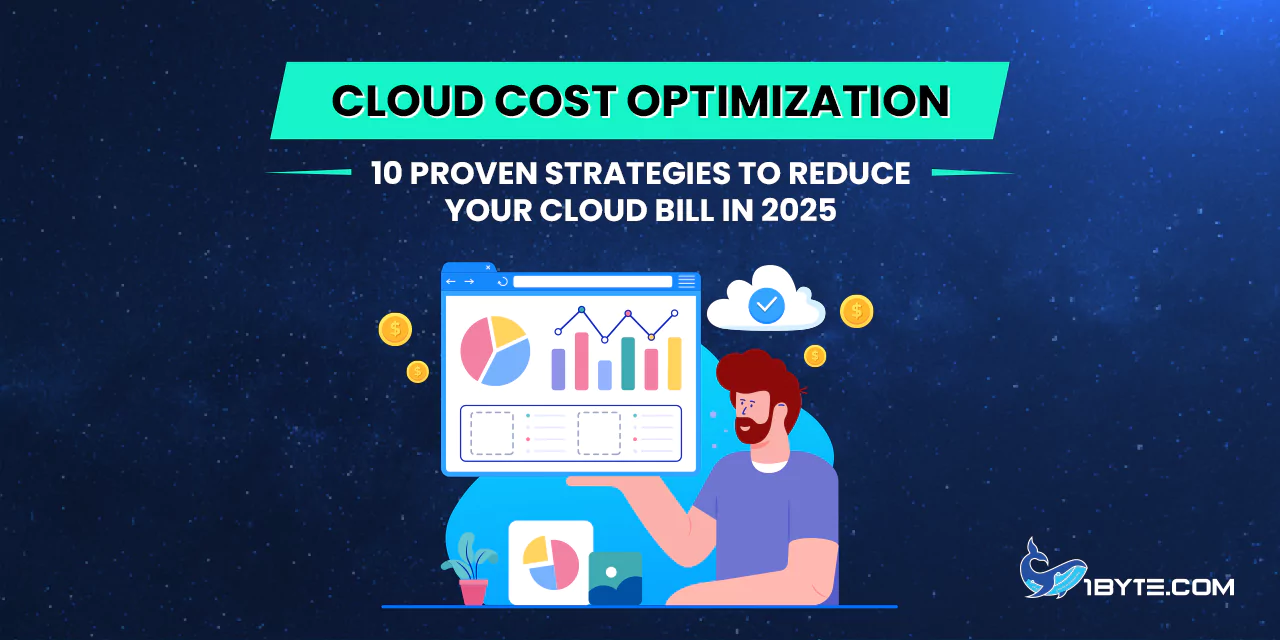- 1. Right-Size Underutilized Resources
- 2. Leverage Reserved Instances and Savings Plans
- 3. Utilize Spot Instances for Flexible Workloads
- 4. Enable Auto-Scaling and Schedule Off-Hours Shutdowns
- 5. Eliminate Idle and Orphaned Resources
- 6. Optimize Storage Costs and Data Retention
- 7. Adopt Cost-Efficient Architectures and Services
- 8. Monitor and Alert on Cloud Spending
- 9. Improve Cost Visibility with Tagging and FinOps Practices
- 10. Continuously Review and Optimize Cloud Costs
- Conclusion
Businesses worldwide continue to increase their cloud spending, and managing those costs has become a critical priority. Cloud cost optimization is now essential in 2025 as organizations seek to eliminate waste and maximize the value of their cloud investments. Global public cloud spending is forecast to reach $723.4 billion in 2025, yet many companies find their cloud bills higher than expected. In fact, only 4 in 10 organizations have cloud costs in line with expectations – the majority are spending more than planned. With economic pressures and growing cloud usage (especially for new AI services) pushing budgets upward, companies are looking for effective ways to reduce their cloud bill without sacrificing performance.
Surveys indicate roughly 32% of cloud spend is wasted on average, meaning nearly a third of cloud expenses deliver no business value. Such waste represents a major opportunity for savings through cloud cost optimization. Cloud budgets often blow past their limits – one report found companies exceeded their cloud budgets by 17% on average. It’s no surprise that 84% of organizations now cite managing cloud spend as their top cloud challenge. To tackle this challenge, businesses across all major platforms (AWS, Microsoft Azure, Google Cloud, etc.) are adopting proven strategies to control costs. The following article from 1Byte list 10 effective cloud cost optimization strategies in 2025, backed by the latest data and examples, that help organizations of all sizes reduce their cloud bills.
1. Right-Size Underutilized Resources
The most common cause of cloud waste is overprovisioning, or the allocation of more resources than necessary. A large percentage of cloud instances are utilized at a low rate, which implies that companies end up paying for the capacity that they do not utilize. The answer is to right-size resources: periodically examine the usage of servers, databases and containers, and resize or scale them to reflect the real demand. As an example, a virtual machine with an average of 20 percent CPU utilization can be downgraded to a smaller instance type without affecting performance. Rightsizing makes sure that the company does not pay idle CPU cores or RAM.
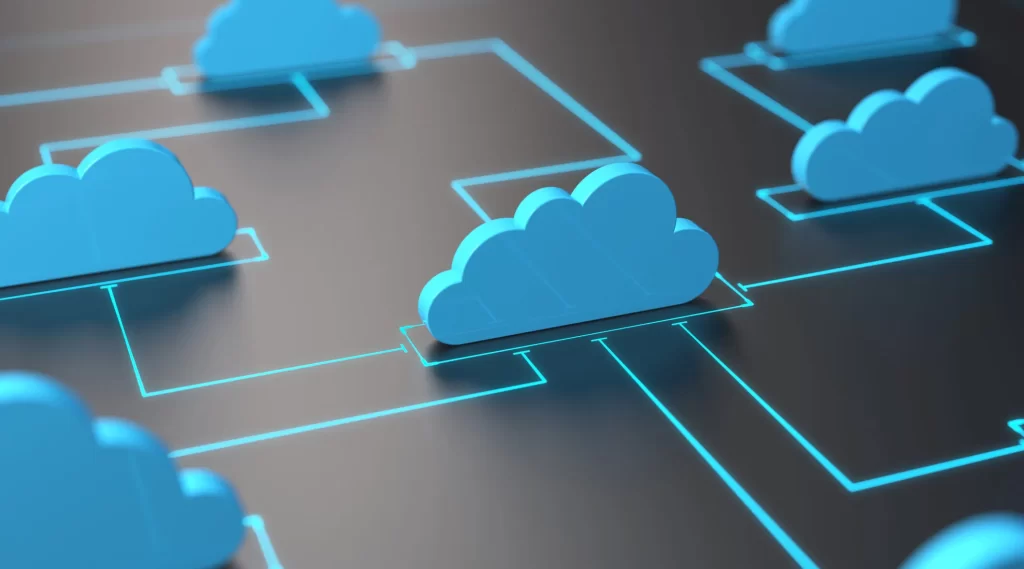
Cloud monitoring tools should be used by organizations to determine underutilized resources. Even major providers provide automated rightsizing suggestions (e.g. the Compute Optimizer or Azure Advisor will make recommendations of the best instance sizes to use based on usage). These recommendations can frequently benefit cloud cost optimization by a large margin. The point is to check resource metrics (CPU, memory, etc.) every now and then and make adjustments. Rightsizing is not a one-time event, but a process because application workloads evolve over time and the continuous effort is worth it as it directly reduces the cloud bill by eliminating waste.
FURTHER READING: |
| 1. Top 5 Cloud Storage Providers of 2025: A Guide |
| 2. Cloud Server for Small Businesses: 5 Benefits and 5 Best Providers |
| 3. How to Check if a Server is Down: 5 Simple Methods |
2. Leverage Reserved Instances and Savings Plans
In the case of steady workloads, all significant cloud platforms provide the reserved capacity, which significantly reduces expenses. Organizations can agree to utilize some resources on a 1- or 3-year basis in exchange of huge discounts instead of paying full price on a pay-as-you-go basis. AWS and Azure Reservations or Google Cloud Committed Use Discounts can save between 40% and up to about 70+ percent versus on-demand pricing. Practically, AWS claims that a 3 year reserved instance can cost up to 72 percent less than a similar on-demand instance. Such savings are substantial and may reach tens or hundreds of thousands of dollars in large environments.
Companies are advised to examine what services are predictable and always-on and buy reserved capacity on them, e.g. production servers, databases, or big data clusters, which is crucial for cloud cost optimization. As an example, an organization that is sure that it will require a particular size of a virtual machine throughout the following year, it will be financially reasonable to book it at a discount. The Reserved VM Instances in Microsoft Azure also provide comparable savings (up to ~65% off in certain instances), and Google also has committed use programs that reward long-term commitments. The upfront commitment will secure a lower rate that will save cloud bills in the long run.
It is important to mention that AWS also offers Savings Plans which is a more flexible version of reserved instances that covers compute usage across instance types or even across AWS services. These plans have reduced discounts (usually up to ~66%) but they enable savings to be used in any instance family or region, which is more flexible in case workload requirements vary. Companies can save on steady-state workloads by using a combination of reserved instances and savings plans (or their Azure and GCP equivalents). The savings on these commitments are directly to the bottom line savings- in certain cases, shifting workloads to reserved pricing can cut that part of the bill by half or more.
3. Utilize Spot Instances for Flexible Workloads
Not all cloud workloads require 24/7 reserved capacity. For tasks that are fault-tolerant or can be paused and resumed, spot instances offer an opportunity to cut costs by using excess cloud provider capacity. Cloud vendors sell their unused compute at deep discounts – Amazon’s EC2 Spot Instances, Google Cloud’s Spot VMs, and Azure Spot VMs can be up to 70–90% cheaper than regular on-demand instances. According to Amazon, EC2 Spot prices can save customers as much as 90% off on-demand rates, which presents huge cost savings potential.
Organizations in 2025 increasingly use spot instances for non-critical and batch processing jobs. Examples include data analysis tasks, image rendering, CI/CD pipelines, and other background processing – workloads that can handle interruption. Spot instances may be reclaimed by the provider with short notice, so they are not suited for persistent, mission-critical services. However, when architected correctly (e.g. using job queues or checkpointing work), companies have achieved substantial savings by running development environments or batch jobs on spot capacity. For instance, a compute job that might cost $100 on on-demand VMs could potentially run for a fraction of that cost on spot instances.
To use spot instances effectively, it’s important to configure automation. Tools like AWS Spot Fleet or Google’s automated instance groups help maintain desired capacity using spare nodes, and workloads must handle the occasional interruption gracefully. Many cloud cost management platforms also identify which workloads are good candidates for spot. By taking advantage of these heavily discounted resources wherever feasible, enterprises can boost cloud cost optimization without impacting service delivery.
4. Enable Auto-Scaling and Schedule Off-Hours Shutdowns
One of the basic cloud advantages that directly allow optimizing costs is elasticity. Instead of operating all resources at maximum capacity 24/7, organizations ought to use auto-scaling whereby the cloud infrastructure is scaled up when the demand is high and scaled down when demand is low. Auto-scaling makes sure that you only pay the capacity you use at any particular moment. As an example, an e-commerce application can add servers automatically in case of a traffic peak and then remove them overnight when there is low traffic to avoid unnecessary expense. All of the big platforms offer auto-scaling capabilities (AWS Auto Scaling Groups, Azure VM Scale Sets, Google Cloud Instance Groups) that automatically scale resources according to the demand.
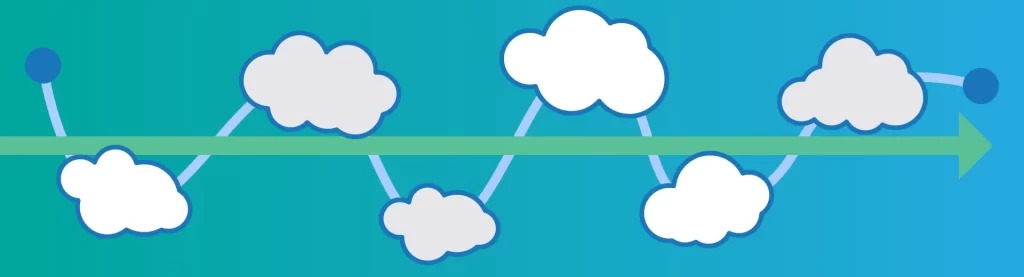
Besides on-demand scaling, firms can plan regular closures of non-production environments during off-hours. Testing, development and staging servers do not usually require 24/7. Organizations can save a lot by switching them off during the nights and weekends. Indeed, when a resource is utilized 12 hours per weekday, then closing it down during evenings and weekends can save approximately 50-65 percent of its weekly expense. Scheduling of non-production cases is now the rule in many cost-conscious companies; they idle resources so that nothing is in use (and drawing power) when it is not needed.
Such a strategy could be practically implemented by using scripts or cloud automation tools (e.g. AWS Instance Scheduler) to automatically stop and start instances on a schedule. The outcome is instant savings with no adverse effect on productivity developers just boot up their environments when they start work. Add to that auto-scaling of production workloads, and scheduling of off-hours downtimes on dev/test systems, so that no cloud servers are running (and costing money) when they are not being used. This is one of the easiest things to do to minimize cloud waste and it can result in significant cloud cost optimization.
5. Eliminate Idle and Orphaned Resources
Cloud environments tend to accumulate cruft over time – leftover resources that are no longer needed but still incur charges. A classic example is an unattached storage volume: if a developer terminates a server but leaves its disk volume, that storage continues to cost money every hour. Similarly, unused IP addresses, load balancers with no instances attached, idle databases, and forgotten snapshots can all contribute to the bill without providing value. Industry surveys show that lack of visibility into such unused resources is a major factor in cloud waste (one report found 54% of cloud waste stems from resources that aren’t even being used).
To optimize costs, organizations must regularly audit and clean up idle resources. Cloud providers offer native tools and reports to help identify these. For instance, AWS Trusted Advisor and Azure Cost Management can flag low-utilization instances or storage volumes with zero activity. Implementing a tagging strategy also helps – when every resource is tagged with an owner or project, it’s easier to track what can be deleted once it’s no longer needed.
Examples of “zombie” resources to look for include:
- Unattached storage volumes (e.g. leftover EBS volumes or Azure Managed Disks not attached to any VM).
- Old snapshots and backups that have exceeded their retention requirements.
- Idle virtual machines or databases that haven’t been used in weeks.
- Load balancers or IP addresses that are allocated but not actively in use.
By deleting or decommissioning these resources, companies immediately stop paying for them. This is often low-hanging fruit in cloud cost optimization – a one-time cleanup effort might cut 5–10% off the monthly bill just by removing forgotten assets. Some organizations even implement automated policies (with infrastructure-as-code or third-party tools) to detect and shut down resources that appear idle for a certain period. Removing this “cloud clutter” ensures that every dollar spent is supporting something useful.
6. Optimize Storage Costs and Data Retention
The cost can be significantly minimized by storing the data in the right tier. Cloud providers have a variety of storage classes at various prices. As an example, data that is rarely accessed can be transferred to an archival storage (such as Amazon S3 Glacier or Azure Archive tier) which is much less expensive than hot storage. Businesses ought to make the most of such low-priced layers to store backups, logs, and archives that do not require immediate access.
It is also prudent to have data lifecycle policies. The vast majority of storage services allow you to automatically move objects to a less expensive tier or delete them after some period of time. Organizations avoid unnecessary buildup of storage by expiring old records (e.g. deleting log files after 90 days or moving backups that are a year old to archive). It is also important to remove data that is no longer adding value, e.g. outdated backups, or redundant data to create space. Periodic audit of what information is retained can save a lot. Put briefly, allocate each dataset to the lowest cost storage available that is appropriate to its needs and keep on purging or archiving what you do not need. This will make sure you are not paying storage that is not bringing you business value.
7. Adopt Cost-Efficient Architectures and Services
Cloud spending can be significantly influenced by how applications are architected. Cost efficiency design implies the utilization of cloud services that result in minimal payment of idle resources. An example is the use of serverless computing (e.g. AWS Lambda, Azure Functions) on intermittent workloads the user may not pay anything when there are no requests, but running a server 24/7 costs money regardless of the traffic. Companies only pay when work is done, by using serverless to run APIs, scheduled jobs, or ad hoc tasks.
Likewise, applications can be containerized and run on a shared cluster to increase utilization. By loading several services onto a Kubernetes or container platform, you can maximize the use of each server, thus you can get more out of every compute instance. This prevents the wastage of numerous underutilized, individual VMs.
Managed services that manage infrastructure efficiently are also worth considering. As an example, an autoscaling database service will automatically scale up and down to satisfy demand, which may be cheaper than operating a self-managed database on an over-provisioned VM. Lastly, architects ought to bake cost into design decisions e.g. caching to prevent unnecessary computations or locating components within the same region to save on data transfer charges. Organizations can frequently accomplish the same results with much less cloud cost by making cost optimization a design principle.
8. Monitor and Alert on Cloud Spending
Visibility is a cornerstone of cloud cost optimization. What is not measured is hard to control, and organizations should take an active role in tracking their cloud consumption and costs. All significant providers have native cost management tools, e.g. AWS Cost Explorer and Azure Cost Management, which enable teams to monitor their expenditure and configure budget alerts. These alerts should be set up to prevent unexpected bills. When the amount of spending surpasses a certain limit, the team can be informed instantly and look into the reason.
Companies can also identify cost spikes or anomalies early by setting budgets and real-time alerts, such as identifying a misconfigured resource that is being charged unexpectedly. Daily or weekly reviews of cost dashboards also help to make sure that no “hidden” costs are accumulating. Teams can act swiftly (e.g. turn off an unused service or optimize code) with timely insights so that costs do not get out of hand. Concisely, proactive monitoring and alerting gives comfort that the cloud bill will not go out of control, and it brings responsibility to keep on optimizing.
9. Improve Cost Visibility with Tagging and FinOps Practices
Cost allocation and accountability are vital for optimization, and this starts with making cloud spend transparent. Many companies struggle to answer “Who or what is driving our cloud costs?” – in fact, only about 30% of organizations fully understand where their cloud budget goes. To improve this, businesses are implementing tagging strategies and embracing FinOps (Cloud Financial Management) practices.
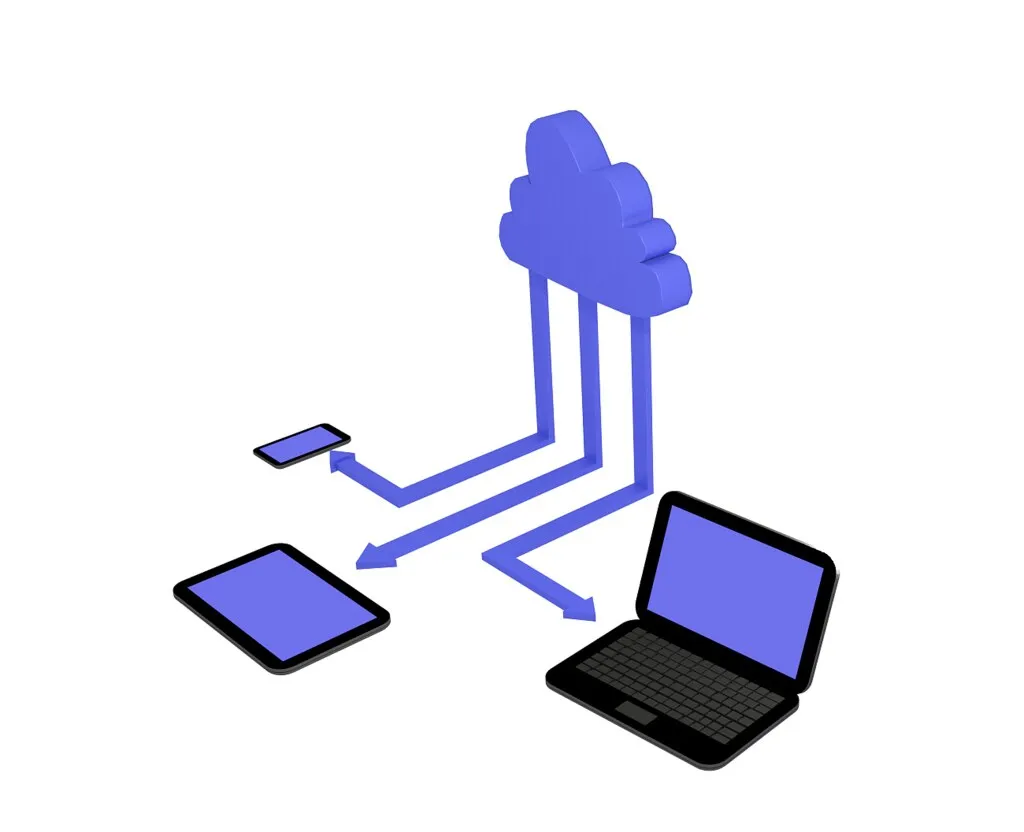
Tagging involves labeling cloud resources by project, team, environment, etc., which enables detailed cost breakdowns. With a robust tagging policy, an organization can pinpoint which services or departments account for each portion of the bill. This visibility highlights “cost hotspots” and helps identify where to focus optimization efforts.
FinOps, meanwhile, is the cultural and organizational approach to cloud cost management. It brings together finance, IT, and engineering teams to continuously monitor and optimize cloud spend. According to a 2025 survey, 59% of companies have established or expanded FinOps teams to help with cloud costs optimization. These teams track spending, set budgets or KPIs (like cost per customer), and promote a cost-conscious mindset across the company. By increasing cost visibility and aligning accountability, companies typically see waste drop and efficiency improve. A strong FinOps practice ensures that optimizing cloud costs becomes everyone’s responsibility and is embedded into daily operations.
10. Continuously Review and Optimize Cloud Costs
Finally, cloud cost optimization should be treated as an ongoing process rather than a one-time project. Cloud environments are dynamic – new services, pricing changes, and evolving application demands mean new savings opportunities continually arise. Leading organizations establish a regular cadence (e.g. monthly or quarterly) to review their cloud usage and spending in detail. In these reviews, teams can identify fresh optimization actions: rightsizing newly deployed resources, cleaning up any new waste, or adopting recently released cost-saving features from the cloud provider.
Continuous improvement is often guided by metrics. Many companies now track cost-efficiency indicators such as cost per user or cost per transaction to gauge their cloud ROI. In fact, 87% of organizations say cost savings is the number one metric they use to measure cloud success. By keeping a close eye on such metrics and revisiting cloud configurations frequently, businesses ensure their cloud investments stay efficient over time.
The key is to make cloud cost optimization a habitual part of IT operations. Teams should routinely ask, “Can we run this workload more cheaply without hurting performance?” By iteratively tuning resources and adopting best practices, companies can prevent cost creep. An ongoing optimization mindset means that as the cloud footprint grows, unit costs can actually go down. Organizations that continuously refine their cloud environments ultimately achieve much better cost-to-value outcomes and avoid the painful surprises of unchecked cloud spend.
Leverage 1Byte’s strong cloud computing expertise to boost your business in a big way
1Byte provides complete domain registration services that include dedicated support staff, educated customer care, reasonable costs, as well as a domain price search tool.
Elevate your online security with 1Byte's SSL Service. Unparalleled protection, seamless integration, and peace of mind for your digital journey.
No matter the cloud server package you pick, you can rely on 1Byte for dependability, privacy, security, and a stress-free experience that is essential for successful businesses.
Choosing us as your shared hosting provider allows you to get excellent value for your money while enjoying the same level of quality and functionality as more expensive options.
Through highly flexible programs, 1Byte's cutting-edge cloud hosting gives great solutions to small and medium-sized businesses faster, more securely, and at reduced costs.
Stay ahead of the competition with 1Byte's innovative WordPress hosting services. Our feature-rich plans and unmatched reliability ensure your website stands out and delivers an unforgettable user experience.
As an official AWS Partner, one of our primary responsibilities is to assist businesses in modernizing their operations and make the most of their journeys to the cloud with AWS.
Conclusion
Cloud cost optimization has become a top priority for businesses as cloud adoption matures. The strategies outlined above – from rightsizing resources and using reserved capacity, to improving cost visibility and establishing a FinOps culture – have been proven to significantly reduce cloud bills. Importantly, these methods apply across AWS, Azure, Google Cloud and other providers, helping organizations large and small get more value out of every cloud dollar. By leveraging automation, making informed usage commitments, cleaning up waste, and continuously tuning their environments, companies can rein in unnecessary spend without hindering innovation. In 2025, cloud cost optimization is not just a technical tweak but a business imperative. Organizations that systematically implement these cost-saving strategies are not only saving millions of dollars, but also enabling greater agility and investment in new initiatives – turning cloud cost optimization into a competitive advantage.