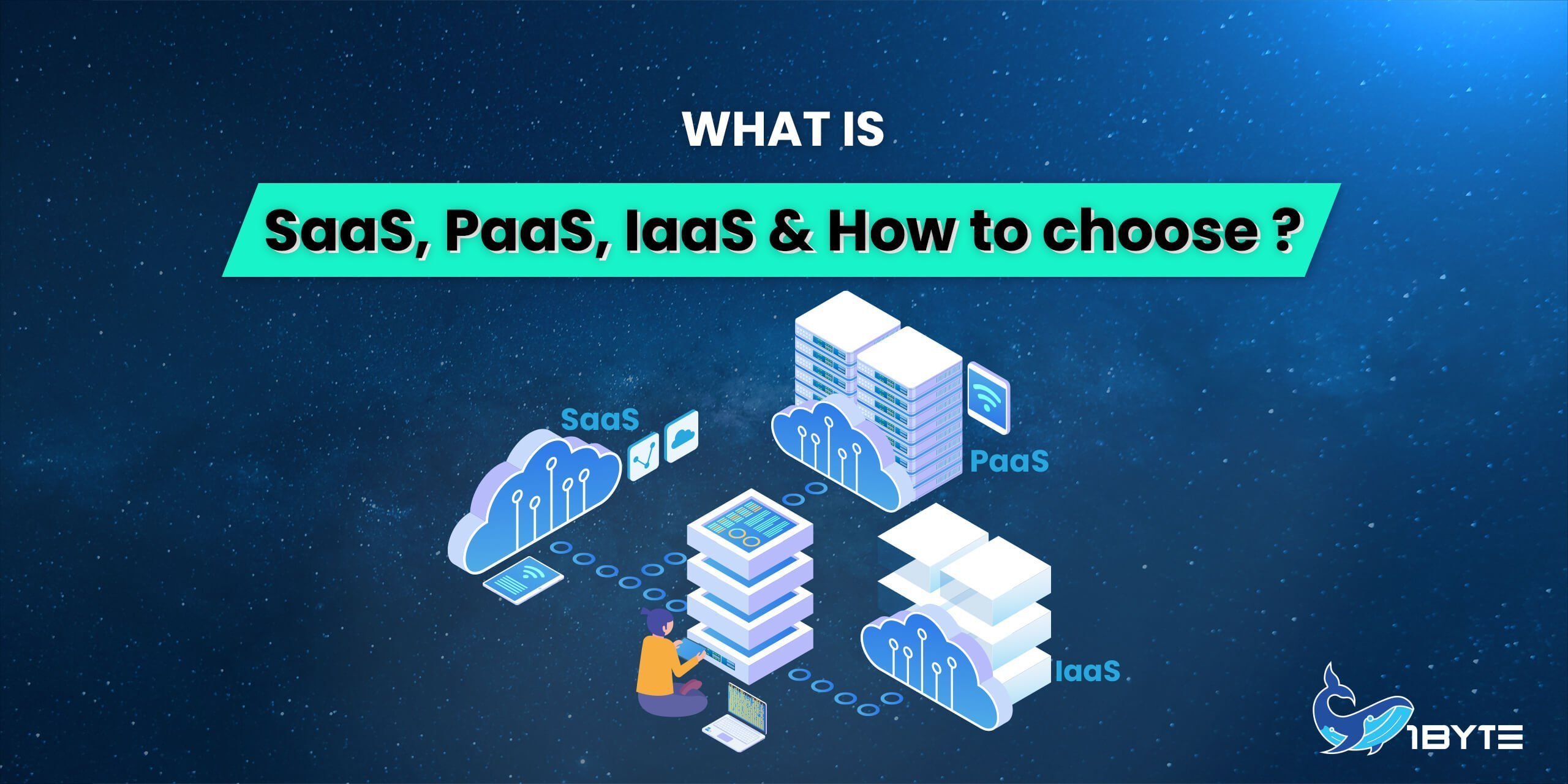Cloud computing is a model of computing in which applications and services are delivered over the Internet. It enables organizations to rapidly deploy software without having to build and manage the software themselves. Cloud computing provides users with flexibility and lower costs by allowing them to access their applications and data from anywhere.

Wherever the internet is available, users can use cloud computing services. There are three main service models for cloud computing: IaaS (infrastructure as a service), PaaS (platform as a service), and SaaS (software as a service).
FURTHER READING: |
1. What is An Instance in Cloud Computing? All you need to know |
2. What Is Cloud Security Management in Cloud? – All In One Guide |
What Is SaaS, PaaS, and IaaS?
If you’re considering moving your e-commerce business to the Cloud, here are three important acronyms to wrap your head around SaaS, PaaS, and IaaS
SaaS, PaaS, and IaaS are simply three ways to describe how you can use the cloud for your business.

Infrastructure as a Service (IaaS)
IaaS is a cloud-based delivery model that provides users with access to infrastructure through the internet. It offers users the flexibility to select exactly what they need from a cloud provider’s menu of services and software applications. IaaS has seen rapid growth in recent years as businesses have realized its many benefits
1. What Is Infrastructure as a Service (IaaS)?
This is the on-demand delivery of computing resources over the internet, including networking, storage, and other infrastructural components. A category of cloud computing, IaaS relieves users of the need to maintain physical servers while also providing them the flexibility to provision and scale their resources as needed
1Byte is one of the pioneers of a local data center. We offer 2 extra months when subscribe yearly that don’t cost anything, so you can have more time to enjoy as well as explore all the features of this type of service.
2. Benefits of IaaS
Many organizations are increasingly turning to IaaS because of the many benefits it offers. Instead of having to buy and maintain equipment, users can rent the equipment and manage procedures more easily. In addition, infrastructure as a service provides a wide range of services designed to help businesses improve their effectiveness and achieve their goals. Let’s take a look at some of the benefits of IaaS:
Cost savings:
One of the main benefits of using IaaS is cost savings. By outsourcing their infrastructure needs, businesses can save on capital expenses and operating costs. Besides, many IaaS providers offer pay-as-you-go pricing models which allow businesses to only pay for the resources they use.
Flexibility and Scalability:
With IaaS, businesses can quickly and easily scale up or down as needed. If they need more resources during peak times, they can easily increase their capacity by adding more servers or storage. If demand drops off, they can reduce your resources without having to cancel their contract or deal with excess hardware. This flexibility can be helpful during times of high traffic or when new products or services are launched.
On-demand access:
The IaaS system is often described as “on-demand” — this means that businesses only pay for the resources they need. If a small or medium-sized company needs more resources, they can get them without having to purchase expensive and large servers
3. Use-Cases of IaaS
There are several situations where a grown business most likely needs to rely on the help of IaaS. It can be used to back up, store, and recover data and helps manage varying storage needs.
Disaster recovery:
IaaS can help organizations quickly recover from a disaster. By using a provider to borrow a machine and replicate data, companies can be ready to launch again in just a few minutes or hours rather than days or weeks.
This can help to minimize downtime and ensure that business continuity is maintained.
Web-Based apps:
IaaS can be used to power web applications. Specifically, the application can be scaled up or down if necessary. This allows businesses to avoid the cost and complexity of deploying and managing their own servers.
Big data:
This allows businesses to take advantage of the scale and flexibility of the cloud to process large amounts of data. IaaS can also integrate with business intelligence tools for more efficient data analysis and reporting. This enables users to get insights into business trends, improve relationships with customers, and even create new products or services altogether.
Platform as a Service (PaaS)
With PaaS, you can focus on your application while the provider manages the infrastructure and platform services. PaaS gives users the ability to use pre-built applications, or develop their own using a variety of programming languages and tools. It’s time to discover some benefits and use cases of PaaS.
1. What Is Platform as a Service (PaaS)?
This is a category of cloud computing in which developers can provision deployment platforms to build applications. The underlying infrastructure of each platform is abstracted, meaning that users can expect pre-configured runtime environments and predictable scaling, storage, and security options. Users also have access to languages, libraries, tools, and services for application development, as well as a certain degree of control over configuration settings. However, they do not have the ability to modify the underlying operating system or network settings
2. Benefits of PaaS
PaaS platforms provide many benefits that can be valuable to businesses, including:
Time-efficient:
PaaS provides organizations with a way to easily and quickly deploy applications without having to worry about the underlying infrastructure. For example, rather than having to purchase and configure servers, storage, and networking equipment, an organization can use PaaS to access these resources on demand.
Availability:
A PaaS provider can ensure that your application is continuously available, even in the event of hardware failures or maintenance windows. This prevents data loss, enables you to focus on other work during maintenance periods and ensures an always up-to-date version of your application at all times
Productivity:
PaaS providers are constantly updating their platforms with new features and capabilities, so businesses can stay productive by taking advantage of these enhancements without having to worry about maintaining the underlying infrastructure.
3. Use-Cases of PaaS
Businesses use PaaS when they need:
Intelligence and Analytics:
PaaS is an ideal solution for organizations that need to manage big data sets or perform complex analytics tasks. It also helps to make predictions and understand your customers or business. When you put your data in the cloud, you can analyze and mine it to find insights and patterns
Development Framework:
PaaS lets developers create and customize applications without having to write as much code, such as if you want to develop an Excel macro, PaaS supplies a resource-building structure to develop personalized cloud-based applications. This saves developers from having to do a lot of work, since cloud features like scalability, high availability, and multi-tenancy are built into PaaS.
Software as a Service (SaaS)
Software as a service (SaaS) offers a whole product with management by the provider, allowing organizations to deploy applications with little or no up-front investment and manage them from a single location. This makes SaaS an attractive option for companies that are short on time or resources.
1. What Is Software as a Service (SaaS)?
This is a category of cloud computing in which software is provided as a product over the internet. With SaaS, users have access to software provided by third-party vendors, though they are not in charge of the production, maintenance, or modification of that software. SaaS abstracts away the software application’s underlying infrastructure so that users are only exposed to the interface they interact with.
2. Benefits of SaaS
With so many benefits, many companies have made the switch to a more digital method of working, but many are still unsure about the shift. The following are some of the top benefits of using SaaS:
Lower cost:
SaaS can be a great way to reduce the overall cost of software for your business. With SaaS, businesses don’t have to worry about installing and maintaining software on their own computers. This can save time and money on IT support costs.
Easy to use:
The applications are web-based and can be accessed from any computer with an internet connection. This is convenient for employees who need to use them from different locations. Additionally, SaaS applications are typically very user-friendly, making them easy to learn and use.
Security:
Since the software is hosted remotely, it is less vulnerable to attack. Furthermore, providers have security measures to protect customer data. Security is a primary concern for businesses when considering using a PaaS provider.
3. Use-Cases of SaaS
SaaS is commonly used for email such as Outlook, Hotmail, or Yahoo! Mail, collaboration, and calendaring. These applications are often quite sophisticated and used in business settings. In addition to these common uses, SaaS can also be applied to a wide variety of business applications. Some of these include sales force automation, customer relationship management, financial management, and human resources management.
Conclusions
In conclusion, there are three service models of Cloud Computing: SaaS, PaaS, and IaaS. They are all beneficial in their own ways, and it is important to know the differences between them in order to choose the right type for your needs. Be sure to consult with an expert to find the best Cloud Computing solution for your needs
Leverage 1Byte’s strong cloud computing expertise to boost your business in a big way
1Byte provides complete domain registration services that include dedicated support staff, educated customer care, reasonable costs, as well as a domain price search tool.
Elevate your online security with 1Byte's SSL Service. Unparalleled protection, seamless integration, and peace of mind for your digital journey.
No matter the cloud server package you pick, you can rely on 1Byte for dependability, privacy, security, and a stress-free experience that is essential for successful businesses.
Choosing us as your shared hosting provider allows you to get excellent value for your money while enjoying the same level of quality and functionality as more expensive options.
Through highly flexible programs, 1Byte's cutting-edge cloud hosting gives great solutions to small and medium-sized businesses faster, more securely, and at reduced costs.
Stay ahead of the competition with 1Byte's innovative WordPress hosting services. Our feature-rich plans and unmatched reliability ensure your website stands out and delivers an unforgettable user experience.
As an official AWS Partner, one of our primary responsibilities is to assist businesses in modernizing their operations and make the most of their journeys to the cloud with AWS.
More References
- To get the latest promotions, events. Please check out this link
- To get the fastest answer, the FAQ Page is the best place to look for
- Keep up with 1Byte’s YouTube channel to make it simpler to comprehend
- As always, 1Byte would bring you fresh content and exclusive deals in the future. STAY TUNED!!!