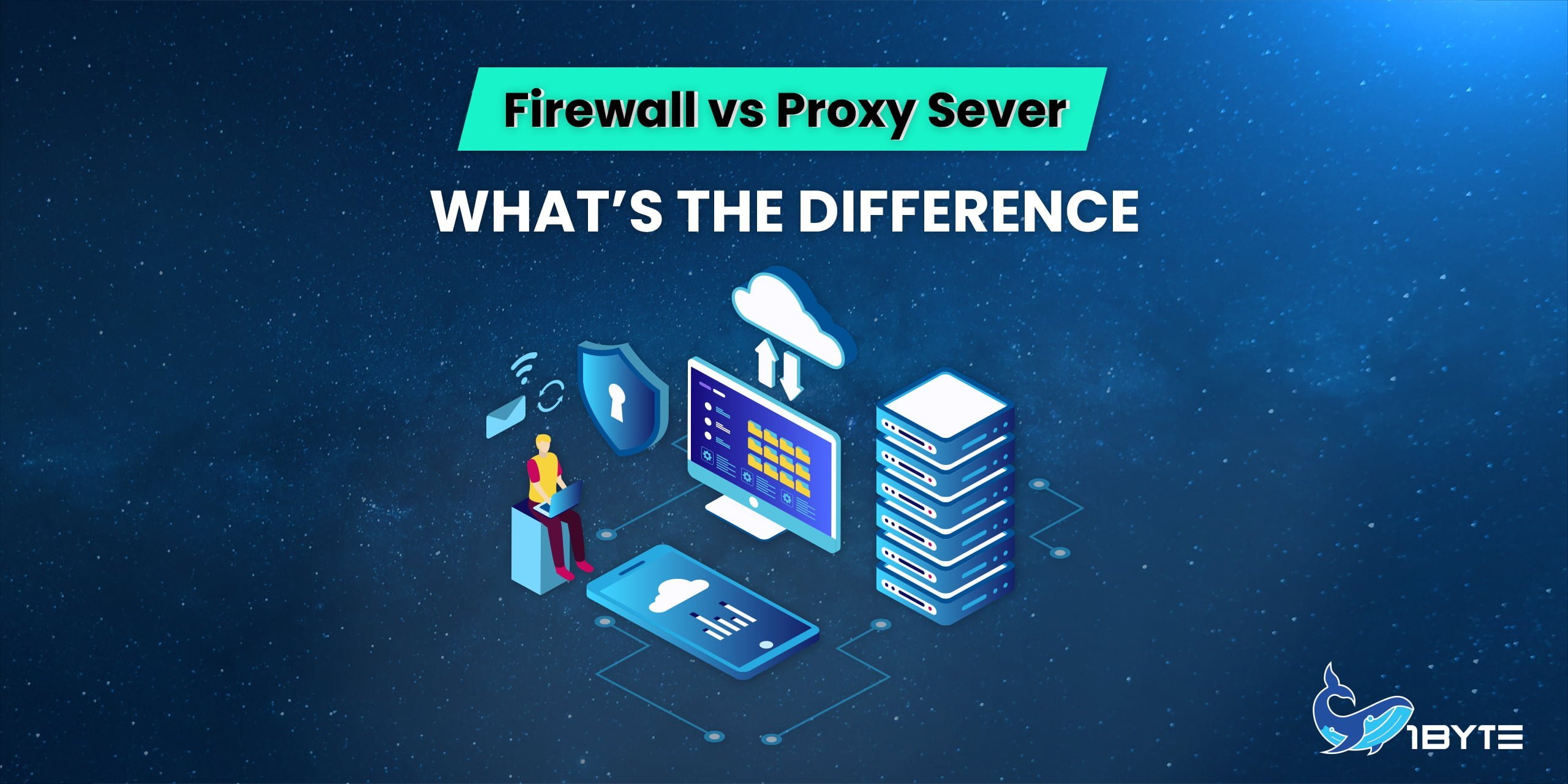Proxy vs Firewall, do you know what’s the difference between them? While both firewall and proxy servers can be used to control access to resources and protect against certain types of attacks, they differ in how they work and what they’re used for. If you are confused about these two terms, or you are not sure about which one you need for your business, this post is for you. In this blog post, we will discuss the differences between firewalls and proxy servers and help you decide which one is right for you.
Quick Comparison Chart
| Firewall | Proxy | |
| General | Controls the traffic flow into and out of a network based on a set of security terms | Function as an intermediary take and forward the requests between an external client and another server |
| Overhead generated is more | Yes | No |
| Filter data | Examine IP packets to allow or block | Client requests the access to the server |
| Involved parties | Network and Transport layer data | Application layer data |
Firewall vs. Proxy server
Proxy vs Firewall. Both have some similarities making most of us don’t know how to distinguish the differences between them, of course, they are not the same thing. First, we’ll define a firewall and proxy server, then compare them. But first, let’s talk about what they are.
FURTHER READING: |
1. How to Build a Dedicated Server at Home? |
2. What is a Dedicated Server? All you need to know |
Firewall

By inspecting incoming and outgoing traffic, the firewall can block traffic that may contain malicious code or that may be from an unauthorized source. It decides whether or not to accept the packet based on the information in the packet’s header and the firewall’s ruleset. If the packet is allowed to pass through, it is considered accepted. If not, the packet is blocked.
Firewall functions as an IP packet filter and thus prevents attacks from the external network, such as IP spoofing and routing attacks. It offers not only hardware but also software security tools, and is often used in conjunction with other security measures, such as anti-virus software and intrusion detection systems
How Firewall Work?
How does Firewall work? Essentially, Firewall must be configured by an admin. The admin can set up specific access control policies or rules that govern what data packets are allowed.
To ensure the network traffic is always under complete control, the system administrator can modify as follows:
It can monitor incoming data
Protect your network from hackers
Keeps data safe and prevents keylogging from happening. They’re programs that record your username and password and use them to log into your account later. Once they’re in, they can use your personal information against you.
Proxy Server
Proxy refers to a computer that acts as an intermediary between a client and another server, it relays your requests to the target server. For example, if you request information such as a web page, connection, file, or other resources available from a different server, you would connect to the proxy server. Then, the proxy would evaluate your request and forward it to the correct server. It can do many other things, such as block unwanted content and store frequently requested data to boost performance. It can also hide your IP address when you use it to connect to the web.
How does a proxy server work?
This is how a proxy server works: it receives the full content of the request and then checks it. If it seems to be a legit request, the proxy server sends it to the real server as if it were a client. Also, if it is not a legit request, the proxy server immediately drops it and sends an error message to clients.
Another advantage is that the proxy server can store website pages it’s already seen. When the proxy server gets a request for a page, it first checks whether it’s already stored on that page. If not, the proxy server sends the request to the real server. This can greatly reduce traffic, stress on the real server, and latency.
Proxy server utility
- It can help you access sites blocked in certain countries
- It records all Internet usage by each computer, including which sites they visit
- Malware-infected computer users cannot see computer’s IP address
- Cannot access certain websites within a company
- Requests are cached to speed up network access
Difference between Proxy Server and Firewall

The Firewall is used to protect against dangerous traffic by monitoring and controlling incoming and outgoing network traffic. A firewall typically acts as a wall to untrusted external networks blocking incoming and outgoing data. On the other hand, the proxy server plays a role as an intermediary for requests from clients seeking resources from another server and only enables communication between legitimate users and the server.
When you use a proxy server, your messages may need to pass through a proxy server on your partner’s network. This is to ensure that only legitimate traffic is allowed through and that no one can access your data without your permission.
Firewall packet filters are commonly used to block traffic at the entrance.
However, a proxy server can inspect traffic to ensure that it follows security policies. A packet filter prevents unauthorized traffic from entering your business’s network. A proxy server can prevent outside sources from accessing your internal information.
By using rules-based enforcement, rather than user accounts or applications, Firewall provides a high level of security with no limitations on what time of day or how often a rule is triggered. The addition of new rules requires only the click of a button, no additional licenses are required to add more features. A firewall server can be configured for a passive role. It will monitor traffic on the network without replying to requests in real-time. A proxy server is basically configured with its own authentication system and when it is used in conjunction with Active Directory – an existing infrastructure, the ability to control the user access is stronger
For outbound and incoming traffic
Outbound: Ensure that your firewall is set up properly to permit outbound HTTP traffic on the port indicated in your partner’s URL. Your partner’s firewall must also be configured to allow inbound HTTP traffic on the same port. In highly secure environments, you may want to restrict outgoing HTTP traffic on this port to only your partner’s IP address.
Inbound: When it comes to inbound traffic, you have firewall considerations. For example, a port like 4080 needs to be open for inbound traffic. Alternatively, you can specify partner firewall rules based on each partner’s IP address. Defining partner-specific inbound firewall rules for each partner protects you from denial-of-service attacks. However, these rules are not easy to maintain. Changing IP addresses or adding partners will break your firewall rules and thus render them useless.
Leverage 1Byte’s strong cloud computing expertise to boost your business in a big way
1Byte provides complete domain registration services that include dedicated support staff, educated customer care, reasonable costs, as well as a domain price search tool.
Elevate your online security with 1Byte's SSL Service. Unparalleled protection, seamless integration, and peace of mind for your digital journey.
No matter the cloud server package you pick, you can rely on 1Byte for dependability, privacy, security, and a stress-free experience that is essential for successful businesses.
Choosing us as your shared hosting provider allows you to get excellent value for your money while enjoying the same level of quality and functionality as more expensive options.
Through highly flexible programs, 1Byte's cutting-edge cloud hosting gives great solutions to small and medium-sized businesses faster, more securely, and at reduced costs.
Stay ahead of the competition with 1Byte's innovative WordPress hosting services. Our feature-rich plans and unmatched reliability ensure your website stands out and delivers an unforgettable user experience.
As an official AWS Partner, one of our primary responsibilities is to assist businesses in modernizing their operations and make the most of their journeys to the cloud with AWS.
Conclusion
As you want to increase online security for your website, two of the most common devices are firewalls and proxy servers. Proxy vs Firewall servers are often confused since they are similar in some ways, but they serve different purposes. In general, firewalls are better at protecting against external threats, while proxy servers are better at controlling internal traffic and improving performance. Ultimately, both firewalls and proxy servers are designed to protect you from harmful online threats. However, it’s important to choose the right device for the right purpose in order to maximize your security