Getting your online content secure in 2025, if not secured already, is more important than ever before. With cyber threats skyrocketing, your online store must have a password protected website. New reports suggest that 49% of all data breaches stem from password usage. It is a statistic that is truly shocking and a clear reminder of the need for good security.
In order to ensure your content is safe, it is important to be aware of the current trends and best practices for password protection. According to the 2025 Cyber Security Report by Check Point Software, strong, unique passwords are needed. Also, the World Economic Forum’s Global Cybersecurity Outlook 2025 reflects cyber inequity on the rise and the impact of emerging technologies on security.
To start implementing the password protected website will not only block unauthorized access but also will ensure that your audience trust you. According to a study by GoodFirms, one-third of people have endured a data breach because of weak passwords. You can vastly decrease your chances of a breach by using strong passwords and changing them often.
In this article from 1Byte, we explore why password protection matters, and discuss some practical steps to securing your website in 2024. And find out how to protect your digital assets.
Why Secure Your Content with a Password Protected Website
Securing your content with a password-protected website is crucial in 2024. As we are facing ever increased cyber threats, safeguarding your sensitive information has never been more necessary. Statistics recently show that nearly half of all data breaches are password related. Therefore, we emphasize the urgent need for strong security.
According to a Bitwarden report, 30 percent of internet users have fallen victim to a data breach as a result of weak passwords. It’s an alarming figure, and it’s why it is so important to use a strong, unique password for each account. Nearly two thirds of Americans use the same password for multiple accounts — leaving them at risk of cyber attacks.
A password protected website reduces the likelihood of your website becoming compromised and your data being accessed by intruders. It protects your content, but also ensures that you build trust with your audience. For example, when it comes to security posture, firms such as Google and Microsoft have built up a strict password policy.
To conclude, having a password protected website provides much needed security parameters for your content as well as digital assets. By using best practices and the newest security technologies, stay ahead of cyber threats.
FURTHER READING: |
| 1. Web Hosting Terminology Explained: Essential Terms for Beginners |
| 2. Top 10 Cheap Web Hosting Companies in Singapore |
| 3. How to Switch Web Hosts: 7 Easy Steps |
Protect Sensitive Information
In 2024, password protected websites are more crucial than ever. Anything from personal data, financial details, and intellectual property requires top notch protection. In fact, data breaches that involve poor passwords account for 30 percent of them. This makes plain how critical it is to use passwords that are both strong and unique to each and every account.

The Consumer Financial Protection Bureau (CFPB) put out a report that shows that most data brokering often has sensitive information being sold, often putting the buyer at risk. In an effort to fend this off, the CFPB proposed new rules limiting what kind of data they can feed the brokers (Shade). The rules are meant to protect information such as Social Security and phone numbers.
Using a password protected website ensures that only authorized users can access sensitive information. For example, a patient’s health record could be stored in a password protected portal managed by a healthcare provider. It prohibits unauthorized access and ensures patient privacy.
In conclusion, password protected websites are essential for safeguarding sensitive information in 2024. Strong passwords and following best practices can help better secure data from cyber threats individuals and organizations alike.
FURTHER READING: |
| 1. Cloud Backup Advantages and Disadvantages: An In-Depth Look |
| 2. How to Backup SQL Server Database: Step-by-Step Instructions |
| 3. FTP Socket Error 10060, 11004: A Troubleshooting Guide |
Prevent Unauthorized Access
One of the growing concerns in 2024 is unauthorized access. According to IBM, the use of breached or stolen credentials in cyberattacks increased by 71 percent year over year. This highlights the importance of securing your content with a password protected website.
As people come to understand the problems with poor passwords, password managers are becoming more mainstream. 68 percent of respondents globally thought a password to be more secure than easy to remember, according to a Bitwarden report. Yet more than half still depend on their memory to remember passwords.
Multi Factor Authentication (MFA) adds an extra layer of security. It asks users to sign up with two or more verification methods to use a website. It greatly decreases the possibility of an unauthorized entry.
Updating passwords regularly is important. According to a survey, only 34 percent of respondents were changing their passwords regularly. Keeping up with passwords can keep cybercriminals from accessing your content.
It is also important that employees are educated on password security. Guidelines and best practices for password security are offered by the National Institute of Standards and Technology (NIST). Following these guidelines can help organizations protect their data.
FURTHER READING: |
| 1. How to Secure a Server: A Comprehensive Guide |
| 2. Web Server Security: 10 Best Practices for Protecting Your Data |
| 3. Understanding Risks and Solutions for Virtualization Security |
Enhance User Trust
A password protected website builds trust with users by ensuring their data is secure. Using a password protected website shows users that you take their security seriously. According to a Bitwarden survey, 68 percent of respondents say a password should be much more secure than easy to remember. So this means users are willing to tolerate some inconvenience for better security.
Moreover, password protected websites can prevent unauthorized access. According to the 2024 State of Password Security Report by Bitwarden, firms are increasingly worried about lost credentials, and for good reasons.
In summary, a password protected website not only secures data but also enhances user trust by demonstrating a commitment to security. Therefore, it can make the users more engaged and offering its advantages can lead to more loyal users.
How to Implement a Password Protected Website
Securing your online content is more important than ever as you enter 2024. With 49+ percent of data breaches involving passwords, we could easily state that strong password protection is an absolute must. In this part of the tutorial, you’ll learn about the process of how to make a password protected website so that your content is free from getting hacked by unauthorized access.
To begin with, select a trusted web host with many security features. Afterwards, install a content management system (CMS) on your site such as WordPress that would offer built in password protection plugins. Then configure these plugins so that users have to enter a password before they can access your site. Furthermore, you should enforce strict password policies, like mandating a combination of uppercase and lowercase letters, numbers, and special characters.
Update your passwords frequently, and use a password manager to keep them. Follow these steps to build a secure password protected website to protect your valuable content.
Choosing the Right Platform and Tools
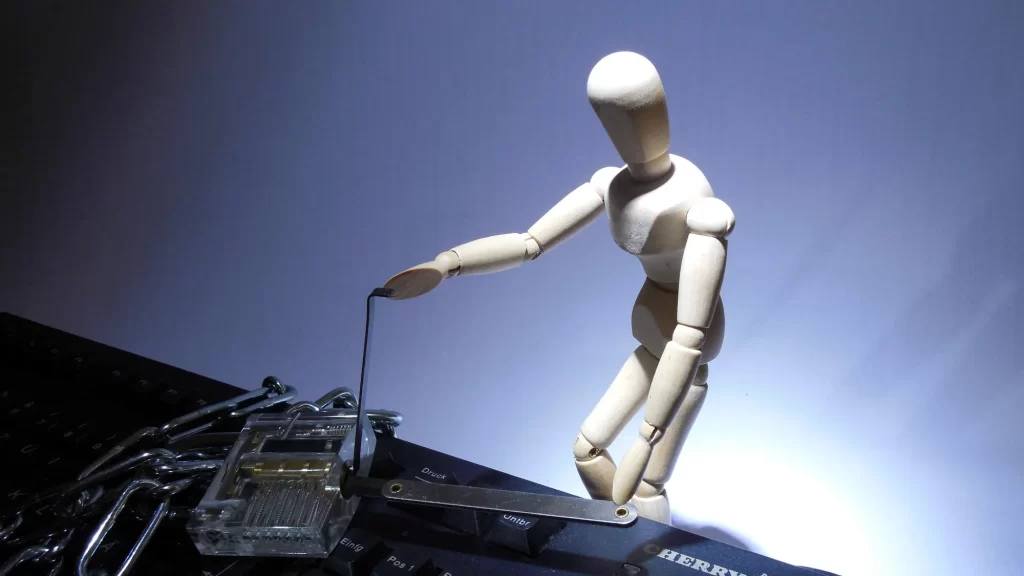
In 2024 you should look for the right platform and tools when building a password protected website. Here are some key considerations:
- Evaluate Platform Security: Go for a platform which is always praised for its best security features. For example, you can get CMS platforms like WordPress with security plugins or dedicated CMS like a Drupal having strong security measures in place. A report by Checkpoint Software says that cyber attacks are less likely on platforms with built in security features.
- Use Reliable Hosting Services: Choose hosting services that take security into account (your data). 1Byte, Cloudflare, SiteGround and many other providers offer SSL certificates, regular backups and DDoS protection. According to a recent Cloudflare report, selecting a hosting service that can help them mitigate the cyber threats is of utmost importance.
- Implement Multi-Factor Authentication (MFA): MFA will require users to use two or more methods for verification. Therefore, this eliminates unauthorized access risk on a significantly large scale. A survey found that just 37 percent of users leverage MFA despite its benefit.
- Choose Strong Password Policies: Implement policy which forces users to set strong, unique passwords. Fifty nine percent of Americans use easily guessable passwords that include birthdays or names, said Norton. Lastly, using password managers allows you to use strong passwords because you don’t have to remember them.
- Regularly Update Software: Make sure all your software, plugins and themes are updated to protect themselves from vulnerabilities. According to the ENISA Threat Landscape 2024 report, timely updates prevent security breaches.
- Monitor and Audit Access: Monitor and audit who has access to your website regularly. Use tools like Google Analytics and security plugins to keep track of user activity and spot any unusual behavior.
Following these steps will help you guarantee that your password protected website will be safe and resilient to cyber threats. Remember — you can have the right tools, but you still need to practice security the right way.
Platform & Tool Recommendations
When implementing a password protected website in 2024, choosing the right platform and tools is crucial. Here are some recommendations based on the latest trends and statistics:
- WordPress with iThemes Security: Nevertheless, WordPress is still the go to choice for building websites. The iThemes Security plugin provides some powerful password protection features: two factor authentication and strong password enforcement.
- Wix and Weebly: They are user-friendly products and also offer password protection options. Both Wix and Weebly have the ability to create member areas with personal logins or a simple way to password protect single pages.
- Squarespace: Squarespace is an ideal choice for creating membership sites, as with Squarespace, you are able to set different passwords to different pages or sections. This is great for businesses that give members exclusive content.
- Jimdo: With Jimdo Pro, you can generate as many protected areas, each with their own password. Businesses that need to give access to different customer groups find this useful.
- GitHub Pages with Staticrypt: For a more technical and detailed implementation, a password protected website can be hosted using the Staticrypt tool for GitHub Pages. This method is applicable when you want to share sensitive information securely to the developers.
- Bitwarden: Bitwarden is a password management tool which helps users to create and store strong passwords. This section is a good addition for any password protected website to make sure your users do their best.
- NIST Guidelines: The comprehensive guidelines for password security are provided by the National Institute of Standards and Technology (NIST). By following these guidelines, you will better protect your password-protected website.
Setting Up Password Protection

It’s important to create a password protected website as all the sensitive information will be kept secured. Here’s a step-by-step guide to help you set up password protection effectively:
- Choose a Reliable Hosting Service: Choose a hosting provider that provides great security features. Us at 1Byte, or Bluehost and SiteGround are all solid choices.
- Install an SSL Certificate: Get an SSL certificate to secure your website. It encrypts data between your website and your users, preventing hackers from hacking in.
- Set Up a Password Management System: Use a password manager so that you generate and store strong passwords. LastPass and Bitwarden are a few of the tools available to help you manage your passwords securely.
- Implement Multi-Factor Authentication (MFA): While it won’t completely eliminate authentication issues, it will add an additional layer of security by verifying users with multiple items in the puzzle, like a password and a one time code sent to their phone.
- Regularly Update Passwords: Ask users to update their passwords occasionally. Set a policy that dictates password changes to be 60 – 90 days.
- Educate Users on Password Best Practices: Tell users why they should be using strong, unique passwords. Don’t create common passwords such as “123456” and “password.”
- Monitor for Unauthorized Access: Watch out for login attempts and setup alerts on any strange activity. It enables you to react faster to security incidents.
If we follow these steps, we can make a password protected website which keeps user’s data secure. Remember, that’s an ongoing process, so don’t forget to stay vigilant and improve your workflow whenever you can.
Password Protection Tools
Tips for choosing the right password protection tools to helps you secure your website. Some tools are so effective and so easy to use that you can’t wait to upgrade.
- Password Managers: They generate and save super strong and unique passwords for you an account at a time. 1Password, NordPass, and Bitwarden are all popular choices. PCMag reported that NordPass is the way to go for all its features and user friendliness.
- SSL Certificates: SSL certificates are fairly easy to implement and they make sure that data exchanged between your website and users is encrypted. This is imperative as it protects sensitive information, such as login credentials and payment details.
- Multi-Factor Authentication (MFA): MFA is an additional layer to your security that provides multiple ways of authenticating who you are in order to access your accounts. This substantially eliminates unauthorized access.
- Data Breach Alerts: Dashlane, as well as other security tools, provide you with detailed data breach reports and alerts so that you can be aware if any security threat is pending on you.
- Passwordless Authentication: Some platforms are starting to offer passwordless authentication, using biometrics to log in, or a one time code. It should also improve user experience while securing the system.
Using these tools is the only way to ensure that your website being password protected is also secure and equally user friendly. There are also more detailed reports on the issue from PCMag and Cybernews.
Leverage 1Byte’s strong cloud computing expertise to boost your business in a big way
1Byte provides complete domain registration services that include dedicated support staff, educated customer care, reasonable costs, as well as a domain price search tool.
Elevate your online security with 1Byte's SSL Service. Unparalleled protection, seamless integration, and peace of mind for your digital journey.
No matter the cloud server package you pick, you can rely on 1Byte for dependability, privacy, security, and a stress-free experience that is essential for successful businesses.
Choosing us as your shared hosting provider allows you to get excellent value for your money while enjoying the same level of quality and functionality as more expensive options.
Through highly flexible programs, 1Byte's cutting-edge cloud hosting gives great solutions to small and medium-sized businesses faster, more securely, and at reduced costs.
Stay ahead of the competition with 1Byte's innovative WordPress hosting services. Our feature-rich plans and unmatched reliability ensure your website stands out and delivers an unforgettable user experience.
As an official AWS Partner, one of our primary responsibilities is to assist businesses in modernizing their operations and make the most of their journeys to the cloud with AWS.
Conclusion
In 2024, it’s more important than ever to protect your content with a password-protected website. Keeping that in mind, data breaches related to passwords increased by 49% which clearly proves that strong security measures are a must. Using a password protected website is an effective way of making sure that unauthorized persons can’t access and steal your data. Many reports show that cyber attacks are becoming increasingly sophisticated and strong security practices are a must. As an example, credential theft has risen in businesses’ use of cloud technology, prompting the need for better password policies. Keeping your digital assets safe is easy; all you need to do is use strong and unique passwords and ensure they get updated regularly. Keep those cyber threats at arm’s length and secure your content by password protecting your website today.

