Creating a WordPress website has become simpler than at any time before. With close to 40% of websites powered by WordPress, it’s a much sought-after choice for newcomers. This guide will show you how to build a WordPress website step-by-step.
The Importance of Having a WordPress Website
The internet hosts 43.4% of the websites powered by WordPress. Being the most popular content management system (CMS) worldwide is a consequence of this. With a market share of 62.8%, the market leadership of the CMS is clear. This notoriety stems from its simple to use interface and vast customization possibilities.
Holding a WordPress website results in lots of advantages. Firstly, it is extremely easy to customize. Users can take their pick from over 60,000 available plugins together with 12,000 free themes. This creates a unique situation for a highly customized website design. As an example, the popular eCommerce plugin, WooCommerce, supports 38.74% of all websites that operate online.

Also, WordPress is simple to optimize for search engine optimization. It gives users the option to use plugins such as Yoast SEO to improve their content. This enhances the position in search engine results. More visibility and traffic is the result of achieving a higher ranking. As an illustration, WordPress sites notice a considerable jump in organic traffic.
Security ranks as one of the important aspects. WordPress keeps its software updated on an ongoing basis to resolve issues of vulnerability. Still, outdated plugins are a risk — according to 92% of WordPress vulnerabilities, they arise from utilizing outdated plugins. Therefore, making sure plugins are up to date is important for protecting your security.
Also, there is substantial community support for WordPress. More than 1,200 times, WordCamps have taken place in 395 cities worldwide. These events create important chances for networking and growth in learning. They provide users with the most current trends and best practices information.
FURTHER READING: |
| 1. How to Change Font in WordPress: Easy Customization Tips |
| 2. How to Duplicate a Page in WordPress? |
| 3. How to Backup WordPress Site: A Complete Tutorial for Beginners |
How to Build a WordPress Website in 5 Steps
Building a WordPress website is easier than ever. By following these steps, anyone can learn how to build a WordPress website. This guide provides a clear and concise path to creating a professional-looking site.
Step 1: Choose a Domain Name and Hosting
Choosing the right domain name and hosting is crucial when learning how to build a WordPress website. An effective domain name is easy to remember and represents the goal of the website.
- Use Keywords: Append important keywords to your domain name. This facilitates the search engines in perceiving what your website is concerned with. Should your website focus on baking, bestbakingrecipes.com is a perfect domain.
- Keep It Short and Simple: Shorter domain names are simpler to remember and enter. Avoid hyphens and numbers since they can be perplexing. A case in point, baking-tips123.com isn’t nearly as useful as bakingtips.com.
- Check Availability: You can look for available names using domain name generators. Tools like Namecheap and GoDaddy can let you verify if your wanted domain name is available.
- Choose Reliable Hosting: Your website is on the internet courtesy of hosting. A credible hosting provider confirms that your website is continuously accessible. Bluehost is, according to WPBeginner, one of the top pick for WordPress hosting thanks to its trustworthiness and great support for customers.
- Consider Hosting Types: There are assorted hosting options available. Starting web hosting is within reach financially and is great for novices. VPS hosting makes available more resources and is suitable for the growth of websites. Managed WordPress hosting supplies optimized performance alongside security.
- Look for Security Features: Make sure your hosting provider gives you SSL certificates, daily backups, and malware protection. These characteristics reinforce website security and create trust with the visitors you have.
Following these steps will allow you to find a domain name and hosting that provides a strong support system for your WordPress website. This is the first step in learning how to build a WordPress website effectively.
Step 2: Install WordPress
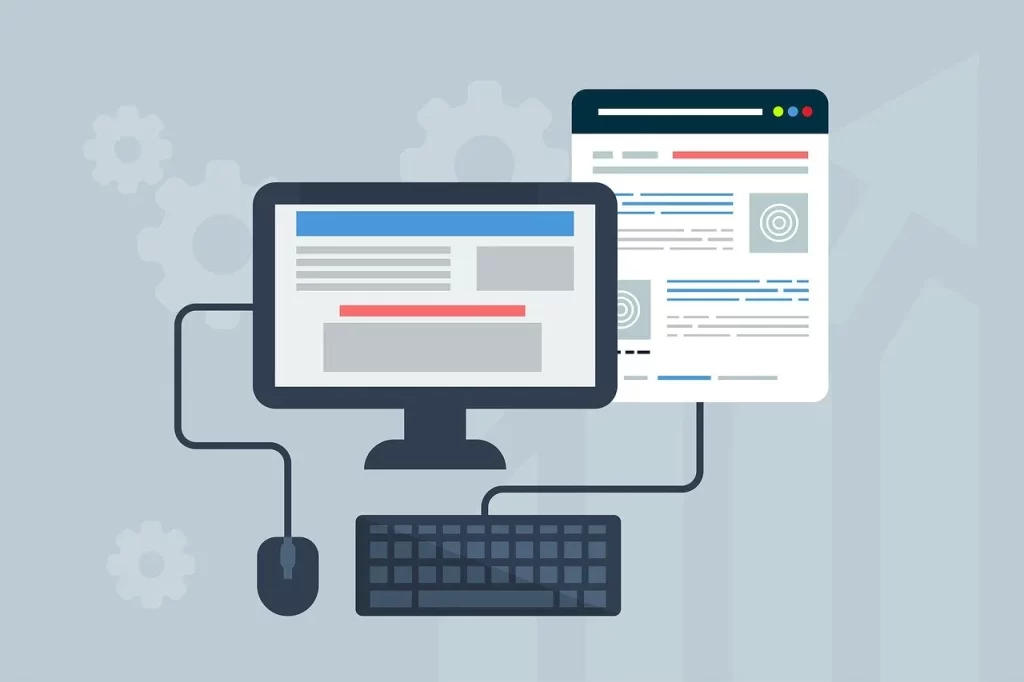
To install WordPress, follow these steps:
- Choose a Hosting Provider: Pick a trustworthy hosting provider. Common alternatives include Bluehost, SiteGround, and Hostinger. Providers of this kind enable users to install WordPress with just one click.
- Download WordPress: Download the newest release from the official WordPress website. WordPress is both free and open-source.
- Create a Database: Enter your hosting account login page. Head to the database section and generate a new database. Call it a label that’s relevant to your site.
- Upload WordPress Files: Via an FTP client, such as FileZilla, you can send WordPress files to your server. Put the files in the root directory or a subdirectory known as “blog.”
- Run the Installation Script: Launch your web browser and visit your domain. Should you have uploaded WordPress to the root directory, use yourdomain.com in your browser. When you have a subdirectory, go to yourdomain.com/blog instead.
- Complete the Installation: Proceed with the instructions you see on the screen. Insert your database name together with your username and password. Define your title for the website, your username, and your password for WordPress login.
- Log In to WordPress: After finishing the installation, you can now access your WordPress dashboard. Customize your site by selecting a theme and adding plugins right away.
By following these steps, anyone can learn how to build a WordPress website. With this guide, there is a smooth installation process that makes it accessible for beginners to kick off.
Step 3: Select and Install a Theme
Choosing the right theme is crucial when learning how to build a WordPress website. A theme influences the site’s visual design and sensation. As well, it influences the site’s performance and user experience.
Initially, you should go to the WordPress dashboard. Next, select ‘appearance’ and press ‘themes’. Browsing thousands of free and premium themes is possible here.
Then, examine the goal behind the website. For example, a blog may experience advantages from a minimalist design. In contrast, an e-commerce site probably needs a theme with incorporated shop functionality. Great customization options are available in popular themes including Astra and OceanWP.
After you’ve chosen a theme, click on “Install” and then follow up by clicking “Activate”. The process is uncomplicated and takes simply a couple of minutes.
Finally, personalize the theme in accordance with the identity of the brand. Use the WordPress Customizer feature to switch up colors, fonts, and layout designs. Specific examples consist of either changing the header image or of incorporating a custom logo. These little variations can have a major influence on the site’s total look.
Step 4: Install Essential Plugins
Adding important plugins is essential for improving your WordPress website. Using plugins serves to enhance functionality and boost performance. As per recent stats, more than 59,000 plugins are up for use in WordPress. This great assortment can be challenging for newcomers.
It is essential to have security plugins — Wordfence is a practitioner’s favorite for safeguarding your site from threats. Yet another important plugin is Yoast SEO. This helps you improve your content in the view of search engines. This is vital for anyone learning how to build a WordPress website.
In addition, backup plugins are important too. We highly advise using UpdraftPlus. It allows you to plan regular backups and to store them in remote places. This confirms that your data remains safe.
Built with performance in mind, WP Rocket is a favorite. It boosts site speed through caching of pages and enhancing file optimization. Websites that load faster rank more successfully on search engines.
For user interaction, contact forms are necessary — WPForms is simple to use and connects with trendy marketing services. It supports the easy and fast creation of forms.
To wrap it up, think about social media plugins — Social Post Feed basically allows you to show your social media posts on your website. By doing this, you boost engagement and keep your content current.
Step 5: Customize Your Website
Tailoring your WordPress website is important for building a special online presence. According to the latest reports, users consider a company’s reliability by 75% based on its website design. Hence, it’s important to ensure that your site serves both visual and user experience needs.
First of all, pick a theme that is in accord with your brand identity. WordPress has thousands of free and premium themes. For example, Astra is famous for its fast performance and various customization possibilities.
You should use the WordPress Customizer to make changes next. This tool lets you change the look of your site dynamically. You may change colors, fonts, and layouts at your discretion, requiring no coding knowledge.
Using plugins can increase your site’s functionality. The Elementor plugin makes it possible to compose custom landing pages with a drag-and-drop layout.
Make sure you prepare your site for mobile devices. Over 50% of global web traffic originates from users of mobile devices. Use techniques for responsive design to make certain your site looks wonderful on all devices.
Lastly, insert social media buttons to boost engagement. Tools including Social Snap make it very easy to include sharing buttons across your posts and pages.
Through these steps, you can confidently personalize your WordPress website and build a professional presence on the internet. This guide on how to build a WordPress website will help you stand out in the digital world.
Step 6: Create and Publish Content
The key to having a successful WordPress website is creating and putting out content. WordPress is the platform for over 43% of websites on the internet. This ensures it is the leading content management system (CMS) around the world.
Your first step should be to sign in to your WordPress dashboard. Select the “Posts” button from the menu on the left. Click on the ‘Add New’ button positioned at the top of the screen next. Add a name for your post within the ‘Title’ field.

Following that, input your content in the principal editor window. Apply the block editor to include a range of content including text, photographs, and videos. As an illustration, you can embed a block for text followed by an image block for the pictures.
The formatting of your content is important. Make your text more readable by using headings to break it down. Add bullet points or numbered lists to underline the main points.
Integrating images and videos can make your content more interactive. For example, a blog post that features images receives views that are 94% higher than a blog post without images.
Upon adding and styling your content, have a look at the preview to evaluate how it looks. Perform any needed changes.
Once you feel good about your post, you can press the ‘Publish’ button. You have the choice to put it online now or to set it up for a future publication.
Creating regular content improves the SEO of your website. Those websites that publish blogs each week gain 67% more leads than sites that do not.
In short, making and sharing content on WordPress is easily doable. Use these tips to double-check if your content is interesting and maximized for search engine visibility.
Step 7: Optimize for SEO
Optimizing your WordPress website for SEO is key to improving your visibility and generating organic traffic.
Make sure that your site appears to search engines. Go to the WordPress dashboard, find Settings, and then hit Reading. Confirms that the ‘Search Engine Visibility’ box remains unchecked. This permits search engines to catalog your website.
Afterward, try an SEO plugin such as Yoast SEO or All in One SEO. With these plugins, you can refine your content through suggestions for improvement. They can direct you on keyword usage, meta descriptions, and help you understand readability.
Performing keyword research is important. Take advantage of tools, such as Google Keyword Planner, or Ahrefs, for discovering relevant keywords. Focusing on long-tail keywords is important because they usually come with less competition and greater conversion rates. For instance, instead of just “WordPress website,” use “how to build a WordPress website.”
Aside from that, enhance your images. Shrink them to cut down on load times and apply descriptive file names together with alt text. This improves the functionality and reachability of your site. As an example, change ‘IMG1234.jpg’ to ‘how-to-build-a-wordpress-website.jpg’.
Internal linking is an additional significant consideration. Connect to other pertinent pages of your site to keep visitors involved and decrease bounce rates. As a case in point, if you maintain a blog post that explains how to select a WordPress theme, insert a link to it from your homepage.
Finally, it’s important to monitor your website’s performance. Measure the results of your search engine optimization operations with tools including Google Analytics and Google Search Console. These solutions provide valuable information regarding your site’s traffic, the behavior of its users, and where it stands in search engine results.
Leverage 1Byte’s strong cloud computing expertise to boost your business in a big way
1Byte provides complete domain registration services that include dedicated support staff, educated customer care, reasonable costs, as well as a domain price search tool.
Elevate your online security with 1Byte's SSL Service. Unparalleled protection, seamless integration, and peace of mind for your digital journey.
No matter the cloud server package you pick, you can rely on 1Byte for dependability, privacy, security, and a stress-free experience that is essential for successful businesses.
Choosing us as your shared hosting provider allows you to get excellent value for your money while enjoying the same level of quality and functionality as more expensive options.
Through highly flexible programs, 1Byte's cutting-edge cloud hosting gives great solutions to small and medium-sized businesses faster, more securely, and at reduced costs.
Stay ahead of the competition with 1Byte's innovative WordPress hosting services. Our feature-rich plans and unmatched reliability ensure your website stands out and delivers an unforgettable user experience.
As an official AWS Partner, one of our primary responsibilities is to assist businesses in modernizing their operations and make the most of their journeys to the cloud with AWS.
Conclusion
In conclusion, learning how to build a WordPress website is a valuable skill. Anyone can craft a professional website when they have the correct tools and resources.

