Secure Sockets Layer (SSL) certificates are the backbone of website security. They ensure that data transmitted between a web server and a browser remains private and integral. However, these certificates don’t last forever. They expire. That’s where the need to monitor SSL certificate expiration comes into play.
Monitoring SSL certificate expiration is crucial. It helps avoid unexpected website downtime, loss of customer trust, and potential SEO ranking penalties. This article will delve into essential tools and techniques to effectively monitor SSL certificate expiration. Stay tuned as we unravel the mystery behind SSL certificates and the importance of keeping an eye on their expiration dates. Let’s embark on this journey with 1Byte to secure your digital presence.
Remember, a stitch in time saves nine. So, let’s get started!
Understanding SSL Certificates
SSL certificates are digital passports for websites. They provide a secure connection between a web server and a browser. When you monitor SSL certificate expiration, you’re ensuring this secure connection remains intact.
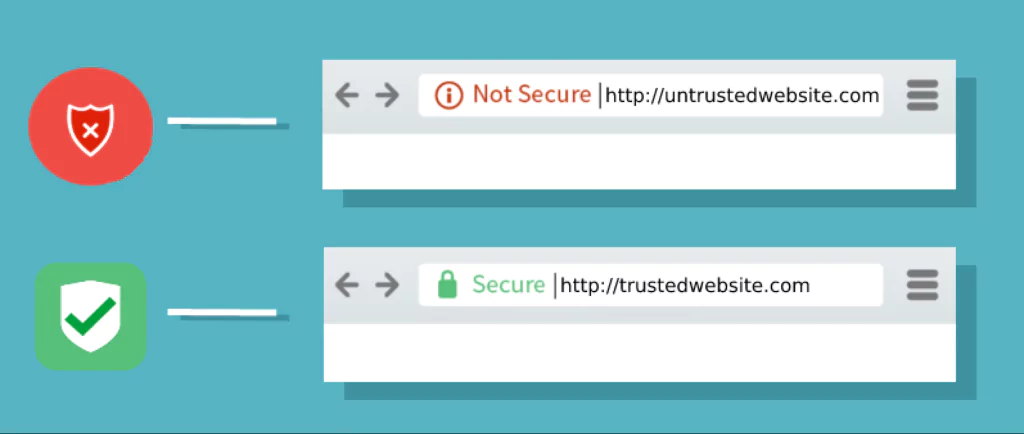
Let’s break it down. SSL stands for Secure Sockets Layer. It’s a protocol that encrypts data sent over the internet. This encryption ensures that sensitive information, like credit card numbers or login credentials, is secure from prying eyes.
An SSL certificate is a data file hosted in a website’s origin server. It makes SSL encryption possible by linking the website’s identity with a cryptographic key. When installed on a web server, the certificate activates a padlock and the HTTPS protocol. This allows secure connections from the web server to a browser.
But here’s the catch. SSL certificates have a lifespan. They expire. And when they do, the secure connection they provide breaks down. This can lead to all sorts of problems, from warnings popping up in users’ browsers to a drop in your website’s search engine rankings.
That’s why it’s crucial to monitor SSL certificate expiration. By keeping an eye on your SSL certificates and their expiration dates, you can renew them in time and keep your website secure. So, let’s dive deeper into how to effectively monitor SSL certificate expiration in the next sections.
Why Monitor SSL Certificate Expiration
Now that we’ve grasped what SSL certificates are, let’s delve into why it’s crucial to monitor SSL certificate expiration. Picture this: you’ve set up a secure website, you’ve installed an SSL certificate, and everything is running smoothly. But then, out of the blue, your website starts showing security warnings. Your customers are worried, your traffic drops, and your reputation takes a hit. All because your SSL certificate expired, and you weren’t aware of it. This scenario is more common than you might think, and it’s precisely why monitoring SSL certificate expiration is so important. Let’s explore this in more detail.
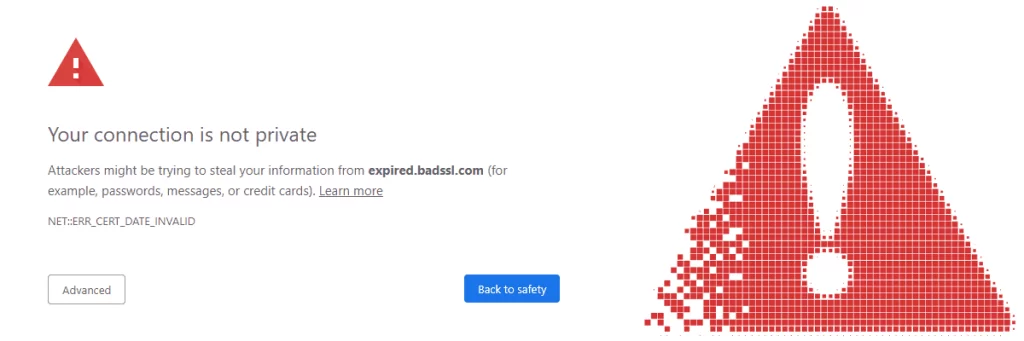
The consequences of SSL certificate expiration
Let’s delve into the consequences of SSL certificate expiration. When an SSL certificate expires, it can lead to a cascade of issues. First and foremost, an expired certificate triggers a warning in the user’s browser. This warning can deter visitors, leading to a drop in website traffic.
Moreover, an expired SSL certificate can erode trust. SSL certificates not only encrypt data but also verify the identity of the website. When a certificate expires, it can make visitors question the legitimacy of the website.
But the impact doesn’t stop there. Search engines, like Google, factor in SSL certificates when ranking websites. An expired certificate can lead to a lower search engine ranking. This can further reduce website traffic and, ultimately, impact revenue.
Lastly, data transmitted over an insecure connection is vulnerable to interception. This can lead to data breaches, which can have serious legal and financial repercussions.
The need to monitor SSL certificate expiration
Given the potential fallout of an expired SSL certificate, it’s clear that monitoring SSL certificate expiration is not just important, but essential. It’s about safeguarding your website’s reputation, maintaining the trust of your visitors, and ensuring your site’s visibility on search engines.
But how does one keep track of SSL certificate expiration dates? Especially when managing multiple websites, each with its own set of certificates, this task can seem daunting. This is where the need to monitor SSL certificate expiration comes into sharp focus.
By setting up a system to monitor SSL certificate expiration, you can receive alerts well in advance of the expiration date. This gives you ample time to renew the certificate and avoid the negative consequences of an expired certificate.
5 Tools for Monitoring SSL Certificate Expiration
So, you understand the importance of monitoring SSL certificate expiration. But how do you go about it? What tools can you use? This section will introduce you to five tools that can help you monitor SSL certificate expiration effectively. Each tool has its unique features and advantages. By the end of this section, you’ll have a better idea of which tool might be the best fit for your needs. Let’s dive in and explore these tools.

DigiCert Certificate Inspector
The first tool on our list is the DigiCert Certificate Inspector. This powerful tool scans your network, seeking out SSL certificates. Once found, it generates comprehensive reports, providing a clear view of your certificate landscape.
But the DigiCert Certificate Inspector doesn’t stop there. It goes a step further, checking for vulnerabilities. This feature is particularly useful as it helps identify potential weak points in your SSL configuration.
Moreover, the tool allows admins to analyze the data through various reports. These reports can offer valuable insights, helping you understand your SSL setup better.
One of the key features of the DigiCert Certificate Inspector is its ability to check for common vulnerabilities. This proactive approach can help you stay ahead of potential security issues, ensuring your website remains secure.
SSL Certificate Monitor by ManageEngine
Next on our list is the SSL Certificate Monitor by ManageEngine. This tool is a powerhouse when it comes to monitoring SSL certificate expiration. It sends alerts before certificates expire, ensuring you’re always one step ahead.
But what sets the SSL Certificate Monitor apart is its versatility. It supports multiple vendors, making it a flexible choice for diverse digital environments. No matter what protocol you have employed, this tool constantly checks the validity of your SSL/TLS certificates.
Moreover, the SSL Certificate Monitor is not just a monitoring tool. It’s a management tool. It can manage several certificates automatically, reducing the manual workload and minimizing the risk of human error.
SSL Server Test by Qualys SSL Labs
The third tool in our list is the SSL Server Test by Qualys SSL Labs. This is a free online service that performs a deep analysis of the configuration of any SSL web server on the public Internet. It’s like a health check-up for your website’s SSL configuration.
The SSL Server Test provides a comprehensive free SSL test for your public web servers. It checks your server’s SSL configuration against a long list of known issues and best practices. The result is a detailed report that gives you a clear picture of your server’s SSL health.
But why is this important when you monitor SSL certificate expiration? Because an SSL certificate is only as good as the server configuration it’s part of. Even if your SSL certificate is valid and up-to-date, a poor server configuration can still leave your website vulnerable.
Let’s Monitor
The fourth tool we’re highlighting is Let’s Monitor. This service is a boon for website certificate owners. It’s free and designed to send alerts when certificates are nearing their expiration date or if they’re misconfigured.
Let’s Monitor stands out for its ability to send notifications to multiple contacts. This feature ensures that the right people in your organization are alerted in time to take necessary action.
But what makes Let’s Monitor truly global is its use of globally distributed servers. These servers monitor your certificates to ensure worldwide access to your secure site. No matter where your users are, you can be confident that they’re accessing a secure site.
Certbot
The final tool we’re discussing is Certbot. This command-line client is a powerhouse in the world of SSL certificates. It fetches and deploys digital certificates from Let’s Encrypt, an open certificate authority, to web servers. This makes it an invaluable tool to monitor SSL certificate expiration.
Certbot is versatile. It supports multiple web servers, adheres to the ACME protocol, and enables HTTPS redirection. This means it can work with a variety of setups and configurations, making it a flexible choice for diverse digital environments.
But Certbot’s capabilities don’t stop there. It can also act as a client for any other Certificate Authority (CA) that uses the ACME protocol. This feature broadens its scope, allowing it to cater to a wider range of SSL certificate needs.
5 Techniques for Monitoring SSL Certificate Expiration
Having explored the tools to monitor SSL certificate expiration, let’s now shift our focus to the techniques. These techniques, when used in conjunction with the right tools, can significantly streamline the process of monitoring SSL certificate expiration. They can help you stay ahead of the curve, ensuring your website’s security is never compromised due to an expired SSL certificate. So, without further ado, let’s dive into these techniques and understand how they can make your life easier.

Regular Audits
The first technique to effectively monitor SSL certificate expiration is conducting regular audits. This involves routinely checking your SSL certificates and their respective expiration dates.
Regular audits help keep track of all your SSL certificates. They provide a clear picture of when each certificate is due for renewal. This proactive approach allows you to renew your certificates well before they expire, ensuring uninterrupted website security.
Moreover, regular audits can help identify any misconfigurations or vulnerabilities in your SSL setup. This can be invaluable in maintaining the overall health of your website’s security.
Automated Renewal
Automated renewal stands as a pivotal technique to monitor SSL certificate expiration. It’s a process that leverages tools to renew SSL certificates automatically before they expire. This technique is a lifesaver, especially for businesses with multiple websites.
Imagine this scenario. You’re managing dozens of websites, each with its own SSL certificate. Manually tracking and renewing each certificate becomes a daunting task. That’s where automated renewal comes into play.
By setting up automated renewal, you can ensure your websites are always secure. The system will monitor SSL certificate expiration dates and initiate renewal processes as needed. This way, you’re never caught off guard by an expired certificate.
Moreover, automated renewal isn’t just about convenience. It’s about maintaining trust with your website visitors. An expired SSL certificate can lead to warnings or blocked access, which can deter visitors.
Alerts
Alerts serve as a crucial technique to monitor SSL certificate expiration. They function as your digital sentinels, keeping a vigilant eye on the validity of your SSL certificates.
These alerts can be set up to notify you via various channels. It could be an email, a text message, or even a push notification on your phone. The choice depends on what works best for you.
But why are alerts so important? Well, they help maintain the integrity of your website. An expired SSL certificate can lead to a loss of trust among your visitors. Alerts help you avoid such scenarios.
Centralized Management
Centralized management is a key technique to monitor SSL certificate expiration. It’s about having a single, unified platform that oversees all your SSL certificates.
Why is centralized management important? It brings efficiency and accuracy to the process. You have a clear overview of all your SSL certificates. You can spot any issues quickly and take immediate action.
Moreover, centralized management reduces the risk of human error. It’s easy to overlook an SSL certificate when you’re managing them individually. But with a centralized system, nothing slips through the cracks.
Documentation
Proper documentation is a crucial technique to monitor SSL certificate expiration. It serves as a roadmap, guiding you through the process. Let’s delve into its importance.
Firstly, documentation provides a clear overview of all SSL certificates in use. It includes details such as issuance date, expiration date, and the issuing authority. This information is vital to monitor SSL certificate expiration effectively.
Secondly, it aids in planning renewal strategies. With a documented expiration date, you can set reminders or schedule automatic renewals. This proactive approach prevents last-minute rushes and potential website downtime.
Lastly, documentation helps maintain compliance. Many industries require proof of SSL certificate management for regulatory purposes. Having well-organized documentation can simplify this process.
Conclusion
Monitoring SSL certificate expiration is no longer a daunting task. With the right tools and techniques, it becomes a manageable and efficient process. The key is to stay proactive, use automation where possible, and keep accurate documentation.
Remember, the goal is to ensure the security and credibility of your website. By effectively monitoring SSL certificate expiration, you’re taking a significant step towards achieving this goal. So, don’t wait until it’s too late. Start implementing these strategies today and make your website a safer place for your visitors.

