How to duplicate a page in WordPress? This is something every owner of a site has to ask themselves at least once. Simply speaking, it is a time-saving and helpful way to maintain uniformity in similar pages. It is also important to know how to duplicate a page in WordPress to enable efficient work. It helps to maintain the look of your website as professional as possible.
Why Duplicate a Page in WordPress?
Knowing how to duplicate a page in WordPress can save time and effort. It enables users to have a consistent look in their site. For instance, if a user has a great conversion rate on a landing page, they can copy the page for split testing. This is useful in enhancing the design without having to begin from the scratch.
Another reason is to reduce the time and effort that is taken in designing the product. In the process of constructing a new site, copying of the pages can be of great help in terms of time. This is particularly helpful for sites with many pages, which is the case with many large websites. It helps in ensuring that the format and arrangement of the website is kept uniform.
Also, copying pages can be useful in the creation of multiple language content. Users can copy a page and translate it to other languages of their preference. This makes the site easily accessible to a larger number of people.

Also, it is useful for creating a staging environment, as it has already been mentioned above. Users can make copies of pages to experiment with changes before implementing them. This helps to minimize errors that may be made on the live site.
Finally, duplication of pages can help in recycling content and thus save time and effort. It is possible to take the content that has been created a long time ago and modify it to create new posts. This makes the content always new and relevant without much work being done.
Common Scenarios Where Duplicating a Page is Useful
It is always useful to know how to duplicate a page in WordPress in different circumstances. Here are some specific examples:
Creating a Backup
It is always advisable to make a backup before making any major changes to a page. It is important to have a copy of the original version and that is why there is a need to duplicate the page. This way, if something goes wrong with the editing process, then you can easily go back to the original page.
Testing Changes
When one wants to try out new designs, layouts or content, he or she can create a copy of the page to do this without having to affect the actual page. This is especially useful when you want to make changes to your website and want to make sure that the changes are aesthetically pleasing and functional.
Saving Time
Rather than creating a new page each time you require a similar one, copying a page can help you to save a lot of time. This is particularly useful if you have product pages, portfolio items or any other content which is similar in structure. This way, you can easily make new pages based on the existing one and have the same format and structure.
A/B Testing
It is always important to note that A/B testing is very important when it comes to the improvement of the website. When you copy a page, you can make slight changes on the different aspects such as headlines, images and the call to action. This aids in establishing which version is more effective in the marketing process and hence improving the marketing strategies.
Creating Multilingual Content
When it comes to websites that aim at users from different countries, it is crucial to develop translations. This is important when translating a page into different languages since it enables the creation of multiple versions without editing the content. This makes it possible to have a consistent look and feel for all the language versions and enhances the users’ experience.
Streamlining Design Process
In the process of constructing a new site, copying of the pages can help in the construction process. It helps to avoid recreation of the page and guarantees the identity of the design. This is especially helpful for sites with many pages that all require the same design.
Building a Staging Environment
A staging environment is important when you want to try out new features and updates before implementing them. In this way, you can have a staging environment where you have a copy of your live site in terms of pages. This enables you to test modifications without the danger of compromising the look of your live site.
These scenarios explain the real-life advantages of duplicating a page in WordPress. With these use cases in mind you can make better decisions and run your website effectively.
Methods to Duplicate a Page in WordPress
Knowing how to duplicate a page in WordPress can help save time and effort. This method is especially useful for creating similar pages. According to recent data, over 40% of websites use WordPress. This makes it crucial to know efficient ways to manage content.
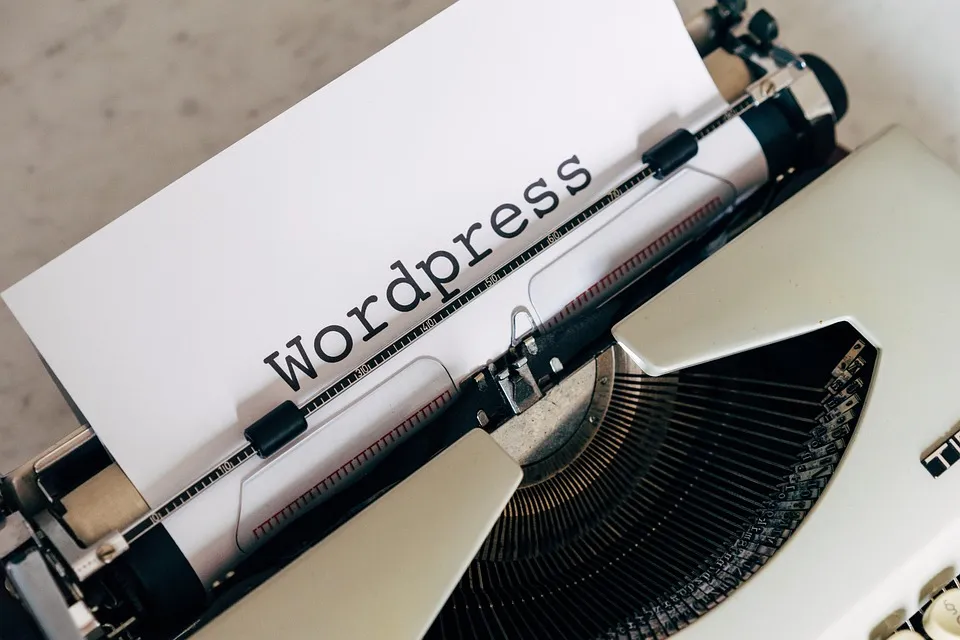
Using a Plugin
In WordPress, it is very easy to resolve the question “How to Duplicate a Page in WordPress?” with the help of a plugin. This method is fast and reduces mistakes that may occur when using other methods. For this purpose, there is one of the most popular plugins called Duplicate Page.
First, go to the WordPress plugin directory and search for the Duplicate Page plugin and install it and activate it. This plugin is one of the most popular and recommended plugins for WordPress.
Upon installation, go to Settings -> Duplicate Page to set up the plugin. Select your preferred editor and make the post status duplicate as ‘draft’. This helps to avoid the creation of a duplicated page to be published at the same time.
Second, click on Pages on the top toolbar and then select All Pages. Place the cursor over the page that you want to copy. You have to click on the Duplicate This link that appears. This action makes an exact copy of the page as a new draft of the previous one which was being worked on.
For instance, if you have a landing page that you have optimized, you can copy it to make other similar pages for split testing. This is time-saving and ensures that all your sites look professional and are uniform in appearance.
However, through the help of a plugin such as Duplicate Page, the process is made easier and there are fewer chances of making mistakes. It is a useful technique for anyone who is asking themselves how to copy a page in WordPress fast.
Manually Duplicating a Page
It is very easy to manually copy a page in WordPress. This method comes in handy when plugins are not feasible. First, go to the WordPress dashboard. Go to the page which you wish to clone. Please, click on the “Edit” button.
After that, change the editor to “Text”. Select all the content from the editor. To develop a new page, click on “Add New”. Copy the content and then, paste it to the new page’s editor window.
Change the title of the new page. Make sure that it is not similar to any other company’s name to prevent confusion. Click on save as draft in order to save the new page. Check through the content to ensure all the material is correct.
When copying a page manually, one is fully in charge of the content of the page being created. It is a good method when working with simple pages. But it may take a lot of time in case of complex web page layouts and designs.
Leverage 1Byte’s strong cloud computing expertise to boost your business in a big way
1Byte provides complete domain registration services that include dedicated support staff, educated customer care, reasonable costs, as well as a domain price search tool.
Elevate your online security with 1Byte's SSL Service. Unparalleled protection, seamless integration, and peace of mind for your digital journey.
No matter the cloud server package you pick, you can rely on 1Byte for dependability, privacy, security, and a stress-free experience that is essential for successful businesses.
Choosing us as your shared hosting provider allows you to get excellent value for your money while enjoying the same level of quality and functionality as more expensive options.
Through highly flexible programs, 1Byte's cutting-edge cloud hosting gives great solutions to small and medium-sized businesses faster, more securely, and at reduced costs.
Stay ahead of the competition with 1Byte's innovative WordPress hosting services. Our feature-rich plans and unmatched reliability ensure your website stands out and delivers an unforgettable user experience.
As an official AWS Partner, one of our primary responsibilities is to assist businesses in modernizing their operations and make the most of their journeys to the cloud with AWS.
Conclusion
It is crucial to understand how to duplicate a page in WordPress. It increases efficiency and ensures standardization of the site. This task can be easily done by the users through the plugins or by doing it manually. For further information, it is recommended to visit WPBeginner and Kinsta websites which are considered to be the most reliable ones.

