“Why am I getting so much spam email?” is a common question for many these days. During 2024, over 160 billion spam emails are sent per day, making up 46 percent of all emails. Unwanted messages have increased dramatically and can be frustrating and overwhelming. But why is this happening, and what can you do about it?
In this piece, we’ll look at the top reasons why you’re getting so much spam email and discuss a few practical solutions that will help you reclaim your inbox. We’ve got the new statistics and the expert tips. Now that we know what dark patterns are, it’s time to learn how to fight back.
Common Reasons for Receiving Spam Emails
Spam emails can be a real nuisance but knowing why you are getting so much spam email will help you take steps in order to reduce the amount of spam email you receive. Here are some common reasons.

FURTHER READING: |
| 1. Web Hosting Terminology Explained: Essential Terms for Beginners |
| 2. Top 10 Cheap Web Hosting Companies in Singapore |
| 3. How to Switch Web Hosts: 7 Easy Steps |
Data Breaches and Leaks
Data breaches and leaks are just one common way that people receive spam emails. Personal information like email addresses can be exposed in data breaches on companies. Often this information ends up in the hands of spammers who then use it to send unsolicited emails. Take for instance, some 422.61 million data records were leaked in the third quarter of 2024, affecting millions around the world.
According to a report by Identity Theft Resource Center it was revealed that 45 percent of Americans have had their personal information compromised, at least once, by a data breach within the last five years. Such incidents expose the information of many people and they have a risk of receiving spam emails.
It’s important to be cautious where you share your email address, to protect yourself. Don’t post it on websites, social media, or forums publicly. Additionally, always check your inbox regularly for suspicious emails and immediately flag them as spam.
FURTHER READING: |
| 1. Cloud Backup Advantages and Disadvantages: An In-Depth Look |
| 2. How to Backup SQL Server Database: Step-by-Step Instructions |
| 3. FTP Socket Error 10060, 11004: A Troubleshooting Guide |
Signing Up for Various Online Services
If you sign up for a lot of online services, you will receive spam emails. Generally speaking, when you give your email address to websites, apps, or newsletters the email lands in marketing databases. They sell these databases to third parties which results in spammed emails.
According to a recent report, 46% of daily emails are spam, for example. That adds up to almost half of all emails people receive in total being unwanted. In addition, 96.8 percent of people have been spammed at least once.
This can be avoided by always looking at the privacy policy of the service you’re signing up to. Find out how to opt out from marketing emails and how to use email filters to manage unwanted emails.
FURTHER READING: |
| 1. Email Servers on Shared Hosting: Challenges Uncovered |
| 2. What is an Email Domain: A Closer Look |
| 3. VoIP Advantages and Disadvantages for Business |
Publicly Available Email Addresses
This is also a common reason behind receiving messages along the line of spam. Spammers collect email addresses by scraping websites, social media profiles, and other online platforms with automated tools. According to a recently published report by Guardian Digital, more than 60 percent of spam originates from publicly accessible addresses.
For example, if you list an email address on a public forum or social media, spammers can readily find you and add you to their mailing lists. Therefore it is important to be careful about who you pass your email address on.
And if you want to protect yourself, go to services like Hunter.io or MailDump to see if your email address is publicly exposed and if so, remove it. Finally, make sure that you are setting regular updates to your privacy settings when there is an opportunity to do so on social media and other online accounts in addition to reducing the risk of spammers harvesting your email address from those sites.
Poor Email Filtering
Poor email filtering is one of the main reasons you’re getting so much spam email. While they are meant to be an email filter and detect and block spam, they aren’t fool proof.
If your email filtering is poor, spam emails may slip through and fill up your inbox. For example, a spam tactic used by cybercriminals might not be updated in your email provider’s filter and the filter might not see it as spam at all. Some filters, however, may be too relaxed and allow emails containing suspicious links or attachments to land in your inbox.
To help improve your email filtering you may use third party email filtering such as SpamTitan or Microsoft Defender for Office 365. A number of these tools have advanced features and can provide you with better identification and blocking of spam emails.
Understanding the Types of Spam Emails
They may seem trivial, but spam emails are actually a growing problem. Daily in 2023, 160 billion spam emails are sent, which comprises 46% of all emails sent in a day. They have unwanted messages in different formats, each one having its own tricks and targets.
Promotional Spam
Unsolicited promotional emails are known as promotional spam and they often flood your inbox with advertisements and marketing messages. Mostly these emails are used for promoting products, services or events which you never sign up for. Recent statistics hold that promotional spam constitutes over 36 percent of all spam emails.
Spammers use techniques such as the Snowshoe method of sending email from many IP addresses and domains with the thought they will avoid detection. That is one reason you may be getting so many spam emails. That makes it difficult for spam filters to capture all unwanted messages.
This could be through emails, promoting a new diet pill or a miracle skincare product. How often you’ve opened an email with a flashy subject line promising incredible results. Clicking on these links, as with most, can sometimes lead to a phishing site or malware download.
Spam filters and keeping up with your email security settings help to protect you from promotional spam. If the emails you receive are spam, you can also report this to your email provider to help to further improve their filtering algorithms.
Phishing Scams
When we talk about spam email, phishing scams are by far one of the most common because they are used for stealing sensitive information from individuals and organizations. Phishing attacks represented 36 percent of all data breaches, revealed a report. Deceptive emails, texts, or websites offer a means for cybercriminals to trick you into revealing personal details such as passwords or credit card numbers, or social security numbers.
For example, there’s an email from an unknown company asking you to update your account details but appears to be a legitimate bank. The link in the email might direct you to a fake (spoof) website set up to make you login to your account. One example of such scam is text messaging claiming you won a prize and requesting you to click on a provided link to get it.
Phishing scams can be avoided by ensuring that you verify the sender’s email address or phone number before acting on the email and by never clicking on suspicious links or attachments. If you think you’ve gotten a suspicious email, report it to your email provider or the relevant authorities.
Malware and Attachments
Malware and malicious attachments are found in a lot of spam emails. These can infect your device, steal personal information or even lock up your files until a ransom is paid. An email user is more at risk than ever in 2024, says a Comparitech report.
For instance, one common one is ransomware. Basically, this malware type encrypts your files, and then demands a ransom to unlock it. In 2022, 61% of organisations reported malware spreading from one employee to another. It thus shows us the risks associated with email attachments.
Vallum also advises you to protect yourself by verifying the identity of the sender, and never click on attachments from unfamiliar sources. Microsoft Defender for Office 365 allows you to track email security details, such as malware detections. Staying informed on potential threats is possible by viewing these reports.
Solutions to Reduce Spam Emails
As the problem of spam emails grows more and more, there are a number of ways through which they can be minimized. Here are some solutions:
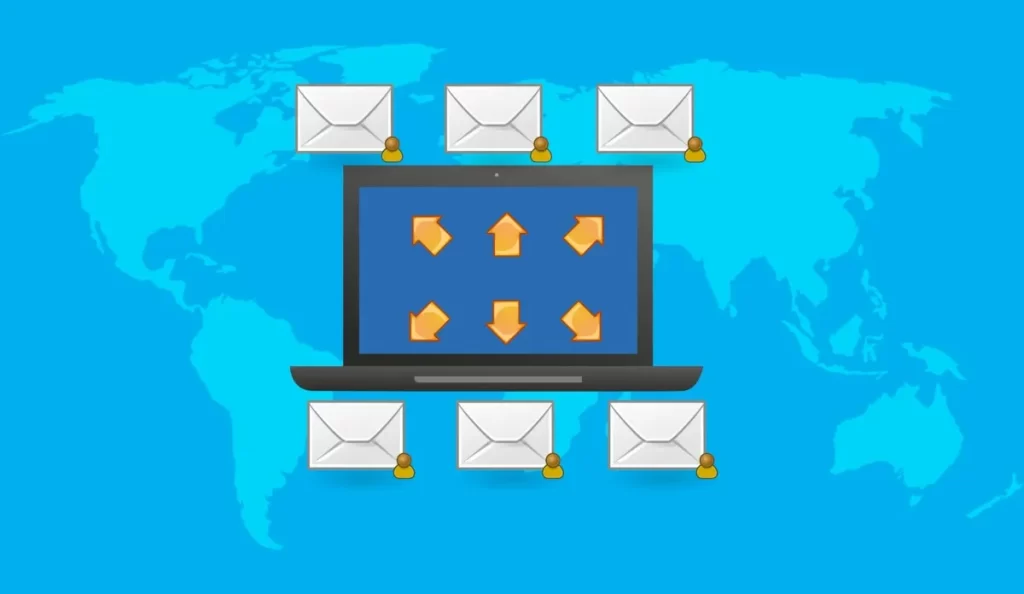
Use Spam Filters
Fortunately for us, most email providers have spam filtration built into them. Spam emails are automatically detected by these filters and moved to an email folder. Turn on and regularly update your spam filter.
Unsubscribe from Unwanted Lists
Unsubscribe from mailing lists that you receive newsletters or promotional emails you do not want. It means I get less unwanted emails.
Report Spam
Report a spam email to your email provider, when you get it. This increases the spam filter’s accuracy and thereby less chances for the same kind of email to land in your inbox.
Use Disposable Email Addresses
Use disposable email addresses for signing up for online services or newsletters. This way, if your address begins to get spam, you can simply throw it away.
Be Cautious with Sharing Your Email Address
Do not paste your email address on non-authenticated forums, social media, or public websites unless absolutely needed. The greater your email address is shared, the greater the change you will receive spam.
Use Email Authentication Protocols
Use email authentication protocols such as SPF (Sender Policy Framework), DKIM (DomainKeys Identified Mail), DMARC (Domain-based Message Authentication, Reporting, and Conformance). An additional benefit of these protocols is to verify the identity of the sender and reduce the possibility of a phishing attack.
Regularly Clean Your Email List
For example, if you’re a business, make sure to regularly clean your email list of inactive or un engaged subscribers. This way your emails will travel to interested recipients without the danger of being filed straight in the spam bin.
Educate Yourself and Others
Keep up to date on the latest spam trends, and educate yourself (and others) as to how to recognize and deal with spam emails. Preventing spam is all about awareness!
These solutions will help you get rid of a bunch of the spam emails you get and result in your Inbox staying clean and neat.
Leverage 1Byte’s strong cloud computing expertise to boost your business in a big way
1Byte provides complete domain registration services that include dedicated support staff, educated customer care, reasonable costs, as well as a domain price search tool.
Elevate your online security with 1Byte's SSL Service. Unparalleled protection, seamless integration, and peace of mind for your digital journey.
No matter the cloud server package you pick, you can rely on 1Byte for dependability, privacy, security, and a stress-free experience that is essential for successful businesses.
Choosing us as your shared hosting provider allows you to get excellent value for your money while enjoying the same level of quality and functionality as more expensive options.
Through highly flexible programs, 1Byte's cutting-edge cloud hosting gives great solutions to small and medium-sized businesses faster, more securely, and at reduced costs.
Stay ahead of the competition with 1Byte's innovative WordPress hosting services. Our feature-rich plans and unmatched reliability ensure your website stands out and delivers an unforgettable user experience.
As an official AWS Partner, one of our primary responsibilities is to assist businesses in modernizing their operations and make the most of their journeys to the cloud with AWS.
Conclusion
There were 160 billion spam emails sent in 2024. AI generated scams and phishing attacks are among those drivers. To combat this you have to understand why you are getting so much spam email and do your part in reducing it.
Strong email filters, regular cleans of your contact list and caution in sharing your email address will all go a long way to reduce incoming unwanted messages. By taking the measures discussed, you will regain control of your inbox and become less frustrated by the constant barrage of spam emails.

