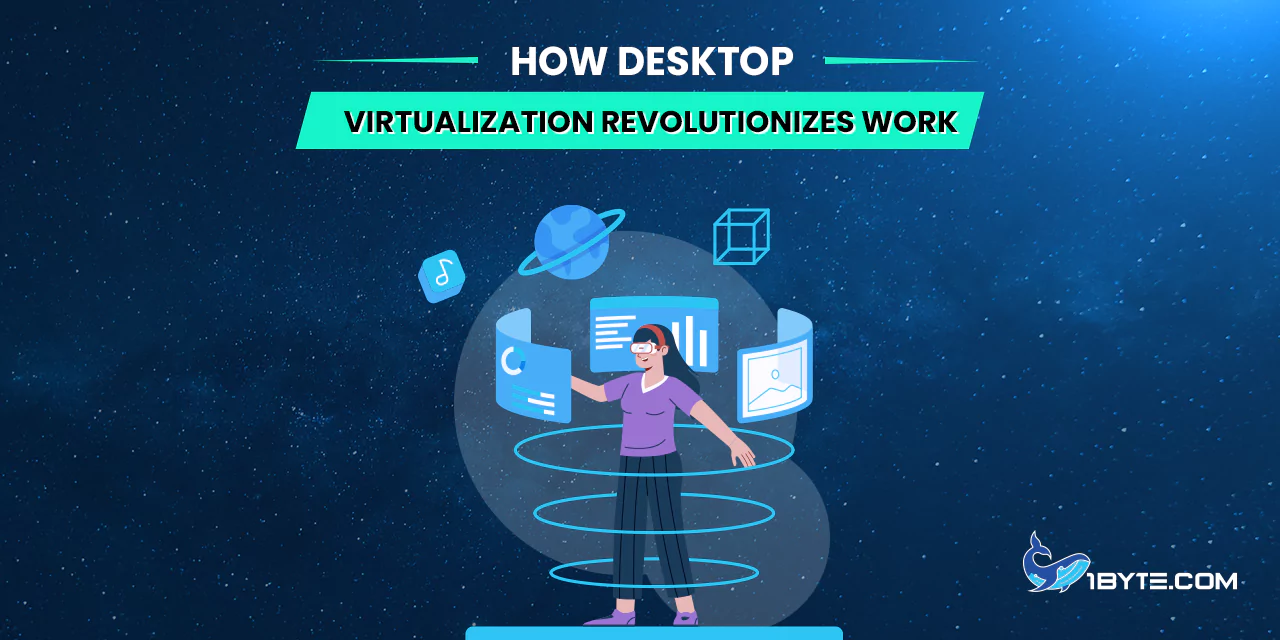In the fast-evolving landscape of modern work, desktop virtualization emerges as a game-changer. Companies are embracing this innovative technology to streamline operations and boost productivity. Desktop virtualization, the practice of hosting a user’s desktop environment on a remote server, brings about a paradigm shift. This shift transcends traditional work boundaries, enabling seamless collaboration and heightened flexibility.
With desktop virtualization, the workforce gains the power to access their personalized digital workspace from any device, anywhere. This fosters a new era of remote work, where distance and location hold no barriers. From enhanced data security to efficient resource allocation, the benefits are substantial. This article delves into the dynamic realm of desktop virtualization and how it’s reshaping the way we work.
Understanding Desktop Virtualization
Understanding desktop virtualization, a cornerstone of modern work transformation. This technology reshapes how we interact with computers. With desktop virtualization, a user’s computer environment is hosted on remote servers. This eliminates the need for physical hardware limitations. Instead, users access their virtual desktops through various devices. Desktop virtualization operates in two primary models: Virtual Desktop Infrastructure (VDI) and Desktop as a Service (DaaS). VDI creates virtual desktops on a centralized server, while DaaS offers cloud-based virtualization. This section delves deeper into these models, unraveling the mechanisms driving the revolution in work dynamics.
What is desktop virtualization?
Desktop virtualization is a transformative technology shaping the modern work landscape. It changes how employees interact with their digital environment. In this system, a user’s entire computer setup, including operating system, applications, and data, is hosted on remote servers instead of residing on a physical device. This means users can access their virtual desktops from various devices like laptops, tablets, or even smartphones.
This technology transcends the constraints of traditional computing. Instead of being tied to a single device, users can access their personalized desktop environment from anywhere with an internet connection. It liberates work from the confines of a physical location, fostering remote work opportunities and boosting collaboration.
Desktop virtualization operates through two primary models: Virtual Desktop Infrastructure (VDI) and Desktop as a Service (DaaS). VDI involves creating multiple virtual desktops on a centralized server, which users can access remotely. On the other hand, DaaS takes virtualization to the cloud, allowing users to access their virtual desktops through the internet. These models provide flexibility and scalability, revolutionizing how businesses manage their computing resources.

It is also not just about convenience; it’s about efficiency and security. With desktop virtualization, software updates, security patches, and configurations can be managed centrally, ensuring consistency across all virtual desktops. Moreover, sensitive data is stored on secure servers, reducing the risk of data breaches that could occur from lost or stolen devices.
Desktop virtualization is driving a fundamental shift in how work is done. It’s not just about accessing a computer remotely; it’s about redefining the work experience to be more flexible, secure, and adaptable. As businesses continue to adopt this technology, the future of work is poised for even more remarkable changes.
Types of desktop virtualization: VDI and DaaS
Desktop virtualization comes in two primary models, each offering unique advantages in reshaping the way work is done: Virtual Desktop Infrastructure (VDI) and Desktop as a Service (DaaS).
1. Virtual Desktop Infrastructure (VDI)
VDI transforms how organizations manage and deliver desktops. In this model, a central server hosts multiple virtual desktops, each customized to the user’s preferences and needs. Users can access their virtual desktops remotely through devices connected to the internet. This centralization streamlines software updates, maintenance, and security management.
VDI is especially beneficial for businesses seeking enhanced control and customization. It’s ideal for environments where specific applications or configurations are necessary for different user roles. Additionally, VDI ensures consistent performance, even for resource-intensive tasks.
2. Desktop as a Service (DaaS)
DaaS takes virtualization to the cloud. Instead of managing on-premises infrastructure, organizations leverage a cloud provider’s resources to deliver virtual desktops. This model eliminates the need for extensive hardware investments and simplifies scalability. Users access their virtual desktops through an internet connection, enabling remote work on a global scale.
DaaS is particularly advantageous for businesses aiming for flexibility and rapid scalability. As the cloud provider handles infrastructure maintenance, organizations can focus on core activities. DaaS also supports a distributed workforce, allowing seamless access to virtual desktops from various locations and devices.
Both VDI and DaaS redefine how work is approached, enabling greater flexibility, security, and efficiency. Businesses can choose the model that aligns with their needs and objectives, ultimately driving a more adaptable and innovative work environment.
Recommended reading: Virtual Machine Host 101: Everything You Need to Know
3 Benefits of Desktop Virtualization
Desktop virtualization isn’t just a technological shift; it’s a catalyst for tangible advantages that revolutionize the way work is accomplished. By embracing this innovative approach, organizations unlock a trio of key benefits that enhance productivity, security, and resource management. From fostering seamless remote work capabilities to fortifying data protection, the impact is profound. Let’s explore three significant benefits that desktop virtualization brings to the forefront of modern work dynamics.
Enhanced Remote Work Capabilities
Desktop virtualization reshapes the work landscape, introducing enhanced capabilities for remote work like never before. With this technology, employees can seamlessly access their personalized virtual desktops from anywhere, regardless of geographical boundaries.
This level of accessibility transcends traditional limitations, ensuring that work is no longer confined to a specific physical location. Employees can use their laptops, tablets, or even smartphones to connect to their virtual desktops, fostering a new era of flexibility and collaboration.
Moreover, collaboration becomes seamless, regardless of where team members are located. Files can be accessed, edited, and shared in real-time through the virtual desktop environment. Whether it’s participating in meetings, reviewing documents, or collaborating on projects, the barriers of distance fade away.
As businesses increasingly adopt remote work arrangements, desktop virtualization provides the infrastructure needed for these strategies to thrive. The technology empowers employees to remain productive and engaged, contributing to a work environment that is not just dynamic but also in sync with the evolving nature of modern work.
Improved Security and Data Protection
Traditional setups often involve data residing on individual devices, making them susceptible to loss or theft. With desktop virtualization, critical data is stored on secure servers, reducing the risk of breaches caused by physical device compromise.
Centralized control means that security measures, updates, and patches can be consistently applied across all virtual desktops. This ensures that every user is working in a secure environment, free from vulnerabilities.
Furthermore, in the event of a device loss or malfunction, sensitive data remains intact since it isn’t stored on the physical device. This eliminates the anxiety of potential data loss and enables quicker data recovery.
As data breaches become more sophisticated, desktop virtualization presents a proactive solution that aligns with stringent security requirements. Organizations can confidently safeguard their data, preserving both their integrity and reputation in an increasingly digital world.
Cost Efficiency and Resource Optimization
Desktop virtualization isn’t just a technological leap; it’s a smart investment that translates into cost savings and optimal resource utilization for organizations. By centralizing computing resources and streamlining management, businesses can allocate resources more efficiently.
The traditional approach often entails individual computers with varying hardware capabilities. This can result in uneven resource distribution and unnecessary expenditures. With desktop virtualization, computing power is pooled, allowing for a more balanced distribution across virtual desktops.
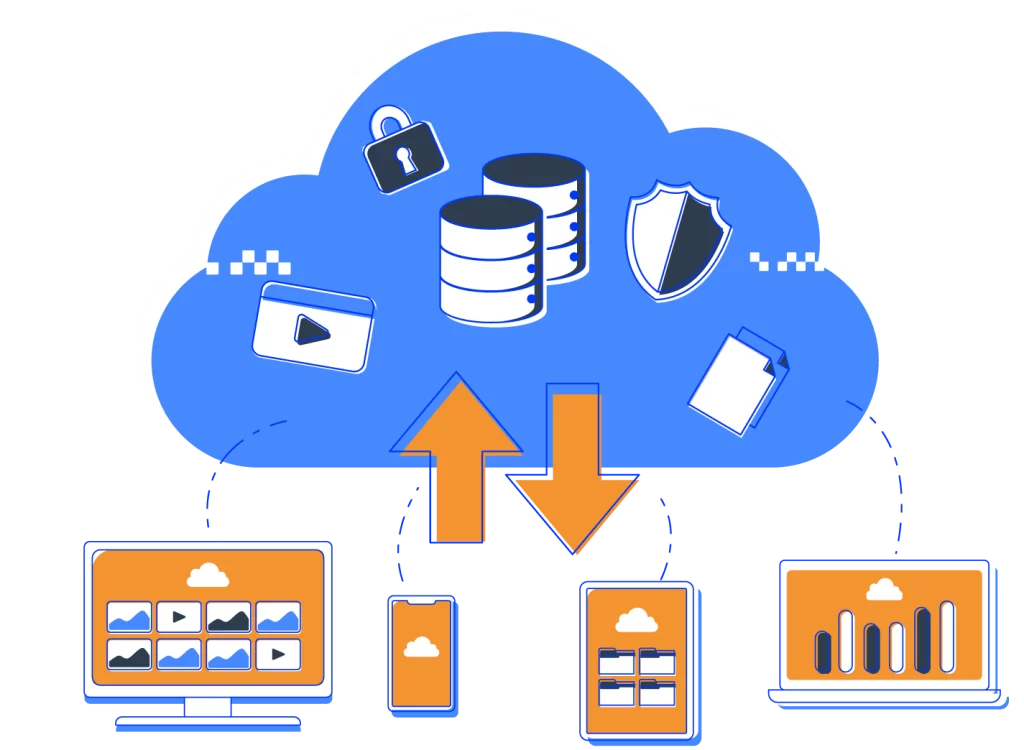
Hardware costs are also reduced as less powerful devices can access the computing power of the centralized server. This can extend the lifespan of existing devices, minimizing the need for frequent hardware upgrades.
Furthermore, desktop virtualization simplifies IT management. Software updates, patches, and configurations can be applied to all virtual desktops from a centralized location, reducing the time and effort required for maintenance.
As businesses strive for leaner operations, desktop virtualization emerges as a strategic tool that optimizes costs while ensuring employees have the resources they need. It’s an innovative approach that aligns financial prudence with technological advancement, a testament to how work is evolving in the modern era.
Recommended reading: How to Choose a Web Hosting Provider That Meets Your Needs
Considerations and Challenges
While desktop virtualization brings a host of benefits, its implementation isn’t without its considerations and challenges. As organizations transition to this innovative model, they need to navigate through a set of factors that can impact the success of their virtualization journey.
Addressing these considerations is vital to ensuring a smooth and effective integration of desktop virtualization into the workplace. This section delves into the potential challenges and key points that organizations should keep in mind as they embark on their desktop virtualization revolution. By understanding and preparing for these aspects, businesses can maximize the advantages while minimizing potential roadblocks.
Bandwidth and network requirements
Implementing desktop virtualization introduces a shift in how organizations use their network resources. As employees access virtual desktops remotely, sufficient bandwidth becomes crucial for ensuring a seamless experience.
High-speed and reliable internet connections are essential. The transfer of data between the central server and the user’s device demands a steady flow of data. Inadequate bandwidth can lead to sluggish performance, frustrating users and hampering productivity.
Organizations must assess their network capacity and consider potential peak usage scenarios. The demand on bandwidth can vary based on tasks, applications, and the number of concurrent users. Prioritizing network optimization helps prevent bottlenecks and maintains a responsive virtual desktop environment.
Furthermore, security measures like VPNs and encryption can impact network speed. Balancing security protocols with the need for efficient data transmission is a critical aspect of the desktop virtualization journey.
In essence, while desktop virtualization offers remarkable advantages, it relies heavily on a robust network infrastructure. Addressing bandwidth requirements ensures that employees experience the full benefits of virtual desktops without connectivity hindrances.
Initial setup and training
Transitioning to desktop virtualization involves more than just technology—it necessitates proper setup and user training for a smooth integration. Organizations embarking on this journey must allocate time and resources for the initial steps.
Setting up a virtual desktop environment requires careful planning. Configuration of servers, software, and security protocols is essential. The central infrastructure must be able to accommodate the needs of all users, ensuring optimal performance across the board.
User training is equally important. Employees need to understand how to access and utilize their virtual desktops effectively. This includes learning the tools, shortcuts, and features unique to the virtual environment. Providing clear and concise training materials can expedite the learning curve.
Additionally, addressing user concerns and questions during the transition is crucial. Change can bring about uncertainty, and effective communication is vital to alleviate any anxieties and foster a positive user experience.
While the initial setup and training may require an upfront investment of time and effort, it pays off in the long run by ensuring a seamless adoption of desktop virtualization. It empowers employees to leverage the technology’s potential, contributing to a transformative work environment.
Balancing user experience and performance
Desktop virtualization offers remarkable advantages, but achieving a seamless user experience while maintaining optimal performance is a delicate balance that organizations must strike.
User experience encompasses factors like responsiveness, ease of use, and overall satisfaction. Users should be able to interact with their virtual desktops as if they were using a physical machine. Slow loading times, lag, or unresponsive applications can lead to frustration and hinder productivity.
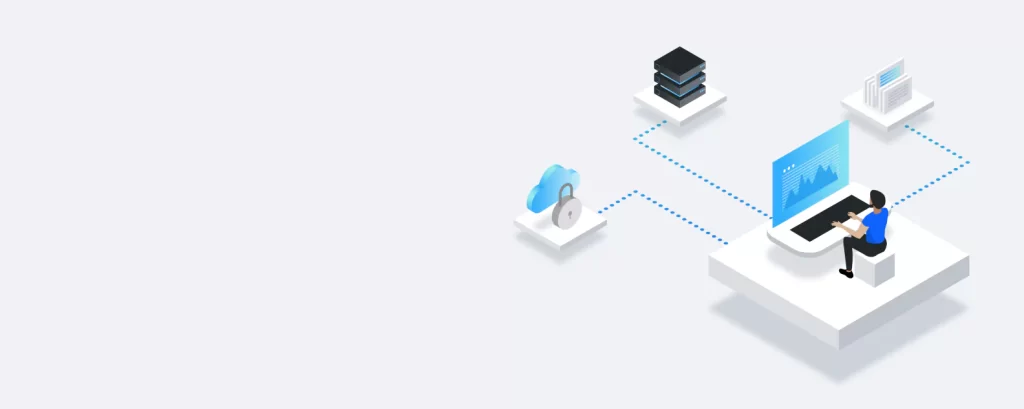
Performance, on the other hand, relates to the speed and efficiency of the virtual desktop environment. The central server’s capabilities, network bandwidth, and the number of users sharing resources all impact performance. Striking a balance ensures that users can work efficiently without experiencing delays.
One way to achieve this balance is by properly sizing the infrastructure to handle user demands. Regular monitoring and optimization of resources are crucial to maintaining consistent performance.
Moreover, IT teams can implement technologies like load balancing and resource allocation algorithms to ensure that resources are distributed effectively among users.
As organizations adopt desktop virtualization, they must prioritize both user experience and performance. A system that delivers a smooth, responsive, and efficient virtual desktop environment empowers employees to be productive and engaged, driving the revolution in modern work dynamics.
Future Trends in Desktop Virtualization
As the digital landscape continues to evolve, so does the realm of desktop virtualization. This innovative technology has already made a significant impact on how work is conducted, but its journey is far from over. Future trends in desktop virtualization are poised to shape the way organizations function and employees collaborate.
Integration with cloud computing
The future of desktop virtualization is closely intertwined with the evolution of cloud computing. As organizations increasingly embrace cloud-based solutions, the integration of desktop virtualization with cloud platforms is set to be a transformative trend.
Cloud integration enhances the flexibility and scalability of desktop virtualization. Storing virtual desktops and data in the cloud reduces dependency on on-premises infrastructure. This not only simplifies maintenance but also allows for quick scalability, enabling organizations to accommodate changing demands efficiently.
Moreover, the cloud’s inherent mobility aligns seamlessly with the remote work landscape. Employees can access their virtual desktops from virtually anywhere with an internet connection, further erasing geographical boundaries.
Security improvements also come into play. Cloud providers invest heavily in robust security measures, which can enhance the protection of sensitive data stored in virtual desktops.
The synergy between desktop virtualization and cloud computing paints an exciting future. This convergence offers organizations the means to create agile, secure, and accessible work environments. As technology advances, the integration of desktop virtualization with the cloud is set to be a game-changer, revolutionizing the way businesses operate and employees engage with their work.
AI-driven optimizations
The synergy between desktop virtualization and artificial intelligence (AI) is set to transform the way work is optimized and delivered. AI’s capabilities are poised to enhance various aspects of virtual desktop environments, creating a more efficient and tailored user experience.
AI algorithms can analyze user behavior, predicting patterns and optimizing resource allocation. This means that virtual desktops can adapt to individual work patterns, ensuring that resources are allocated precisely where needed. As a result, performance remains consistent even during peak usage times.
Furthermore, AI can streamline troubleshooting and issue resolution. By identifying potential problems before they escalate, AI-driven systems can proactively maintain the health of virtual desktops, minimizing disruptions.
Personalization is another area where AI shines. It can customize virtual desktop experiences based on user preferences, ensuring that tools, applications, and layouts align with individual work styles.
As AI technology continues to advance, its integration with desktop virtualization holds immense potential. The synergy between the two opens doors to a new era of work optimization, where virtual desktops seamlessly adapt to users’ needs, resulting in a more productive and satisfying work experience.
FURTHER READING: |
1.Shared Hosting Prices: A Guide to Finding Affordable Options |
2.Unlimited Website Hosting: The Benefits and Best Companies |
3. Reseller Hosting: A Step-by-step Guide |
Leverage 1Byte’s strong cloud computing expertise to boost your business in a big way
1Byte provides complete domain registration services that include dedicated support staff, educated customer care, reasonable costs, as well as a domain price search tool.
Elevate your online security with 1Byte's SSL Service. Unparalleled protection, seamless integration, and peace of mind for your digital journey.
No matter the cloud server package you pick, you can rely on 1Byte for dependability, privacy, security, and a stress-free experience that is essential for successful businesses.
Choosing us as your shared hosting provider allows you to get excellent value for your money while enjoying the same level of quality and functionality as more expensive options.
Through highly flexible programs, 1Byte's cutting-edge cloud hosting gives great solutions to small and medium-sized businesses faster, more securely, and at reduced costs.
Stay ahead of the competition with 1Byte's innovative WordPress hosting services. Our feature-rich plans and unmatched reliability ensure your website stands out and delivers an unforgettable user experience.
As an official AWS Partner, one of our primary responsibilities is to assist businesses in modernizing their operations and make the most of their journeys to the cloud with AWS.
Conclusion
In the ever-evolving landscape of work, desktop virtualization stands as a transformative force that reshapes how organizations operate and employees engage with their tasks. This innovative technology transcends traditional boundaries, enabling remote capabilities, fortifying security, and optimizing resource usage. It ushers in a new era of flexibility, collaboration, and efficiency, allowing work to flourish beyond the confines of a physical office.
As businesses continue to navigate the challenges and opportunities presented by desktop virtualization, the potential for growth remains vast. The integration with cloud computing and the infusion of artificial intelligence promise to further elevate the benefits offered by this technology. By embracing these trends and considering the associated considerations, organizations can fully harness the power of desktop virtualization.
In a world where change is the only constant, desktop virtualization stands as a beacon of innovation, driving the evolution of work dynamics. The future of work is undeniably revolutionized by this technology, and those who seize its potential are poised to lead the way toward a more agile, secure, and connected work environment.