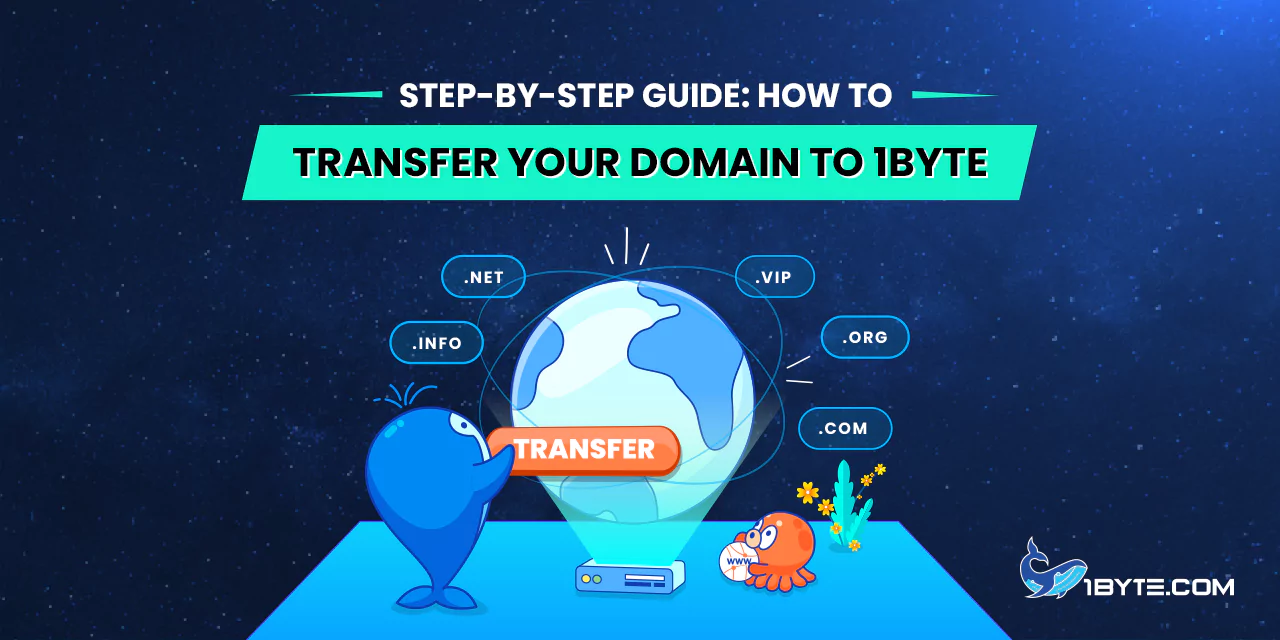The time it takes to transfer your domain to 1Byte will take from 30 minutes to 8 days depending on the TLD of the domain and the time taken by the current registrar to complete the process. If your domain is unlocked and you are willing to start the transfer, open your 1Byte account and follow the steps given there. If you require further information on how to transfer a domain, please continue reading for a clear and comprehensive guide.
Checking Domain’s Qualification for Transfer
It is always advisable to check that your domain is eligible for transfer before you proceed to do it. Below are the general requirements that apply to most domains, including all the gTLDs (.COM, .NET, .ORG, etc.) and some ccTLDs (.TV, .ME, .CO, etc.):
- Registration Period: Your domain must have been registered or transferred at least 60 days prior to attempting to use this service.
- Domain Status: The domain has to be unlocked at the current registrar (the Whois status should be “OK” or “Active”).
Also, you have to ask for the current Auth/EPP code from your current registrar of the domain. If these conditions have been met, you should be able to achieve the transfer effectively.
Initiating the Domain Transfer
If your domain is transfer eligible, you can proceed to buy the transfer through 1Byte. Follow these steps:
Step 1: Sign In
To start, you need to log in to your 1Byte account.
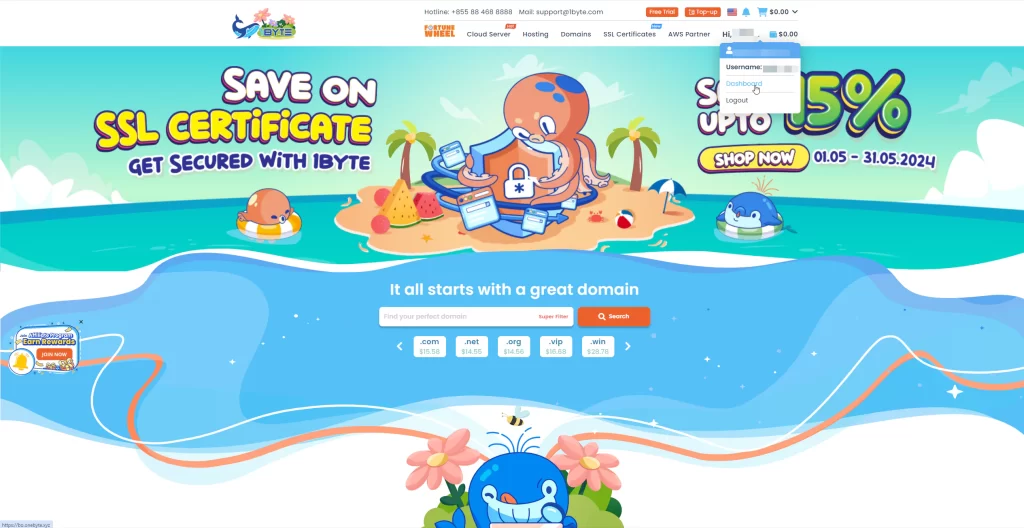
Step 2: Access the Transfer Page
Navigate to the BO (you can find it in the header, it is your username), then go to Domain and choose Transfer In.
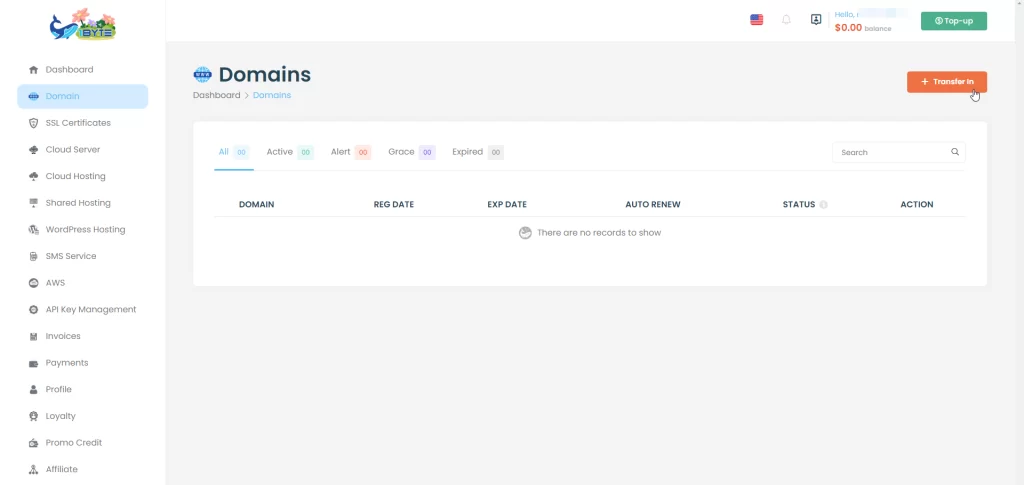
Step 3: Search for Your Domain
Please type your domain in the domain. Enter the tld format in the search bar and hit Search.
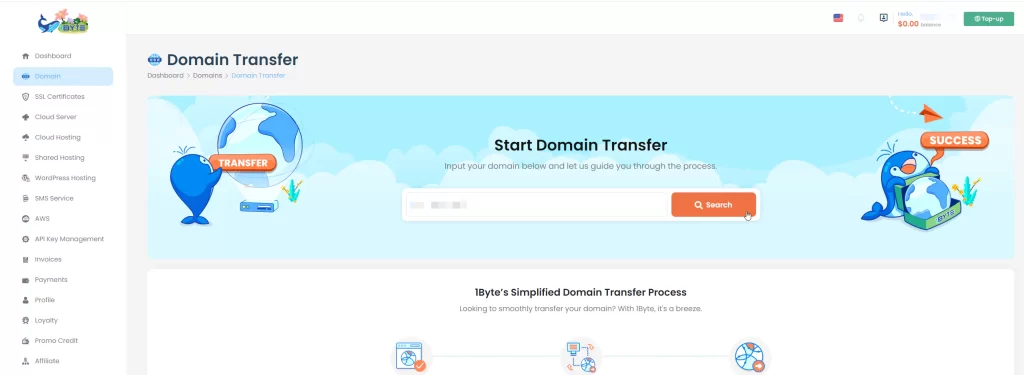
Step 4: Verify Preparedness
Make sure your domain is ready for the transfer and check the corresponding fields.
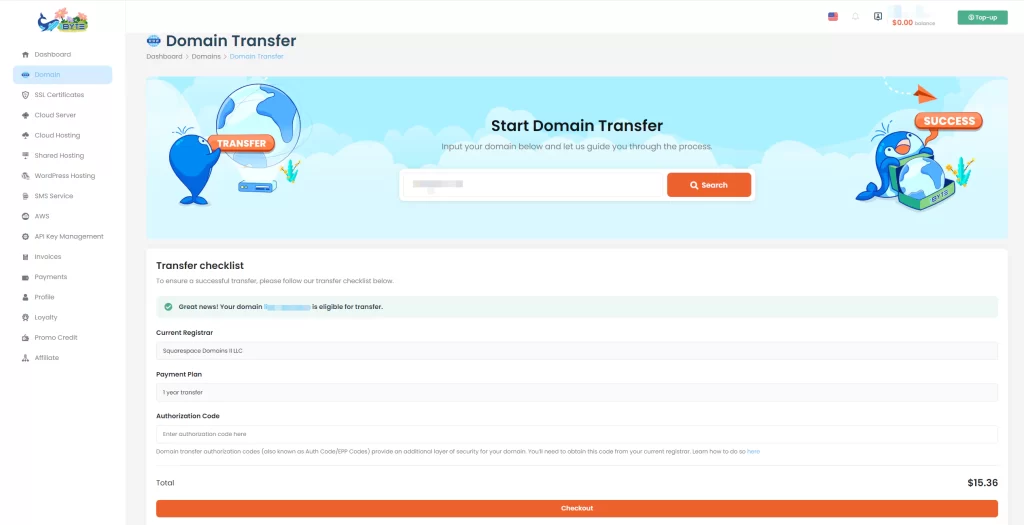
Step 5: Provide Auth/EPP Code
Please, input the Auth/EPP code which is given by your current registrar.
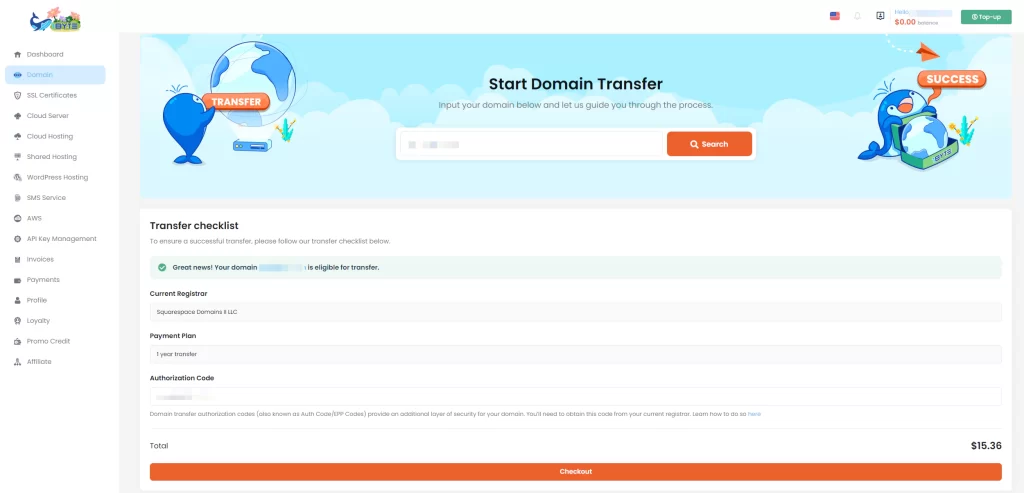
Step 6: Checkout
To do this, follow the normal checkout procedure and use the payment method of your choice.
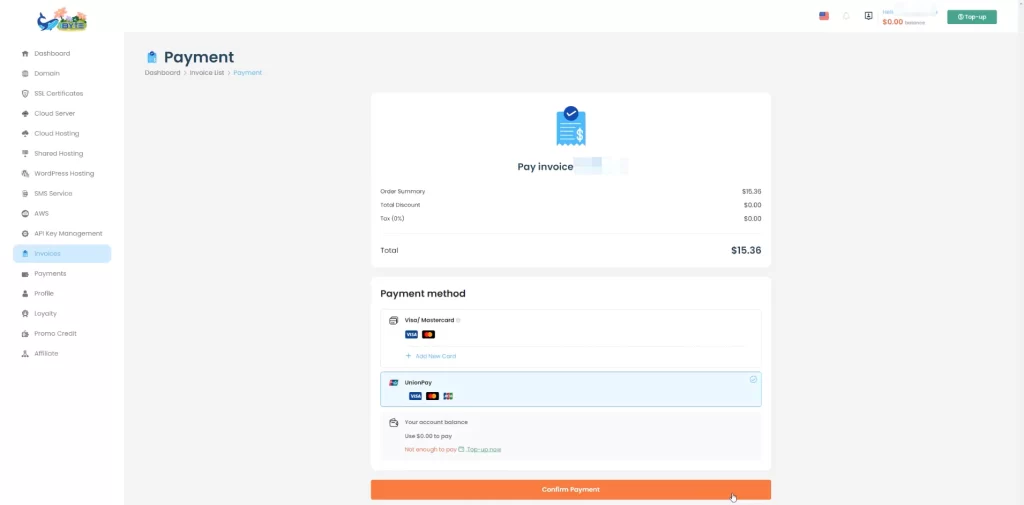
After the transfer has been started, the domain will automatically get a status of ‘pendingTransfer’. Your previous registrar should transfer the domain to us within 5 to 7 calendar days. In case no actions are performed during this time, the transfer will be completed automatically. You can also ask them if it is possible to increase the frequency of the outgoing transfers.
Important Considerations
- DNS Settings: It is important to understand that a domain transfer does not automatically mean DNS change. After the transfer, the nameservers for your domain will remain the same. If your domain is pointing to the default DNS of the previous registrar, they will remove your domain from their DNS zone within a short time after the transfer, leaving your website and/or email down. If you are using the third party nameservers of your host there should not be any interruption of the services.
- Urgent DNS Changes: After the domain transfer process has been started, one cannot change the nameservers of the domain until the transfer is over. Before proceeding with the transfer, the following changes should be made to the DNS:
- Renewal: After the transfer is complete, the top-level domains (TLDs) required by ICANN or the registry to be renewed will have an additional one-year renewal period added to it. The . ai TLD will not be renewed.
Special Cases and Fees
- Recent Renewals: If you have recently renewed your domain, within the last 45 days it may not be possible to add the one-year extension that is normally added during a transfer. This is so if the domain expired and the renewal process was initiated at a later date. In such scenarios, it is advised to wait until the 45 days elapses in order to gain an additional year.
- . ai Domains: The . Ai registry levies a mandatory charge on all . ai transfers which will be listed at the time of placing a transfer order.
Non-Transferable TLDs
The following TLDs cannot be transferred through 1Byte’s website at this time: .ch. .li, .work, .casa, .moe, .wedding, .fit, .best, .beer, .earth, .yoga, .tokyo, .surf, .fashion, .gift, .horse, .build, .uno, .buzz, .wales, .garden, .ceo, .cymru, .rodeo, .cooking, .country, .vodka, .fishing, .okinawa, .nagoya, .ryukyu.
Thus, by following the above steps and taking into account the mentioned considerations, you can easily know how to transfer a domain to 1Byte and maintain the uninterrupted functioning of your online services.