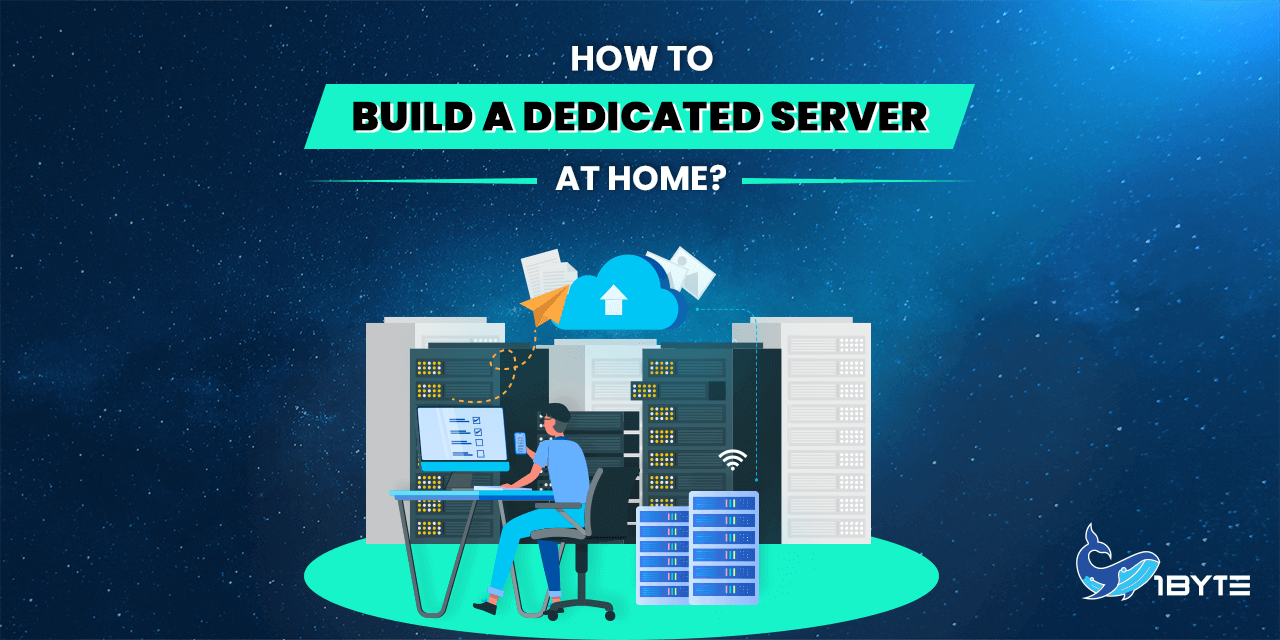A dedicated server has its own operating system and applications and is usually more powerful than a non-dedicated server. Building a dedicated server at home can be a great way to save money on web hosting fees and have more control over your server. This guide will show you how to build a dedicated server at home.
Why should you build a dedicated server at home?
A home server is just like any other server, except that it is installed in your house to provide services to your network. It’s an ideal server to centrally store media and data and thereby takes most of the load off your PC.
One of the many advantages of having a server is that it gives you complete control over your data. When you host your data on a third-party server, you’re at the mercy of their security protocols and terms of service. Building a home server can be a cheaper option, and you can customize it to exactly what you need. It’s also relatively easy to set up a home server, even if you’re not particularly tech-savvy.
FURTHER READING: |
1. 6 Best Countries for VPN Server Locations |
2. How to Choose a Server for Small Businesses: A Complete Costing Guide |
Things to consider before building a dedicated server at home
Determine your needs
Home servers are provided in all sizes, from basic file-sharing boxes to complex application functionality. Before setting up your own server, it’s important to determine your needs.
Determining your needs is an important first step when building a home server. Whether you’re looking to set up a personal file server or build a business website, understanding your requirements will help you save time and money. If you’re looking to host a few personal files, you can get away with a simple and inexpensive home server setup. However, if you’re looking to task more demanding projects – such as business websites that require 24/7 uptime or media-rich applications that need to be delivered without interruption – you’ll need a more robust system. By taking the time to determine your needs upfront, you can avoid costly mistakes and ensure that your project is successful.
Computer Hardware
When selecting server hardware for a home server, it is essential to consider the specifications of all the components. The processor is the most important component, as it determines the speed and power of the server. Storage drives, memory modules, graphics cards, and power supplies all impact the server’s performance and should be chosen based on the user’s specific needs. Selecting the right hardware configuration is essential to getting the most out of a home server. By investing in quality components, users can ensure that their server can handle any workload.
Networking Equipment
You will need to configure your networking equipment for your home server to be accessible from other devices on your network. This may include setting up a router and configuring your network settings. Instructions on how to do this vary depending on your equipment and setup.

Also, pay attention to your network speed. If you don’t need much space, shared hosting providers offer maximum speeds of around 10Mbps. Otherwise, VPS servers might be a better option with at least 100Mbps.
Operating System
Your operating system choice greatly impacts your workflows. If you frequently work with Windows-based applications, it’s best to go with a Windows operating system. While you’ll have to pay for regular upgrades, you won’t need as much technical knowledge to keep things running smoothly. On the other hand, if you prefer Linux-based applications or need more flexibility in your workflows, then Linux is the way to go.
Windows is a closed-source operating system that is developed and maintained by Microsoft. It is easy to use and offers regular updates and security patches. However, it can be expensive, and you need to have some technical knowledge in order to make the most of it. Meanwhile, Linux is an open-source operating system. It provides greater flexibility so you can develop most business workflow processes. Nevertheless, it can take time to master, and you must struggle through the learning curve.
Software
To keep your server operational, it’s imperative to install the proper software. Certain applications depend on specific applications, and installing these are standard and necessary part of your server’s security
How Much Does a Server Cost?
The cost of setting up a home server depends on the type of server you need and the features you want. A standard home server can retail from $100 to as much as $1,000, but if you need more advanced capabilities or storage space, it will cost more.
For example, a basic home server with 1TB of storage space and support for up to 5 users will typically cost between $200 and $300. If you need more storage space or support for more users, you can expect to pay more. On the other hand, a more complex server that offers features like remote access and data backup can be more expensive
Alternative
Building your own server can be a great way to get exactly the machine you want, but it could also cost a lot if you don’t know how to manage the operating system. If you’re on a tight budget, buying a pre-built server may be the better option. Pre-built servers are also generally easier to set up and maintain since they come with all the necessary software already installed.

The top cloud service provider for your company is 1Byte thanks to the best technology in South East Asia. You can use 1Byte’s service to create your own server for a cost starting at $5 per month. Additionally, with a variety of hardware and software options, 1Byte can assist you in getting up and running quickly and easily. Because of this, 1Byte is a viable alternative for companies of all sizes.
Leverage 1Byte’s strong cloud computing expertise to boost your business in a big way
1Byte provides complete domain registration services that include dedicated support staff, educated customer care, reasonable costs, as well as a domain price search tool.
Elevate your online security with 1Byte's SSL Service. Unparalleled protection, seamless integration, and peace of mind for your digital journey.
No matter the cloud server package you pick, you can rely on 1Byte for dependability, privacy, security, and a stress-free experience that is essential for successful businesses.
Choosing us as your shared hosting provider allows you to get excellent value for your money while enjoying the same level of quality and functionality as more expensive options.
Through highly flexible programs, 1Byte's cutting-edge cloud hosting gives great solutions to small and medium-sized businesses faster, more securely, and at reduced costs.
Stay ahead of the competition with 1Byte's innovative WordPress hosting services. Our feature-rich plans and unmatched reliability ensure your website stands out and delivers an unforgettable user experience.
As an official AWS Partner, one of our primary responsibilities is to assist businesses in modernizing their operations and make the most of their journeys to the cloud with AWS.
Conclusion
If you want to build a dedicated server at home, you’ll need to research, clearly understand your needs, be prepared for trial and error, and be willing to spend some money. With careful planning and execution, you can have a dedicated server that meets your needs and budget.
By understanding the information in this guide, you’ll be able to create a powerful and reliable service that will serve your needs for years to come. And if you ever have any questions or run into any problems, don’t hesitate to reach out to our team of experts – we’re always happy to help.