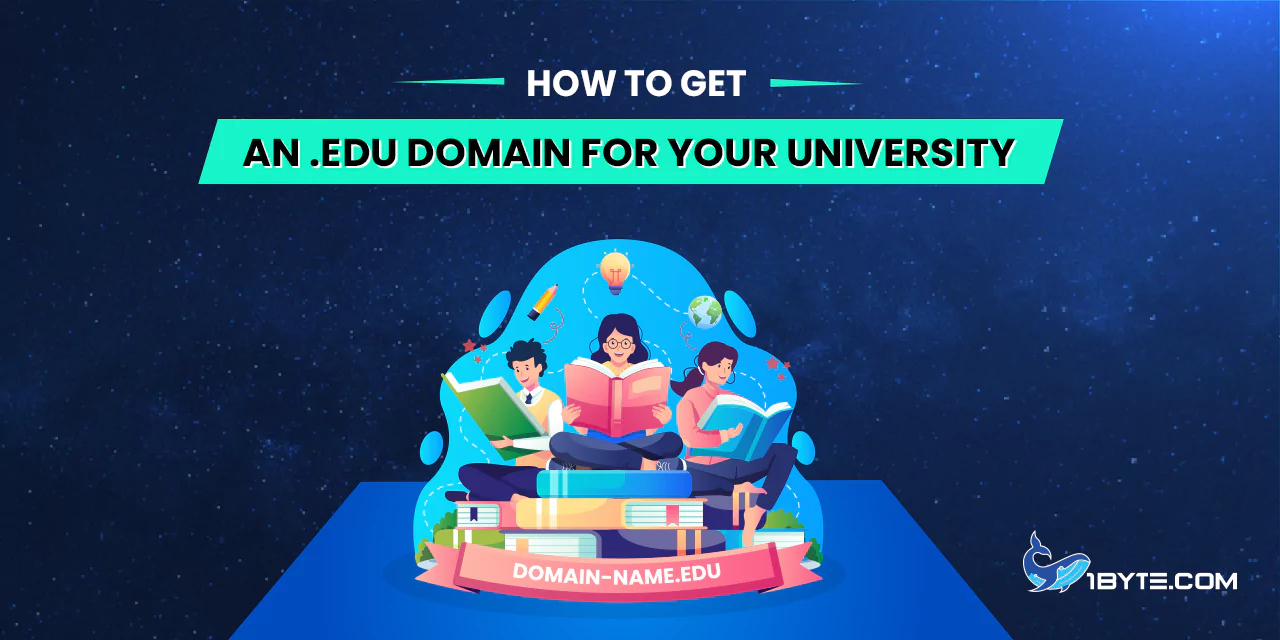Securing an .edu domain is pivotal for universities in the ever-evolving digital landscape . This article from 1Byte demystifies the process, providing a clear guide on how to get an .edu domain for your institution. Eligibility criteria and a seamless application process will be unveiled, empowering your university to establish a strong online presence. Discover the steps, tips, and post-approval actions necessary for a successful acquisition. Strengthen your university’s digital identity today with our expert insights on how to get an .edu domain.
Application Process
Navigating the path to obtaining an .edu domain for your university begins with understanding the eligibility criteria. To ensure a seamless process, universities must meet specific requirements.
FURTHER READING: |
| 1. What Is .int Domain? Exploring Its History and Mission |
| 2. What Does .org Mean? Exploring Its History and Mission |
| 3. How to Set Up a Gmail Custom Domain: A Step-by-Step Guide |
Requirements for obtaining an .edu domain
Understanding and meeting the following requirements is crucial for eligibility, laying a solid foundation for a successful .edu domain application and enhancing the university’s online presence.
- Accreditation: Ensure the university is accredited by a federally recognized accrediting agency, demonstrating compliance with educational quality standards overseen by the U.S. Department of Commerce.
- Administrative Contact: Have a valid and active administrative contact listed in the EDUCAUSE Whois database, responsible for ongoing domain administration and management.
- Mission Alignment: The university’s primary mission should focus on providing post-secondary, degree-granting education, aligning with the purpose of an .edu domain.
- Commitment to Academic Freedom: Demonstrate a documented, formal commitment to academic freedom, emphasizing the institution’s dedication to fostering an environment conducive to free inquiry and expression.
Verification process
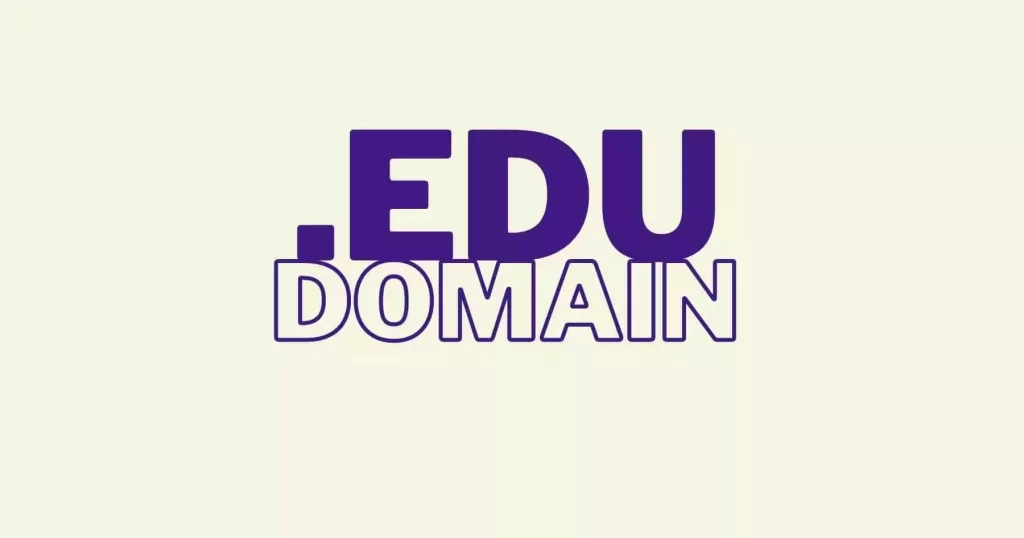
Once the university has met the eligibility criteria, the next crucial step in the journey of how to get an .edu domain is the verification process. This process is designed to ensure that the information provided aligns with the established standards, maintaining the integrity of the .edu domain space.
To initiate the verification, the U.S. Department of Commerce may conduct a thorough review of the university’s accreditation status. This involves confirming that the accreditation comes from a recognized accrediting agency, underscoring the institution’s commitment to maintaining educational quality.
During this stage, the administrative contact listed in the EDUCAUSE Whois database may be contacted for confirmation of their active role. This step ensures that there is a designated person responsible for the ongoing administration and management of the .edu domain.
In some cases, additional documentation or clarification may be requested. It’s essential for the university to respond promptly and provide any necessary information to expedite the verification process.
By understanding and navigating this verification process, the university takes a significant stride toward securing an .edu domain. This streamlined approach reinforces the institution’s commitment to maintaining the standards associated with this prestigious domain, ultimately enhancing its online presence in the realm of higher education.
After Approval
Once the university successfully navigates the application process and receives approval for its .edu domain, the journey doesn’t end there. The “After Approval” phase is equally important, as it involves essential steps to set up and manage the newly acquired domain. This section provides a comprehensive guide on what to do after approval, ensuring the university maximizes the benefits of its .edu domain and maintains a strong online presence in the realm of higher education.
6 Steps of Setting up the .edu domain
With the .edu domain approval secured, the next crucial step is setting it up for active use. Follow these straightforward steps to ensure a smooth and effective setup:
Access Domain Management Tools
After securing approval for the .edu domain, the next pivotal step is accessing domain management tools to initiate the setup process. This straightforward process ensures that the university can actively use and manage its newly acquired domain. Here’s a concise guide on accessing these tools:
- Login to the Domain Management Portal:
Upon receiving approval, log in to the domain management portal provided by the registrar or EDUCAUSE.
- Navigate to Dashboard:
Once logged in, navigate to the dashboard, where you’ll find various tools and settings to manage the .edu domain.
- Explore Configuration Options:
Explore the configuration options available, allowing you to customize settings according to the specific needs and requirements of the university.
- Review Documentation and Tutorials:
Take advantage of any documentation or tutorials provided by the domain registrar or EDUCAUSE to ensure a smooth setup process.
Configure DNS Settings

Following access to domain management tools, the university must now configure DNS settings to ensure the seamless operation of its .edu domain. This step is crucial for directing traffic and connecting the domain to the hosting or service provider. Here’s a straightforward guide to configuring DNS settings:
- Access DNS Configuration Section:
Within the domain management tools, locate and access the DNS configuration section.
- Update Name Servers:
Input the name servers provided by the hosting or service provider to establish the connection between the .edu domain and its designated hosting environment.
- Set Up MX Records for Emails:
Configure MX (Mail Exchange) records to enable the university to send and receive emails using the .edu domain.
- Verify TXT Records:
Verify and set up any necessary TXT (Text) records required for domain authentication and security.
- Test Configuration:
Perform tests to ensure that the DNS settings are correctly configured and that the .edu domain resolves to the intended destination.
Create Email Accounts
Upon successfully setting up the .edu domain, the next critical step is creating email accounts associated with the domain. This ensures a professional and cohesive communication strategy for the university. Here’s a straightforward guide on how to create email accounts:
- Access Domain Management Tools
Log in to the domain management tools provided by the registrar or EDUCAUSE to access email configuration settings.
- Navigate to Email Settings
Within the tools, navigate to the email settings section to begin the process of creating accounts.
- Define Email Addresses
Clearly define the email addresses for key administrative and academic staff, maintaining consistency with the .edu domain.
- Set Passwords and Security Measures
Set secure passwords and implement additional security measures to protect the confidentiality of email communications.
- Configure Email Clients
Configure email clients, such as Outlook or Gmail, with the newly created email accounts for seamless communication.
- Establish Email Policies
Establish email policies for proper usage and adherence to security protocols, ensuring a standardized approach across the university.
Design a Landing Page
With DNS settings configured, the next pivotal step in optimizing the .edu domain is designing a compelling landing page. This page serves as the virtual front door to the university’s online presence, offering visitors a snapshot of its mission, programs, and values. Here’s a succinct guide on crafting an impactful landing page:
- Choose a Clean and Engaging Design:
Opt for a clean and engaging design that reflects the university’s brand, using colors and imagery that resonate with its identity.
- Highlight Mission and Programs:
Clearly highlight the university’s mission and key academic programs on the landing page, providing visitors with immediate insights.
- Include Key Information:
Incorporate essential information, such as contact details, admission procedures, and notable achievements, to enhance user engagement.
- Ensure Mobile Responsiveness:
Ensure that the landing page is mobile-responsive, catering to users accessing the .edu domain from various devices.
- Integrate Call-to-Action Elements:
Include strategic call-to-action elements, guiding visitors to explore further, apply for admission, or connect with the university.
- Regularly Update Content:
Commit to regularly updating content on the landing page to keep information current and relevant.
Integrate Security Measures
In the process of setting up the .edu domain, integrating robust security measures is paramount to ensure a safe and trustworthy online environment for the university. This step-by-step guide emphasizes the importance of security and outlines simple actions to fortify the domain:
- Activate SSL Encryption:
Activate SSL encryption to secure data transmission between users and the .edu domain, enhancing overall security.
- Regularly Update Software:
Keep all software, including content management systems and plugins, up to date to patch vulnerabilities and strengthen defenses.
- Implement Two-Factor Authentication:
Implement two-factor authentication for administrative access, adding an extra layer of security to sensitive areas of the domain.
- Monitor for Suspicious Activity:
Regularly monitor logs and analytics for any signs of suspicious activity, taking prompt action if any anomalies are detected.
- Backup Data Regularly:
Establish a routine for regular data backups to safeguard critical information in case of unexpected events.
- Educate Users on Security Practices:
Educate users, including staff and students, on best practices for online security to prevent potential threats.
Regularly Update Content
Once the .edu domain is set up, maintaining a dynamic and engaging online presence involves regularly updating content. This ensures that the information presented remains relevant and valuable to visitors. Here’s a concise guide on the importance of and steps for regularly updating content:
- Keep Information Current:
Regularly update the .edu domain with the latest information about academic programs, events, and noteworthy achievements to keep visitors informed.
- Showcase Achievements:
Highlight the university’s accomplishments, faculty achievements, and student successes, showcasing a vibrant and active community.
- Feature Upcoming Events:
Feature upcoming events, conferences, and activities, providing a comprehensive calendar to engage prospective students and the wider community.
- Refresh Visual Content:
Refresh visual content, including images and multimedia elements, to maintain an appealing and modern appearance.
- Optimize for Search Engines:
Optimize content for search engines by incorporating relevant keywords, ensuring the .edu domain remains discoverable to a broader audience.
- Encourage User Engagement:
Foster user engagement by incorporating interactive elements such as surveys, forums, or feedback forms, encouraging participation.
Leverage 1Byte’s strong cloud computing expertise to boost your business in a big way
1Byte provides complete domain registration services that include dedicated support staff, educated customer care, reasonable costs, as well as a domain price search tool.
Elevate your online security with 1Byte's SSL Service. Unparalleled protection, seamless integration, and peace of mind for your digital journey.
No matter the cloud server package you pick, you can rely on 1Byte for dependability, privacy, security, and a stress-free experience that is essential for successful businesses.
Choosing us as your shared hosting provider allows you to get excellent value for your money while enjoying the same level of quality and functionality as more expensive options.
Through highly flexible programs, 1Byte's cutting-edge cloud hosting gives great solutions to small and medium-sized businesses faster, more securely, and at reduced costs.
Stay ahead of the competition with 1Byte's innovative WordPress hosting services. Our feature-rich plans and unmatched reliability ensure your website stands out and delivers an unforgettable user experience.
As an official AWS Partner, one of our primary responsibilities is to assist businesses in modernizing their operations and make the most of their journeys to the cloud with AWS.
Conclusion
Securing an .edu domain for your university is a pivotal step towards establishing a distinguished online presence. As 1Byte, a leading cloud and hosting provider, we understand the significance of a reliable and secure domain. With our expertise in WordPress Hosting and Domain services, we empower international universities to navigate the process seamlessly.
By following the comprehensive steps outlined in this guide on how to get an .edu domain, universities can unlock the door to a robust online identity. Remember, the key lies in meeting eligibility criteria, navigating the verification process, and following the user-friendly application process.