Handling WordPress multiple domains can significantly increase work burden. Right planning makes the undertaking much simpler. Using WordPress multiple domains allows businesses to manage various sites efficiently. A firm can manage multiple sites for distinct products or services. This tactic enables companies to engage with particular audiences better. According to WPBeginner WordPress presents multiple domains through its multisite feature.
Additionally, WordPress themes and plugins have considerable selections for customization. This adaptability is essential for companies wishing to develop one-of-a-kind user encounters. Surveys reveal that Avada and Divi, both WordPress themes receive significant downloads.
Benefits of Managing Multiple Domains on WordPress
Managing WordPress multiple domains provides many advantages. The management of multiple websites becomes simpler with just one dashboard. This method shortens the time and simplifies the management of different installations. Latest figures indicate that WordPress is in charge of 43.5% of all websites and is the leading content management system (CMS).
With WordPress multisite technology businesses can handle several domains with ease. This feature supports collective maintenance and updates keeping consistency between all sites. A firm with several product types may manage each site for its products under a single installation of WordPress. This system improves efficiency and simplifies tasks.

In addition WordPress multisite includes the capability of domain mapping essential for SEO efforts. To reach specific groups effectively businesses can assign each domain to different sections on the site. According to WPBeginner’s findings using separate domains supports effective customer segmentation and brand oversight.
Furthermore, utilizing WordPress for various domains lowers expenses. A single hosting plan may be used by companies instead of acquiring different plans for every website. This method is affordable and improves the coordination of available resources. A regional firm having numerous locations can handle all site operations from just one WordPress interface minimizing time and expenses.
FURTHER READING: |
| 1. How to Build a WordPress Website: A Beginner’s Guide |
| 2. How to Change Font in WordPress: Easy Customization Tips |
| 3. How to Duplicate a Page in WordPress? |
Improved SEO and branding
Management of WordPress multiple domains which can greatly improve SEO effectiveness and overall brand presence. By using WordPress multiple domains, businesses can target specific keywords for each domain. By using this method businesses can achieve better positions on search engines for multiple phrases.
The presence of various domains enables firms to develop unique branding for every website. That method allows for a targeted appeal to distinct demographics. A firm may have distinct domains for every product line. A domain can adopt unique branding and marketing techniques. This approach guarantees a clear and defined brand message.
Managing multiple domains in WordPress streamlines the task of updating and caring for sites. Businesses can control all their domains from one dashboard using just a single WordPress installation. By using this configuration businesses can efficiently allocate resources and time for consistent branding initiatives.
Expanding to multiple domains helps avoid content duplication problems. Each domain has special content designed for the audience it targets. Utilizing this method increases the SEO efficiency of the sites. Employing domain mapping within WordPress multisite networks can improve SEO as it guarantees separate treatment of each site by search engines.
Centralized management and updates
Controlling many domains with WordPress presents considerable benefits. The main advantage lies in centralized updates and management. Through a single dashboard administrators can oversee all their sites and easily manage theme and plugin updates across multiple domains.
Recent investigations demonstrate that centralized management has the potential to decrease maintenance time by no more than 30%. Businesses operating several sites find this efficiency essential. A business with ten domains can cut hours from its weekly task list with a centralized system.
Updates from a centralized source provide consistency. Every site updates together and decreases the possibility of security breaches. By using centralized management solutions sites are backed up instantly and stored in an external location improving safety and reassurance.
The feature of WordPress Multisite enables users to administer several websites from a single WordPress configuration. For educational organizations and international companies this system is perfect as it supports brand uniformity while allowing individual content for every domain.
Enhanced security and performance
Stronger security and better performance are essential for handling multitasking domains in WordPress. A WordPress multiple domains setup ensures that each site benefits from robust security measures. Placing trust in security tools like Wordfence or All-In-One Security (AIOS) will fend off recent dangers. To mitigate vulnerabilities WordPress updates must occur frequently.
In addition Ssl certificates for every domain increase security as they encrypt the data passing between users and the server. It secures important information and enhances search engine visibility. By using two-factor authentication (2FA), you create an additional security measure which reduces unauthorized access to the sites.
Performance is of the same value. Utilizing a Content Delivery Network (CDN) will greatly reduce load times by distributing content among different servers. Improving image quality along with caching tools strengthens site performance. Sites that load swiftly create improved interaction with users and raise engagement rates.
Certain cases demonstrate these advantages. When a company operates several e-commerce sites it gains enhanced security and performance enabling greater customer trust and sales. A consistent search for vulnerabilities and site performance evaluation keeps each site working effectively.
Setting Up Multiple Domains on WordPress
Utilizing WordPress multiple domains offers numerous advantages. It provides flexibility, improves SEO, and streamlines management. By following the right steps, businesses can efficiently manage multiple sites and achieve their online goals.
Step-by-step guide to configuring multiple domains
Using WordPress to set up different domains is simple. Use these directions to establish various domains without delay.
1. Enable WordPress Multisite
Enable the WordPress Multisite option at the beginning. Edit the wp-config.php file and add the following line of code:
define(‘WP_ALLOW_MULTISITE’, true);
Store the file and check your WordPress dashboard again.
2. Set Up Network
Access the Tools menu and click on ‘Network Setup’. Select subdomains or subdirectories as network addresses. Enter the network title and admin email address and then click on “Install”.
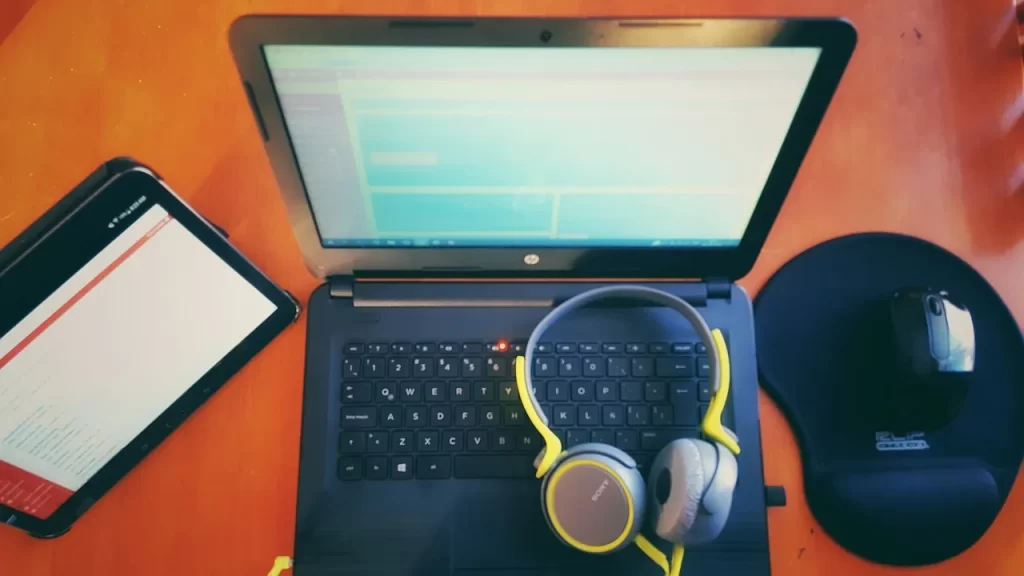
3. Update Configuration Files
WordPress sends you code fragments to incorporate into your wp-config.php and .htaccess files. Type these snippets into the designated files. This aspect is essential for the network to perform effectively.
4. Configure DNS Settings
If you employ subdomains, set the DNS settings properly. Set up the necessary subdomains in your web hosting provider. The underlying WordPress installation is addressed by every subdomain.
5. Add New Sites
Access the “Sites” tab of the Network Admin dashboard. Click “Add New” to launch a new site. Enter the site address together with its title and the admin email. Follow this action for all domains that you wish to include.
6. Map Domains
Use the WordPress Domain Mapping plugin to associate custom domains. Move the sunrise.php file to the wp-content folder and add the sunrise definition to the wp-config.php file:
define(‘SUNRISE’, ‘on’);
Input the server IP address into the domain mapping options. Add the custom domain in the domain mapping section on the subsite dashboard.
7. Update DNS Records
Alter the DNS records of your custom domains to connect with the server IP along with the name servers of the main site. Give the DNS time to refresh itself which typically takes up to 48 hours.
8. Test Domains
At last validate every domain to make sure it is configured correctly. Check each domain interactively to ensure they lead to the right WordPress site.
Adhering to these steps helps you smoothly manage numerous domains using WordPress. This framework facilitates easy control and uplifts site performance. See the guide from WPBeginner and the tutorial by Krystal Hosting for further instructions.
Tools and plugins to simplify the process (e.g., Domain Mapping, WP Multisite)
Dealing with WordPress multiple domains may be tough. A multitude of tools and plugins can streamline the operations. Utilizing these tools allows and enhances domain assignment and site operation management.
Managing multiple domains on a Single WordPress site is made easy with the Domain Mapping System plugin. This plugin allows users to assign content to any domain while enhancing SEO and connecting with Yoast SEO. It serves to promote certain audiences through individual domains.
Another helpful plugin is Multiple Domain Mapping for Single Site. This small plugin links domains with particular URLs in your website. It proves to be helpful for improving SEO and marketing by allowing creation of landing pages.
WP Multisite plugin also plays a crucial role. They improve the functionalities of your multisite network to simplify controlling many websites. Other well-respected plugins include WP Mail SMTP for mailing from diverse accounts and MonsterInsights for monitoring site metrics.
Best Practices for Managing Multiple Domains
Applying solid guidelines makes the process of managing WordPress multiple domains easier and more effective.
Use a Centralized Management Tool
A dashboard can easily manage several WordPress sites if you choose the right tool like ManageWP or MainWP. This technique optimizes time and diminishes the effort of updating and backing up data.
Implement Domain Mapping
Configuring domain relationships is necessary for effectively controlling many sites. You can connect various domains to a single WordPress environment with this technique. This approach clarifies updates and support processes and grants each location a unique domain.
Ensure Plugin Compatibility
Certain plugins are not compatible with multisite environments. Before deploying plugins across multiple domains it is vital to check their compatibility. Taking this measure eliminates problems and maintains operation smoothly.
Optimize for SEO
Correct site mapping boosts SEO since it ties each subsite to a particular domain. This approach improves navigation on the site and user experience which increases rankings on search engines.
Monitor Performance
No matter how robust your setup is, its performance needs constant attention. Analytics by Google allows the exploration of website traffic and user interactions among different domains. Such data supports the making of knowledgeable decisions to elevate site performance.
Secure Your Sites
Maintaining security holds great importance when you manage several domains. To secure your sites effectively you need to use robust passwords and enable two-factor authentication as well as maintaining plugin and theme updates. These actions defend your sites from potential risks.
Provide Unique Content
Every site must contain unique information to stay clear of duplicate content penalties from search engines. This technique keeps each site properly indexed and attains good positions on search results.
Adopting these standards improves the effectiveness and efficiency of working with several domains in WordPress. This method combines to simplify site administration while improving general efficiency and safety.
Leverage 1Byte’s strong cloud computing expertise to boost your business in a big way
1Byte provides complete domain registration services that include dedicated support staff, educated customer care, reasonable costs, as well as a domain price search tool.
Elevate your online security with 1Byte's SSL Service. Unparalleled protection, seamless integration, and peace of mind for your digital journey.
No matter the cloud server package you pick, you can rely on 1Byte for dependability, privacy, security, and a stress-free experience that is essential for successful businesses.
Choosing us as your shared hosting provider allows you to get excellent value for your money while enjoying the same level of quality and functionality as more expensive options.
Through highly flexible programs, 1Byte's cutting-edge cloud hosting gives great solutions to small and medium-sized businesses faster, more securely, and at reduced costs.
Stay ahead of the competition with 1Byte's innovative WordPress hosting services. Our feature-rich plans and unmatched reliability ensure your website stands out and delivers an unforgettable user experience.
As an official AWS Partner, one of our primary responsibilities is to assist businesses in modernizing their operations and make the most of their journeys to the cloud with AWS.
Conclusion
In conclusion, leveraging WordPress multiple domains offers significant benefits. Efficiency increases along with site management and business progress. Using this strategy can improve the management of resources and streamline tasks.

