Nowadays, owning a domain name is very important. The rise in cybercrime has made it an important matter of domain security for businesses and people alike. With this post, 1Byte will walk you through seven key steps on how to secure your domain name. We will be citing data, and linking to specific reports for our data. If you follow these steps, you can save your domain name from malicious attacks or abuse.
The first thing is to choose a reliable domain registrar. Your domain name registration and the security of it is left to the hands of a domain registrar. When picking a registrar, you want to make sure that your registrar has a record, and has good security measures in place. For more information, you can refer to the DomainTools Report: Fall 2021 Edition.
Keep an eye out as we open up the next steps of taking control of your domain name.
The Importance of Securing a Domain Name
The importance of security of a domain name cannot be overemphasised, if you have an online presence, you need to own a domain name. A domain name is much more than an address; in fact, it’s your brand face on the Internet. However, if you do not have proper security in place, your domain name is vulnerable to hijack, which can cost lost traffic, revenue, and trust.
Cybercrime is on the rise. By 2025, the global cyber crime costs are predicted to be $10.5 trillion, according to Cybersecurity Ventures. For example, that includes domain hijacking where cyber criminals take over your domain name to point traffic to malicious sites.

This is so important for domain name security. An International Data Corporation (IDC) 2023 report reveals that on average organizations face 7.5 domain name server attacks a year. That bad news is that these attacks can take down your website’s availability or even damage your brand’s reputation.
A secure domain name adds trust. A website that seems secure and safe will persuade customers to trust and get engaged with your site. It translates to loyal customers and increasing sales.
For more detailed information, you can refer to the DomainTools Report and ICANN Domain Abuse Activity Reporting.
The most important benefit is that by securing your domain name, you protect your online identity, create customer trust and prevent business continuity. This is an investment not only in your business’ future, but in your brand’s future as well and against cyber threats.
FURTHER READING: |
| 1. .us vs .com: Which Domain Extension is Right for You? |
| 2. .org vs .com: Which Domain Extension is Right for You? |
| 3. Top 10 Special Domains for Your Website |
How to Secure a Domain Name in 7 Steps
In this section, we’ll walk you through seven essential steps to secure your domain name effectively. By following these steps, you can protect your online presence and ensure your domain remains safe from cyber threats. Let’s dive in!
FURTHER READING: |
| 1. How to Fix SSL Error: A Step-by-Step Guide |
| 2. SSL Handshake Failed: A Step-by-Step Troubleshooting Guide |
| 3. SSL Connection Error: Causes and How to Fix Them |
Step 1: Brainstorm Domain Names
The first step in securing a domain name is to brainstorm. This is a critical step as this sets the foundations of your online presence. Start by brainstorming how you might name your brand, product, or service. So, to increase search engine visibility, you should consider using keywords relating to your niche.

In 2023, there were more than 359.8 million domain name registrations spread across all top level domains. The name is very important, as you can see, a name needs to be unique and memorable. To learn more, see Information from Verisign’s Domain Name Industry Brief.
Keep in mind here, we do not want to have a list of names that are not down to earth and not readily available. To grab your inspiration and ensure your name is accessible, use domain name generators.
Step 2: Check Domain Availability
To secure a domain name, it has to be available. This step is important because you don’t want to have conflicts or duplicate your brand’s online identity.
First, go to the website of a reputable domain registrar. 1Byte, Namecheap, GoDaddy, Bluehost and other popular registrars are available. These platforms also have domain checking tools.
Enter the domain name you want into the search bar. The registrar will see if the domain is available or not.
If the domain is available you’ll get an option to buy it. And if it’s taken, the registrar will point out alternative names or variations to take.
If they’re unavailable, consider using different top level domains, or TLDs like .net, .org, or .biz. It can help you find a name that’s close to your original name choice.
Check out if there are currently trademark holders using that brand name. But you can use tools such as the Trademark Electronic Search System (TESS) to verify this.
After you have found an appropriately available domain name, you need to register it. Complete the purchase by following the registrar’s instructions and owning your domain.
Step 3: Choose a Reliable Domain Registrar
Buying a domain name begins with a trustworthy registrar. A reputable domain registrar makes sure that your domain is registered correctly, renewed on time and that you’re the only one that has access to it.
Domain.com, GoDaddy, Namecheap, or us at 1Byte are popular domain registrars. Different features are offered by each of them so you should also compare them based on your needs. Avoid evenly low prices from registrars as they might have hidden fees or poor customer support. Before making a decision, always read reviews and look up the registrar’s reputation.
The best thing you can do here is to choose a reliable domain registrar ensuring your domain name is secure and your online presence also secure. Maintaining the integrity and trustworthiness of your website is the most important step.
Step 4: Register the Domain Name
Once you’ve chosen the perfect domain name, it’s time to register it. This step is crucial to secure your online presence. Here’s how to do it.
- Choose a Registrar: Select a reputed domain registrar.
- Search for Availability: Try to see if your desired domain name is available via the registrar’s search tool. Take variations or different extensions if it’s taken.
- Complete the Registration Form: Provide information related to your contact and payment details.
- Select Privacy Protection: To keep your personal information private, opt in for privacy protection services.
- Confirm and Pay: See details and confirm registration. You will need to complete the payment to go through to the end of the entire process.
Step 5: Secure Your Domain with Privacy Protection
You absolutely want to protect your domain with privacy. According to a ICANN report, domain privacy serves to hide your personal information from cybercriminals. This means that your domain registration details like the name, address, and email will remain private.
Recent Cloudwards study shows that 25% of internet users have either fallen victim to, or witnessed some type of cyber attack. Such attacks can be very seriously reduced by unauthorized privacy protection. Take, for example, that if you don’t register a domain with privacy protection, your personal information is listed in the WHOIS database which is much simpler for attackers to target you.
If you want to implement privacy protection select a well known domain registrar offering privacy. As an example, GoDaddy and Namecheap offer privacy protection as an add-on service. Your personal information will be replaced with the registrar’s information once it has been enabled and your information is in the WHOIS database.
Putting your domain behind privacy protection provides a second layer of security when it comes to concealing your online identity. For businesses and individuals who do not wish to be spammed or taken by phishing efforts or identity theft, this step is immensely important.
Step 6: Setup Domain Security Features
Your domain security is important because it protects it for cyber threats. Implementing DNSSEC, or Hostname System Security Extensions, is a good place to begin. DNSSEC is basically a layer of security on top of that which blands to ensure that DNS information is authentic and not tampered with by any means. As CSC reports, 72% of companies are not implementing more than half of the security measures.
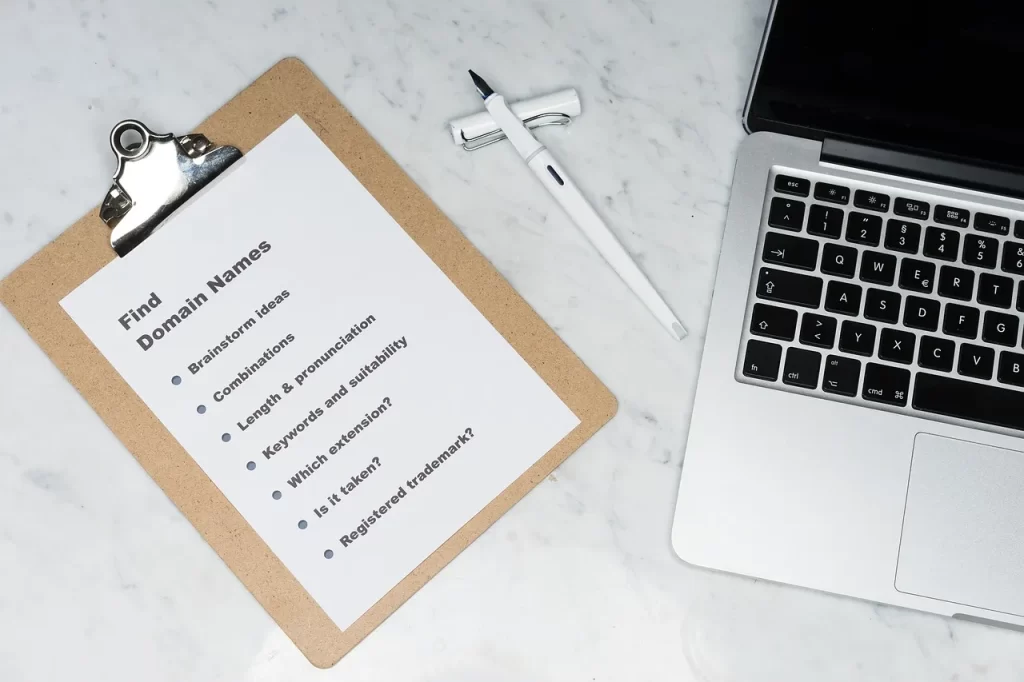
Then, set up two factor authentication (2FA) for your domain registrar account. These are extra layers of protection so that when you go to access your account, you need a second verification. New research reveals that companies that rely on enterprise grade registrars are six times more likely to employ registry locks as a security control.
Run domain software regularly and keep them out of date and patched. Updating software keeps them up to date, so if there are any known vulnerabilities, they can be fixed and the risk of attack diminished. For instance, GoDaddy recommends that you have a strong password and protect your email address from unauthorized access.
Check your trend for suspicious activity. Alerts notify you if unusual activity (e.g., unexpected changes in DNS records or unauthorized access attempts). This preemptive approach could help you to detect and deal with potential threats timeously.
Perform regular domain audits to make sure all of the security precautions are in place, working. It includes checking if SSL certificates are set to expire, checking DNS configurations, and making sure access controls aren’t set wrong.
If you follow these steps, you can make your domain a very secure and safe from cyber threats. Don’t forget that domain security is a process that needs to be tended on a regular basis and updated.
Step 7: Keep Your Domain Renewed and Up-to-Date
To retain your online presence, it’s important to renew and update your domain name. The Domain Name Industry Brief (DNIB) Q1 2024 report states that 362.4 million domain names are registered for all top level domains (TLDs). This highlights the importance of ensuring your domain remains active and secure.
- Regular Renewal: Automatically set it up to avoid accidentally let it lapse. There are many domain registrars which offer this service that can save you from losing your domain name.
- Update Contact Information: Check your contact details are always up to date. It lets the registrar get to you swiftly if any problems arise for your domain.
- Monitor Domain Health: Career mode shines the most as it sets you up for a better real-world experience. It may include investigating for any unapproved alterations or maybe a security danger.
- Stay Informed: Stay in tune about the latest threats and trends of domain security. ICANN Domain Abuse Activity Reporting (DAAR) reports are good to have to understand what might be the domain security threat.
Following these steps will help you make sure your domain remains safe and live so that you can stay ahead in the online world.
Leverage 1Byte’s strong cloud computing expertise to boost your business in a big way
1Byte provides complete domain registration services that include dedicated support staff, educated customer care, reasonable costs, as well as a domain price search tool.
Elevate your online security with 1Byte's SSL Service. Unparalleled protection, seamless integration, and peace of mind for your digital journey.
No matter the cloud server package you pick, you can rely on 1Byte for dependability, privacy, security, and a stress-free experience that is essential for successful businesses.
Choosing us as your shared hosting provider allows you to get excellent value for your money while enjoying the same level of quality and functionality as more expensive options.
Through highly flexible programs, 1Byte's cutting-edge cloud hosting gives great solutions to small and medium-sized businesses faster, more securely, and at reduced costs.
Stay ahead of the competition with 1Byte's innovative WordPress hosting services. Our feature-rich plans and unmatched reliability ensure your website stands out and delivers an unforgettable user experience.
As an official AWS Partner, one of our primary responsibilities is to assist businesses in modernizing their operations and make the most of their journeys to the cloud with AWS.
Conclusion
Securing a domain name is important now in today’s digital space. Using the seven essential steps in this article will help you secure your online presence from cyber threats. As you can see from recent statistics, domain related cyber attacks are on the rise, making domain security even more important. For example, DNS attacks is now seeing an increase of 41% in the last few years.
Implementing robust security should be to stay ahead of these threats. There are reports from ICANN and other cybersecurity organizations which give some insight and recommendations on how to secure domain names. Take for example how integrating DNS with other security protocols reduces your network admin costs by up to 80%.
By proactively securing your domain name, you can protect your online identity and make your users surfing safer. But remember, a secure domain name is the framework of a secure online presence. Now is a great time to stay informed, stay diligent, and take action to defend your digital assets.

