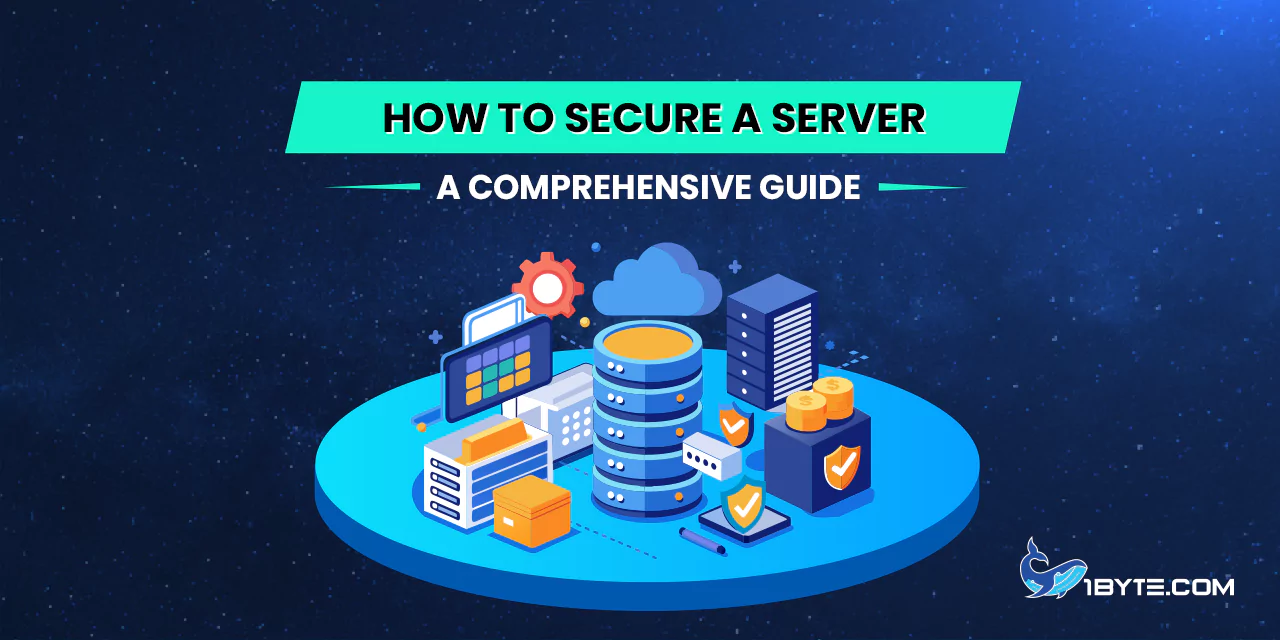- Understanding Server Security
- 5 Basic & Advanced Measures for How to Secure a Server
- Best Practices for Ongoing Security
- Conclusion
Today’s digital landscape has shown that you need to have a secure server. As cybercrime costs climb, there is no sector that is not threatened with blackmail. In this 1Byte guide, you will find the steps on how to secure a server with the most recent statistics and the best recommendations from the experts.
Each step is really designed to protect your server from unauthorized access and potentially breaches through implementing strong passwords, delivering software updates regularly. We’ll also see a few good examples of this in the real world, and we’ll link to authoritative reports that will help keep you informed and proactive.
Using this guide you will stay ahead of cybercriminals and make sure your server is secure.
Understanding Server Security
Security of a server is important these days. The total cost of cybercrime is estimated to reach $10.5 trillion a year by 2025. This shows why server security measures are so important.
It is crucial to regularly have security audits. The NIST report stresses continuous monitoring and updating of security protocols. Access control, surveillance and testing for a physical level server security audit is an example.
Phishing is a common threat. Phishing schemes increased 510 percent from January to February in 2020 alone. Such risks can be mitigated through strong authentication methods.

Ransomware too is on the rise. Ransomware attacks were experienced by 72.7% of organizations in 2023. These attacks can be prevented with regular data backups and employee training.
Security breaches are also largely caused by human error. But, as a Stanford study notes, 88 percent of cyber breaches are related to human error. It is important to educate people regarding best security practice, but also to organize this in the right way.
But if these aspects are understood then organizations will be able to protect their servers and data from cyber threats.
Why cyber attacks happen
Knowing cyber attacks happen, is increasingly critical to secure a server. Here are some key reasons:
- Financial Gain: Servers are often a favorite target of cybercriminals who steal sensitive information such as credit card details and personal data. They can be sold for profit on the dark web.
- Data Theft: The hackers may be trying to steal intellectual property, trade secrets or confidential information about the business. It can even be sold to the competition for financial gain or give them an unfair advantage.
- Ransomware: Cyber attacks, however, often involve encrypting a server’s data and then demanding a ransom if it’s to be unlocked. This can also result in serious financial and operational damage to businesses.
- Disruption: It can disrupt services with downtime, as well as loss of productivity, through cyber attacks. In particular this is damaging for critical infrastructure and services.
- Espionage: Servers may be targeted by state sponsored attacks looking to get intelligence or carry out espionage. They can be stealing sensitive government or military information.
- Reputation Damage: Anonymity becomes compromised, which affects a company’s reputation: loss of customer confidence, and leads to potential legal punishment.
- Exploiting Vulnerabilities: Common vulnerabilities are used by cybercriminals to gain unauthorized access. Updating and patching regularly helps to mitigate this risk.
Additional information on general server security can be found in the NIST Guide to General Server Security.
5 Basic & Advanced Measures for How to Secure a Server
Today securing a server is essential. Cybercrime’s growth demonstrates the necessity to put in place strong security measures to safeguard confidential data and prevent security breaches.
Use strong passwords and two-factor authentication
Strong passwords and two factor authentication (2FA) are the starting point to securing a server. With that, IBM reported the cost of a data breach at $4.88 million on average in 2024. This risk can be greatly reduced with strong passwords and 2FA.
- Strong Passwords: A good password is at least 12 characters in length, with upper and lower case letters, numbers and special characters. Don’t use easily guessable information like names, or common words. For instance, rather than “password123,” something like “P@$$w0rD!2024” is better.
- Two-Factor Authentication (2FA): This builds in a second layer of security to require another step after typing in your password. It can be a code sent to your phone or email, or some kind of biometric verification, like your fingerprint. In 2019, 53% of respondents used 2FA; in 2021, it’s 79%.
These measures can greatly help increase server security when implemented. For more detailed information you can refer to the SANS 2021 Password Management and Two Factor Authentication Methods Survey.
Consequently, following these procedures will help increase security for your server and protect your account from cyber threats.
Regular software updates and patch management
Server security is vitally important because keeping software up to date. Updates and patches fix vulnerabilities cybercriminals can exploit. A recent Microsoft report states that 80 percent of successful cyberattacks could have been prevented if the patches were done on time.
Automated patch management tools can streamline this process.They assist in IT teams prioritizing and handling patches efficiently. For example, companies that deployed automated tools decreased their mean time from 201 days to just 60 days.
Remote work has introduced new challenges.Employees in environments ranging from company networks to carrier providers need secure systems. It’s important to educate employees about the importance of updates.
In summary, regular software updates and effective patch management are equally important for securing a server. They protect against known vulnerabilities and reduce the risk of cyberattacks.
Implementing firewalls and intrusion detection systems
Installing a firewall and intrusion detection systems (IDS) does a good job at securing a server. They are important because protecting sensitive data and server integrity must be a key focus.
Firewalls
A firewall is a barrier between your server and potential threats. Outgoing and incoming network traffic is monitored, subject to predefined security rules. A SentinelOne report indicates that 80pc companies have faced an increase in the frequency of cloud attacks as firewalls are key to server security.
Intrusion Detection Systems
IDS is network traffic monitored for suspicious activities, and potential threats. They can be categorized into two main types: Anomaly-based IDS and Signature based IDS. With signature based IDS, known threats are detected by checking network traffic against a database of known attack signatures. Whereas an anomaly IDS uses an approach based on the detection of unusual patterns as an indication of a security breach.
Encryption methods for data protection

Server security is all about encryption. This ensures that data stored, or transmitted is confidential and secure. Here are some of the latest encryption methods and best practices for protecting your server data:
Advanced Encryption Standard (AES)
It’s very robust and it’s very efficient. For instance, it is one of the best encryption methods to use in many applications, including file encryption and SSL/TLS and Wi-Fi security. Thales Group reports that AES is still one of the most reliable encryption methods.
Transport Layer Security (TLS)
Data in transit must be secured and TLS is the way to achieve this outcome. It offers encryption from end to end for data transmission between servers and clients. TLS implementation ensures that the data is not intercepted while transmitting, and cannot be tampered.
Public Key Infrastructure
PKI works with a set of two keys i.e. public key and private key and are used to encrypt and decrypt data. Only the public key is made public, while the private key is kept secret. This method is used in secure communications and digital signature broadly.
Quantum-Resistant Algorithms
As quantum computing grows, traditional encryption methods could be weakened. In the future, there will be quantum resistant algorithms developed by researchers to secure data.
For further information, National Institute of Standards and Technology Special Publication 800-123 is a good source for guidelines on server security. The importance of not only keeping software up to date but staying in the know about security breaches is also highlighted in the Webroot Brightcloud Threat Report.
If you start implementing these encryption methods, you will be able to secure your server and your sensitive data a lot more against unauthorized access and cyberattacks.
Access control and role-based permissions
Access control is a crucial part of server security. It safeguards only those resources which are accessible to such authorized users. Access control is usually managed using role based access control (RBAC). Based on roles within an organization it assigns permissions.
As RBAC groups these permissions, administration becomes much simpler. For instance, the access rights of an IT admin may differ from an usual employee. This method reduces the risk of unauthorized access all together.
A NIST report also praises RBAC. It quotes RBAC as way to achieve regulatory compliance and operational efficiency. The risk of cyberattacks can be mitigated by using RBAC to limit what access a user has, based on their current Role.
Best Practices for Ongoing Security
Server securing is an ongoing thing. Below are some best practices to keep your server secure.
Monitoring server logs for unusual activity
Server security must be maintained through regularly monitoring server logs. Early threat detection is one of its benefits, helping the server run smoothly. Here are some best practices:
- Set Up Automated Monitoring: Log monitoring can be automated using Splunk or SolarWinds tools. These tools will let you get notified immediately about any unusual activity.
- Analyze Log Data: Search for known patterns that mean potential security attack(s) such as, repeated failed login attempts or unusual data transfers. For instance taking an example a sudden spike in traffic from an unknown IP address could indicate an attack.
- Regularly Review Logs: Regularly review server logs to pick up anomalies that don’t get seen by automated tools. It can help you identify slow growing threats that otherwise might go undetected.
- Use Advanced Analytics: Use machine learning algorithms to analyze log data and predict potential threats before they happen. However, this proactive approach rounds out the security of your server tremendously.
- Stay Updated: Even if you’re not as productive, you can still protect against the latest threats if you keep your monitoring tools and software up to date. Updates are regular and that means you are always using the latest security patches and features.
With these practices in play, you will be able to efficiently monitor server logs and save your server from possible threats.
Backup and disaster recovery planning
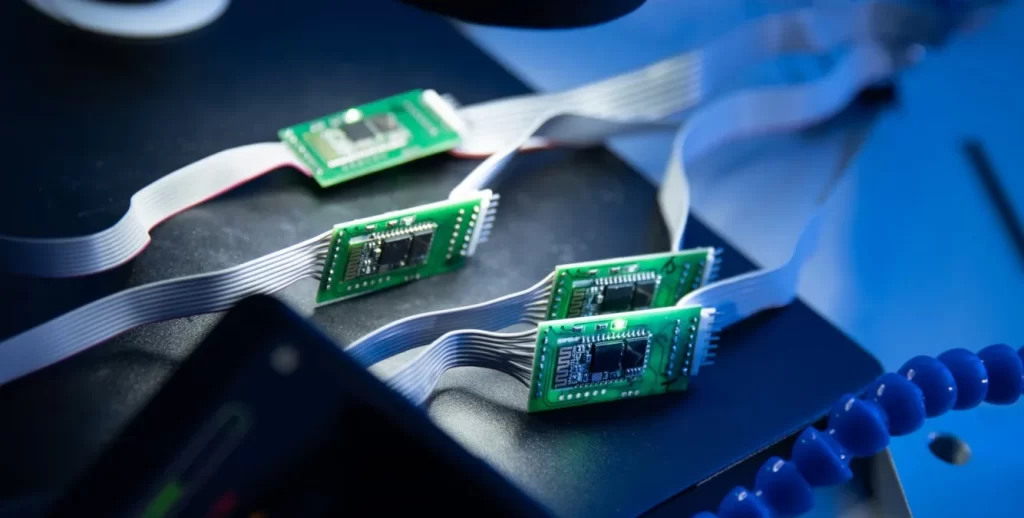
A report by IBM shows that companies spent an average of USD 219 billion on cybersecurity last year, 12 percent more than a year earlier. Monitored during routine operations they also help highlight the need for robust backup and recovery.
Regular backups
It is important to always back up. They assure us that in case of corruption, the data is restorable. For example, IBM conducted a study showing that in 2023, on average, the cost of a data breach is USD 4.45 million, highlighting how expensive data loss is.
Disaster recovery plans
The disaster recovery plan outlines actions that are to be taken to recover from an incident. A good documented plan will lower downtime and recovery cost significantly. Take for example disaster recovery plan that can involve switching to a redundant set of servers until the main data center comes back up.
Testing the plan
You should also test the plan regularly. Also because then, recovery process will be easier to manage. The problem, as UpGuard reports, is that if corporations haven’t tested a plan, they risk costly data loss and operational downtime, among other things.
Cloud backups
Cloud backups provide another layer of security. Remote storage is offered, even if the local systems are compromised. Cisco officials report that cloud backups are becoming increasingly popular thanks to their reliability and accessibility.
Incident response plans
Disaster recovery plans contain incident response plans. CSECs are cybersecurity threats and it provides steps in which to prevent damage from cyberattacks. Let’s use an example—say, an incident response plan might include steps to isolate directly affected systems and inform stakeholders.
Recovery Time Objective (RTO) and Recovery Point Objective (RPO)
Recovery Time Objective (RTO) and Recovery Point Objective (RPO) are two very important terms in JICP (i.e. disaster recovery planning). RTO is the time it takes to restore operations and RPO represents the acceptable amount of data loss in case of disaster. Setting objectives such as these helps organizations to prepare for different scenarios.
Failover systems
Failover systems also keep the system running even in a disaster. This automatically switches their operations to backup systems so that there is minimal interruption. For instance, the primary data center could be backed up when the failover system takes over from the primary system to a secondary site having redundant systems.
Regular updates and patches
Server security requires regular updates and patches. By updating software, we can help protect ourselves against vulnerabilities attackers can exploit. NIST report: Timely updates are needed to secure servers.
Educating staff
It’s also important to train the company’s employees. Teaching staff about best practices and possible risks can spare human error that may result in security breach. Verizon reports 88 percent of cybersecurity breaches are due to human error.
Leverage 1Byte’s strong cloud computing expertise to boost your business in a big way
1Byte provides complete domain registration services that include dedicated support staff, educated customer care, reasonable costs, as well as a domain price search tool.
Elevate your online security with 1Byte's SSL Service. Unparalleled protection, seamless integration, and peace of mind for your digital journey.
No matter the cloud server package you pick, you can rely on 1Byte for dependability, privacy, security, and a stress-free experience that is essential for successful businesses.
Choosing us as your shared hosting provider allows you to get excellent value for your money while enjoying the same level of quality and functionality as more expensive options.
Through highly flexible programs, 1Byte's cutting-edge cloud hosting gives great solutions to small and medium-sized businesses faster, more securely, and at reduced costs.
Stay ahead of the competition with 1Byte's innovative WordPress hosting services. Our feature-rich plans and unmatched reliability ensure your website stands out and delivers an unforgettable user experience.
As an official AWS Partner, one of our primary responsibilities is to assist businesses in modernizing their operations and make the most of their journeys to the cloud with AWS.
Conclusion
In today’s digital landscape securing a server is very important. As cybercrime’s cost proliferates to $10.5 trillion annually by 2025, robust measures for security are the key to the future. Keeping your server safe is not some world-ending process, but it is very important to constantly keep your server updated, have strong passwords and monitor your server. Following these best practices will allow you to secure your sensitive data and make your clients trust you.