Web Host Manager (WHM) is the server-level control panel used by web hosting companies and resellers. In simple terms, WHM is the master interface that sits above cPanel (the user-level panel) and gives administrators full access to the hosting server. This guide from 1Byte explains what is WHM and how it works, with clear examples, current data, and references to back up all information.
Overview: Understanding WHM and Its Role
WHM stands for Web Host Manager. It is a powerful software tool that lets administrators manage all the hosting accounts on a server. In other words, WHM is like a “control room” for hosting providers. It includes features for creating new user accounts, setting up websites, and monitoring server health. For example, HostGator describes WHM as “a powerful program that allows administrative access to the back end of cPanel”. In practice, that means WHM is what the hosting company or reseller uses to manage the server, while each website owner normally uses cPanel to manage their own site.

One helpful way to see the difference is this: WHM is for the administrator of the server, while cPanel is for an individual hosting account. A website owner logs into cPanel to manage their files and email, but a reseller or hosting provider logs into WHM to control the overall server. WebHostFace notes that WHM “gives you a lot more control and flexibility when managing either a few very popular and resource-consuming sites, or a huge number of smaller sites”. In practical terms, WHM lets an admin create, suspend, or remove cPanel accounts, set resource limits, and do many server-level tasks.
In this guide, we will explore the features of WHM, who uses it, and why it matters. We will use up-to-date statistics and expert sources to explain the role of WHM in the hosting industry.
FURTHER READING: |
| 1. Reseller WHM Hosting: What It Is and How to Start |
| 2. Top 5 Web Hosting Providers for Unlimited Bandwidth in 2025 |
| 3. Ecommerce Web Hosting Comparison: A Detailed Guide for 2025 |
How to Access WHM
To use WHM, an administrator must log in through a web browser. Typically, this means going to a URL like https://server-ip/whm (or a custom hostname) and entering the root or reseller username and password. For example, HostAfrica’s tutorial explains that once the WHM URL is entered, “you’ll then be prompted to enter your username and password”. The screen that appears is the WHM login page.
Figure: WHM login screen (administrators enter their credentials here to access WHM).
After logging in, WHM presents a dashboard that shows server status (CPU, memory, load) and a menu of tools. Every WHM interface may look slightly different by host, but the core functions are the same. Once signed in, the admin sees sections like Server Status, Account Functions, Packages, DNS Functions, and more. These sections cover everything from creating new accounts to configuring nameservers and security.
Key Features of WHM
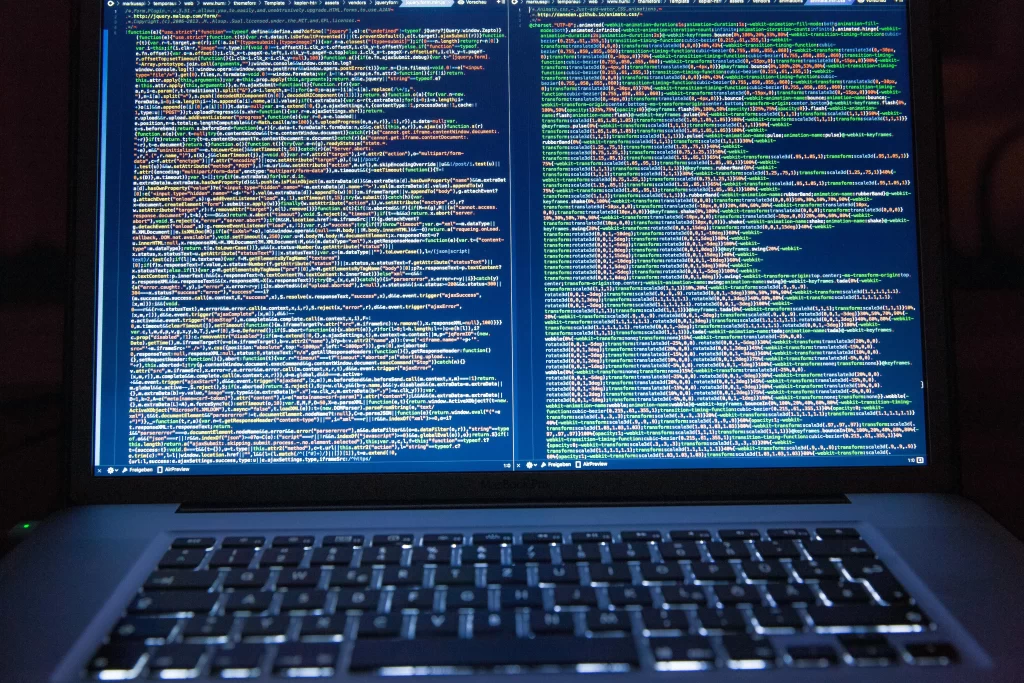
WHM includes a broad toolkit for managing web hosting servers. Some of the most important features are:
- Account Management: WHM can create, delete, suspend, and modify cPanel user accounts on the server. For example, a hosting provider uses WHM’s Create a New Account interface to add a client’s domain, set a username and password, and assign a hosting package. WHM also lets the admin terminate accounts or reactivate suspended ones.
- Package & Resource Control: The administrator can define hosting packages (quotas for disk, bandwidth, etc.) and apply them to accounts. WHM also tracks usage; it has tools to view disk space and bandwidth used by each account, so the host can monitor consumption and avoid surprises.
- DNS and Domain Tools: Through WHM, the admin can manage DNS zones for any domain on the server. Tasks like editing nameservers, adding DNS records, or setting up Apache virtual hosts happen via WHM menus.
- Server Monitoring: WHM provides server monitoring and statistics. cPanel documentation explains that WHM includes “advanced server monitor tools” so administrators can view CPU, memory, and I/O usage on the machine. This helps spot traffic spikes or resource bottlenecks.
- Custom Branding: WHM allows customization of the hosting interface for clients. An administrator can upload a company logo or change color schemes so each cPanel account is branded for the hosting business. For example, Elegant Themes notes that WHM lets you “brand each individual cPanel with your own business logo and color scheme”.
- Security Controls: WHM has built-in security tools. The admin can install SSL certificates across domains, set up IP allow/deny lists, and enable multi-factor authentication for users. cPanel’s site highlights that WHM can “deny list or safe list individual IPs”, “deploy SSL certificates to sites across your server”, and “offer multi-factor authentication”. These features help protect the server and all hosted sites.
- Support and Backup: Some WHM versions allow configuring how backups are made or how support requests are handled. For instance, WHM can be set to generate backup snapshots for clients, or to redirect email support to the hosting provider.
- Migrations and Transfers: Many WHM installations include account migration tools. Hosts can easily transfer cPanel accounts from one server to another without manual copying. cPanel notes that new customer migrations are “simple” with built-in tools.
- Sub-Reseller Options: On some hosting plans, a reseller with WHM can even create sub-reseller accounts. This lets an agency sell hosting to smaller agencies. In that way, WHM can manage multiple layers of hosting resellers.
In summary, WHM’s features cover everything needed to run a hosting business. It ties together account management, server performance, security, and customization. Most importantly, WHM is the starting point for all server-side tasks. As HostGator says, WHM’s tools let you “create, delete, and suspend your cPanel accounts” and “customize your hosting and control panel with extensive branding”.
WHM vs. cPanel: Master vs. User Panel
WHM and cPanel often cause confusion, so it helps to compare them side by side.
- cPanel (user panel): The interface a website owner sees. It controls one account. In cPanel, you manage email, files, databases, and domains for that account. Users log in to cPanel to do site tasks.
- WHM (admin panel): The interface a hosting admin sees. It controls the whole server or reseller account. In WHM, you manage server settings, create new accounts, and monitor all users. Admins log in to WHM to do site management and server maintenance.
The diagram below illustrates a typical cPanel dashboard (for a single site) to highlight the difference – WHM would manage all such cPanel instances on the server.
Because WHM and cPanel serve different roles, one must use the correct login. On a reseller plan, WHM login is usually one step above; on a VPS or dedicated server, the WHM login uses the root credentials. HostGator notes that reseller accounts get a “basic WHM,” while full servers get “root WHM” with extra privileges.
After logging in, WHM shows sections like Account Functions, Statistics Editor, Security Center, etc., whereas cPanel shows sections like Email, Files, Domains, Metrics, and so on. In essence, cPanel handles the site-level view and WHM handles the server-level view.
Typical WHM Tasks for Resellers and Hosts
WHM is especially important for reseller hosting. A reseller is someone who purchases hosting resources to sell to others. Reseller hosting packages almost always include WHM. For example, HostPapa explains: “WHM… will allow you to manage all of your reseller hosting accounts”. That means a reseller uses WHM to create each customer’s cPanel account, set passwords, and monitor usage.
Common WHM tasks include:
- Creating a New Account: In WHM’s Account Functions section, the admin chooses “Create a New Account”. The admin then provides the client’s domain name, a desired username, a password, and selects a hosting package. The client’s website and email are immediately set up under that account. HostPapa’s docs list the exact fields to fill out (Domain, Username, Password, Package) to create an account.
- Listing All Accounts: WHM has a “List Accounts” screen that shows every hosting account on the server. This list includes details like the domain name, IP address, disk usage, bandwidth used, and status for each account. It’s the quick way for an admin to see all clients at a glance.
- Suspending or Terminating Accounts: If a customer stops paying or violates policy, the admin can suspend their account through WHM. A suspended account can later be reactivated, keeping the data intact. Termination (deletion) also happens in WHM when an account must be removed.
- Changing Passwords and Settings: WHM allows admins to change any account’s passwords, email, package, or other settings without logging into the account’s cPanel. For instance, “Password Modification” in WHM can reset a user’s password if they forget it.
- Managing DNS and Domains: Resellers can add addon domains or park domains in WHM via the Account Information section (e.g., “Parked Domains” or “List Subdomains”). They can also modify DNS entries for any account through the DNS Functions section.
- Monitoring Usage: WHM provides tools under “Account Information” to view bandwidth usage per account. This helps the admin check if any site is using excessive traffic.
- Package Management: The Packages section in WHM lets the reseller create, edit, or delete hosting packages. Each package defines resource limits (disk, email accounts, domains, etc.). When a new account is created, the admin assigns one of these packages. This ensures consistency across clients.
- Branding and Templates: Resellers often use WHM’s Branding Editor. For example, they can edit the skeleton directory to include a company logo, or customize the default “site down” page for suspended accounts. These actions ensure a consistent look and feel for all customers.
- Security: WHM’s Security Center includes tools like a password strength configuration, a firewall setup (if installed), and virus scanner settings.
These are just some examples. In short, any time a hosting provider needs to manage the server or its clients, WHM is where they do it.
Why Use WHM? Benefits and Considerations

WHM gives hosting providers powerful control and several advantages:
- Account Isolation: Each cPanel account created in WHM is isolated. HostGator notes that if one site is hacked or attacked, “the odds that the hacker can get into your other sites is dramatically reduced”. In other words, using WHM to separate each client’s website into its own cPanel makes the system more secure by containing problems.
- Scalability: As your hosting business grows, WHM makes it easy to scale. You can add dozens of new accounts in minutes, or adjust resources for a busy site without needing a new server. The dashboard tracks server load and allows upgrades only when needed, which can save costs.
- Branding and Professionalism: WHM allows full white-labeling. You can brand the cPanel interfaces and support emails with your company’s logo and information. This makes the hosting service feel professional. As one guide says, WHM “provides a powerful way… to brand each individual cPanel with your own business logo”.
- Multi-Site Management: Instead of logging into multiple cPanel accounts to manage sites, a reseller can jump between them through WHM. WHM’s “Account Information” section has a “List Accounts” tool where the admin can click to log into any cPanel without needing separate passwords.
- Custom Billing & Pricing: Although billing is done outside WHM, defining packages within WHM lets a provider easily offer different pricing tiers (e.g., Basic, Business, Pro). If a client needs more resources, the admin can use the “Upgrade/Downgrade an Account” tool in WHM to change their package on the fly.
- Advanced Troubleshooting: WHM includes server logs and raw metrics. If a site goes down, the admin can check server status, restart services (like Apache or MySQL) directly from WHM, or view error logs. These controls reduce downtime.
- Client Segmentation: WHM lets providers maintain client privacy. HostGator points out that “there is no way for someone to tell if accounts on different cPanels are attached to the same WHM account”. This means each client sees only their own data.
Overall, WHM is essential for anyone running more than one hosted site on a server. It streamlines administration and adds security. While cPanel is the user-friendly panel for site owners, WHM is the professional panel for the hosting operator.
Market and Statistical Insights
To put WHM in context, consider the scale of web hosting and control panels today:
- Websites and Hosting Companies: There are over 1.13 billion websites online, each requiring a hosting solution. A recent study estimates 330,000+ web hosting companies worldwide. Every one of those companies needs tools like WHM to run servers.
- Hosting Market Growth: The web hosting industry is massive and growing. Fortune Business Insights reports the global web hosting services market was about $126.41 billion in 2024, and it is projected to reach $527.07 billion by 2032 (a CAGR of ~19.7%). This booming market means more servers and more control panels in use.
- Reseller Hosting Trend: Specifically, the reseller hosting software market is expanding. One analysis forecasts a 12.7% CAGR for reseller hosting software from 2024 to 2032, driven by small businesses and developers needing their own hosting solutions. Since WHM is the de facto interface for resellers, this growth directly impacts WHM usage.
- Control Panel Market Share: The web panel space is dominated by two players: cPanel (with WHM) and Plesk. A market survey shows Plesk holds ~69.3% of control panel usage, and cPanel about 27.5%, totaling roughly 97% combined. This means WHM (as part of cPanel on Linux) is the second most popular control panel environment. The chart below illustrates this share.
Figure: Web hosting control panel market share (Plesk and cPanel dominate).
- Panel Usage on the Web: According to W3Techs, about 2.1% of all websites use cPanel as their control panel. This may seem small, but remember: 2.1% of 1.13 billion is still millions of sites. cPanel/WHM is very common among small to medium websites (shared hosting). Also, in the shared hosting segment (which is ~37.6% of all hosting), cPanel is one of the top choices.
- Example Metrics: Some sources note that cPanel adds a new domain every few seconds and a new account every ~14.5 seconds (as of 2023). Also, Plesk runs about 4.6% of all websites (10 million+ sites). These figures underline how many sites rely on these panels.
In summary, WHM (and its sibling cPanel) is used by a significant fraction of the global web. It remains the leading control panel on Linux servers. As the hosting industry grows, learning what WHM is and how to use it is increasingly valuable. Its broad adoption and powerful features make it a cornerstone of modern web hosting.
Leverage 1Byte’s strong cloud computing expertise to boost your business in a big way
1Byte provides complete domain registration services that include dedicated support staff, educated customer care, reasonable costs, as well as a domain price search tool.
Elevate your online security with 1Byte's SSL Service. Unparalleled protection, seamless integration, and peace of mind for your digital journey.
No matter the cloud server package you pick, you can rely on 1Byte for dependability, privacy, security, and a stress-free experience that is essential for successful businesses.
Choosing us as your shared hosting provider allows you to get excellent value for your money while enjoying the same level of quality and functionality as more expensive options.
Through highly flexible programs, 1Byte's cutting-edge cloud hosting gives great solutions to small and medium-sized businesses faster, more securely, and at reduced costs.
Stay ahead of the competition with 1Byte's innovative WordPress hosting services. Our feature-rich plans and unmatched reliability ensure your website stands out and delivers an unforgettable user experience.
As an official AWS Partner, one of our primary responsibilities is to assist businesses in modernizing their operations and make the most of their journeys to the cloud with AWS.
Conclusion
WHM (Web Host Manager) is the administrator’s interface for managing web hosting servers. It lets hosting providers and resellers handle all aspects of hosting: from creating client accounts to monitoring server health and securing websites. This guide has explained what WHM is, how it differs from cPanel, what features it offers, and why it is so widely used in the industry.
For a beginner setting up or reselling hosting, mastering WHM is key. It provides the tools needed to scale a hosting business and keep servers running smoothly. Whether you have one site or thousands, WHM makes server management easier and more efficient.

