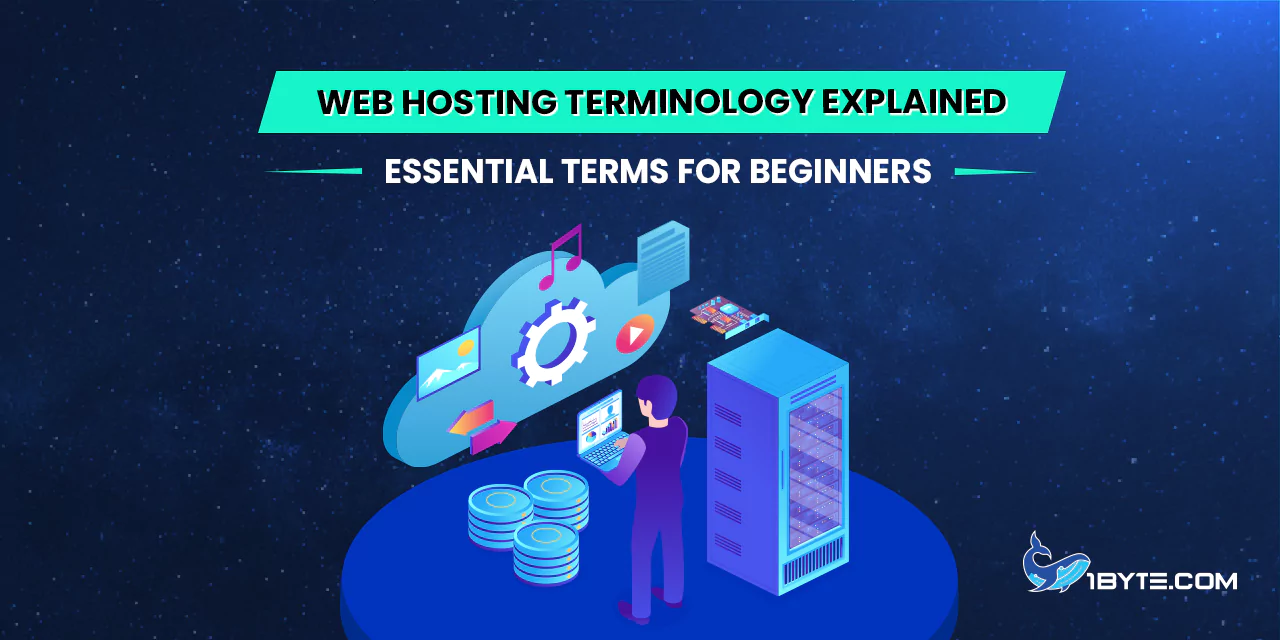The world of web hosting can be very confusing for beginners. With over 330,000 web hosting providers worldwide and a market value projected to reach $159.9 billion by 2024, understanding web hosting terminology is crucial. To get you started, this article from 1Byte demystifies essential terms using the latest reports and statistics.
Let’s dive into the basics of web hosting terminology and make this journey smoother for you.
What is Web Hosting?
Web hosting is a type of internet service that gives individuals and organisations a place to publish (host) their website or web page on the internet. This involves leasing some space on a server that holds your website files, which are served to your visitors. It’s like renting an apartment for your website.
As of 2024, there is approximately a $159.9 billion market value in the global web hosting market across 330,000+ hosting providers around the world. Top of the market is Amazon Web Services (AWS) with 13%, and third is GoDaddy with only 9.29%. The growth indicates the rising need for reliable web hosting services.
For instance, a small business might desire to go for a share hosting plan which will keep their expenditure low, whereas a huge e-commerce web site might pick a dedicated server to take care of the heavy traffic volumes. Whether you’re planning to open a personal blog or a large corporate website, web hosting is essential.
FURTHER READING: |
| 1. Top 10 Cheap Web Hosting Companies in Singapore |
| 2. How to Switch Web Hosts: 7 Easy Steps |
| 3. 5 Best Web Hosting Malaysia Providers |
Importance of web hosting in building and maintaining a website
Any website needs web hosting. It makes sure that your site is available to visitors from all over the world. You will not have your website online without web hosting.

Your site remains up 24/7 with a reliable web host. This enables your visitors to get to your site anytime, everywhere. Imagine if you run an online store, you’ll need your website to remain up and operating 24/7 to ensure that you catch sales.
Your site’s performance depends a lot on web hosting. Fast loading times add to the user’s experience, and a good host will do this. Visitors are turned away by slow websites. A report on WPBeginner says that the global web hosting market is estimated to reach $267.10 billion by 2028. This represents the ever expanding need for reliable, high quality hosting services.
Also important is security. A good web host secures your site from dangerous cyber threats. This includes backing up your site regularly, and keeping it updated to keep it secure. Let’s take the lead of GoDaddy, one of the leading web hosting providers, whose offering of a perfectly robust package of security measures to safeguard websites offers a perfect example.
Therefore, web hosting is needed to create and sustain a thriving website. Accessibility, performance and security are all things which are essential for attracting and retaining visitors, something which it ensures.
Types of Web Hosting
Web hosting is a large and varied field, with various solutions available to fit specific site owner’s needs. Understanding the many types of web hosting is crucial for anyone delving into web hosting terminology.
Shared Hosting
Shared hosting is a popular web hosting service where multiple websites share a single server’s resources. It is a good choice for those who are new to it and small businesses due to its low cost and easy to use.
The statistics tell us that 37.64% of the customers use shared hosting. For the first timers or those with a low budget, it is a cost effective solution. For example, there are options like GoDaddy who offer reliable shared hosting plans at affordable rates.
Shared hosting also has a pretty simple reputation. Hosting providers will maintain and update the server without users’ having to worry about that. It’s a great choice for people who’d rather devote more time to their website’s content and less time to tech details.
However, shared hosting has its downsides. Several sites run on the same server, so if one site gets a lot of traffic, the resources get limited due to the sharing. This can result in a slow website. Finally, for businesses looking to grow this could mean considering other hosting options, such as VPS or dedicated hosting.
In conclusion, shared hosting is great for those who are just beginning in building and managing their website; it is affordable and easy to use. For small websites and personal projects, it’s the perfect hosting solution, but businesses anticipating large volumes of traffic will likely need to consider other hosting options.
VPS Hosting
Many website owners choose to use Virtual Private Server, or VPS, hosting. This gives you balance between cost and performance, affording the usage of dedicated resources on a shared physical server. Growing businesses and websites that require better control and scalability than what is offered by shared hosting will find this host type a perfect solution.

The statistics say that the VPS hosting market is developing rapidly. VPS hosting share of web hosting industry market share is 15% in 2024. By 2026, the market size is expected to reach $8.3 billion, an increase with a compound annual growth rate (CAGR) of 15.5%. An even higher CAGR of 16.5% is observed for Managed VPS plans, owing to the services they offer at a managed level.
The main advantage of VPS hosting is security and privacy. Your data is safe, private, and isolated from other VPSs. With this setup, you can do task on your server as if were on a dedicated server but at a lower price tag.
There is another key benefit, customization. VPS hosting allows you to pick how much you use and tweak your operating system and server configuration as you like. It is great for businesses with certain requirements because of this flexibility.
Ease of use is also a big part of it. Self managed VPS services are less popular than managed VPS services because of additional support and management which allow users to manage their servers easily.
Dedicated Hosting
Web Hosting Dedicated Hosting is a type of web hosting where there is a dedicated server for the client. Shared or VPS hosting lacks this much control, flexibility, and performance. It’s the perfect option for companies with high traffic websites, resource heavy applications, or particular compliance needs.
According to statistics, dedicated hosting market growth is set to be huge. However, the market size is expected to grow to $16.95 billion in 2024 with a compound annual growth rate (CAGR) of around 18.9% from 2018 – 2024. The increasing demand for reliable and scalable hosting solutions drive this growth.
When it comes to dedicated hosting the performance and security are one of the main advantages of it. The server is allocated to one user, hence there are no conflicts of resources, making the load time faster and better security. Businesses may protect their data using firewalls or software tools of their own.
Another key benefit is that customization is supported. Using dedicated hosting, clients get to control the entire server from the hardware, operating system, to the software. So you can have configurations tailored to fit your specific business needs.
Cloud Hosting
Web hosting solution of which is popularly known as cloud hosting generally works on the basis of cloud computing technology to host websites and applications. Contrary to traditional hosting, cloud hosting involves saving, managing and processing data in a network of remote servers. Compared to other similar setups, this one has several advantages such as scalability, reliability and cost effectiveness.
A big benefit of cloud hosting is that it’s possible to scale hardware resources up or down depending on demand. In short, it means that websites can accommodate traffic spikes without having a bit of performance problem. Gartner has reported that worldwide end user expenditure on public cloud services is expected to increase by 20.4% to $675.4bn in 2024.
High uptime guarantees are offered by cloud hosting providers such as you cannot have a website down for more than a few minutes in a day. Redundant infrastructure and automatic failover mechanisms allow this.
Cloud hosting also saves big on cost for businesses as they only pay for what they use, rather than physically hosting them. A study revealed that companies can cut their Total Cost of Ownership (TCO) by as much as 40 per cent by migrating to the public cloud.
The major cloud hosting providers are Amazon Web Services (AWS), Microsoft Azure and Google Cloud Platform (GCP). From basic web hosting to advanced cloud based applications and Big Data Analytics, these platforms provide a comprehensive roster of services.
Key Web Hosting Terminology
Navigating the world of web hosting can be overwhelming, especially for beginners. Understanding key web hosting terminology is crucial for making informed decisions.
Bandwidth
Bandwidth is the amount of data ‘burst’ you can provide from your website to its visitors during and in a given time period. Think of it as the width of a pipe: If you have a wider pipe, that means it can let more water go through it at the same time. Similarly, the faster your bandwidth the quicker you can transfer more data and this in turn means your website loads faster.
Why is bandwidth important? How fast or slow your website can reply to a visitor depends on this. If your website has lots of images, videos, or other media, you will generally need more bandwidth so that it performs without a hitch.
What’s the bandwidth you need? How much bandwidth you need will depend on the content of your website and the traffic. For example, if you have a very small blog with little media, it might need far less bandwidth, in comparison to a large online store with high resolutions pictures and videos. If you have a web hosting account, you can check your current bandwidth usage in your web hosting account’s dashboard.
What about unlimited bandwidth? There are also web hosting providers who would offer you ‘unlimited bandwidth’ but this term is misleading. Sounds great, but they typically have some limit on the amount of data you can transfer before you start getting throttled or extra charges.
In terms of SEO, having faster loading times can even help boost your website’s search engine ranking, as search engines prefer websites that load quickly such as Google. Neil Patel believes that 40% of internet users will abandon a webpage, if it takes longer than three seconds to load.
When choosing from different web hosting plans, choose one that you know answers the needs you currently require and can accommodate future growth. It’s always better to go for a plan that has proper bandwidth, so your website can withstand traffic surges without compromising user experience.
Disk Space
Storage or web space, as it is also known, or disk space, is the amount of space on a server on which we have available to store our websites content. This involves text, images, code, databases, and almost anything else you might find in a website. It would be storage for your website, much like your computer storage.

Why is disk space important? Currently, the number of websites will reach 1.13 billion in 2024. Disk space is needed to store the content of each website. Your website may not work if you don’t have enough disk space.
How much space does the disk require? That depends a lot on the content of your website. For instance, a small blog may only require 1 GB, while a huge e-commerce website might consume several GBs or TBs. Kinsta’s report says an average WordPress site uses around 1GB of disk space.
Domain Name
A site’s unique address on the internet is called a domain name. It’s an essential part of web hosting terminology and plays a crucial role in how users find and access websites.
By the end of 2023, the total number of registered domain names in all global top-level domains (TLDs) stood at 359.8 million. 172.7 million registrations in the .com and .net TLDs, combined, were down slightly from previous quarters.
More than just a web address, domain names provide a site’s branding as well as play a role in its SEO strategy. Having a well chosen domain name will help increase your search engine rankings as well improve the trust of your customers. For example, if a domain name contains relevant keywords for your website, this can increase how visible your website will be on search engines.
New domain extensions (nTLDs) such as .tech, .shop and .blog are on the rise. They give businesses and individuals more flexibility to find an original and memorable domain name. Moreover, DNSSEC (Domain Name System Security Extensions) is also taking hold to protect websites against cyber threats.
SSL Certificate
An SSL (Secure Sockets Layer) certificate is a digital certificate that authenticates a website’s identity and establishes encryption between an internet web browser and a web server. In some cases, the encryption guarantees that all transmitted data is private and secure. Website security is contingent on SSL certificates as these help protect data from being leaked from the website and gain the trust of users.
Currently more than 317 million SSL certificates have been detected on the Internet as of August 2024. The US has the most SSL certificates, then Germany. What makes that interesting is that 90% of all SSL certificates are issued by six certificate authorities, with Let’s Encrypt being the market leader.
A website such as cloudflare.com uses an SSL certificate that protects their connection as well as your data. A padlock icon displayed by browsers like Google Chrome shows the connection to be secure with an SSL certificate displayed. HTTPS allows websites to be more secure, verifies the website’s identity to prevent impostor attacks, and encrypts information to prevent sensitive data (like passwords or credit card details) from being stolen.
Uptime
Uptime refers to the amount of time a web hosting server is available and operational. It is usually expressed as a percentage, such as 99.99% uptime, meaning the server is down for only about 52.56 minutes in a year. High uptime percentages are crucial for maintaining a reliable online presence.
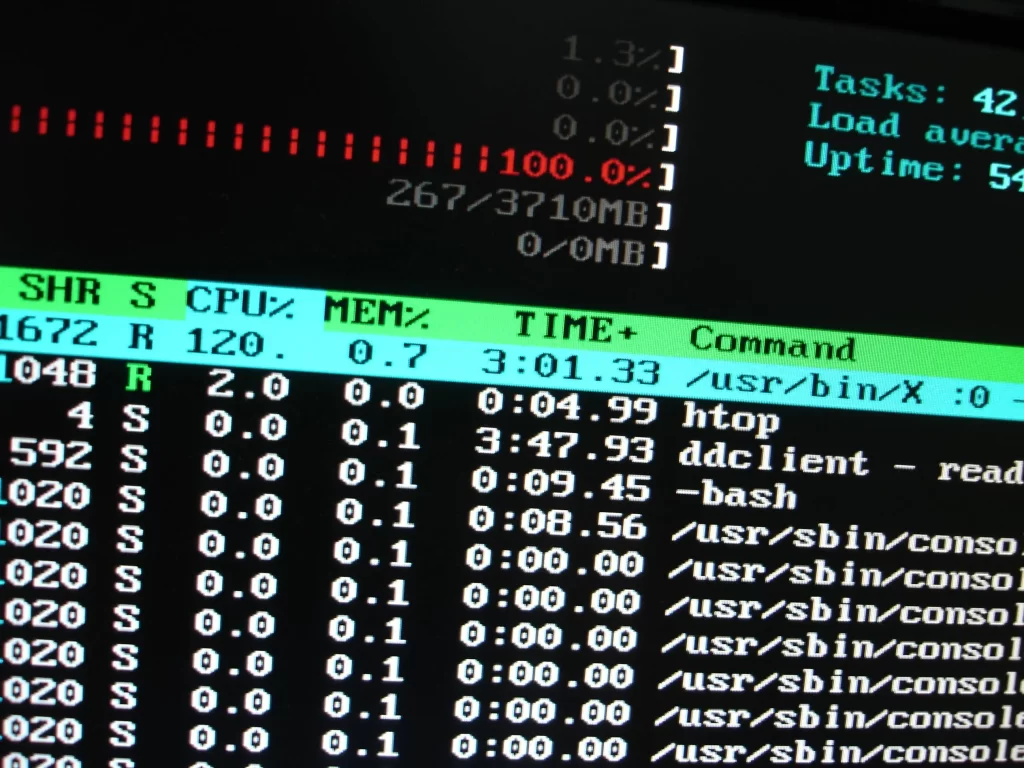
Most web hosting providers will guarantee you 99.9% to 99.999% uptime in 2024. For example, 99.99% uptime means about 52.56 minutes of downtime per year, 99.999% is about five minutes per year. It is often called high availability.
Hosting providers use various monitoring tools to make sure uptime. For instance, UptimeRobot provides free monitoring services that will send email alerts when your website goes down. Regularly monitoring them helps catch issues and solve them quickly so that downtime is kept to a minimum and users do not lose trust in the service.
Control Panel
Web Hosting Control Panel is a user interface in which web hosting users are able to manage their web hosting plans and their website data. It’s sort of similar to your website’s dashboard, giving you access to all kinds of tools and settings. The web host dictates the variation of control panels, although they work similarly.
Several key features are found in control panels. Domain Management tools are offered: register, transfer and manage your domain name. The File Management tools like phpMyAdmin and FTP allow users to upload, edit and delete files as well.
Many control panels also offer one click installs to popular applications such as WordPress, Joomla, and Drupal. You also can set up firewalls, IP blockers and manage backups with Security Features to keep your site secure. The performance monitoring tools facilitate access to error logs and performance metrics to assist the users in troubleshooting issues as well as optimize their site.
Some examples of widely used control panels are cPanel, Plesk, DirectAdmin and hPanel. They each have their respective features and the user interface, however they all try to make web hosting management easy.
Other Essential Terms
This section delves into some of the most critical concepts in web hosting terminology, yet relatively overlooked, including Backup, FPT (Fixed Price Term), DNS (Domain Name System), and Database. They are great terms anyone would find useful if they want to build on their web hosting knowledge. So, let’s break them down in detail.
Backup
A backup is a copy of the files and folders that make up your website kept somewhere other than the original. And it helps you to restore your site when data is lost. According to WPBeginner’s report, 75% of businesses that face a significant data loss often disappear in five years. Business continuity depends on regular backups.
FTP (File Transfer Protocol)
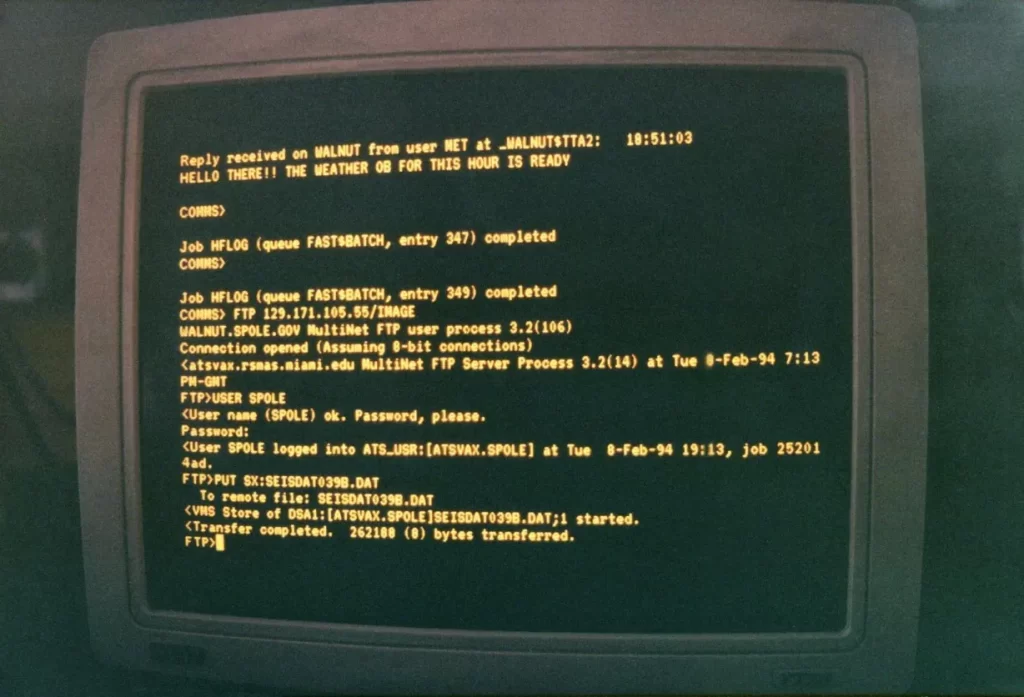
File Transfer Protocol (FTP) is a standard network protocol used when transferring files from one host to another over a TCP based network, such as TCP/IP networks that are present on the Internet. Uploading and managing your website files on your hosting server requires FTP. Hostinger claims that more than 20% of all websites depend on FTP for file management. FileZilla is a popular FTP client.
DNS (Domain Name System)
DNS translates domain names into IP addresses so that web browsers can load websites. DNS issues can account for a significant percentage of website downtime. A reliable DNS provider is important to keep your website online.
Database
The data of your website is stored and organized within a database. MySQL and PostgreSQL are popular DBMSs. Take WordPress as an example; it’s the CMS that powers 65% of all CMS systems and uses MySQL as its default database.
Leverage 1Byte’s strong cloud computing expertise to boost your business in a big way
1Byte provides complete domain registration services that include dedicated support staff, educated customer care, reasonable costs, as well as a domain price search tool.
Elevate your online security with 1Byte's SSL Service. Unparalleled protection, seamless integration, and peace of mind for your digital journey.
No matter the cloud server package you pick, you can rely on 1Byte for dependability, privacy, security, and a stress-free experience that is essential for successful businesses.
Choosing us as your shared hosting provider allows you to get excellent value for your money while enjoying the same level of quality and functionality as more expensive options.
Through highly flexible programs, 1Byte's cutting-edge cloud hosting gives great solutions to small and medium-sized businesses faster, more securely, and at reduced costs.
Stay ahead of the competition with 1Byte's innovative WordPress hosting services. Our feature-rich plans and unmatched reliability ensure your website stands out and delivers an unforgettable user experience.
As an official AWS Partner, one of our primary responsibilities is to assist businesses in modernizing their operations and make the most of their journeys to the cloud with AWS.
Conclusion
Understanding web hosting terminology is crucial for beginners navigating the digital landscape. With some research about things like backup, FPT, DNS or database you can make a good decision and manage effectively your online presence. The global web hosting market stands to grow even further moving into 2024, so keeping yourself abreast of the new trends and statistics will help you be ahead in this field.