Knowing where your website is hosted is important for a number of reasons. First, if you’re having problems with your site, knowing the location of the server can help your web developer pinpoint the issue. Second, if you are considering changing hosts, you’ll need to know where the current site is located so that you can transfer the domain name. Finally, if you’re simply curious about where your site is located, there’s no harm in finding out! In this article, we will help you check where a website is hosted.
How to Find Where a Website Is Hosted?
Website hosting is a complex topic with a lot of different factors to consider. Where is my website hosted? That depends. Hosting is made up of a variety of services, such as web hosting, email hosting, database hosting, and more. It is possible to have all those services through a single company, but it’s not uncommon to see a website with each hosting service provided by a different company.
While you might feel like there are too many different companies to keep track of, each company usually specializes in one specific area of hosting. This can actually be beneficial, as you can choose the company that provides the best service in each area. For example, you could use GoDaddy for domain registration, a private server for DNS, 1Byte for web hosting, CloudFlare for CDN (content delivery network), and G Suite for email hosting. By following this guide and running a few simple searches, you can easily find out who is hosting each aspect of your website.

1. Domain Registration
A domain registration is a service that allows you to claim ownership of a website domain name. You can search for your domain provider by doing a WHOIS search. This will give you the contact information for the registrar, as well as the date of expiration for your domain name. A WHOIS is a publicly accessible database that stores information about domain names. When you buy a domain, your personal contact information is added to the WHOIS database.
If you’re not sure who your domain registration provider is, you can do a WHOIS search to find out. Just insert the domain name into the WHOIS search tool and it will return the contact information for the owner.
Anyone can check domain registration by following a few simple steps.
- First, navigate to a WHOIS search engine such as https://www.godaddy.com/whois.
- Then, type in the domain name that you want to check.
- Once the results populate, scroll through until you find the Reseller information. This will tell you who is currently servicing your domain registration. If you don’t see any Reseller information, you can look for Registrar information instead.
FURTHER READING: |
1. Reseller Hosting: A Step-by-step Guide |
2. What is a Hosted Solution? – What You Need To Know |
2. Nameservers
When you buy a domain name, you have to specify where your DNS files will be hosted. This is usually done by providing the nameservers for your domain. If you want to change anything to your DNS settings, it’s important to know who is hosting your DNS files. You can use a WHOIS search engine to find this information quickly and easily. Simply search for your domain name and look through the results until you find the Name Server section. From there, you will be able to know who is currently hosting your DNS information.
3. Web hosting
Your web hosting provider is where your website’s code, files, images, videos, and other content are stored. If you plan to make any changes to your website, you’ll need to access your web hosting account. One way to find out who your web hosting provider is by doing a DNS lookup. You can use a DNS checker like https://dnschecker.org.
Search for your domain name and look for the A-record. This should give you an IP address. Then, visit an IP search site like https://whatismyipaddress.com/ip-lookup and enter the IP address. This will tell you where the IP is originating from, which is likely your web hosting provider.
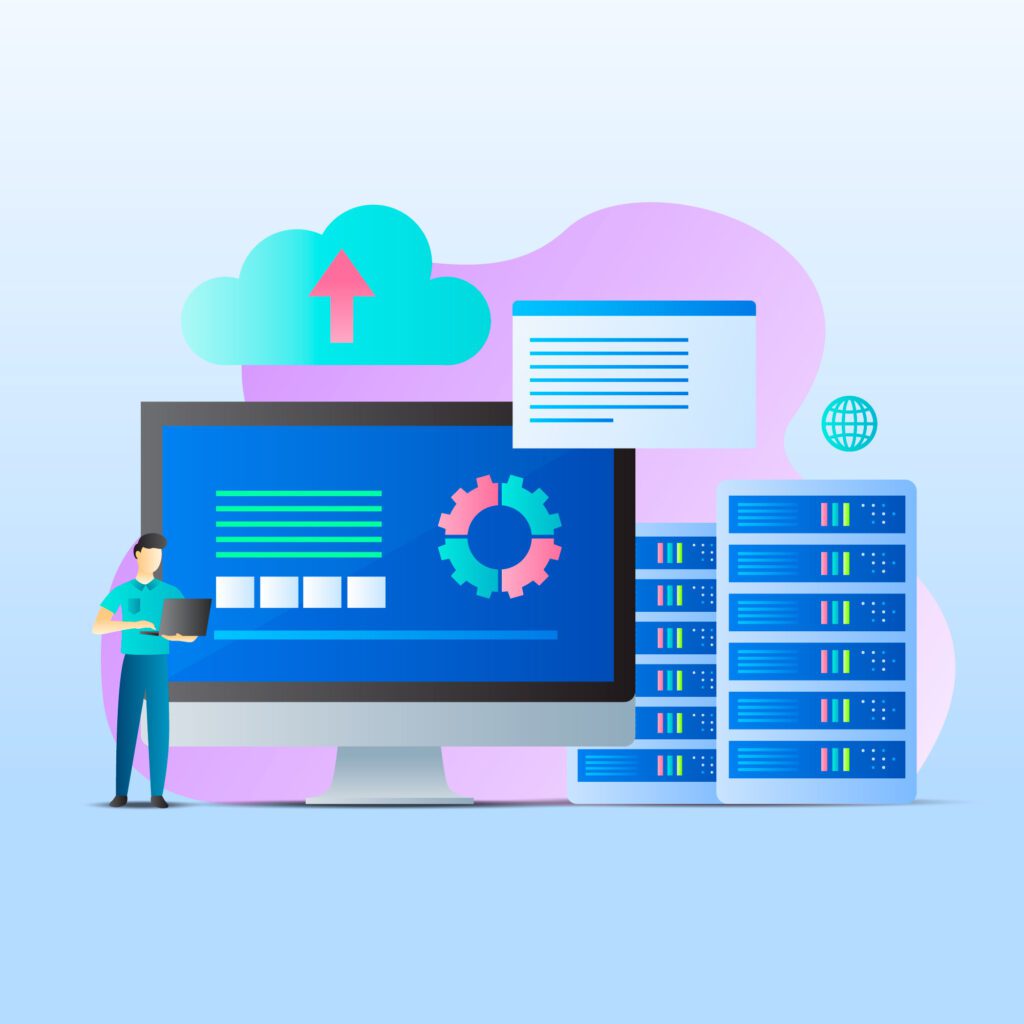
4. Email
Checking your email hosting is a relatively simple process. The first step is to use a DNS checker such as https://dnschecker.org to look up the MX-records for your domain. Now that you have the MX-record for your domain, you can use it to find the IP address of your mail server. From that IP address, you can use a site such as https://whatismyipaddress.com/ip-lookup to let you know where the IP is physically located. You now know where to go to make email-related changes (add/remove users, change passwords, check email logs) to your account.
Leverage 1Byte’s strong cloud computing expertise to boost your business in a big way
1Byte provides complete domain registration services that include dedicated support staff, educated customer care, reasonable costs, as well as a domain price search tool.
Elevate your online security with 1Byte's SSL Service. Unparalleled protection, seamless integration, and peace of mind for your digital journey.
No matter the cloud server package you pick, you can rely on 1Byte for dependability, privacy, security, and a stress-free experience that is essential for successful businesses.
Choosing us as your shared hosting provider allows you to get excellent value for your money while enjoying the same level of quality and functionality as more expensive options.
Through highly flexible programs, 1Byte's cutting-edge cloud hosting gives great solutions to small and medium-sized businesses faster, more securely, and at reduced costs.
Stay ahead of the competition with 1Byte's innovative WordPress hosting services. Our feature-rich plans and unmatched reliability ensure your website stands out and delivers an unforgettable user experience.
As an official AWS Partner, one of our primary responsibilities is to assist businesses in modernizing their operations and make the most of their journeys to the cloud with AWS.
Conclusion
You might have visited a website that took forever to load, or maybe you’ve noticed that some websites have a lot of data and use a lot of supporting software, but their page loading speed is still excellent. It’s likely that they’re using a good hosting provider. With this website hosting test, you can easily find out which hosting provider your competitors use, as well as their location. This information can be helpful in deciding which hosting provider to use for your own website.
1Byte is a leading cloud computing and web hosting company. We offer both domain and hosting services (shared hosting, cloud hosting). Visit 1Byte’s website and choose the right plan for your website today!

