A personal website can be a powerful way to showcase skills or ideas. However, many such sites go unnoticed online. About 68% of online experiences begin with a search engine. This means users often find websites by searching. If a site is not optimized, few people will find it. SEO basics for personal websites guide site owners in improving search visibility. In short, optimizing a site helps both search engines and readers, making content easier to find.
Nearly all web traffic comes through search engines. In fact, Google alone drives over 92% of global web traffic. And the average website gets roughly 53% of its visits from organic search, versus only 5% from social media. These stats mean that even a simple blog or portfolio will gain most visitors through search, not by chance. Learning the basic SEO principles through this article from 1Byte is therefore essential. It helps a personal site join the active 18% of websites (about 200 million out of 1.1 billion exist today) and boosts the chances that readers will discover it.

What Is SEO and Why It Matters
Search Engine Optimization (SEO) means making your content clear and valuable for search engines and users. As Google explains, SEO is about helping search engines understand your content and helping people find your site. In practice, this means choosing good keywords, writing clear titles and descriptions, and structuring content so both readers and bots can navigate it.
SEO matters because search engines control what people see. For a personal site, SEO is like giving directions to your front door. Without it, a site is hidden, “like a shop in the middle of the desert” with no roads. With SEO, search engines can index the site and show it to people searching relevant terms. For example, only the top search results get clicks: over 54% of clicks go to the first three results, while less than 1% of users click to the second page of results. A site must rank well to be seen. This applies equally to personal sites: whether one is a blogger, artist, or consultant, reaching the first page is key to being found.
Understanding Keywords
Keywords are the words and phrases people type into search engines. Effective SEO starts with keyword research. A personal site owner should think about what visitors might search to find their content. For instance, a travel blogger in Paris might target keywords like “Paris travel tips” or “Eiffel Tower guide”. Tools like Google Keyword Planner or AnswerThePublic can help find popular search terms.
When using keywords, relevance is important. Pages should include keywords naturally in the title, headings, and body text. But avoid “keyword stuffing”. Google warns against repeating the same words too often. Instead, focus on topics: as Google’s guide says, create “high-quality, unique, user-focused content”. This lets search engines match the content to what people search. A concise way is to use one main keyword phrase per page, then write about that topic well.
On-Page SEO Fundamentals
On-page SEO means optimizing elements on each page. Key steps include writing clear titles, descriptions, and using images correctly. Search listings typically show a title and a snippet of text. The title tag (HTML <title>) appears as the clickable headline in search results. Google advises writing titles that are “unique to the page, clear and concise, and accurately describe the contents”. For example, a page about vacation photos could have the title “John Doe – Photography Portfolio: Travel and Nature”. This helps both users and search bots know what the page is.
A meta description is the short summary under the title in search results. While not a direct ranking factor, a good description encourages clicks. Google’s guide says a meta description should be “short, unique to one particular page, and include the most relevant points of the page”. For example, an art portfolio page might have a description like “A collection of watercolor and sketch art by Jane Smith – browse galleries, story behind each piece, and contact information.” Keep descriptions around 150 characters and include key phrases where relevant.
Images are common on personal sites, but they must be optimized too. Each image should have a descriptive “alt” text. This text explains the image (for example, alt=”Jane Smith sketching at the beach”), helping search engines understand the image’s content. Google’s documentation notes that alt text “helps search engines understand what your image is about and the context of how your image relates to your page”. Always add alt text for images, and compress images so pages load faster.
Finally, internal linking helps structure the site. If you mention a topic that is covered on another page, add a hyperlink. For example, “learn more about my painting projects” might link to a separate gallery page. These internal links improve navigation for users and show search engines how your pages relate. Google finds pages by following links, so linking between your pages makes them more discoverable.
Technical and Performance Basics
Even a personal website should be technically sound. Mobile-friendly design is crucial because most people search on phones. Statista data shows about 62.5% of organic search traffic came from mobile devices in late 2024. Google uses mobile-first indexing, meaning it mainly checks the mobile version of a site. If your site is hard to use on a phone, it can hurt rankings. Choose a responsive design that scales to small screens.
Page speed matters. Slow pages frustrate users and are penalized in search. Tools like Google PageSpeed Insights can test load times. Compress images, minify code, and use fast hosting. A fast site improves user experience and SEO.
Secure and correct setup is also basic. Use HTTPS (showing a padlock icon) so visitors know the site is secure. Fix any broken links or error pages. If your site is new, submit a sitemap to Google Search Console (an XML file listing your URLs), so search engines find all your pages quickly. Google’s Starter Guide recommends ensuring search engines can crawl resources (no blocked JavaScript/CSS) and using simple site organization. For example, use clear URL paths (like /photos/portfolio instead of /p=123).
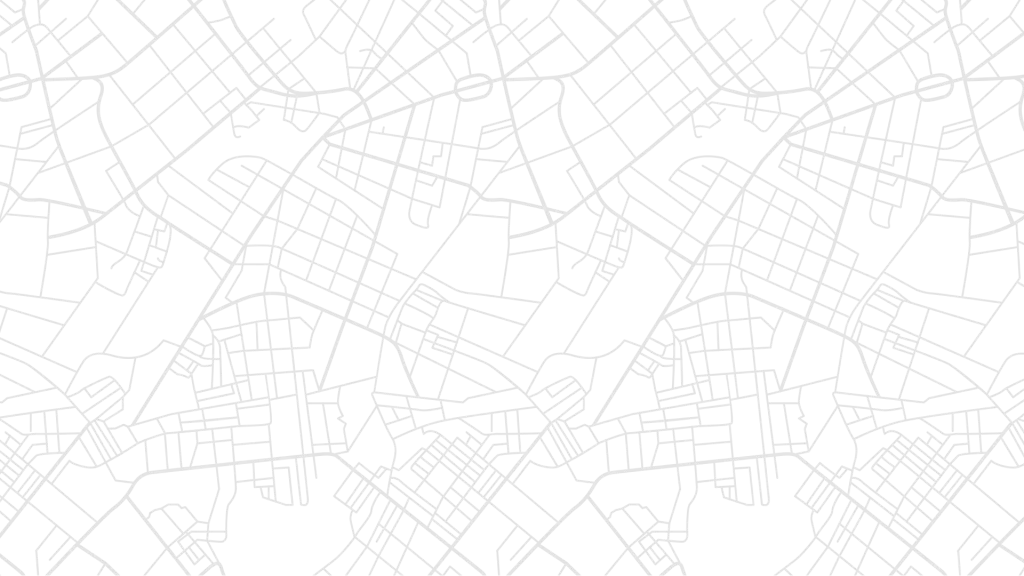
Content Quality and Structure
Content is the heart of SEO. Write clearly for your audience. Each page should have at least a few hundred words; depth helps cover topic fully. Use headings (H1, H2, etc.) to break content into sections. A page title (H1) should match the topic. For example, a page titled “About Me – Web Developer Portfolio” should have a top heading like “About Me” or similar, and body text that follows it.
Quality means originality and usefulness. Do not copy others’ text. Write your own perspective. Helpful content keeps visitors on the page longer, which search engines note as a positive signal. Google specifically values content that answers user questions and is well-written.
Structure information logically. For instance, if making a one-page site, include sections like “About,” “Projects,” and “Contact.” Each section acts like its own mini-page, often with anchor links. On multi-page sites, cluster related pages. Search Engine Land notes one can start with a single well-structured page and add an “About” section linking to social profiles. Internal links between related posts or pages form a topic cluster, which Google sees as authority on that topic.
Another tip: use lists and bullet points in your text to make content scannable. Readers and search engines both like clearly organized information. Also include images or videos when relevant, and use captions or descriptions. For video content, write proper titles and descriptions as you would for other content.
Off-Page SEO and Promotion
Off-page SEO means building your reputation online. For a personal site, this often means earning links and mentions. Other websites linking to yours acts as a vote of confidence. Google’s guide points out that it mainly finds pages through links from other pages. You can encourage natural links by sharing your content: for example, write a guest post on a related blog with a link back, or get mentioned in an interview with your site’s URL.
Social media can help indirectly. While search engines may not count Twitter or Facebook shares as direct ranking factors, promotion on these platforms leads to visibility and possibly more links. For example, sharing a new blog post on a relevant LinkedIn group might catch someone’s eye, and they may link to it from their website or forum.
Brand consistency also impacts personal SEO. Use the same name, photo, and style on your website and social profiles. This builds recognition. As Search Engine Land notes, consistent branding and profile linking “help personal SEO”. It’s not a ranking algorithm tip, but it makes it easier for people (and search engines) to connect your content to you.
Word of mouth still matters. If you present your website URL on business cards or email signatures, interested people will visit directly. That traffic in turn is noticed by analytics and can improve your SEO metrics over time.
Monitoring and Tools
To optimize SEO, it is important to monitor your website’s performance. Set up Google Search Console. This free tool will give you an idea of how Google indexes your site, what keywords you rank for and any crawl errors. It can help you know if Google has issues accessing your pages. Search Console is the key to continuous SEO management.
Also, use Google Analytics (or other analytics tool) to check how many visitors come and from where. See how much traffic you get from organic search vs. social or direct If you make a change (such as adding new content or correcting a page title), wait a few weeks and check to see if organic traffic increases.
For keyword ideas, you can use Google’s Autocomplete and related searches to get an idea of what people want. Some free tools (some are paid) such as Google Keyword Planner, Ubersuggest, or Moz Keyword Explorer give you search volume and keyword difficulty. But simple Google searches can be useful for beginners. Type a topic into Google and check out “People also ask” or the bottom “related searches” to find questions to answer on your site.
If you’re using WordPress, make sure to use Yoast SEO or other similar plugins. These plugins provide instant feedback about readability and use of keywords. For example, they highlight passive voice or long sentences. According to SEO readability rules, most sentences should be under 20 words and you should avoid passive voice.

Putting It All Together
As a beginner, if you do the following, you will see a real difference. In reality, a good SEO workflow might be: Plan content around key topics, write good titles and descriptions, publish content, then share the URL to get first visitors. Over time, you can look at which pages perform well, and optimize the rest.
For example, a new personal blog might start out targeting one main topic (say, “beginner painting tips”), and create a cornerstone article. Add images with alt text, descriptive meta, and internal links to other entries (e.g. “supplies needed”, “painting styles”. Then submit the site to Search Console and promote the article on relevant forums. After a few months, the owner would look at keywords rankings and add content where necessary.
Ultimately, SEO is not about fooling search engines, but rather about making content easy to find and use. By using SEO fundamentals for personal websites, even a small site can increase its audience. The key is to start simple, use relevant keywords, follow best practices (like Google’s starter guide recommends) and be patient. A personal website that adheres to these guidelines will eventually get more traffic and better serve its purpose.
Leverage 1Byte’s strong cloud computing expertise to boost your business in a big way
1Byte provides complete domain registration services that include dedicated support staff, educated customer care, reasonable costs, as well as a domain price search tool.
Elevate your online security with 1Byte's SSL Service. Unparalleled protection, seamless integration, and peace of mind for your digital journey.
No matter the cloud server package you pick, you can rely on 1Byte for dependability, privacy, security, and a stress-free experience that is essential for successful businesses.
Choosing us as your shared hosting provider allows you to get excellent value for your money while enjoying the same level of quality and functionality as more expensive options.
Through highly flexible programs, 1Byte's cutting-edge cloud hosting gives great solutions to small and medium-sized businesses faster, more securely, and at reduced costs.
Stay ahead of the competition with 1Byte's innovative WordPress hosting services. Our feature-rich plans and unmatched reliability ensure your website stands out and delivers an unforgettable user experience.
As an official AWS Partner, one of our primary responsibilities is to assist businesses in modernizing their operations and make the most of their journeys to the cloud with AWS.
Conclusion
At 1Byte, we know that applying SEO basics for personal websites is only one part of building a strong digital presence. The other part is having a high-performance, reliable, and secure hosting environment – and that’s where we come in.
As the leading cloud and hosting provider. These facilities are designed to provide ultra low latency and 99.99% uptime, ensuring that personal websites, blogs, and portfolios remain fast, secure, and accessible.
Over the last few years, we have served thousands of clients, ranging from individual creators to SMEs and enterprises. Our Cloud Server packages – Baby, Basic, Standard, and Premium – are designed to grow with the needs of users. For instance, we’ve had many freelancers and small businesses who use our Basic and Standard servers to host their personal websites, and larger organizations who opt for our Premium tier for mission-critical projects.
We don’t just provide hosting; we provide an entire digital infrastructure. From domain registration and SSL certificates, to cloud infrastructure and managed services, our mission is to ensure that your personal website is discoverable and reliable.

