If you are looking for a website hosting provider, you will likely come across cPanel. cPanel is a well-known web hosting control panel that enables website owners to easily manage their hosting account. And if you’re new to web hosting or want a simple method to administer your site, cPanel is the way to go. You can take control of your website and make changes without needing to employ a professional using cPanel. You may also automate website management and hosting duties.
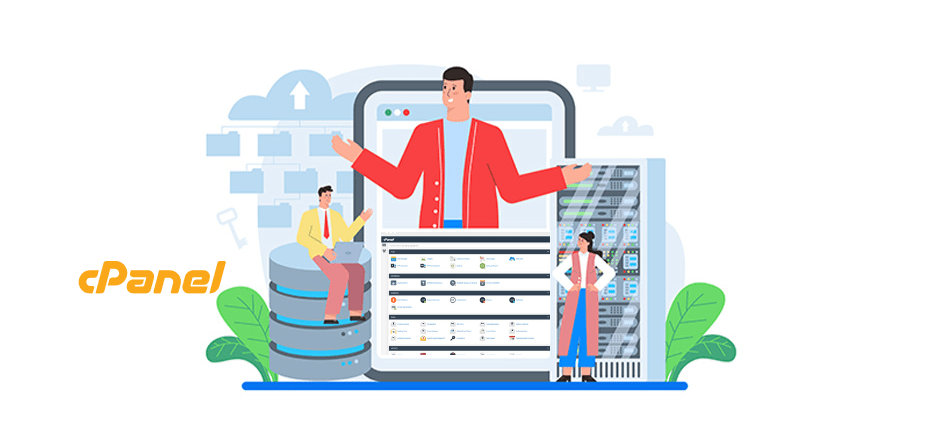
What Are cPanel’s Features?
Installing a web application may be a difficult procedure, especially if a database and scripts are required. Shared hosting accounts often do not give access to the tools required to install the program, such as FTP. Furthermore, many apps need installation instructions that are not usually provided in the documentation. It might be useful to discover online tutorials that detail the processes for installing apps.
You may install these web applications onto your account using cPanel’s visual menus and controls. It also offers simple auto-installers.
FURTHER READING: |
| 1. RoundCube Webmail Login Cpanel: How to Setup Mail Server |
| 2. What Is cPanel: A Quick Intro to The cPanel |
| 3. 8 Best Cpanel Alternatives Free & Paid [2025] |
1. The ability to set up and manage email accounts
Email is a must for any organization seeking to build an online identity. It is the most effective technique to inform your readers and consumers about new items or services. Setting up an email account, on the other hand, might be challenging, particularly if you are unfamiliar with the procedure.
In most circumstances, in order to utilize email on your website, you must first construct a database and then install scripts. This might be more difficult if you are utilizing shared hosting since you may not have access to the essential tools.
Some web hosting companies give free email accounts. You can get started quickly without having to bother about setting up a database or installing scripts. All you have to do is set up an account and begin utilizing it. If you want to develop a professional identity with a secure inbox, however, hosted and paid email services like Microsoft Office 365 are the way to go!
2. Manage databases
You get access to phpMyAdmin, a powerful tool for administering MySQL databases, if you use a web hosting provider that comes with cPanel. You can quickly create, remove, and edit databases and tables with phpMyAdmin. Additionally, you may export data in a number of formats, including CSV files that Microsoft Excel can handle.
Additionally, cPanel offers a graphical interface for managing several parts of your website hosting on its own. It also covers database administration.
3. Ability to manage files
When you operate a website, one of the most crucial things you must do is maintain your hosting files. This is simple to do with cPanel. Because cPanel is a web-based hosting control panel, you may manage your files using a graphical interface.
Use the File Manager feature in cPanel to handle your files. The File Manager is a web-based file management application that allows you to manage your web hosting account’s files and directories. You may use the File Manager to upload, download, remove, and modify files and directories. You may also create new directories and adjust the permissions of files.
4. Ability to add web domains and subdomains
Domain names are an essential component of every successful website. They make it easier for clients and search engines to locate your site and may offer your company a more professional impression. The cPanel interface makes it simple to add and administer domains and subdomains, allowing you to concentrate on what matters most: operating your company.
5. Customizable and extensible
If you operate a real or virtual dedicated server or are a server administrator, you would want to expand cPanel’s already wide feature set. You may do this using Applications. Applications provide functionality and connections to an existing cPanel server installation.
WHM, Cloud Hosting, and Cpanel Hosting: What’s the Difference?
1. WHM or Web Host Manager or WebHost Manager
Web Host Manager, WebHost Manager, or WHM is a piece of software that enables web hosts to establish and administer their own cPanel accounts. WHM, which was created by the same team that created cPanel, enables you to manage many cPanel accounts on a single server. On the other hand, cPanel gives users the required controls for administering their websites or hosting accounts, including server management.
If you want to resell hosting plans, WHM may serve as a white-label software solution. You may make money by reselling hosting using the root WHM installation. WHM automates the majority of hosting administration operations, allowing server managers to concentrate on more pressing matters.
2. Cloud Hosting
Web Host Manager, WebHost Manager, or WHM is a piece of software that enables web hosts to establish and administer their own cPanel accounts. WHM, which was created by the same team that created cPanel, enables you to manage many cPanel accounts on a single server. On the other hand, cPanel gives users the required controls for administering their websites or hosting accounts, including server management.
If you want to resell hosting plans, WHM may serve as a white-label software solution. You may make money by reselling hosting using the root WHM installation. WHM automates the majority of hosting administration operations, allowing server managers to concentrate on more pressing matters.
3. Cpanel
A well-liked management panel called cPanel simplifies the majority of manual activities involved in running your own hosting account. Through an intuitive online interface, you can alter settings, add and delete domains, build and manage databases, establish new web hosts, and more. cPanel is generally installed alongside WHM, and users commonly sign up for and manage their hosting accounts using WHM before accessing the cPanel control panel.
Conclusions
When it comes to website management, cPanel is a must-have tool. It is completely free (for 1Byte at least ). If you’re planning to invest in a website for your company or for yourself, look for low-cost hosting solutions that include this handy feature.

