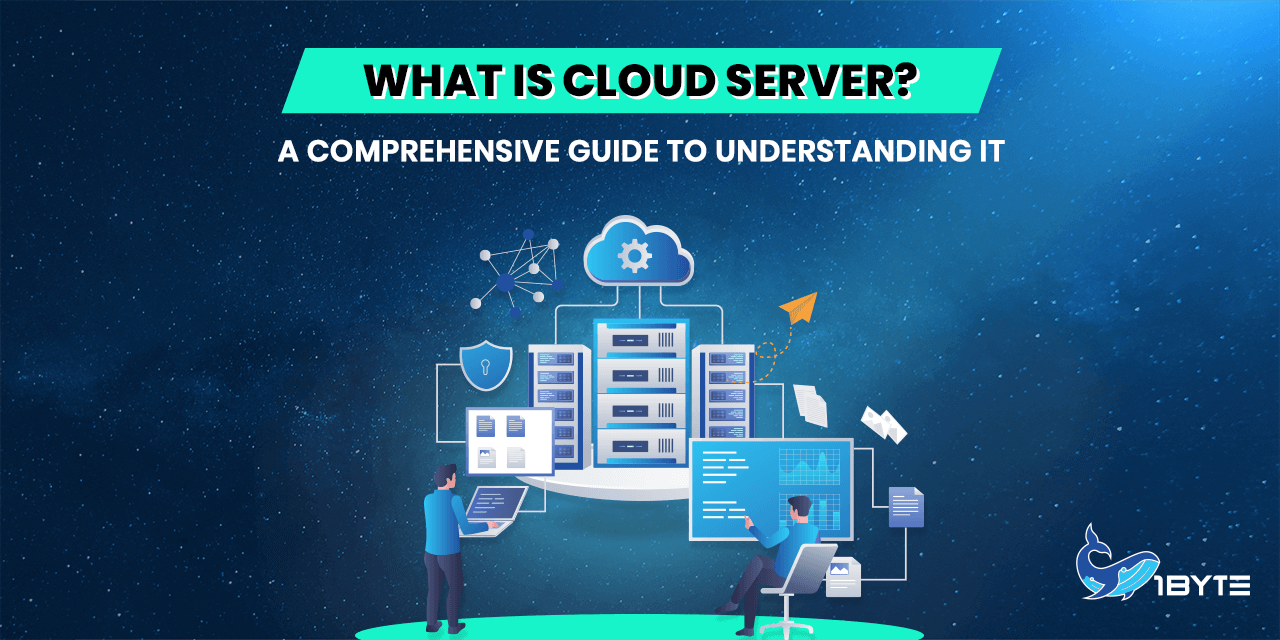Cloud computing has changed the way data and applications are stored, managed, and made available in a big way. Within cloud computing, we often stumble upon what is known as “cloud servers”. As “cloud server” is becoming more and more popular, it has become a popular buzzword in the field of information technology. But what exactly is a “cloud server”? Is it beyond something that techies just throw around to sound sophisticated? And how does it work?
The detailed tutorial will tell you everything you need to know about cloud servers, such as how they can help your business and how to choose from a plethora of them.
What Is a Cloud Server?
A cloud server is a server that has been virtualized and moved to the cloud. This lets users access the server’s resources over a network from far away. Traditional physical (and virtual) servers that run in a local data center are designed to do the same things, support the same operating systems (OSes) and applications, and run about as fast as cloud servers. This is because the same apps and operating systems can be used on cloud servers. Virtual servers, virtual private servers, and virtual platforms are all names for servers that are hosted in the cloud.
Hosting servers in the cloud is an important part of cloud computing. Utility-style cloud computing has become popular and is expected to keep growing quickly. This is in large part because server virtualization is used by so many people. Every way to use the cloud, from infrastructure as a service (IaaS), platform as a service (PaaS) to software as a service (SaaS), is powered by cloud servers.
Cloud servers are made using cloud computing, so let us go through the definition of cloud computing in order to better understand what a cloud server is.
The Foundation of a Cloud Server
The name “cloud computing” comes from the fact that the data being used is stored in a place away from the computer. This place is sometimes called “the cloud” or “a virtual space.” Companies offer cloud services that let users store their files and apps on servers that are far away. Then, users can get all of their information through the Internet. This means that the user doesn’t have to be at a certain place to get access to it. This means that the user can work from a faraway place.
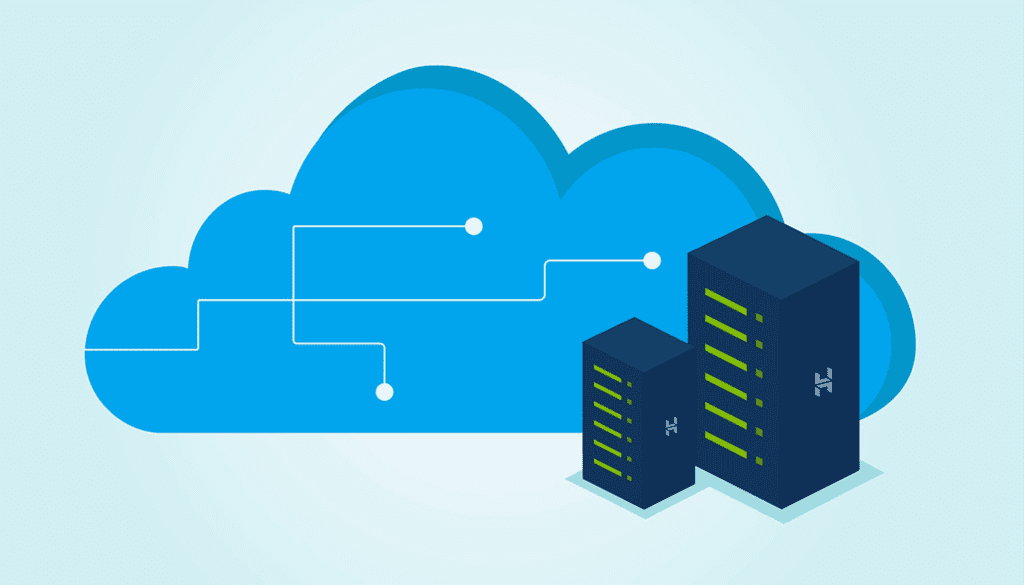
Cloud computing takes away all the hard tasks, like crunching numbers and processing data, from the device you carry with you or use at your desk to do your job. Also, it sends all of that work to huge groups of computers that are somewhere out in cyberspace. When the Internet becomes the cloud, all of your information, work, and apps are suddenly available from any device in the world that can connect to the Internet.
Cloud computing can be used in either a public or private way. In exchange for money, public cloud service providers offer their services over the internet. Private cloud services, on the other hand, can only offer their services to a certain number of customers. These hosted services are provided by a network-based system that also provides other hosted services. There is also a third option, called the “hybrid model,” which combines parts of both the public and private sectors.
How Exactly Does A Cloud Server Work?
The cloud computing technology that makes it possible to have a server in the cloud is called virtualization. A piece of management software called a hypervisor is put on physical servers to link and virtualize them. This process takes all of the physical servers’ resources and puts them into a pool to make virtual servers. After that, these virtual resources could be managed by computers and put in the cloud, where they could be used by many people at once and shared across a company or several companies.
This way of running a business is called the infrastructure-as-a-service (IaaS) paradigm. Companies that use infrastructure as a service don’t have to own and manage their own hardware because they can get it from third parties who offer on-demand resources through a public cloud. One way to use cloud servers is to put workloads that are short-term, seasonal, or changeable on a public cloud so that they can be quickly scaled up if needed.
But, depending on the situation, a cloud provider may also be able to set up cloud servers to work as dedicated servers. In this set-up, which is also called a “bare-metal server” in some places, the cloud service provider gives each client their own physical server. This client might have specific needs for performance or storage.
Learn more about what is behind cloud servers by reading about cloud computing infrastructure and cloud management.
The 3 Types of Cloud Servers
You can’t really have a grasp on what a cloud server is without knowing about its models. An organization can choose from a number of different cloud server configurations. The three most important models are the ones below.
1. Public Cloud Servers
A virtual machine (VM), also called a “instance” is the most common type of cloud server. This kind of server is hosted by a public cloud provider on the company’s own infrastructure and is then made available to customers over the internet through a web-based interface or console. IaaS is what this model is called. Most public cloud servers use premade instances, which give a certain number of virtual central processing units (vCPUs) and random access memory (RAM). Some examples of cloud servers are those in Amazon’s Elastic Compute Cloud (EC2), Microsoft Azure, and Google Compute Engine.
2. Private Cloud Servers
A cloud server is another name for a compute instance in an on-premises private cloud. In this case, a company gives access to its cloud services not only to its own employees through a local area network (LAN), but also, in some cases, to customers in other places through the internet. The main difference between a hosted public cloud server and a private cloud server is that the latter is part of an organization’s own infrastructure, while the former is owned and run by a third party outside of the organization. On the other hand, an organization hosts a public cloud server. Private cloud servers can use instances that have already been built, but users can also choose the number of virtual CPUs and memory resources that will be used to run the instance. When part of a hybrid cloud, cloud servers can be either public or private.
3. Dedicated Cloud Servers
Cloud providers may also offer customers physical cloud servers, which are sometimes called “bare-metal” servers. These servers are pretty much the same as the servers that the cloud provider uses, but they are only used by the customer. These dedicated cloud servers, which are also called “dedicated instances,” are usually used when an organization needs to set up a custom virtualization layer or reduce the performance and security issues that come with a multi-tenant cloud server. Dedicated cloud servers are also often used when an organization wants to cut down on the costs of a multi-tenant cloud server.
The Difference Between A Cloud Server & A Traditional Server
It’s important to distinguish between what a cloud server is and what a physical one is. Traditional servers and cloud servers do similar things because they both provide processing power, applications, and storage space. On the other hand, cloud servers are often more reliable and safe than traditional servers because they can be accessed from anywhere.

The most important difference between a cloud server and a regular server is that a cloud server can be used by many people at once through a platform that is easy to access, most often the internet. A regular server, which is also called a “dedicated server,” may only be used by one organization or institution. The difference between cloud servers and physical servers is that cloud servers are hosted and shared through a network instead of being set up and maintained on site. The same things happen on cloud servers as they do on physical servers. One more difference between cloud servers and physical servers is that cloud servers have an unlimited amount of processing power, while physical servers can only use the processing power or infrastructure they already have.
In a head-to-head comparison between a cloud server and a physical server, physical servers often offer more customization options than cloud servers, as well as more processing power, more random access memory, and access to emergency power.
What Are the Benefits of a Cloud Server?
Businesses prefer cloud-based servers because they are more cost-effective, can be scaled up and down more easily, and can be integrated to ensure a constant connection and full management. But that’s not where the story ends. A cloud server has a lot of other benefits that make it a good choice.
1. Accessibility
A cloud server’s accessibility goes a long way toward making it what it is. Since your apps and data are stored in the cloud, you and your team can access them from anywhere as long as you have an internet connection. This is a great resource that is a must-have for teams that work from home or for people who are traveling. This is also very helpful if a computer gets a virus or a laptop is stolen. You don’t have to worry about your company’s data getting lost, and you can be sure that it will be safe in the cloud, especially if you use security measures like Single Sign-On or Two-Factor Authentication.
When you use a dedicated server, you can’t always work when you want to. When you do server maintenance or updates on dedicated servers, they may go offline for a while, which may slow down the amount of work your team can do. When you use cloud servers, you don’t have to worry about this because the software is always updated, even if your team is still using the platform.
2. Stability & Security
Using cloud servers to do any kind of work will make that work much more stable. If there is a problem with an application or piece of software that is hosted on a cloud server, it won’t affect your local systems in any way. Since your cloud server can’t be affected by other cloud servers, problems like another user’s server filling up won’t affect you even if they happen.
If you use good security practices and install systems that meet industry standards, the data and information you store on a cloud server are safer than if you kept it on a server you kept in-house.
3. Cost Saving
Understanding what a cloud server means realizing its cost benefits also. If you switched to a server that was hosted in the cloud, you would definitely save money. From an accounting point of view, you are moving away from capital expenditure, which is the cost of buying, installing, and running a server that is located on-premises. On the other hand, any costs are reclassified as operating costs.
You can also avoid paying extra for add-ons and updates since most of them are usually included in the package you sign up for. When you buy a cloud server package, you often get “more bang for your buck” This means that you get more for your money. Cloud servers are much faster, more reliable, and in most cases, safer.
If you compare costs, you’ll find that a cloud-based server will always give you more resources and faster service than the traditional way. When you use cloud hosting for your websites, they will run better than when you use a traditional model. Even if all you do is run a bunch of WordPress sites, you may find that traditional web hosting is still a very important thing to think about.
4. Scalability
In a cloud-based system, your organization’s changing needs for data can be met by increasing or decreasing the amount of data you need.
This can be done quickly, especially if you have a membership that you pay for every month. When everything is set up this way, you can be sure that you will only be charged for the services you actually use.
Scalability can also be done with a dedicated server, but it requires a complicated, expensive, time-consuming, and sometimes hard-to-do process.
How to Choose A Cloud Server?
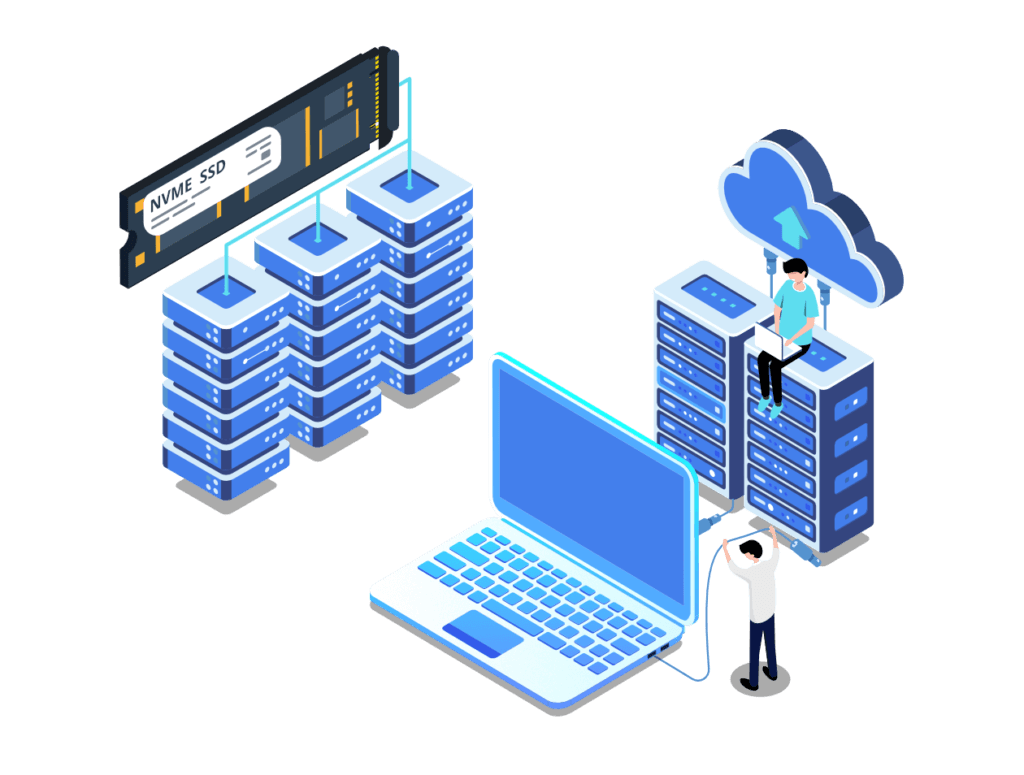
The best cloud computing services for you will depend on the needs of your business or organization. But the decision is often made based on a number of things, such as budget, the way the technology is set up, and the reputation of the supplier. Most people use cloud servers that are part of the public cloud. In this type of cloud, the servers and other infrastructure are owned and controlled by third-party providers, and users get computing services on demand. The safest option would be to use a private cloud, which hosts cloud servers in a way that is not open to the public and is not shared with other people or businesses. Before building your own cloud server with a provider, you should usually put your needs in order of importance.
According to Microsoft, the parent company of Azure, below are the following steps that need to be taken in order when choosing what is known as a cloud server.
1. Find out if your workloads are variable or if they depend on data. In general, cloud servers should handle workloads that change a lot, while physical servers should handle tasks that involve sensitive data.
2. Make categories for your needs based on your budget, the service providers you can use, and the technology you have access to.
3. Define the level of security you need and decide if your business can handle service outages or other problems with functionality caused by unexpected demand when you use a public cloud.
4. Think about whether a hybrid deployment, which is a mix of cloud and on-site infrastructure, might help you reach your goals better by giving you access to the benefits of both environments.
Conclusion
Businesses can choose from a wide range of server hardware and hosting options. They can choose from hundreds of different cloud service providers. As more data centers and server farms are built all over the world, the number of cloud servers also keeps going up. It’s possible that in the not-too-distant future, we’ll need hundreds of millions of servers to keep up with the needs of computers and other connected devices, which are always growing.
But first thing first, 1Byte hopes that after this article, you’ve gotten a good idea of what a cloud server is. In the future, we will provide you with more articles on the subject and cloud computing as a whole, which will no doubt give you peace of mind as you venture into this relatively new territory in tech.