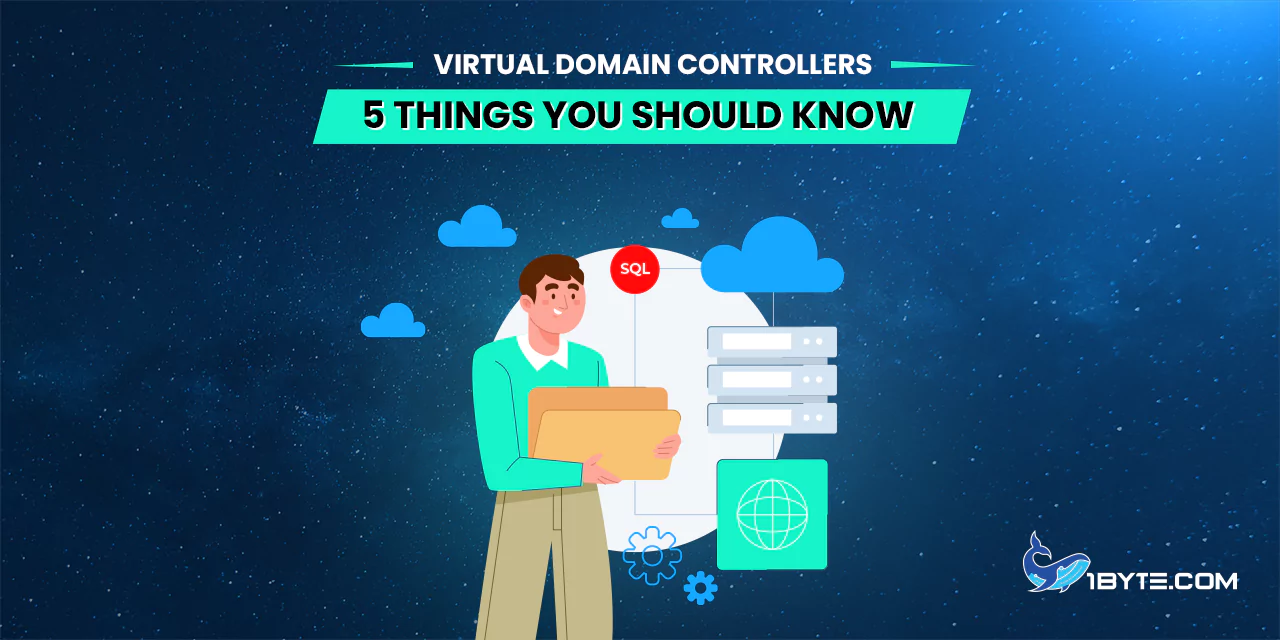- What is a Virtual Domain Controller?
- The Benefits of a Virtual Domain Controller
- 5 Things to Know About a Virtual Domain Controller
-
5 Additional Operational Restrictions of Virtual Domain Controllers
- Don't pause, stop, or store the saved state longer than the tombstone lifetime
- Don't copy or clone virtual hard disks (VHDs)
- Don't take or use a snapshot of a virtual DC
- Don't use a differencing disk VHD on a VM configured as a DC
- Don't restore or roll back by any means other than a supported backup
- Conclusion
Are you interested in virtual domain controllers? In this article, we’ll go over the five most important things you should know about these powerful tools. So, let’s get started and discover the world of virtual domain controllers! Let’s start with a primer on virtual domain controllers. You’ve come to the right site if you’ve ever wondered what they are and how they work.
What is a Virtual Domain Controller?
A virtual domain controller is an updated version of a physical domain controller. It is a software-based solution that mimics the primary functions and capabilities of a traditional domain controller. Consider it a virtual equivalent that utilizes virtualization technology. This means that numerous virtual domain controllers can be created and managed on a single physical server, providing greater flexibility and scalability. You can simplify your infrastructure, streamline management, and maximize resource use with virtual domain controllers.
These virtualized controllers perform the same functions as physical controllers, such as user authentication, group policy management, and directory services. They are critical in maintaining a safe and efficient network environment. Organizations can benefit from cost reductions, simplified maintenance, and increased disaster recovery capabilities by leveraging virtualization.
The Benefits of a Virtual Domain Controller
Virtual domain controllers provide a number of advantages that make them an appealing option for current network systems. For starters, they give businesses more flexibility by allowing them to create and manage several virtual instances on a single physical server. This adaptability allows for efficient resource allocation and scaling based on specific requirements.
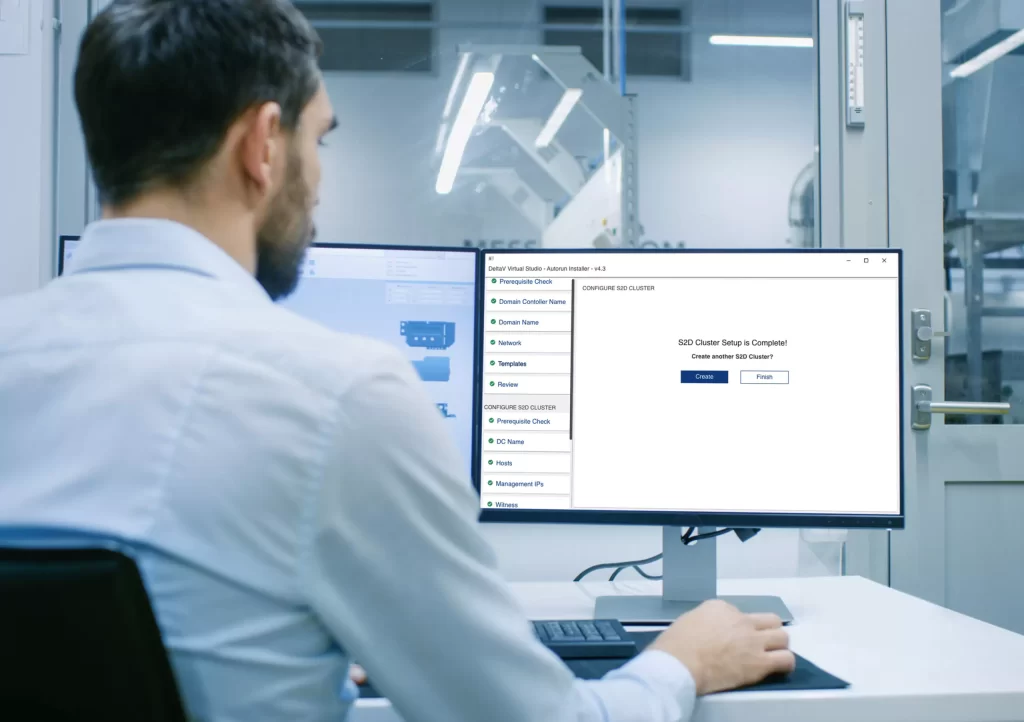
Furthermore, virtual domain controllers provide greater scalability, allowing enterprises to simply extend their network infrastructure without the need for extra physical hardware. This scalability is especially beneficial to developing firms or those with unpredictable demand.
Additionally, virtual domain controllers make management easier by centralizing administrative chores. Organizations can reduce complexity and improve overall efficiency by virtualizing user authentication, group policy administration, and directory services.
Another key advantage is the cost savings. Organizations can optimize resource use and lower hardware expenses by adopting virtualization technology. Virtual domain controllers do away with the requirement for dedicated physical servers, resulting in lower initial and continuing expenditures.
Virtual domain controllers also improve disaster recovery capability. Virtual instances can be swiftly recovered or transferred to substitute hardware in the case of a hardware failure or system outage, saving downtime and ensuring business continuity.
Finally, virtual domain controllers enable the cloud computing and hybrid environment trends. They interact effortlessly with cloud services, allowing enterprises to extend their network infrastructure to the cloud and benefit from hybrid cloud capabilities.
Recommended reading: Domain Controller vs Active Directory: 7 Key Differences You Should Understand
5 Things to Know About a Virtual Domain Controller
Are you eager to learn more about virtual domain controllers? In this section, we’ll go over the five most important things you should know about these powerful tools. Whether you’re new to virtual domain controllers or a seasoned pro, these tips will broaden your awareness and help you maximize their potential.
You don’t need to keep a physical domain controller
The days of keeping a hardware domain controller are long gone. Due to concerns about failures and uncertainty around virtualization technology, individuals have historically relied on physical counterparts due to virtualization’s constraints. But times have changed.
Virtualization these days has grown into a trustworthy and well-established option. There’s no need to get rid of a physical domain controller if you already have one. If you don’t have one or wish to get rid of one, virtual domain controllers are a safe bet. Regular backups will remove any worries you have about data loss or system failure. So, feel free to embrace the benefits of virtualization and forego the necessity for a hardware domain controller.
Avoid creating single points of failure
It is critical to avoid generating single points of failure when deploying virtual domain controllers. Implementing system redundancy is critical to accomplishing this. Here are some suggestions to consider:
- Run at least two virtualized domain controllers on separate virtualization hosts for each domain. This configuration reduces the possibility of losing all domain controllers in the event of a single host failure.
- Diversify the hardware on which the domain controllers execute. Different CPUs, motherboards, network adapters, and other hardware components should be used. This method mitigates the impact of errors caused by vendor configurations, drivers, or hardware difficulties.
- Distribute domain controllers to different parts of the world wherever possible. This reduces the impact of calamities or breakdowns that may strike a given hosting location.
- In each domain, keep physical domain controllers. This method protects against virtualization platform failures that could affect all host systems that use the platform.
While putting these safeguards in place helps to maintain high availability and resilience, it is critical to evaluate the potential rise in administrative costs. By following these guidelines, you may create a stable virtual domain controller environment while reducing the chance of single points of failure.
Installation considerations
When it comes to establishing virtual domain controllers, there are a few things to bear in mind. Let’s go over the following installation considerations:
- Installation of unique Roles or Features: Virtualized domain controllers do not require the installation of any unique roles or features. All domain controllers include cloning and safe restore capabilities by default and cannot be uninstalled or disabled.
- Requirements for Compatibility: If you’re utilizing Windows Server 2012 domain controllers, make sure your Active Directory Domain Services (AD DS) Schema version is 56 or above. Furthermore, the forest functional level should be Windows Server 2003 Native or higher.
- Virtualized domain controllers are fully supported in all DC aspects, including writable and read-only domain controllers, as well as Global Catalogs and FSMO roles. You have no restrictions in using these features.
- PDC Emulator FSMO Role: The PDC Emulator FSMO role holder must be online when the cloning process begins. This guarantees that virtual domain controllers are deployed smoothly and successfully.

You may assure a smooth installation of virtual domain controllers by taking these installation concerns into account. There is no need to install any additional roles or features, and the cloning and safe restore capabilities are enabled by default. Simply ensure that you meet the compatibility requirements and that the PDC Emulator FSMO role holder remains online throughout the copying process. With these concerns in mind, you may deploy and maintain virtual domain controllers in your network with confidence.
Security considerations
It is also critical to prioritize security and protect the host computer when virtualizing domain controllers. Here are some critical security aspects to remember:
- Carefully manage the host computer running virtual domain controllers: Treat the host computer running virtual domain controllers with the same amount of care as a writable domain controller. Even if the host computer is just domain-joined or a member of a workgroup, it must be carefully managed to ensure security. Inadequate management can expose the host to elevation-of-privilege attacks, in which unauthorized users gain unauthorized system privileges.
- Credentials of the Local Administrator: Consider the local administrator of the host computer to be the default domain administrator of all domains and forests associated with the virtual domain controllers. This aids in the maintenance of consistent and secure access control across the network.
- Recommended Configuration: It is recommended that the host run on a Server Core edition of Windows Server 2008 or later for greater security and performance. By limiting the number of installed apps and services on the host server, the attack surface is reduced and the opportunity for malicious exploitation is reduced.
- RODCs (Read-Only Domain Controllers) for Unsecured Locations: It is recommended to deploy read-only domain controllers (RODCs) in branch offices or other sites where adequate security measures cannot be maintained. Furthermore, if a separate management network exists, link the host computer only to the management network to increase security.
- Use BitLocker and Virtual TPM: Encrypt your virtual domain controllers with BitLocker. You can use the virtual Trusted Platform Module (TPM) capability in Windows Server 2016 and later to supply guest key material for unlocking the system volume, thereby improving data security.
- Guarded Fabric and Shielded VMs: To provide additional controls and protection for your virtual domain controllers, consider adding advanced security features like guarded fabric and shielded virtual machines (VMs).
You can maintain the integrity and protection of your virtual domain controllers by taking these security precautions. Prioritize careful host computer administration, use suggested configurations, proper encryption techniques, and investigate extra security features such as guarded fabric and protected VMs. With these safeguards in place, you can keep your virtual domain controller environment secure.
Try not to cluster
When compared to Active Directory’s own high availability features, clustering the virtual machine that includes a domain controller does not provide substantial benefits. There is one exception: if you have at least one non-HA domain controller and sufficient domain activity, consider clustering VMs with FSMO roles. Essentially speaking, having a single highly available (HA) virtual machine does not save money on licensing as compared to several non-HA VMs. Each HA virtual machine necessitates virtualization on every host where it could potentially execute.
So while Active Directory provides solid high availability features, clustering the VM running a domain controller usually does not give significant benefits. Clustering VMs with FSMO roles is an exception if you have a non-HA domain controller and enough domain activity to support it. Remember that having a single HA virtual machine does not save money on licensing because each host must have virtualization rights. You can make informed decisions about virtual domain controller deployment if you understand these concerns.
Recommended reading: How to Buy a Domain Name
5 Additional Operational Restrictions of Virtual Domain Controllers
Operating virtual domain controllers entails a unique set of issues and constraints. While virtualization has many advantages, it is vital to be aware of some operational constraints that may affect your deployment. Understanding these constraints will allow you to make more educated decisions and keep your virtual domain controllers running smoothly.
Don’t pause, stop, or store the saved state longer than the tombstone lifetime
When working with virtual domain controllers, certain actions must be avoided since they can break replication and cause problems. One of these limitations is connected to pausing, stopping, or keeping a domain controller’s stored state in a virtual machine. It is critical not to carry out these procedures for any longer than the forest’s tombstone lifetime.
Pausing, stopping, or storing a virtual domain controller’s saved state beyond the tombstone lifetime can cause replication issues. These operations disrupt domain controller synchronization and communication, potentially resulting in data inconsistencies and mistakes.
This restriction must be followed to ensure the proper operation of your virtual domain controllers. Avoid pausing, stopping, or storing the preserved state for a long period of time. Rather, adhere to the best practices for administering and maintaining virtual domain controllers.
If you’re unsure about the tombstone lifetime of the forest, consult the appropriate literature or guidelines supplied by Microsoft. Understanding the tombstone lifetime enables you to better match your actions and processes, assuring the stability and reliability of your virtual domain controller environment.
Don’t copy or clone virtual hard disks (VHDs)
Another important limitation concerns the copying or cloning of virtual hard disks (VHDs). These acts should be avoided at all costs because they can result in a phenomena known as USN roll-back.
Even if you have precautions in place within the guest virtual machine, duplicating or cloning individual VHDs can cause problems. The circumstance in which the Update Sequence Number (USN) values, which help track changes in the Active Directory database, are reversed or set back to a previous state is referred to as USN roll-back. This might lead to data discrepancies and replication issues among domain controllers.
It is critical to avoid replicating or cloning VHDs in order to ensure the integrity and stability of your virtual domain controllers. Instead, concentrate on other suggested strategies for managing and sustaining your virtual environment.
By following this restriction, you can avoid USN roll-back and assure the seamless operation of your virtual domain controllers. Avoid replicating or cloning VHDs and instead use alternate options that adhere to best practices for maintaining virtual domain controllers.
Don’t take or use a snapshot of a virtual DC
The 3rd limitation is connected to taking or using virtual DC snapshots. Although technically supported in Windows Server 2012 and later, this approach should not be used in place of a solid backup strategy.
While it is possible to take snapshots of a virtual DC, there are relatively few good reasons to do so or to restore these pictures. It is critical to recognize that snapshots are not intended to be a reliable means of backing up and restoring domain controllers.
Taking a picture of a virtual DC may appear to be a straightforward solution, but it might introduce complications and potential issues into your Active Directory infrastructure. Snapshots capture a virtual machine’s state at a single point in time, including its memory, disk contents, and settings. Restoring a snapshot, on the other hand, can disturb the replication process and result in data discrepancies among domain controllers.
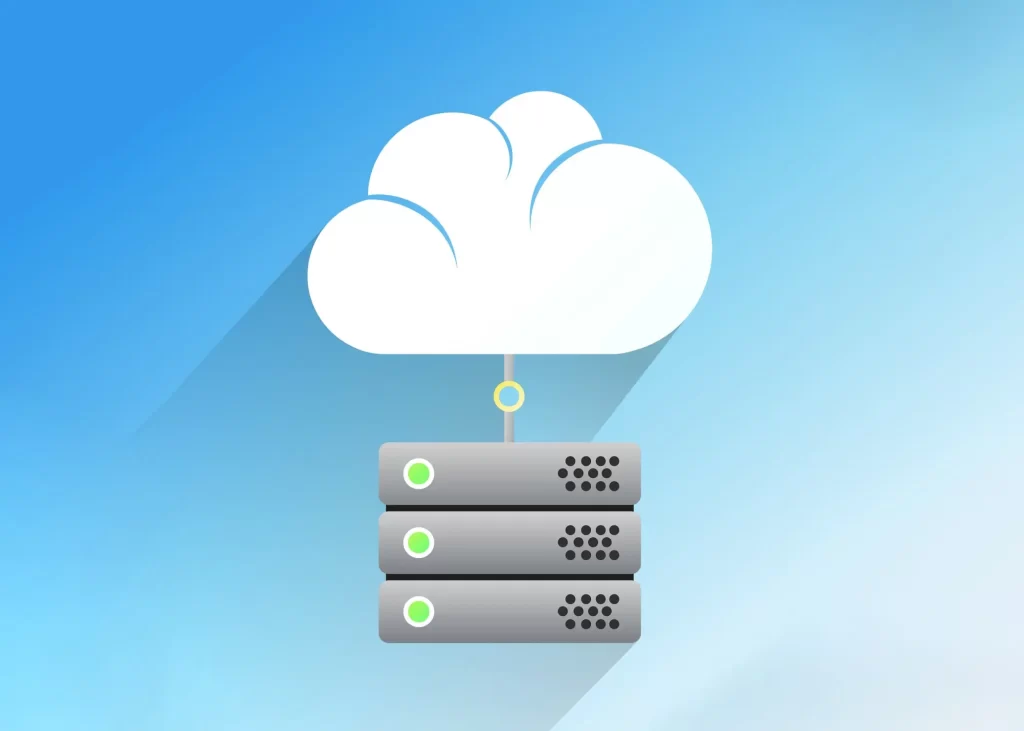
Rather than depending on snapshots, it is critical to implement a thorough backup strategy that is consistent with best practices for domain controller recovery. Backing up your virtual domain controllers on a regular basis with proper backup solutions ensures the availability and integrity of your Active Directory infrastructure.
You may effectively protect your domain controllers and limit the risk of data inconsistencies or replication issues by avoiding the usage of snapshots for virtual DCs and adopting a solid backup plan.
Don’t use a differencing disk VHD on a VM configured as a DC
A differencing disk VHD cannot be used on a VM configured as a DC. This method may appear appealing since it allows for quick reversal to a previous version, but it can have unintended implications.
Using a differencing disk VHD on a DC-configured VM makes reverting to a previous state far too simple. While this may appear to be a straightforward solution, it can cause instability and jeopardize the integrity of your Active Directory environment. Reverting to a previous version may cause data inconsistency and disturb the replication process.
Using a differencing disk VHD might also have a detrimental influence on performance. The differencing disk adds another layer of complexity to read and write operations, potentially slowing down the DC’s performance. A domain controller, as a vital component of your network architecture, requires optimal performance to guarantee effective authentication, directory services, and replication.
It is preferable to avoid utilizing a differencing disk VHD to maintain a reliable and high-performing virtual domain controller. Instead, concentrate on backup and recovery techniques that adhere to industry best practices. Regular and dependable backups utilizing appropriate backup solutions can provide a more secure and effective means to recover prior versions of your DC, if necessary.
Don’t restore or roll back by any means other than a supported backup
It’s critical to understand that a domain controller should not be restored or rolled back using any method other than a supported backup. Unsupported methods for restoring a DC or rolling back the contents of an Active Directory database can result in serious problems. These approaches may introduce inconsistencies in the database, impair replication, and jeopardize the overall stability of your Active Directory installation.
Always use supported backup solutions for restoration or rollback procedures to maintain the integrity and resilience of your virtual domain controllers. Backups are supported to ensure data consistency, the correct state of the Active Directory database, and proper replication among domain controllers.
Using unsupported restoration or rollback procedures or tools might result in data corruption, loss of synchronization, and significant data loss. These threats can have a significant impact on the functionality of your virtual domain controllers, as well as the overall security and performance of your network.
FURTHER READING: |
1.What Is DNSSEC? What It’s the Pros and Cons? |
3. Server Virtualization: Benefits and Best Practices |
Leverage 1Byte’s strong cloud computing expertise to boost your business in a big way
1Byte provides complete domain registration services that include dedicated support staff, educated customer care, reasonable costs, as well as a domain price search tool.
Elevate your online security with 1Byte's SSL Service. Unparalleled protection, seamless integration, and peace of mind for your digital journey.
No matter the cloud server package you pick, you can rely on 1Byte for dependability, privacy, security, and a stress-free experience that is essential for successful businesses.
Choosing us as your shared hosting provider allows you to get excellent value for your money while enjoying the same level of quality and functionality as more expensive options.
Through highly flexible programs, 1Byte's cutting-edge cloud hosting gives great solutions to small and medium-sized businesses faster, more securely, and at reduced costs.
Stay ahead of the competition with 1Byte's innovative WordPress hosting services. Our feature-rich plans and unmatched reliability ensure your website stands out and delivers an unforgettable user experience.
As an official AWS Partner, one of our primary responsibilities is to assist businesses in modernizing their operations and make the most of their journeys to the cloud with AWS.
Conclusion
Virtual domain controllers are critical components of modern IT architecture, providing flexibility, scalability, and administrative simplicity. However, some concerns and limitations must be understood in order to assure best performance and security.
Understanding and sticking to the essentials of virtual domain controllers will allow you to maximize their performance, increase security, and ensure the smooth running of your network. Accept the benefits of virtualization while remaining vigilant about administration, security, and backup plans.
You are now well-equipped to make informed judgments about virtual domain controllers and use their benefits to promote efficiency and dependability in your IT infrastructure.