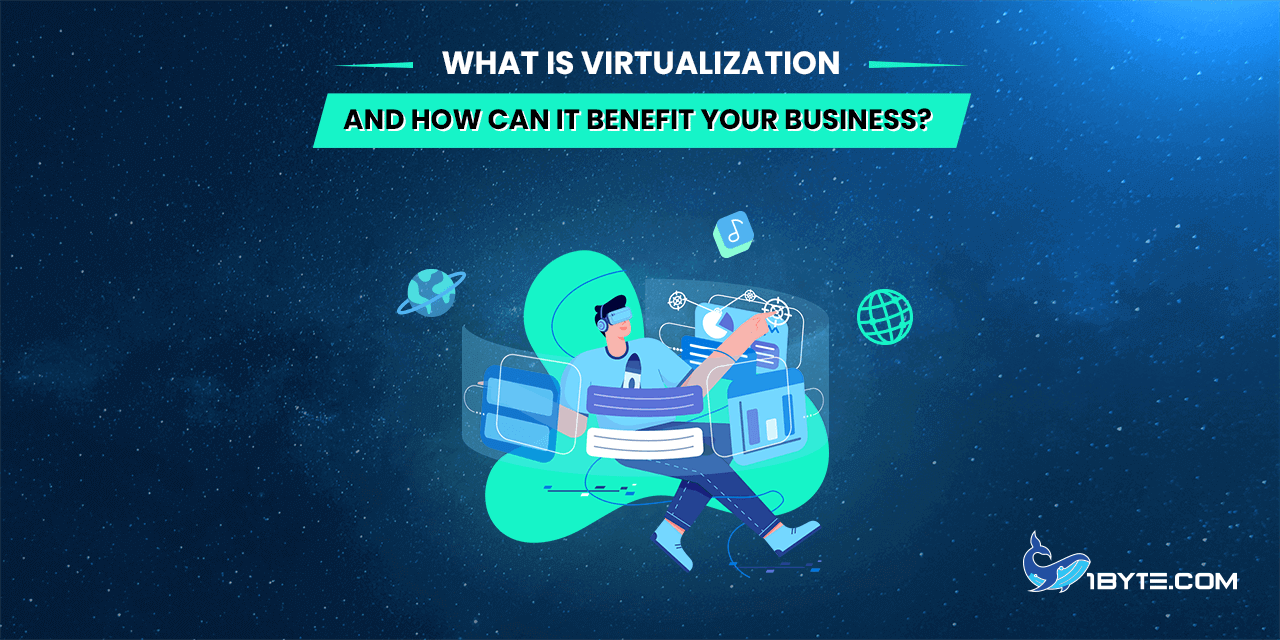Are you ready to transform your IT infrastructure? Dive into the world of server virtualization and discover its many benefits. In this post, we’ll look at server virtualization, the advantages it gives enterprises, and the best practices for maximizing its potential. Prepare to optimize your server configuration like an expert, from cost savings to increased resource usage. So saddle up and join 1Byte on this virtual voyage where efficiency meets innovation.
What is Server Virtualization?
In this first section, let us walk you through the basics of the concept of server virtualization.
Definition of server virtualization
So, exactly what is server virtualization? Consider it a magician’s trick for your servers. It’s a method for creating virtual instances of servers that run on a single physical system.
To put it another way, server virtualization is like having several mini-computers inside a larger computer. Each of these virtual servers runs on its own operating system, programs, and resources. They’re like mini-universes, separated but sharing the same basic hardware. This ingenious technology allows you to make the most of your server resources, increasing efficiency and lowering costs.
Server virtualization means you may consolidate your physical devices by virtualizing them, making them more manageable and versatile. Rather than being constrained by the amount of physical servers, you can develop and grow virtual servers as needed to meet the changing needs of your business. It’s similar to giving your servers a virtual playground where they can work their magic and give remarkable performance.
How server virtualization works
Let us investigate the enigma that is server virtualization. The hypervisor, a smart software layer that produces and manages these virtual instances, is at the center of it all. The hypervisor provides a virtualization platform by sitting between the hardware and the virtual servers. It allots CPU, memory, storage, and network bandwidth to each virtual server, ensuring that they have all they need to run smoothly.
The virtual servers run their own operating systems and programs as though they were running on dedicated physical servers, blissfully unaware of their virtual existence. They appear to be in their own world, while the hypervisor juggles and optimizes resources to keep everything working smoothly. This orchestration enables you to make the best use of your physical server resources, ensuring they are not idle. It’s an efficiency dance in which you can dynamically alter resource allocations, scale up or down, and even smoothly relocate virtual servers across actual computers.
In a nutshell, server virtualization is like having a skilled conductor conducting a symphony of virtual servers, maximizing hardware resources and giving exceptional performance.
7 Types of server virtualization
In this section, let’s explore the different flavors of server virtualization.
Full Virtualization
Let’s take a look at full virtualization, a popular sort of server virtualization that works like a charm. Full virtualization is equivalent to packing numerous servers into a single physical server. Each virtual machine (VM) on the server runs alone, completely oblivious of the others. It’s similar to having different flats in the same building, each with their own collection of furniture and stuff.
The hypervisor, a particular software layer that orchestrates this virtual symphony, is where the magic happens. It provides a virtual environment for each VM, replete with CPU, memory, storage, and network interfaces. Each VM has its own dedicated server, complete with its own operating system and applications. Because numerous VMs can run concurrently on a single physical server, this virtualization technology enables for effective resource usage. The hypervisor regulates resource allocation, ensuring that each VM receives what it requires while not interfering with others. It’s similar to a conductor directing an orchestra to ensure harmony and balance.
Full virtualization allows for greater flexibility and scalability, as well as the ability to run several operating systems and applications on the same hardware. By merging several physical servers into a single system, it simplifies server management, lowes hardware costs, and increases productivity. So, whether you’re a tiny firm or a major corporation, full virtualization may alter your IT infrastructure.
Para-virtualization
Let’s have a look at para-virtualization, another unique sort of server virtualization. Consider a pleasant partnership between the virtual machines (VMs) and the hypervisor, similar to a squad of superheroes at work.
The VMs under para-virtualization are aware of the presence of the hypervisor and actively communicate with it. It’s as if they’re communicating in a secret code, maximizing performance and efficiency. Unlike full virtualization, where the VMs believe they are the only ones using the hardware, para-virtualization removes those barriers. The VMs function similarly to smart passengers that exchange their flight plans with the hypervisor, allowing it to make strategic decisions for the benefit of the entire system. They can reduce overhead, improve resource use, and improve overall performance by collaborating.

This sort of virtualization excels in cases requiring high performance, such as high-demand applications or real-time systems. It’s a superhero team-up that delivers improved performance, resource efficiency, and scalability. So, if you’re searching for an extra speed boost, para-virtualization could be the right ability to add to your server virtualization arsenal.
Operating System (OS)-Level Virtualization
Operating system (OS)-level virtualization is a lightweight and efficient sort of server virtualization that works like a network of interconnected spaces. A single operating system (OS) serves as the host in this virtualization technique, while several isolated instances, known as containers, live within it. It works similarly to having distinct rooms in a shared house, each with its own collection of goods and activities. Each container runs its own file system, processes, and programs while sharing the underlying OS kernel.
Because there is no requirement for a hypervisor layer or virtual hardware emulation, OS-level virtualization has fast startup times and low overhead. It’s like living in a metropolis where everything is within walking distance, allowing for quick and efficient transportation. It is suited for scenarios requiring high-density deployments, such as web hosting or microservices architectures, due to its shared resources and effective resource utilization.
You may achieve considerable scalability and flexibility with OS-level virtualization while retaining a lightweight and simplified infrastructure. As a result, if you’re searching for a virtualization strategy that combines efficiency and agility, OS-level virtualization may be the ideal fit for your server virtualization plan.
Hardware-Assisted Virtualization
HAV, or Hardware-Assisted Virtualization, is a strong technology that improves the performance and efficiency of server virtualization. It optimizes virtual machine activities by utilizing specific capabilities contained into the computer’s processor.
These specialized hardware capabilities, which are directly integrated into the processor, work in tandem with the virtualization software to increase the overall performance and speed of virtual machines. Consider it as having a reliable partner who reduces workload and improves execution.
HAV provides a number of advantages. For starters, it improves performance by outsourcing some operations from software to hardware. This translates to faster and smoother execution of virtual machine activities, akin to having a co-pilot who shares the effort and assists in navigating the virtual domain.
HAV contributes to increased security in addition to improving performance. By adding specialized hardware features, dangerous software is made more difficult to leave the constraints of a virtual machine and get access to the host system. It’s like adding another layer of protection against illegal access and data breaches.
Furthermore, hardware-assisted virtualization improves system and program compatibility. With HAV, virtual machines can run many operating systems and applications at the same time, ensuring smooth interaction and flexibility in the virtual environment. It’s similar to having a universal translator that seamlessly bridges the gap between various software components.
Network Virtualization
Another sort of server virtualization is network virtualization, which focuses on virtualizing network resources. You can construct several virtual networks on a single physical network infrastructure by virtualizing the network. This enables the separation and isolation of multiple network contexts, such as development, testing, and production, without the need for separate physical networks.
Through software-defined networking (SDN) technologies, network virtualization allows you to quickly manage and configure network resources. SDN allows for centralized control and management of a virtualized network, making it more flexible and scalable. Network virtualization also simplifies network management and improves resource consumption by abstracting network resources.
In addition, it also improves security by isolating network traffic and letting you apply different security settings to each virtual network. By dynamically distributing resources based on the demands of different virtual networks, network virtualization can assist optimize network performance. Furthermore, it allows for the establishment of virtual network services like virtual firewalls, load balancers, and routers that can be simply supplied and controlled.
Storage Virtualization
Storage virtualization provides considerable benefits in terms of data management and storage efficiency. It also allows many physical storage devices to be merged into a single logical unit, making storage resources easier to manage and allocate. Businesses can improve their storage infrastructure and make better use of available space by consolidating storage resources. Storage virtualization, as opposed to having separate storage devices for each server, provides for a single storage pool that may be used by several servers.
Storage virtualization improves flexibility and scalability in addition to improving storage utilization. It enables administrators to assign storage resources on an as-needed basis, making it easier to adjust to changing storage requirements. This means that if a server needs more storage capacity, it can quickly supply it from the centralized storage pool without requiring physical hardware upgrades.
Storage virtualization can also help with data protection and disaster recovery. Businesses can create backup copies of their data and recover it quickly in the event of a breakdown using capabilities such as data replication and snapshots. This gives an extra layer of security to important data while also ensuring business continuity.
Additionally, storage virtualization makes storage management easier. Administrators can quickly monitor and control storage resources from a single location using a centralized management interface. This simplifies the management of individual storage devices and increases overall efficiency.
Desktop Virtualization
The last type is desktop virtualization, which provides several benefits in terms of desktop administration and user accessibility. The typical desktop environment is separated from the physical machine via desktop virtualization, allowing users to view their desktops from anywhere using a thin client or a remote connection. Businesses can streamline desktop administration processes by deploying desktop virtualization. Administrators can centrally manage virtual desktop images rather than individual physical workstations, making it easier to deploy updates, patches, and software programs across several desktops at the same time.
User accessibility and flexibility are also improved by desktop virtualization. Users can access their virtual desktops from a variety of devices, including laptops, tablets, and thin clients, allowing them to work from anywhere without being tethered to a specific physical machine. In today’s fast-paced work environment, this increases productivity and allows for greater mobility.
Desktop virtualization also improves security in addition to improving management and accessibility. Sensitive data and applications are stored centrally on servers with virtual desktops, lowering the risk of data breaches or loss due to stolen or destroyed physical desktops. Furthermore, because users access their virtual desktops remotely, any possible risks are confined within the virtual environment, reducing the wider network’s impact.
Cost savings are also promoted by desktop virtualization. Organizations can optimize hardware resources by operating numerous virtual desktops on a single physical server using virtual desktop infrastructure (VDI). Individual desktop hardware is no longer required, resulting in decreased capital and maintenance expenses. Furthermore, desktop virtualization saves energy usage by requiring fewer physical workstations to service the same number of desktops.
Additionally, desktop virtualization streamlines disaster recovery and business continuity activities. Virtual desktops may be instantly restored or accessed from backup servers in the case of a system breakdown or disaster, ensuring minimal downtime and ongoing workflow.
Recommended reading: Distributed Cloud: Exploring the Future of Cloud Computing
4 Benefits of Server Virtualization
In this section, we will look at the main advantages of server virtualization and how they can help your organization. Let’s get started and learn about the benefits of server virtualization.
Cost savings
One of the most significant benefits of server virtualization is the possibility of cost savings. Businesses can optimize their hardware resources and eliminate the requirement for physical servers by deploying server virtualization, resulting in cheaper capital and operational costs. Multiple virtual machines can run on a single physical server using server virtualization, making better use of its processing power and memory. This means that enterprises can consolidate their infrastructure and minimize the number of physical servers necessary instead of acquiring and maintaining separate servers for each application or task.
Businesses can save money on hardware costs such as server purchases, maintenance, and upgrades by lowering the number of physical servers. There are also savings in terms of power consumption and cooling requirements, as fewer servers consume less energy. Furthermore, server virtualization streamlines management and saves administrative cost. Administrators can utilize centralized management tools to manage virtual machines and assign resources instead of maintaining individual physical servers. This simplifies processes, minimizes manual labor, and allows IT employees to focus on more important responsibilities.
Last but not least, server virtualization leads to improved disaster recovery capabilities, potentially resulting in cost savings. Businesses may build backup copies of their virtual machines and restore them rapidly in the case of a system breakdown or disaster using technologies such as virtual machine snapshots and replication. This reduces downtime and potential revenue loss, both of which can have major financial consequences for a company.
Improved resource utilization
Server virtualization improves resource usage significantly, allowing businesses to get the most out of their hardware expenditures. Organizations may optimize their server resources and reach higher levels of efficiency by embracing virtualization technology.

Multiple virtual machines can run on a single physical server, sharing its processing power, memory, and storage space, thanks to server virtualization. This means that resources are no longer linked to specific servers and can be allocated dynamically based on the demands of virtual machines. As a result, enterprises can achieve higher levels of utilization, guaranteeing that their hardware resources are not idle.
Businesses may decrease waste and optimize the value of their hardware investments by allocating resources efficiently. Instead of having underutilized servers running at low capacity, server virtualization provides better workload consolidation, allowing for higher overall resource utilization.
Server virtualization also allows firms to flexibly alter resource allocations based on demand. Administrators can use virtualization management tools to allocate additional resources to virtual machines that demand more processing power or memory, assuring optimal performance. This adaptability enables firms to scale up or down their resources as needed, without the requirement for physical hardware upgrades.
Improved resource use results in cost reductions. Businesses can postpone or eliminate additional hardware purchases by making optimum use of existing hardware resources. This saves both capital expenditures and operational costs associated with maintaining and operating extra physical servers.
Enhanced disaster recovery and high availability
When it comes to disaster recovery and high availability, server virtualization provides substantial advantages. Businesses can improve their ability to recover from system faults and assure continuous operations by embracing virtualization technology.
Organizations can simply build backup copies of virtual machines and store them on various servers or storage systems using server virtualization. These backup copies, often known as snapshots, record the precise state of a virtual machine at a given point in time. These snapshots can be used to swiftly restore virtual machines to their former condition in the case of a system failure or data loss, minimizing downtime and the impact on company operations.
Furthermore, server virtualization enables virtual machine replication across several physical servers. Businesses can make redundant copies of their key systems and distribute them across several physical hosts by replicating virtual machines. Virtual machines may smoothly failover to another accessible host in the case of a hardware breakdown or server outage, assuring ongoing operation and minimal inconvenience to users.
Virtualization also makes it easier to install high availability solutions like clustering. Clustering is the process of bringing together many virtual computers and considering them as a single logical unit. If one of the cluster’s virtual machines dies, the workload is instantly moved to another, assuring uninterrupted operation and minimal downtime.
Simplified management and administration
Server virtualization dramatically simplifies the management and administration of IT infrastructure, allowing enterprises to handle their server resources in a more streamlined and efficient manner.
Administrators can control and monitor virtual machines from a single interface using server virtualization and centralized management technologies. This eliminates the need to administer each physical server independently, saving time and decreasing complexity.
Administrators may use the centralized administration interface to handle operations like deploying, configuring, and updating virtual machines more efficiently. Administrators can do these activities on virtual machines remotely rather than manually accessing each physical server, resulting in higher productivity and faster turnaround times.
Virtualization also allows for the construction of templates and automation scripts for the rapid deployment of new virtual machines. These templates provide pre-configured settings, programs, and system configurations, making it simple to deploy new virtual machines.
Server virtualization makes resource allocation and optimization easier. Administrators can dynamically allocate CPU, memory, and storage resources to virtual machines as needed, with no actual hardware changes required. This adaptability enables for more efficient resource utilization and guarantees that each virtual machine receives the resources it needs for peak performance.
Lastly, virtualization technology improves visibility and monitoring capabilities. Administrators may simply evaluate resource consumption, detect bottlenecks in performance, and fix issues in real time. This proactive approach to monitoring and administration helps to prevent possible problems and guarantees that virtualized systems run smoothly.
Recommended reading: Cloud Architecture: Designing Your Cloud Infrastructure for Optimal Performance
Top 5 Best Practices for Server Virtualization
In this section, we will look at some of the most important best practices that enterprises should follow while deploying and managing server virtualization. By following these guidelines, you may maximize the value of server virtualization while avoiding potential hazards. Let’s look at some best practices for making the most of server virtualization.
Planning and design considerations
Server virtualization requires careful planning and design to be successful. You want to ensure that you construct a virtualized environment that fits your business requirements and runs properly. Below are some crucial things to remember during the planning and design phases.
First, determine your workload needs. Examine the apps and services you intend to virtualize carefully. Consider their resource requirements, performance requirements, and virtualization technology compatibility.
Then, assess your hardware and infrastructure. Ascertain that your present hardware is capable of supporting server virtualization. Examine factors such as server capacity, storage capacity, network connectivity, and compatibility with virtualization platforms.
Scalability is also critical. You want to plan for future expansion and ensure that your virtualized environment can handle rising workloads and resource needs. This could entail assigning more hardware resources or creating cluster arrangements.
Remember high availability and catastrophe recovery. It is critical to include measures that assure continuous operations and data security. Consider putting in failover systems, backup solutions, and replication technologies.
Another important consideration is resource allocation optimization. Create a strategy for maximizing your hardware resources. To ensure optimal resource allocation and optimum performance, consider workload balancing, resource pooling, and virtual machine placement.
The highest focus should be security. To safeguard your virtual machines and data, use suitable security measures such as access limits, network segmentation, encryption, and intrusion detection systems.
Make backup and recovery plans. Create an all-encompassing approach that includes backup schedules, retention policies, and recovery methods. This ensures that data can be restored promptly in the event of a system failure or data loss.
Finally, monitor and adjust performance on a regular basis. Create procedures for tracking the performance and health of your virtualized environment. For optimal performance and efficiency, analyze performance measurements, identify bottlenecks, and optimize resource allocation.
Hardware and infrastructure considerations
Your hardware and infrastructure are crucial in providing a smooth and efficient virtualized environment when it comes to server virtualization. Here are some crucial points to remember when it comes to hardware and infrastructure:
First and foremost, assess your current gear. Check to see if it fits the server virtualization requirements. Think about things like server capacity, storage capacity, and network connectivity. Check to make sure your gear is compatible with the virtualization platforms you intend to utilize.
If your present hardware is inadequate, try upgrading or purchasing new hardware. This could include purchasing larger-capacity servers, extending storage capabilities, or improving network infrastructure. These enhancements will assist ensure that your virtualized environment can meet the resource demands of your applications.
It’s also critical to think about the scalability of your gear. Plan for future expansion and scalability. This could entail deploying technologies like clustering or virtualization-specific hardware solutions that enable easy growth and resource allocation.
Consider your hardware’s redundancy and fault-tolerance as well. Implementing redundant components, such as power supplies and network connections, can reduce the effect of hardware failures and improve the availability of your virtualized environment.
Make sure your hardware is configured and optimized for virtualization. To enhance performance and compatibility, use best practices for BIOS settings, firmware updates, and driver installations.

Consider the infrastructure for storage. Implementing a shared storage solution, such as a storage area network (SAN) or network-attached storage (NAS), can provide centralized storage for virtual machines while also enabling capabilities such as live migration and high availability.
Finally, don’t overlook network considerations. Ascertain that your network infrastructure is capable of handling the increased traffic created by virtual machines. To optimize network performance, consider aspects such as bandwidth, network segmentation, and quality of service (QoS).
Virtual machine optimization
It is critical to optimize your virtual machines in order to achieve the maximum performance and efficiency in your server virtualization system. First, allocate sufficient resources to each virtual machine. Examine your apps’ resource requirements and assign CPU, memory, and storage accordingly. Distribute resources in a way that balances performance and efficiency.
Consider how many virtual machines are running on each physical host. Overloading a single host with too many virtual machines might result in resource contention and poor performance. Distribute your virtual machines across multiple hosts to maximize resource consumption.
You should also monitor the performance of your virtual machines on a regular basis. Monitor critical performance indicators such as CPU consumption, memory utilization, and disk I/O. This allows you to discover bottlenecks or resource limits and take the appropriate actions to optimize performance.
Workload balancing and dynamic resource allocation are two resource management approaches that should be used. Workload balancing guarantees that virtual machines are spread uniformly among hosts, avoiding resource imbalances. Dynamic resource allocation modifies resource allocation based on workload demands, allowing for more efficient resource consumption.
Utilize the functionality given by your virtualization platform. Memory ballooning, transparent page sharing, and thin provisioning are all features that can help optimize resource utilization and increase overall efficiency.
Update and patch your virtual machines’ operating systems and applications on a regular basis to ensure security and performance improvements. Keeping your virtual machines up to date is critical for reliability and vulnerability protection.
Finally, consider virtual machine lifecycle management. Implement policies and procedures for the construction, deployment, and retirement of virtual machines. To free up resources and enhance overall system performance, assess and decommission virtual machines that are no longer needed on a regular basis.
Security and compliance considerations
It is critical to optimize your virtual machines in order to achieve the maximum performance and efficiency in your server virtualization system. First, allocate sufficient resources to each virtual machine. Examine your apps’ resource requirements and assign CPU, memory, and storage accordingly. Distribute resources in a way that balances performance and efficiency.
Consider how many virtual machines are running on each physical host. Overloading a single host with too many virtual machines might result in resource contention and poor performance. Distribute your virtual machines across multiple hosts to maximize resource consumption. You should also monitor the performance of your virtual machines on a regular basis. Monitor critical performance indicators such as CPU consumption, memory utilization, and disk I/O. This allows you to discover bottlenecks or resource limits and take the appropriate actions to optimize performance.
Workload balancing and dynamic resource allocation are two resource management approaches that should be used. Workload balancing guarantees that virtual machines are spread uniformly among hosts, avoiding resource imbalances. Dynamic resource allocation modifies resource allocation based on workload demands, allowing for more efficient resource consumption.
Utilize the functionality given by your virtualization platform. Memory ballooning, transparent page sharing, and thin provisioning are all features that can help optimize resource utilization and increase overall efficiency. You should also update and patch your virtual machines’ operating systems and applications on a regular basis to ensure security and performance improvements. Keeping your virtual machines up to date is critical for reliability and vulnerability protection.
Finally, focus on virtual machine lifecycle management. Implement policies and procedures for the construction, deployment, and retirement of virtual machines. To free up resources and enhance overall system performance, assess and decommission virtual machines that are no longer needed on a regular basis.
Monitoring and performance optimization
It is critical to employ efficient monitoring procedures in your server virtualization system to ensure optimal performance and problem identification. Begin by installing a dependable monitoring solution that allows you to monitor your virtual machines, hosts, and network infrastructure in real time.
Monitoring important indicators such as CPU utilization, memory consumption, disk I/O, and network bandwidth on a regular basis is also critical. Meanwhile, performance thresholds and alerts are important in telling you when measurements surpass predefined limitations. This allows you to quickly detect and rectify any virtualization-related performance issues. Furthermore, using performance analysis tools aids in the investigation and resolution of performance issues. Trend analysis aids in resource allocation and capacity planning.
Next, implement workload balancing techniques such as distributing virtual machines among hosts and balancing resource utilization. This reduces host overload and boosts overall performance. You may check the health and performance of your virtualized environment by reading performance reports on a regular basis.
Storage performance can be improved by using caching, tiering, and thin provisioning approaches. These techniques improve storage and disk I/O operations. It is also critical to keep your virtualization software and hypervisor up to date by deploying updates and patches on a regular basis. This ensures that your virtualized environment receives the most recent performance improvements and problem fixes. Additionally, by aligning virtual machine parameters with workload-based CPU and RAM allocations, program performance can be optimized.
It is critical to examine and improve network configurations on a regular basis in order to maximize interactions between virtual machines and external networks. VLAN tagging and traffic shaping are two techniques that help to improve network performance. Consider leveraging additional functionality and effectively optimizing your virtualized environment by utilizing a virtualization platform or third-party performance monitoring and optimization solutions.
FURTHER READING: |
1.Cloud Migration Strategy: A Step-by-Step Guide |
2.Understanding Cloud Infrastructure: The Basics |
3. Public Cloud vs Private Cloud: Which One Should You Choose? |
Leverage 1Byte’s strong cloud computing expertise to boost your business in a big way
1Byte provides complete domain registration services that include dedicated support staff, educated customer care, reasonable costs, as well as a domain price search tool.
Elevate your online security with 1Byte's SSL Service. Unparalleled protection, seamless integration, and peace of mind for your digital journey.
No matter the cloud server package you pick, you can rely on 1Byte for dependability, privacy, security, and a stress-free experience that is essential for successful businesses.
Choosing us as your shared hosting provider allows you to get excellent value for your money while enjoying the same level of quality and functionality as more expensive options.
Through highly flexible programs, 1Byte's cutting-edge cloud hosting gives great solutions to small and medium-sized businesses faster, more securely, and at reduced costs.
Stay ahead of the competition with 1Byte's innovative WordPress hosting services. Our feature-rich plans and unmatched reliability ensure your website stands out and delivers an unforgettable user experience.
As an official AWS Partner, one of our primary responsibilities is to assist businesses in modernizing their operations and make the most of their journeys to the cloud with AWS.
Conclusion
You may unlock the full potential of server virtualization and reap its benefits by following the recommendations we provided. It is critical to keep up with the newest innovations, analyze your virtualized environment on a regular basis, and make appropriate adjustments to keep up with evolving technology and business requirements.
Server virtualization is a powerful tool that is transforming how businesses manage their IT infrastructure. Using server virtualization not only improves productivity, but it also gives a scalable and flexible platform for future development and innovation. So, take the plunge and harness the benefits of server virtualization to open up new avenues for your company’s growth.