Finding the best hosting for WordPress can be a daunting task. Your website’s success hinges on a solid foundation, and the choice of hosting plays a pivotal role in its performance. So, which hosting options are truly the best for WordPress? In this article, we’ll guide you through the top 5 hosting choices, ensuring your website runs smoothly and efficiently. Whether you’re a seasoned WordPress user or just starting, making the right hosting decision is crucial. Join us as we explore these exceptional hosting solutions tailored specifically for WordPress websites.
The importance of choosing the right hosting for WordPress websites
Website performance is a critical aspect of hosting for WordPress. A good WordPress hosting plan optimizes your WordPress site to meet all speed, security, and performance requirements. This includes features like caching, backups, ample storage, and adequate bandwidth. These elements work together to ensure your website loads quickly, runs smoothly, and provides a seamless user experience.
Another vital consideration is the market share of WordPress itself. As of 2022, WordPress powers a staggering 43.2% of all websites on the internet. This popularity underscores the importance of selecting the right hosting for WordPress websites. With such a significant portion of the web relying on WordPress, your hosting choice directly impacts your site’s visibility and reach.

Security is a top concern for any website owner. According to Forbes, a staggering 30,000 websites are hacked every day. A substantial percentage of these hacked websites are using outdated content management systems (CMS). This emphasizes the need for choosing a secure hosting provider to protect your WordPress website from potential threats. A reliable host can implement robust security measures to safeguard your site and data.
The web hosting industry is on an upward trajectory, with the global market projected to reach $267.10 billion by 2028, growing at a compound annual rate of 18%. This growth signifies the increasing demand for web hosting services, further highlighting the importance of making the right hosting choice. As more businesses and individuals launch websites, selecting the best hosting for WordPress becomes increasingly crucial for success.
Ultimately, the user experience is at the heart of your hosting decision. Choosing the wrong hosting provider can lead to site crashes, security breaches, poor loading speeds, and the frustrating ordeal of dealing with inadequate support. To ensure a positive user experience and the long-term success of your WordPress website, opting for the “best hosting for WordPress” is not just a choice; it’s a necessity.
Recommended reading: WordPress Hosting 101: A Beginner’s Guide
Factors to Consider When Choosing the Best Hosting for WordPress
When it comes to choosing the best hosting for WordPress, several crucial factors should guide your decision. Your website’s success depends on a hosting plan that aligns with its specific needs and goals. In this section, we’ll explore these essential factors in detail, providing you with valuable insights to make an informed choice. From speed and reliability to customer support and security, understanding these considerations will empower you to select the ideal hosting solution for your WordPress website. So, let’s delve into the factors to consider when choosing the best WordPress hosting.
Speed and Performance
Speed and performance are paramount factors when considering the best hosting for WordPress. A WordPress website that loads quickly offers visitors a seamless experience. It ensures that your site’s pages appear almost instantly, keeping users engaged and satisfied.
A swift-loading site can also have a positive impact on your search engine rankings. Search engines like Google prioritize fast-loading websites in their results, making it easier for potential visitors to find your site.
To achieve optimal speed and performance, look for hosting providers that offer features like content caching, which stores elements of your website to be delivered quickly to users, and ample server resources, such as CPU and RAM, to handle high volumes of traffic.
Additionally, consider hosting providers that offer Content Delivery Networks (CDNs). CDNs distribute your website’s content across multiple servers worldwide, reducing the physical distance between users and your website’s server. This can significantly improve loading times for visitors from different regions.
Reliability and Uptime
Reliability and uptime are crucial considerations in your quest for the best hosting for WordPress. Reliability means your hosting provider’s servers should consistently perform well without frequent issues.
When a hosting provider offers high reliability, it ensures your website remains accessible to visitors at all times. This is often referred to as uptime, and it’s typically measured as a percentage. For instance, if a hosting provider offers 99.9% uptime, it means your website should be accessible 99.9% of the time.

High uptime is vital because website downtime can harm your reputation, disrupt user experience, and lead to potential revenue loss, especially if you run an online business. Google and other search engines also consider uptime when ranking websites.
To ensure reliability and uptime, choose a hosting provider with a proven track record of minimal downtime. Look for reviews and testimonials from other users to gauge their experiences. Additionally, consider a hosting provider that offers a Service Level Agreement (SLA) with uptime guarantees, as this demonstrates their commitment to reliability.
Customer Support
Customer support is a critical factor to consider when seeking the best hosting for WordPress. In the digital realm, where issues can arise at any time, responsive and efficient customer support can make a significant difference.
When evaluating hosting providers, assess their customer support channels and responsiveness. Look for options like live chat, phone support, and email support. These channels should be readily available and accessible to address your inquiries and concerns promptly.
Additionally, check for the hosting provider’s customer support availability. The best hosting for WordPress offers 24/7 customer support, ensuring that you can reach out for assistance whenever you need it, regardless of your location or time zone.
Expertise is another aspect to consider. Hosting providers with knowledgeable support teams can resolve issues faster, reducing potential downtime and minimizing disruptions to your website.
Furthermore, seek out customer reviews and testimonials to gauge the quality of a hosting provider’s customer support. Positive experiences from other users can provide valuable insights into what you can expect.
To sum it up, when making your choice for the best hosting for WordPress, prioritize a hosting provider with responsive, 24/7 customer support. This ensures that your website remains well-supported and any issues are promptly addressed, contributing to a smoother online experience.
Recommended reading: Top 5 Fastest WordPress Hosting for Your Site
The 5 Best WordPress Hosting Right Now
Now, let’s delve into the heart of the matter: the top 5 best hosting options for WordPress available right now. Whether you’re launching a new WordPress site or considering a migration, these hosting options are your ticket to a successful online presence. Let’s explore the best hosting solutions that can help your WordPress website thrive
HostGator: Best for unlimited email
HostGator is a prominent global web hosting company known for its versatile hosting services, and it’s an excellent choice for those who need unlimited email capabilities.

They offer an array of hosting options, from shared and reseller to VPS and dedicated hosting, ensuring a solution for every need. But what sets HostGator apart for WordPress users is their comprehensive WordPress solution. It includes features like CodeGuard and SiteLock for enhanced security and hardware caching for optimized performance.
For those seeking convenience, HostGator sweetens the deal with a free domain when you choose a 12-month or longer billing cycle. This can save you money and simplify your website setup process.
HostGator’s servers are Linux-based, providing stability and compatibility with WordPress. You’ll have access to essential tools like the WordPress Dashboard, FTP, and email services, making website management a breeze.
However, it’s essential to note that HostGator has certain limitations. They don’t offer dedicated IPs, which might be a consideration for those with specific technical requirements. Additionally, private name servers are not allowed, limiting certain customization options.
Resource usage is another factor to keep in mind. HostGator restricts the use of server resources to 25%, which can affect high-traffic websites. They also have a cap of 500 outgoing emails per hour per domain, which may impact businesses with extensive email communication.
On the plus side, HostGator takes security seriously, creating weekly backups to protect your website’s data. Plus, they provide jailed shell access (SSH), enhancing your control over your hosting environment.
1Byte: Best for the price
1Byte, the biggest and leading cloud computing firm in ASEA, can be the best choice for WordPress hosting that won’t break the bank.

Our specialized WordPress Hosting service is meticulously crafted to cater specifically to WordPress websites. We’ve optimized our servers to deliver peak performance while fortifying them with robust security measures. With us, you’ll enjoy the convenience of one-click installation and automatic updates, ensuring your WordPress site is always up to date and secure. Rest assured, our expert WordPress support is here to assist you whenever you need it.
But here’s where 1Byte truly shines: affordability. In a world where hosting costs can add up quickly, we’ve designed a range of budget-friendly plans to suit your needs. Starting at just $6.99 per month, both our Basic and Standard plans offer exceptional value for the quality of hosting you receive.
Despite our competitive pricing, we never compromise on performance. All our WordPress Hosting plans come with a solid 99.9% uptime guarantee. What’s more, we proudly claim to be three times faster than traditional hosting options, ensuring your website loads swiftly, providing an excellent user experience for your visitors.
Worried about data? Our backup and restore options are readily available, providing you with extra peace of mind. Plus, we offer FTP and database access, giving you complete control over your site.
DreamHost: Best for VPS-Based WordPress Hosting
DreamHost stands out as the top choice for VPS-based WordPress hosting, offering a comprehensive range of hosting services to meet your website’s unique needs.

They provide a diverse array of hosting options, including shared web hosting, WordPress hosting, VPS hosting, dedicated hosting, and reseller hosting. This versatility ensures that there’s a hosting solution for every type of website.
What sets DreamHost apart is their commitment to performance and resources. For VPS and dedicated hosting plans, they offer fully isolated servers with dedicated resources. This means your website benefits from exclusive server resources, ensuring consistent and reliable performance even during traffic spikes.
DreamHost’s hosting plans come with some impressive inclusions. You’ll enjoy unlimited bandwidth and traffic, which is crucial for growing websites with high visitor counts. SSDs (Solid State Drives) are provided, enhancing your site’s speed and responsiveness. Additionally, their plans include essential features like email, SSL certificates, and the ability to host unlimited domains, making it a one-stop solution for your hosting needs.
Collaboration is made easy with DreamHost’s multi-user access feature. This allows you to invite users with specific permissions, increasing collaboration and streamlining your website management.
InMotion: Best for unlimited monthly data transfers
InMotion Hosting emerges as the prime choice for those seeking hosting plans with unlimited monthly data transfers, catering to diverse hosting needs at various price points.
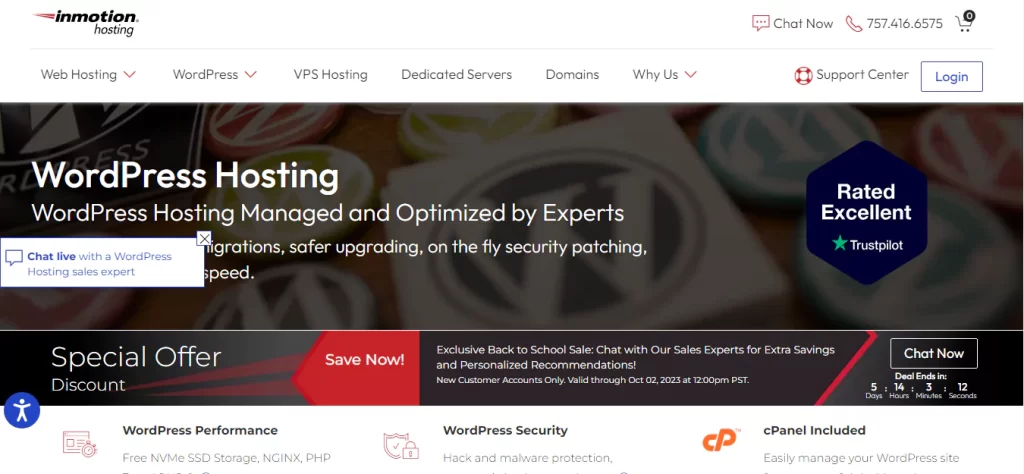
They offer an impressive array of hosting options, each designed to match different levels of server power and speed. Whether you’re running a personal blog or a bustling e-commerce site, InMotion Hosting has a solution tailored to your requirements.
For cost-effective hosting with a full suite of features, their shared web hosting plans provide an excellent choice. These plans offer an attractive balance between affordability and performance.
But where InMotion truly excels is in their WordPress hosting offerings. With plans starting at just $3.99 per month for two years, they provide an extensive selection of options perfectly suited for WordPress enthusiasts. This affordability makes it accessible to bloggers, small businesses, and individuals looking to establish a web presence.
For websites with a high volume of traffic, InMotion Hosting’s VPS services shine. These plans are engineered to handle the demands of busy websites, ensuring reliable performance and responsive loading times.
A2 Hosting: Best for site migration
When it comes to seamless site migration for WordPress websites, A2 Hosting takes the lead, offering a comprehensive service that simplifies the process, especially if you’re transferring your site from another hosting provider to A2 Hosting.
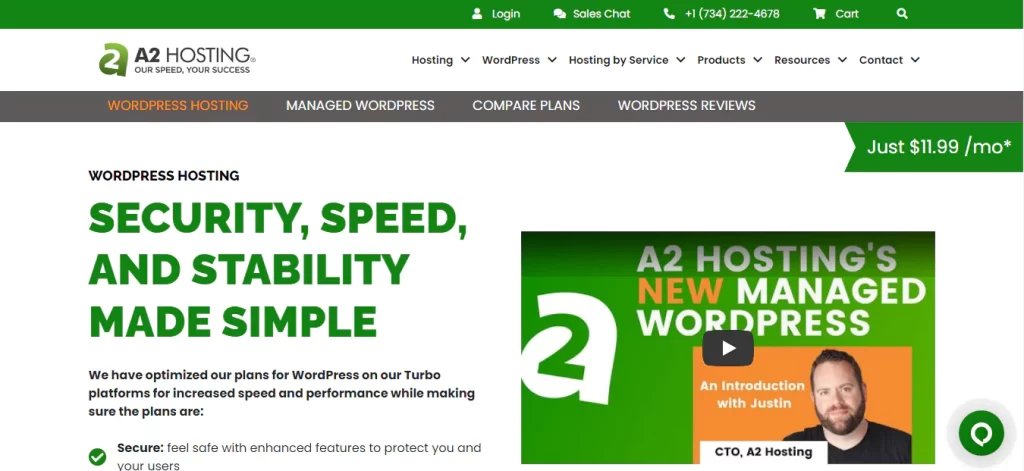
The migration process involves several straightforward steps. First, you’ll need to move all your WordPress files from your existing site to your A2 Hosting account. This includes critical components like the WordPress core application files, configuration files, plugins, and themes. You have the flexibility to do this using cPanel or the command line, depending on your preference.
Next in the process is migrating the WordPress MySQL database, a crucial step in ensuring your site functions smoothly. Again, A2 Hosting provides options to accomplish this task using cPanel or the command line.
After successfully migrating the files and database, you’ll need to configure any custom settings found in php.ini or .htaccess files and ensure your domain settings are correctly configured.
A2 Hosting’s dedicated Migration Specialist team offers round-the-clock support throughout this migration journey. Once you’ve chosen a hosting plan, you can contact A2 Hosting’s experienced “Guru Crew” support team to request a free migration. Most WordPress migrations with A2 Hosting are efficiently completed within 24-48 hours.
Conclusion
When it comes to choosing the best hosting for WordPress, it ultimately depends on your specific requirements and preferences. Whether you’re a newbie looking for simplicity or a seasoned webmaster seeking top-tier performance, one of these providers is sure to meet your needs.
But in the world of WordPress hosting, the five options we listed truly represent the best of the best.

