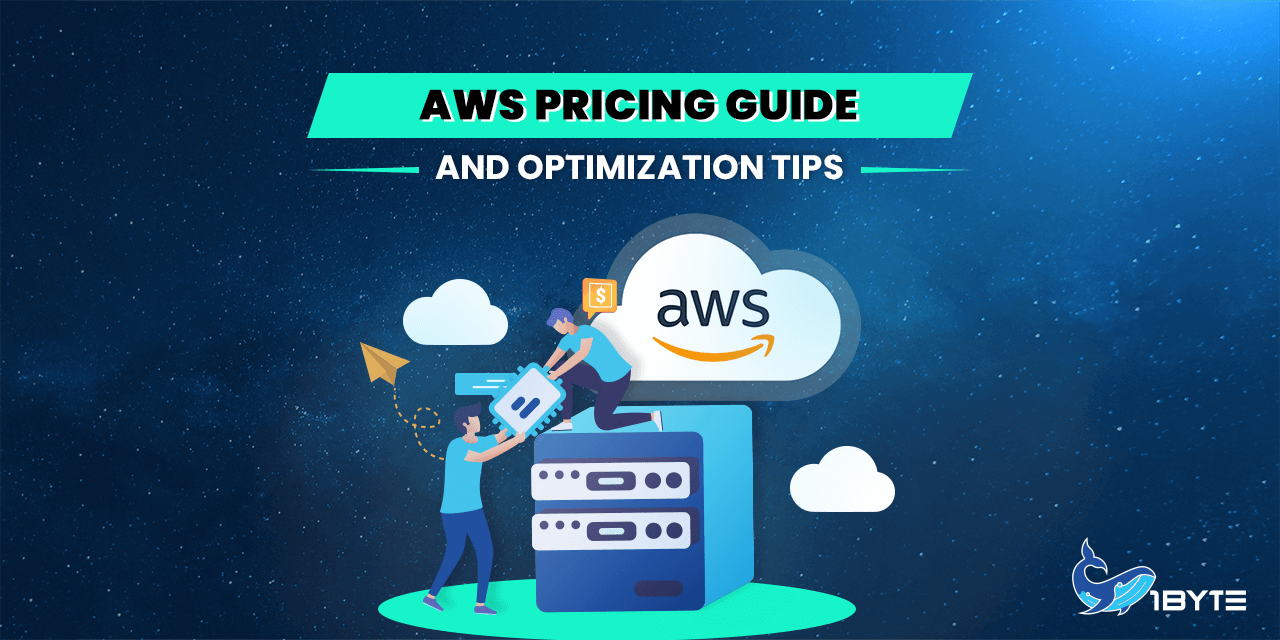One of the main reasons that keep users away from cloud hosting platforms like AWS is pricing. It could be confusing for those who are new to the cloud as each item is priced separately. If you don’t know how many items you need in total, the complete picture could become vague most of the time.
In this article, we’ll take a look at AWS pricing models and discount cases that can help you to save money using AWS.
How does AWS price its service?
With 175 offerings across infrastructure as a service (IaaS), platform as a service (PaaS), and software as a service (SaaS), AWS (Amazon Web Services) is the top cloud provider in the world.
The most common pricing option is on-demand pricing, which charges you only for the services you actually use. It is also a pricing option available for all Amazon services. Additionally, Amazon offers reductions in the following circumstances:
- Discount for services of one or three years in advance (known as Reserved Instances)
- Discount gained by bidding on Amazon’s Spot Instance market for backup computing capacity
- Saving Plan — a promise to buy a specific number of Amazon resources for your entire firm.
Amazon also offers the Free Tier, which permits organizations to use a wide range of services for the first year after joining Amazon, subject to some restrictions. After the first year, Amazon even offers an Always Free tier with a limited range of services
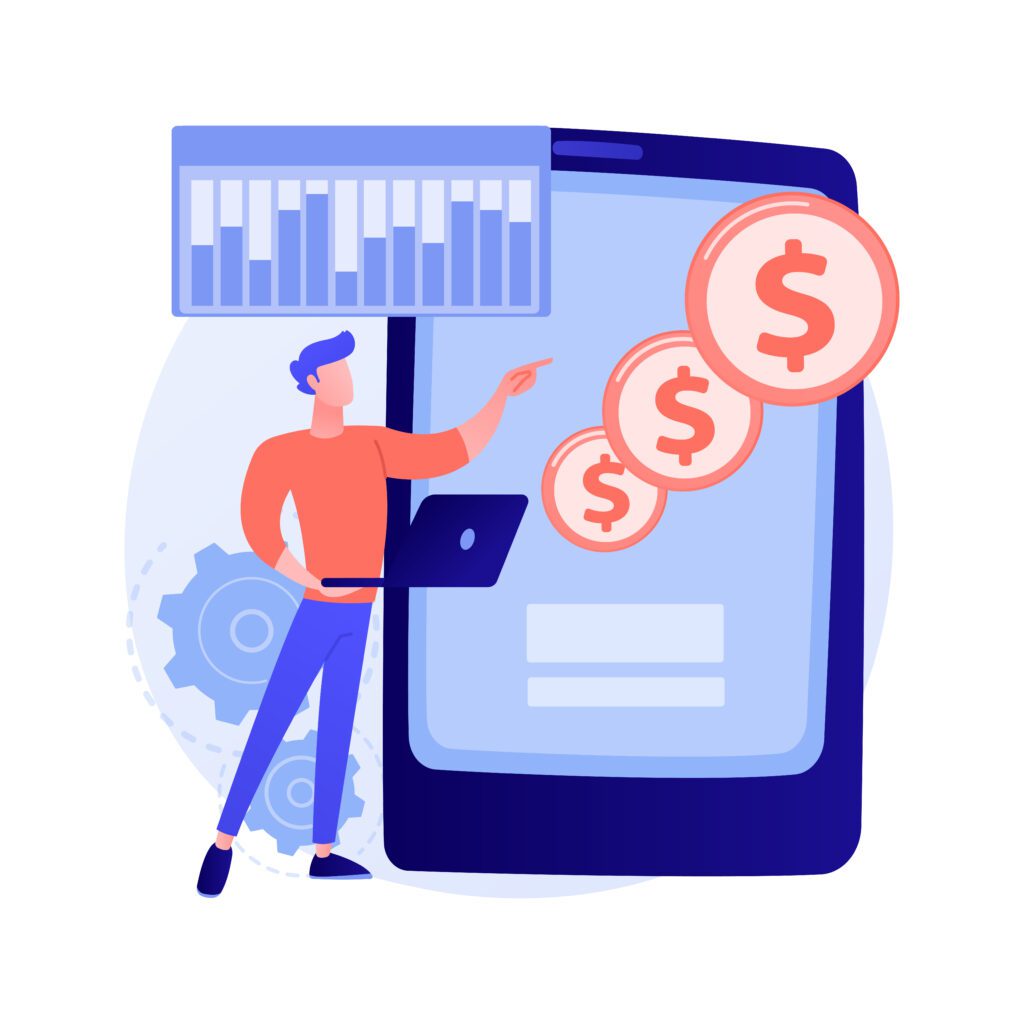
FURTHER READING: |
| 1. AWS Organizations: The Pros and Cons |
| 2. AWS Cambodia: Everything You Should Know |
| 3. What Is AWS (Amazon Web Services): All You Need To Know |
AWS Free Tier
The AWS Free Tier, which enables businesses to test out Amazon services at no cost, is a crucial component of Amazon’s pricing structure. Three levels make up the Free Tier:
- 12 months free – a collection of services that a brand-new Amazon user may utilize for a full year after signing up. After a year or if they use any of the services beyond their Free Tier limits, users must pay the standard rate.
- Always free – All AWS users are allowed to use a more limited package of services even after their initial 12-month trial period has ended.
- Trials – after activating an Amazon service, users can access a short trial for a predetermined amount of time.
Read on to discover key services of 12 months free and always free tier:
12 Months Free | Always Free | |
Compute | Amazon EC2 Depending on the location, 750 hours each month of many instances like Linux, RHEL, or SLES t2.micro or t3.micro. 750 hours / month of Windows t2.micro or t3.micro instance; different options available based on region. | AWS Lambda Each month you’ll have 1,000,000 free requests Compute time: Up to 3.2 million seconds per month |
Database | Amazon RDS Provide 750 hours of Amazon Relational Database Service (RDS) Single-AZ db.t2.micro, db.t3.micro, and db.t4g.micro Instances usage that run MySQL, MariaDB, PostgreSQL databases every month (applicable DB engines) Provide 20 GB database storage of General Purpose (SSD) and 20 GB of storage for database backups and DB Snapshots | Amazon DynamoDB Storage capacity of 25 GB 25 Write Capacity Units (WCU) and 25 Read Capacity Units (RCU) available |
Storage | Amazon S3 5 GB of Standard Storage 20,000 Get Requests And 2,000 Put Requests | AWS Storage Gateway First 100 GB is free for each account No transfer charges into AWS |
Analytics | Amazon OpenSearch Service 750 hours each month of a single-AZ t2.small.search or t3.small.search instance User can choose between two EBS storage options (Magnetic or General Purpose): 10GB per month | AWS Glue The AWS Glue Data Catalog stores 1 Million objects The AWS Glue Data Catalog receives 1 Million requests each month |
Mobile | Amazon API Gateway User can receive up to 1 Million API Calls each month | Amazon SNS 1,000,000 Publishes 100,000 HTTP/S Deliveries 1,000 Email Deliveries |
Customer Engagement | Amazon Connect Users are provided 90 minutes usage each month of Amazon Connect | Amazon SES when you call Amazon SES from an Amazon EC2 instance directly or through AWS Elastic Beanstalk, you can send 62,000 Outbound Messages to any recipient every month 1,000 Inbound Messages per month |
Get more details at AWS Free Tier.
The 5 AWS Pricing Models
AWS provides 5 pricing models for you to choose from, which can help you to optimize total spending, depending on your needs. You can use one or combine several models to set a plan that suits your budget requirements.
1. On-demand
With an on-demand pricing method from AWS, you can use EC2 compute instances and choose hour or second to be the unit. You can spin up instances using this pricing structure without making any upfront payments. When necessary, you can swiftly terminate these instances and pay for the resources you have used. This choice offers a high level of adaptability and scalability and is perfect for new AWS users experimenting with the platform or for erratic workloads. On-demand instances, however, are more expensive and can quickly mount up in cost.
2. Spot Instances
Because AWS Spot Instances are available at discounts of up to 90% off the on-demand price, these instances can dramatically lower your costs for computing resources. The greatest potential cost savings are provided by this paradigm, particularly with rapid scaling. Spot instances, however, can be difficult to use for some fault-sensitive tasks. When AWS needs this computing power, a spot instance may be stopped whenever it is no longer needed with a prior two-minute warning.
3. Reserved Instances
In exchange for committing to use AWS for a long time—1 or 3 years—reserved instances (RIs) pricing gives substantial reductions to users. AWS provides no upfront, half upfront, and all upfront payment options for RIs. RI setup and maintenance are less difficult than spot instances. Even if you don’t use the entire amount of capacity, you are still charged for all reserved instances.
4. Saving Plans
Similar to Reserved Instances, AWS Saving Plans provide a huge cost reduction in exchange for an agreement to use AWS resources for a longer duration. Savings Plans let you commit to spending a certain amount of money each hour, after which a discount rate is applied and deducted from your on-demand usage. Saving Plans, as opposed to Reserved Instances, are consolidated across resources, allowing you to take advantage of several discounts across your AWS account.
5. Dedicated Hosts
Dedicated Hosts are real servers that you can rent through AWS. Given that you can use the complete server for private purposes, this choice is regarded as being quite safe and dependable. There are no administrative duties required while using a Dedicated Host. The hardware is cleaned and maintained by AWS. Dedicated Hosts are more expensive, but they are typically within the budget of businesses.
AWS Cost Management Tools
If you’re worried about your spending, AWS does offer several free tools for you to manage your costs.
1. Billing and Cost Management Console
You can view the Amazon services used by your company and determine the best service structure using this feature of the Amazon Management Console.
The billing console can be used to group accounts and establish a billing entity for each IT budget in your company. In addition to making management easier, this enables you to take advantage of AWS Savings Plans, which offer a discount in exchange for a commitment to a specific spending level across an entire Amazon account.
2. AWS Budgets
AWS Budgets allows you to set a spending limit for a particular Amazon service, and when you do, Simple Notification Service (SNS) notifications are sent to let you know. You can set a service’s “umbrella” budget or tie it to particular data points linked to how you use an Amazon service (for example, the number of compute instances or data utilization).
AWS Budgets offers a budget dashboard that displays each service’s usage in relation to its allocated budget.
3. AWS Cost Explorer
AWS Cost Explorer allows you to access past usage and pricing information for Amazon services. It presents 13 months of historical data and forecasts expenses going forward. you can create custom views to monitor your spending, identify wasteful areas, and locate chances for savings. Additionally, Cost Explorer offers an API so that analytics tools can access your data.
4. AWS Trusted Advisor
A program that automatically advises users on the ideal ways to use Amazon services. Cost optimization is one of the five services that Trusted Advisor provides.
The tool provides automated optimization suggestions, such as optimizing reserved instances and managing lease expiration, locating EC2 instances and EBS volumes with low usage, load idle balancers, unused elastic IPs, unused Amazon RDS databases, and any other resource that is underutilized and could be terminated to reduce costs.
5. Amazon CloudWatch
You can create alarms in Amazon CloudWatch based on metrics recorded for Amazon services. For cost-saving and cost-optimization purposes, several firms employ CloudWatch. When an EC2 instance’s utilization falls below a predetermined threshold, you can, for instance, put up an alarm, look into it, and then resize the instance or migrate workloads to another instance.

Conclusion
AWS pricing might seem quite complicated, but understanding its composition helps you a lot in budget planning. With AWS cost management tools like billing and cost management console, AWS Budgets, Amazon CloudWatch, and AWS Trusted Advisor, you can easily optimize your spending on AWS. Whether you are a small business or an enterprise-level organization, taking advantage of the discounts and understanding the pricing models is your huge advantage in saving costs.
After several years as an Amazon Web Services Advanced Consulting Partner, 1Byte became the top supplier of cloud-native solutions in Cambodia. Contact 1 byte today for service and implementation advice!