Your website has everything it needs to launch, but users have to wait for ages for it to fully then you ask yourself “Why Is My Website Running Slow?“. In modern days, slow-running websites are unacceptable. This increases the bounce rate on your site as well as reduces shareability. This slowdown has a lot of negative consequences. Especially if you run an e-commerce website, you may find your business losing sales.
Top 5 Reasons Why Is My Website Running Slow?
On top of this, Google ranks slower loading speed as a factor in your site’s SEO ranking. Website loading slow has many causes, but in this article, we only focus on the most important reasons
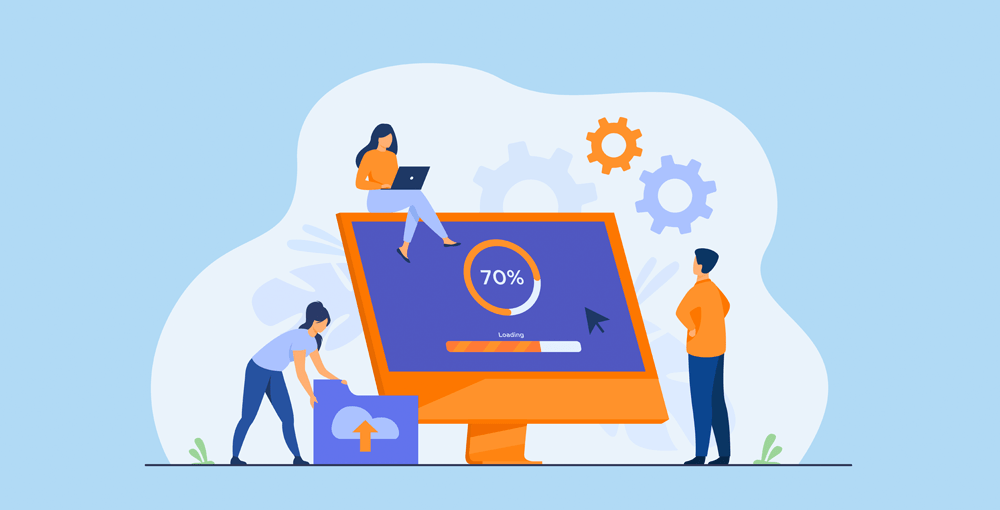
1. Unsuitable Web Hosting
If your website is slow, the first thing you should think about is that web hosting is not suitable. But don’t rush to the conclusion that your Host Provider is bad. The word “unsuitable” Here there are many aspects, such as:
Hosting Location: The closer the data center location is, the faster the web will load. For example, your customer is mainly in Cambodia, but you hire a host to set up a website in the United States, halfway around the world, it will take a lot of time to load data from Your Hosting to the customer’s browser
Hosting is overloaded: Your website has high traffic but you choose a hosting package that is too cheap. This is understandable because everyone wants to save money as much as possible. But everything has its price, you can’t wear a size S shirt when your body fits size XXL. If you’ve applied many of the right optimizations and your site is still overloaded, it’s time to consider switching or upgrading your current plan
Apache web server: It is no secret that Nginx is faster and consumes less memory than Apache. So, if your Web Hosting is using Apache, then you can try to change to Ngnix Web Server to experience the speed it gives you. But Nginx is not without its disadvantages compared to Apache. For example, Nginx configuration is complicated, much less documentation than Apache
2. Unoptimized Image
Images are a big part of most websites today. They help to engage and share your brand voice. When it comes to image resolution, it makes sense that higher amounts of dots per inch (dpi) would make it look better. However, there is a point at which the images on your site may start slowing the loading of the site, especially for new visitors.
For most purposes, web images should be less than 400 KB. A slider image at 1920×1080 pixels (at 72 dpi) should suit your needs. If you do need a larger resolution image, you can also compress them to strip unnecessary data.
3. Unoptimized CSS
CSS stands for Cascading Style Sheets and is a technical term in the field of web programming. To make it easier to understand, imagine CSS like women’s makeup. The main effect of CSS is to shape the frame and decorate the website.
The problem with CSS is that if you don’t optimize it, your website will load excessively, take up space take time to parse, and slow down your website significantly.
4. Unoptimize JS
JS is an acronym for JavaScript, nowadays it is extremely rare to have a website without JS because it makes your website a lot more dynamic.
However, JS can be a burden for your website. Because if you don’t actively assign tasks to it, the JS will have to load and parse before the browser will display the content to the user, thus slowing down the website.
5. Network Cable Problem
If you use hosting with a Data Center abroad. The phenomenon of fiber optic cable breaks will make the website load significantly slow, even inaccessible. This condition occurs suddenly, many times a year, and can last (sometimes up to a month). Therefore, the use of domestic web hosting is the most thorough and economical solution.
How could you fix your slow-loading website?
Here are some steps you can take to fix a slow-loading website:
- Optimize images: Use compressed images in appropriate formats (JPEG, PNG, GIF) and dimensions for your website. You can use online tools like TinyPNG and Adobe Photoshop to compress images.
- Reduce HTTP requests: Combine files, use sprites, and minify code to reduce the number of HTTP requests. You can use tools like Grunt and Gulp to automate this process.
- Choose a reliable hosting provider: Make sure your hosting provider has adequate resources and a reliable network. You can use tools like Pingdom and WebPageTest to test your website’s performance from different locations.
- Use only the plugins and themes that you need: Keep your WordPress plugins and themes up to date. You can use plugins like P3 (Plugin Performance Profiler) to identify performance-hungry plugins.
- Implement a CDN: A CDN can help to reduce load times for visitors who are located far from your website’s server. You can use CDNs like Cloudflare and MaxCDN.
- Minify JavaScript and CSS: Minify and combine JavaScript and CSS files to reduce their size and improve loading times. You can use tools like Minify and CSS Compressor to do this.
- Optimize database: Regularly optimize your database and remove unnecessary data. You can use tools like WP-DBManager and phpMyAdmin to do this.
- Use lightweight third-party scripts: If you must use third-party scripts, use lightweight alternatives. You can use plugins like Autoptimize and WP-Optimize to identify and disable unnecessary scripts.
- Contact your hosting provider: If you are experiencing slow server response times, contact your hosting provider to investigate the issue. They may be able to upgrade your hosting plan or provide other solutions.
By following these steps, you can improve your website’s performance and provide a better user experience for your visitors. Then you can fix “Why Is My Website Running Slow?”
Leverage 1Byte’s strong cloud computing expertise to boost your business in a big way
1Byte provides complete domain registration services that include dedicated support staff, educated customer care, reasonable costs, as well as a domain price search tool.
Elevate your online security with 1Byte's SSL Service. Unparalleled protection, seamless integration, and peace of mind for your digital journey.
No matter the cloud server package you pick, you can rely on 1Byte for dependability, privacy, security, and a stress-free experience that is essential for successful businesses.
Choosing us as your shared hosting provider allows you to get excellent value for your money while enjoying the same level of quality and functionality as more expensive options.
Through highly flexible programs, 1Byte's cutting-edge cloud hosting gives great solutions to small and medium-sized businesses faster, more securely, and at reduced costs.
Stay ahead of the competition with 1Byte's innovative WordPress hosting services. Our feature-rich plans and unmatched reliability ensure your website stands out and delivers an unforgettable user experience.
As an official AWS Partner, one of our primary responsibilities is to assist businesses in modernizing their operations and make the most of their journeys to the cloud with AWS.
So what 1Byte can help you?
1Byte is one of the leading pioneers of a local data center in Cambodia. We will be the perfect option for you with Cambodia-based customers without worrying about all of the problems above. Let 1Byte be your companion for success.

