Hello my dear friends, let’s join me in this tutorial on how to apply a voucher so that you may obtain the SPECIAL DISCOUNT. After checking on everything your website needs to launch, be sure to check out this SUPER FANTASTIC DEAL.

Applying the Voucher Step by Step
Choose a service package that fits your need
A new voucher selection button will emerge if you pay attention, as illustrated below.
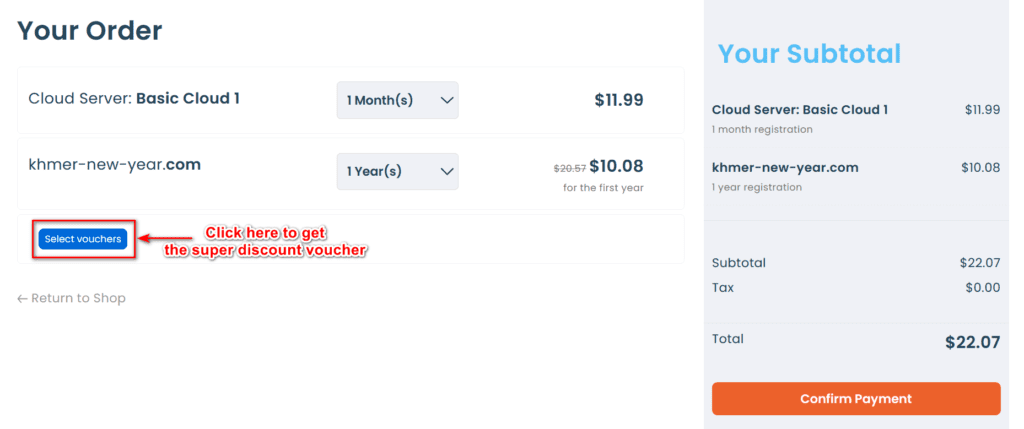
A voucher list will appear in the form of a pop-up window for you to choose which voucher to apply
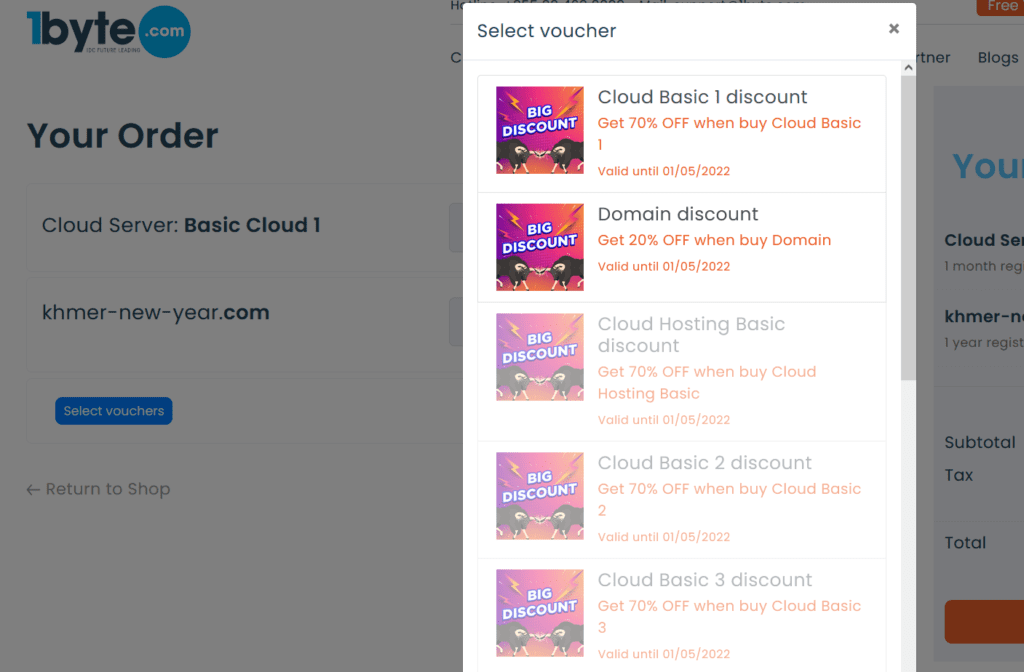
After selecting your voucher, you will get the following two pieces of information:
1) What is the voucher you selected?
2) How much of a discount have you received on this invoice?
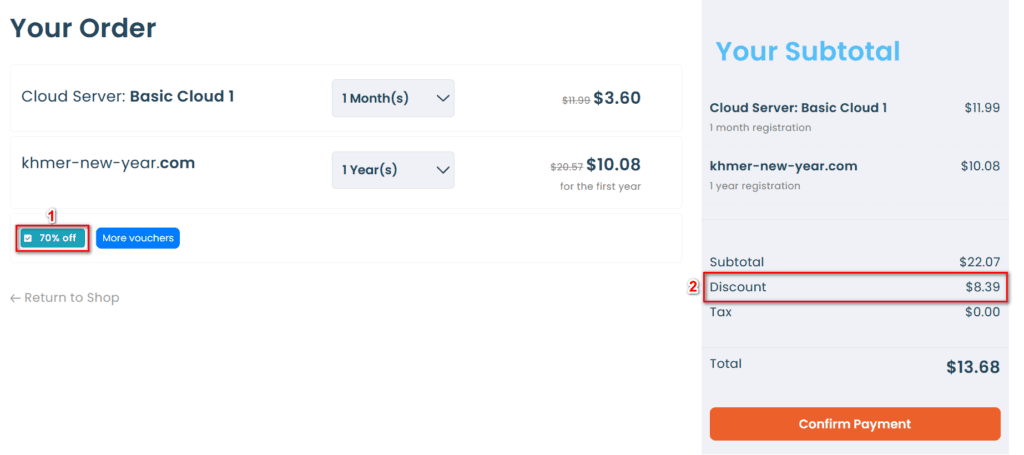
All that is left for you to do is click the “Confirm payment” button, select a payment method, and don’t forget to pay for this invoice.
Hint
Before I wrap up this post, I want to give you some useful hints
1) Only one voucher can be applied per invoice
2) There is no limit on Cloud Server and Web Hosting vouchers
THIS IS A ONCE-IN-A-LIFETIME CHANCE!!! You know what to do right? TRY IT NOW

