7.How to add Custom DNS my Domain?
Please follow these steps:
- Go to Domain Dashboard.
- Click on the Manage button next to the domain to which you wish to add your own DNS Server.
- On the right side , You will see a nameserver combo box with a Custom DNS option.
- Select Custom DNS and enter your nameserver before clicking Save.
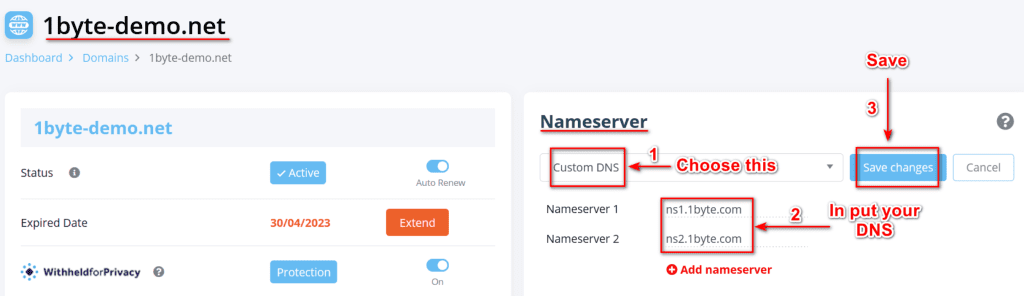
Please be patient !!! It my take up 1-2 hours to implement your settings.
