If you have a custom domain name for your business or personal website, chances are you also have an email address associated with it. To access your email, you need to know the email hosting server that is responsible for handling your emails. In this article, we’ll show you how to find your email hosting server in a few simple steps.
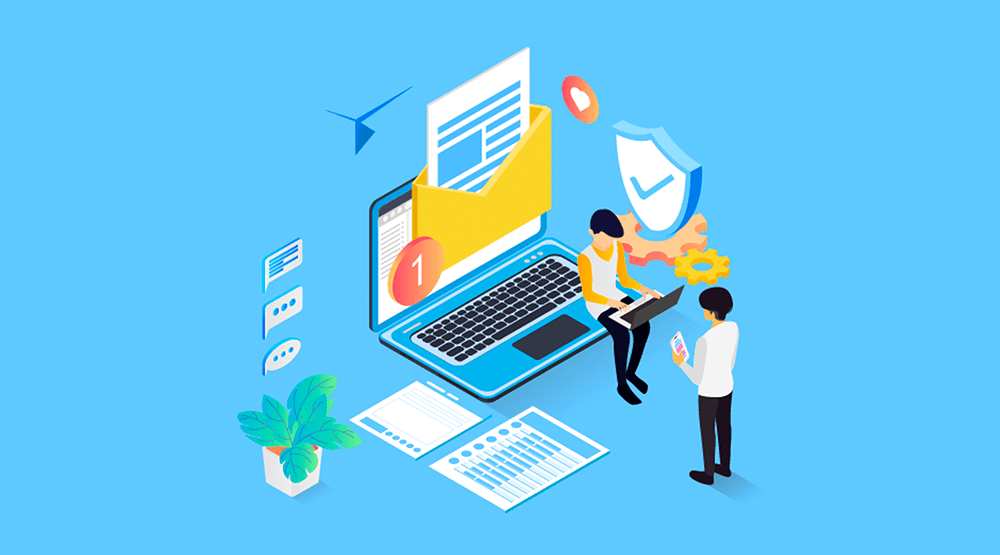
The Quickly Techniques to Find Your Email Hosting Server
Normally, the email hosting server will be identified by the MX Record. MX records point a domain’s incoming email to the email provider responsible for processing those messages. In order to find the MX records, it’s necessary to perform an MX lookup. Here are some quick techniques:
1) Using free online services such as MXToolbox, Misk, Whois will give you a list of MX records that usually offer a provider’s name and corresponding IP addresses records
2) Using NSLOOKUP to view Mail Exchange (MX) records (NOTE: Only applies to Windows system)
2.1: Open a command prompt
2.2: Type “nslookup” then press Enter
2.3: Type “set type=mx” then press Enter
2.4: Type the domain name that you want to look up, then press Enter
Boom! Now you got the MX records of that domain
FURTHER READING: |
| 1. What Is an Index Page and Why It’s Crucial for Your Website’s SEO |
| 2. What Is AI? Understanding Artificial Intelligence and Its Impact |
| 3. Top 5 Affiliate Marketing Websites in 2025 |
The Detailed Techniques to Find Your Email Hosting Server
Step 1: Check Your Domain Name Registrar
The first step is to check your domain name registrar. This is the company that you used to purchase your domain name. Most domain name registrars offer email hosting services as well, so they may be your email hosting provider. Log in to your account with your domain name registrar and look for any email hosting services or settings.
Step 2: Check Your Web Hosting Provider
If you have a website, you probably have a web hosting provider as well. Some web hosting providers offer email hosting services as part of their packages. Log in to your web hosting account and look for any email hosting services or settings. If you are not sure if your web hosting provider offers email hosting, contact their customer support team for assistance.
Step 3: Check Your DNS Records
If you still can’t find your email hosting provider, you can check your domain name system (DNS) records. DNS is responsible for translating your domain name into an IP address that computers can understand. Your email hosting server is listed in your DNS records as a mail exchange (MX) record.
To check your DNS records, you can use a free online tool such as MX Lookup Tool. Enter your domain name and click on the “MX Lookup” button. The tool will display the MX records associated with your domain name, including the email hosting server.
Step 4: Contact Your Email Hosting Provider
If none of the above steps work, you can try contacting your email hosting provider directly. If you are not sure who your email hosting provider is, you can try doing a WHOIS lookup on your domain name. This will show you the contact information for the person or company that registered your domain name, who may be able to help you find your email hosting provider.
Leverage 1Byte’s strong cloud computing expertise to boost your business in a big way
1Byte provides complete domain registration services that include dedicated support staff, educated customer care, reasonable costs, as well as a domain price search tool.
Elevate your online security with 1Byte's SSL Service. Unparalleled protection, seamless integration, and peace of mind for your digital journey.
No matter the cloud server package you pick, you can rely on 1Byte for dependability, privacy, security, and a stress-free experience that is essential for successful businesses.
Choosing us as your shared hosting provider allows you to get excellent value for your money while enjoying the same level of quality and functionality as more expensive options.
Through highly flexible programs, 1Byte's cutting-edge cloud hosting gives great solutions to small and medium-sized businesses faster, more securely, and at reduced costs.
Stay ahead of the competition with 1Byte's innovative WordPress hosting services. Our feature-rich plans and unmatched reliability ensure your website stands out and delivers an unforgettable user experience.
As an official AWS Partner, one of our primary responsibilities is to assist businesses in modernizing their operations and make the most of their journeys to the cloud with AWS.
Conclusion
In conclusion, finding your email hosting service is a crucial step in setting up your email account. By checking your domain name registrar, web hosting provider, and DNS records, and contacting your email hosting provider, you should be able to find the necessary information to set up your email account and start sending and receiving emails.

