Many developers rely on Docker to package and ship applications. In 2025, container adoption is mainstream – over half of engineers use DevOps to deploy containerized apps. This boom means developers often need a place to host containers at no cost. Fortunately, several cloud and platform services offer free Docker hosting tiers. These let you run containers, test apps, or even serve small workloads without paying. We review the top seven providers that offer real free Docker hosting today, explaining what each offers, any limits, and who they suit best.
1. 1Byte (30-Day Cloud Trial)
We are 1Byte, the leading cloud and hosting provider across ASEAN.
FURTHER READING: |
| 1. Cloud Hosting Indonesia: Top 5 Providers for 2025 |
| 2. Top 5 Best CMS for eCommerce in 2025 |
| 3. Top 5 Affiliate Marketing Websites in 2025 |
What we give for free
- 30-day trial on any Cloud Server or Cloud Hosting plan. No hidden fees.
- One-click Docker Manager. Bring your own image or Git repo and deploy in seconds.
- S3-compatible Object Storage with 10 GB free during the trial.
- 99.99 % uptime plus a 24/7 support team fluent in English.
FURTHER READING: |
| 1. A Guide to Effective Cloud Orchestration |
| 2. What is Container Orchestration? |
| 3. Web App Deployment Best Practices: An End-to-End, Zero‑Downtime Outline |
After the trial
Your server rolls onto our Basic plan at US $9.99 /month. A small US $10 wallet top-up activates the trial and stops abuse.
Why trust us
We hold AWS Advanced Tier Services Partner status and have delivered 20 + migration projects for banks, telcos, and ministries since 2023.
That same DevOps expertise powers our public cloud. You focus on code; we handle the infrastructure.
Best for
- Hackathons and MVPs.
- Teams that want hands-on help—our bilingual crew answers in minutes.
- Developers seeking bare-metal speed without leaving ASEAN.
2. Oracle Cloud Always Free Tier
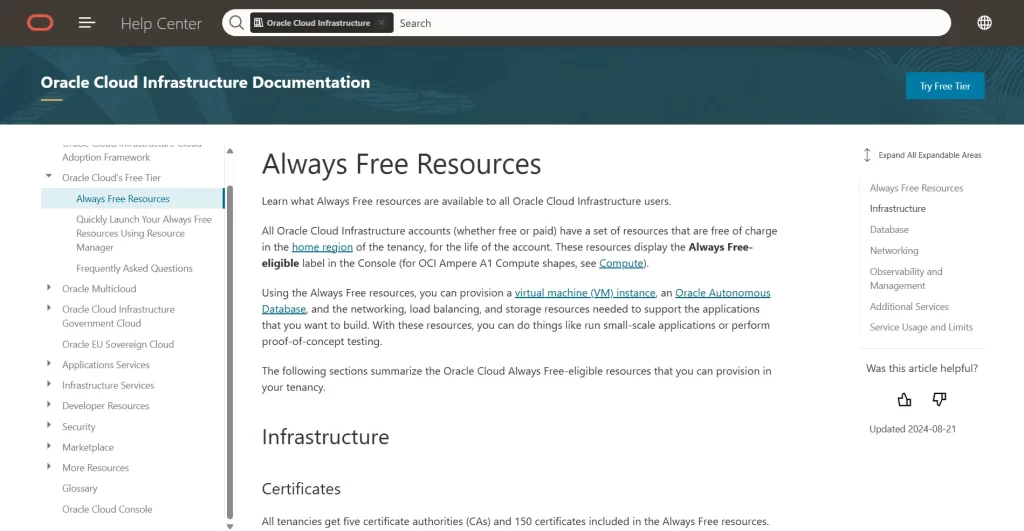
Oracle Cloud offers an always-free tier with generous resources. Each account can run up to two AMD-based “Micro” VMs (VM.Standard.E2.1.Micro) and up to four ARM-based cores via Ampere A1 instances. In practice, that is two tiny VMs (each ~1 OCPU, 1 GB RAM) and an equivalent of 4 OCPU + 24 GB ARM memory free. You can host Docker containers on these VMs. Oracle also includes an Oracle Kubernetes Engine (OKE) cluster for free (you only pay for nodes, which can be the free VMs). This makes Oracle Cloud’s free tier a good choice for learning container orchestration or running low-traffic services.
- Free resources: 2 AMD Micro VMs, 4 ARM cores (Ampere A1) totaling ~24 GB, plus 200 GB block storage.
- Limitations: Instances have low CPU and RAM. If your container needs more power, you pay beyond these limits. Idle free instances might be reclaimed if unused. Signup requires a credit card for identity check, though no charges occur for free-tier usage.
- Best for: Developers needing full virtual machines or a small Kubernetes cluster on the cheap. Good for testing apps or self-managed containers. Not ideal for steady high load, since resources are minimal and limited to free quotas.
Oracle’s always-free tier is notable for being permanent (not just a short trial). You get ongoing access as long as you stay within those free limits.
3. Google Cloud (Free Tier with Cloud Run and GKE)
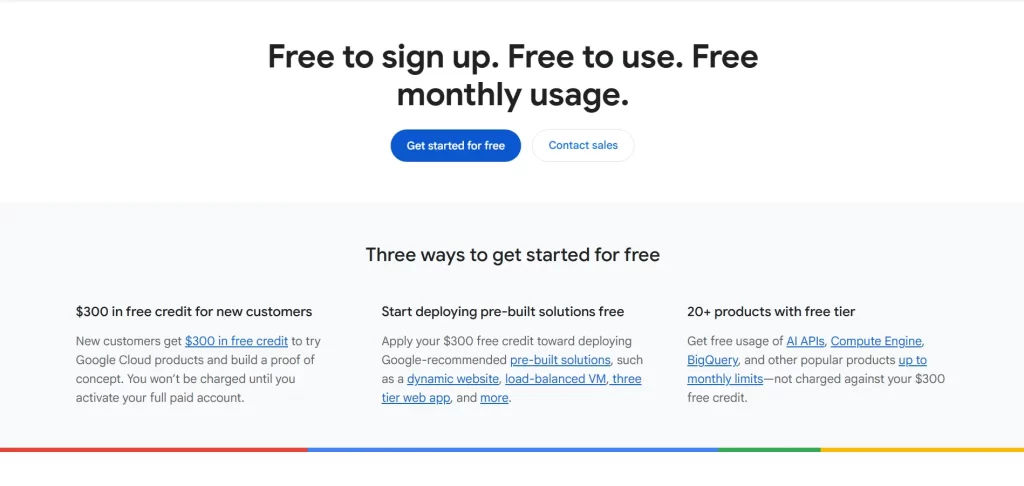
Google Cloud’s free tier provides several container-friendly offerings. In particular, Cloud Run (fully managed container hosting) grants 2 million free requests per month. That means you can run a stateless container API or web app nearly continuously at low volume for free. Google also gives a free micro VM (f1-micro or e2-micro) per month, which you can use to run containers manually on Compute Engine. Plus, one GKE Autopilot or zonal cluster is free each month (you pay only for the cluster nodes).
- Free resources: Cloud Run – 2 million requests/month and free CPU/RAM quotas. Compute Engine – 1 e2-micro VM free per month. Google Kubernetes Engine – one free cluster per month.
- Limitations: Cloud Run apps may sleep if idle, causing cold starts. Free quotas are per month, and heavy usage incurs charges. The free GKE cluster control plane is free, but any nodes you add are billable. After staying within free credits and quotas, billing applies.
- Best for: Developers who want a serverless container platform. Cloud Run is ideal for event-driven or web services that fit 2M requests. GKE (Autopilot) is good for learning Kubernetes. The free micro VM can run Docker CLI or single containers.
Google’s free tier is ongoing (free usage limits don’t expire). For example, you could host a small API on Cloud Run or practice Kubernetes with the free GKE cluster. All this makes Google Cloud a strong choice for free Docker hosting with scalable infrastructure.
4. AWS Free Tier (EC2/ECS/ECR)
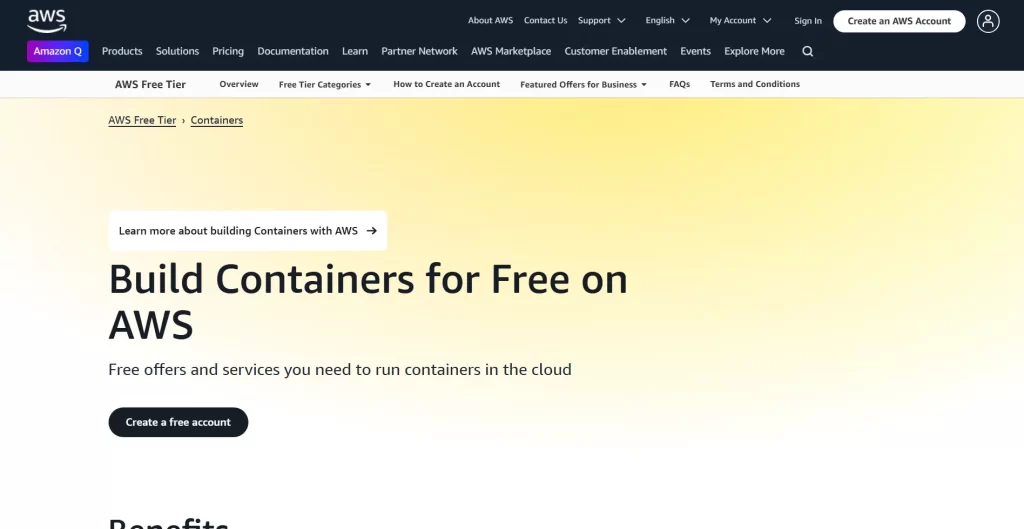
Amazon Web Services offers a free tier that new customers get for 12 months. It covers basic compute and container services. Notably, AWS provides 750 hours per month of t2.micro or t3.micro EC2 usage for a year. You can launch a Docker container on those EC2 instances or use ECS (Elastic Container Service) to manage it. AWS also gives 500 MB of Amazon ECR image storage free. Importantly, Amazon ECS (the container orchestration control plane) is always free — you only pay for the resources (like EC2) that run your containers.
- Free resources: 12-month free tier with 750 EC2 hours of t2.micro monthly. 500 MB/month ECR storage. ECS control planes are always free.
- Limitations: The EC2 hours expire after 12 months. After the free period, you pay standard rates for VMs. The small t2.micro has very limited CPU/RAM (1 vCPU, 1 GiB). No dedicated free load balancer or production features; you only get basic bits.
- Best for: Developers already using AWS or learning it. You can host a small container app (e.g. web API) on EC2 or ECS within the free limit. Good for POCs or short-term projects, given the one-year limit.
In short, AWS Free Tier is “free” only for the first year. It’s a great way to experiment with Docker on AWS, but long-term container hosting would incur costs after the trial.
5. Render Free Tier
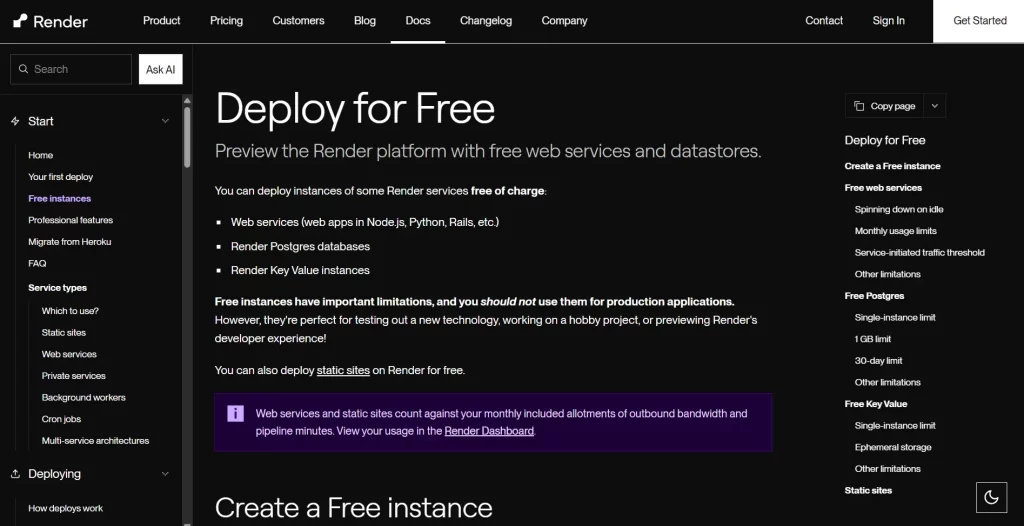
Render is a popular cloud platform like Heroku for building and running apps. It offers free “starter” instances for web services, databases, and static sites. With Render’s free tier, you get one web service (or multiple) that supports Docker deployment. Free web instances auto-sleep after 15 minutes of idleness, so they spin down when not used. Each Render workspace includes 750 free instance-hours per month (essentially one full-time free instance). You can deploy containerized apps by connecting a Git repo or using a Dockerfile.
- Free resources: Free web services (via Docker/Node/Python, etc.), free PostgreSQL DB, and Key-Value store. 750 free instance-hours per workspace/month. Custom domains and HTTPS included.
- Limitations: Free web services will sleep after inactivity (15 minutes). It can take ~1 minute to wake up. Bandwidth and build minutes are limited (750 free hours, but heavy traffic could hit egress limits). Not suitable for always-on, high-traffic production.
- Best for: Hobby projects, demos, and personal websites. Easy deployment via Git or Docker. Good for small APIs or static sites that can tolerate occasional delay when “waking up”. Also includes a free Postgres database (with minimal capacity).
Render’s free tier is simple: if you use less than 750 instance-hours a month, you pay $0. It’s fully supported and great for quickly hosting a Dockerized app with minimal fuss.
6. Railway
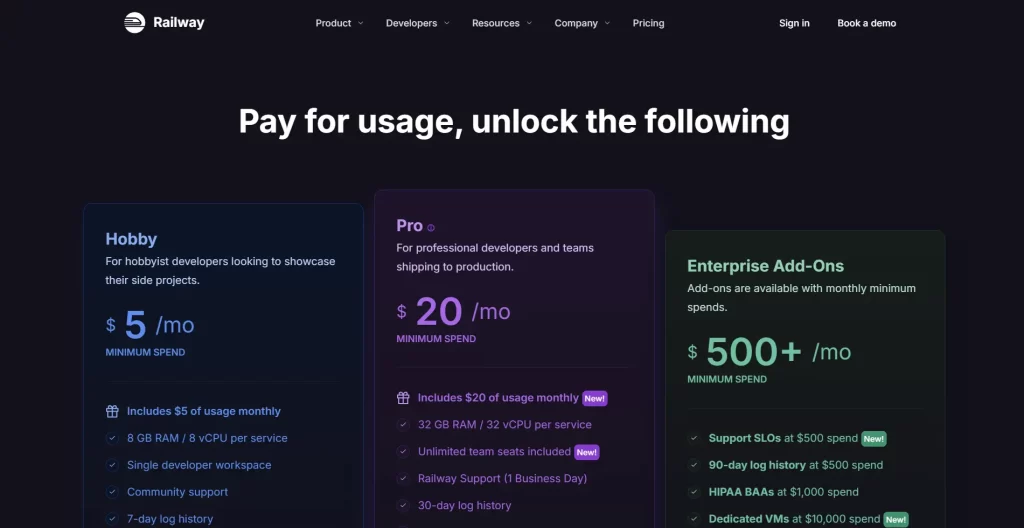
Railway is a developer-friendly platform for deploying apps and databases. It provides a free Hobby plan with a monthly credit. New users get a one-time $5 credit when they sign up. After that, the Hobby plan includes $5 of usage per month. In practical terms, this means if your usage (compute, bandwidth, etc.) stays under $5 each month, you pay nothing. Railway supports Docker out of the box; you can deploy any container by linking a Git repo or using a Dockerfile.
- Free resources: $5 of usage credit on signup (never expires). $5 monthly usage included on Hobby plan. If you only consume that credit, your app runs free. This can cover a small container running constantly or bursty workloads.
- Limitations: After the $5 usage limit, you pay pay-as-you-go for extra resources. The platform is relatively young and may have limits on region or features compared to bigger clouds. Free usage does not roll over month to month. Performance is geared to small apps, not heavy production (though Railway offers a Pro plan for that).
- Best for: Indie developers, side projects, or prototypes. If you just need a Docker app online for testing or a little traffic, $5/month goes far. Railway is known for being easy to use (Git push to deploy) and adds managed DBs, so it’s a solid Heroku-like option.
Railway is a “freemium” model – it’s free within credit, then pay as needed. Many hobbyists use Railway for free Docker hosting because the $5 credit can run a low-profile service 24/7.
7. Koyeb
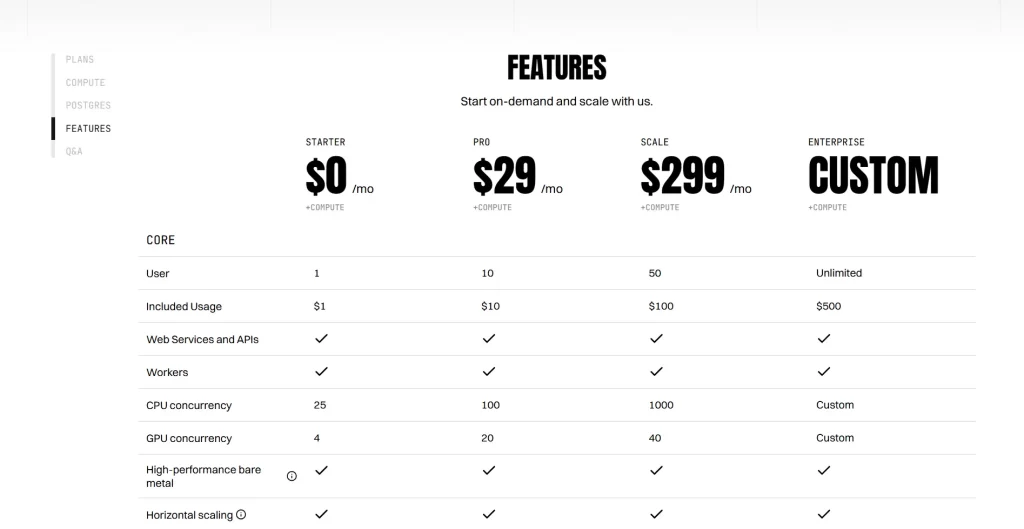
Koyeb is a newer serverless platform focused on containers and edge apps. It offers a Hobby (Starter) plan that is completely free. With this free plan, you can run one web service (a Docker container) and one database service at no cost. The free web service gets 512 MB RAM and can be deployed in multiple regions (US/EU). The free database includes 50 instance-hours per month, enough for a small Postgres or Redis instance. Koyeb does not require a credit card for the free plan.
- Free resources: 1 web service (512MB) and 1 managed database free. The free web service includes 512 MB memory. The free database gives 50 hours/month on a small instance (runs ~2 hours/day). You also get 5 custom domains.
- Limitations: Only 512 MB memory – too small for heavy apps. No automatic scaling in free plan. If you exceed resources (e.g. memory or bandwidth), you pay per second beyond the free tier. The database only runs 50h, so it will sleep if idle. No free HTTPS for custom domain (Koyeb does provide SSL though).
- Best for: Small web apps, APIs, or bots that fit under 512MB. The built-in managed DB can replace e.g. a small Heroku Postgres. Good for proof-of-concepts or learning. The platform has built-in global endpoints (edge network), which is nice for speed.
In short, Koyeb is a truly free serverless container host (for one app). Developers like it for low-cost prototypes. But it’s not built for demanding production use with just the free plan.
Leverage 1Byte’s strong cloud computing expertise to boost your business in a big way
1Byte provides complete domain registration services that include dedicated support staff, educated customer care, reasonable costs, as well as a domain price search tool.
Elevate your online security with 1Byte's SSL Service. Unparalleled protection, seamless integration, and peace of mind for your digital journey.
No matter the cloud server package you pick, you can rely on 1Byte for dependability, privacy, security, and a stress-free experience that is essential for successful businesses.
Choosing us as your shared hosting provider allows you to get excellent value for your money while enjoying the same level of quality and functionality as more expensive options.
Through highly flexible programs, 1Byte's cutting-edge cloud hosting gives great solutions to small and medium-sized businesses faster, more securely, and at reduced costs.
Stay ahead of the competition with 1Byte's innovative WordPress hosting services. Our feature-rich plans and unmatched reliability ensure your website stands out and delivers an unforgettable user experience.
As an official AWS Partner, one of our primary responsibilities is to assist businesses in modernizing their operations and make the most of their journeys to the cloud with AWS.
Conclusion
Free Docker hosting options have come a long way in 2025. All the major clouds (Oracle, Google, AWS) offer free tiers that you can use for containers, and several PaaS providers (Render, Railway, Koyeb, Fly) cater to developers with hobby-friendly plans. Each service has trade-offs. Cloud providers give powerful infrastructure but may require resource management and can cost money beyond the free quotas. Platforms like Render or Koyeb are very easy to use and often free for small projects but can’t handle heavy loads.
In practice, if you need a little Docker server for testing or a personal project, these free tiers can work well. For example, Render and Railway let you deploy from Git or Docker with minutes of setup. Oracle Cloud and Google Cloud give you free VMs or serverless containers if you don’t mind configuring them. Always read the fine print: free tiers have strict limits on CPU, memory, or usage hours. Monitor your usage to avoid unexpected charges.
Overall, “free Docker hosting” is more accessible than ever, but pick a provider based on your app’s needs. Use cloud free tiers for flexibility, or use PaaS free plans for simplicity. In any case, you have many real options in 2025 to host Docker containers at no cost and experiment with cloud-native deployment.

