- 1. Amazon Web Services (AWS) – Global Scale and Flexibility
- 2. Microsoft Azure – Enterprise-Ready with Global Infrastructure
- 3. Google Cloud Platform (GCP) – Scalability and Cutting-Edge Performance
- 4. DigitalOcean – Developer-Friendly VPS and Simplicity
- 5. Heroku – Managed Simplicity and Developer Experience
- 6. Vercel – Edge Hosting for Modern Node.js Applications
- 7. Render – Managed Cloud with a Balance of Power and Ease
- Conclusion
Node.js powers high-traffic websites and real-time apps across the globe. In 2023, over 42% of developers were using Node.js, making it one of the world’s most popular web technologies. With such widespread use, the demand for fast and scalable node js hosting has never been higher. The right hosting platform can ensure your Node.js application runs smoothly under load and can grow with your user base. This article compares seven top Node.js hosting services in 2025 – from cloud giants to specialized platforms – evaluating their speed, scalability, reliability, developer tools, support, and new features. Major cloud providers (AWS, Azure, and Google Cloud) now command roughly 63% of the global cloud market, and they offer robust environments for Node.js. Meanwhile, newer platforms like Vercel and Render cater to developers seeking simplicity and performance. Each hosting option in this article from 1Byte is suitable for a global audience and has strengths that shine for certain use cases. Let’s dive into the best services for hosting Node.js apps with an eye on speed and scalability.
1. Amazon Web Services (AWS) – Global Scale and Flexibility
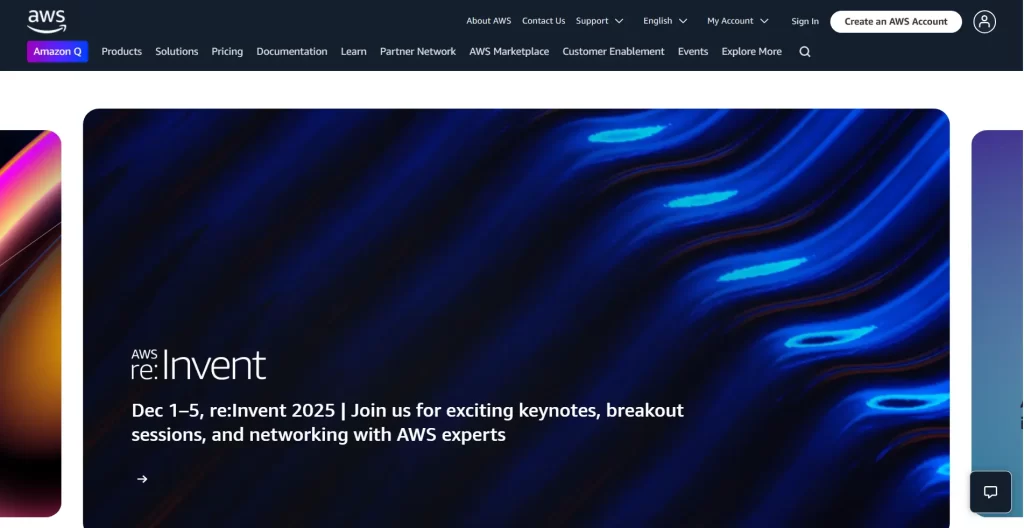
Amazon Web Services is the cloud market leader, holding about 30% of the global cloud infrastructure share. AWS’s appeal for Node.js hosting lies in its unparalleled scale and flexibility. As of early 2025, AWS operates 36 geographic regions with 114 availability zones worldwide. This global network means Node.js applications can be deployed closer to users for lower latency and high speed. AWS provides a range of hosting options for Node: from EC2 virtual machines for full control, to Elastic Beanstalk for managed Node.js PaaS, and AWS Lambda for serverless functions. This breadth allows you to start small and seamlessly scale up to millions of users.
FURTHER READING: |
| 1. Cloud Hosting Indonesia: Top 5 Providers for 2025 |
| 2. 5 Best Cloud Hosting for Startups in 2025 |
| 3. Cloud Hosting Singapore: Top 10 Providers for 2025 |
Speed & Performance
AWS offers high-performance instances (including the latest AMD, Intel, and AWS Graviton processors) and integrates with CloudFront CDN for content caching. Many large-scale Node.js deployments (for example, Netflix’s microservices) rely on AWS’s optimized network and infrastructure. Developers can fine-tune performance by choosing instance types with SSD/NVMe storage and auto-scaling groups to handle traffic spikes.
Scalability
AWS is built for scalability. You can vertically scale by upgrading server instances or horizontally scale by adding more instances behind load balancers. Enterprises needing maximum scalability and control often turn to AWS EC2. Auto-scaling features allow Node.js apps to handle sudden surges in traffic without downtime. Whether you deploy on containers (ECS/EKS) or serverless, AWS can accommodate growth from a small startup to a global service.
Reliability
AWS’s infrastructure is known for its resilience. By deploying across multiple availability zones (and even multiple regions), Node.js applications can achieve high availability and disaster tolerance. AWS promises 99.99% uptime for many services and provides tools like Amazon RDS (managed databases) and S3 storage, so your Node backend can reliably store data. The platform’s mature monitoring (CloudWatch) and alerting help maintain uptime.
Developer Tools & Support
AWS has a steep learning curve, but it offers rich tools for experienced developers. The AWS CLI and SDKs allow automation of deployments. Services like AWS CodeDeploy and CodePipeline support CI/CD for Node apps. There’s extensive documentation and a large community. For support, AWS provides tiered support plans (from Developer to Enterprise) with 24/7 support at higher tiers. The trade-off for AWS’s power is complexity – managing servers or Kubernetes clusters requires cloud expertise. However, the payoff is in flexibility: you have full control to optimize Node.js runtime settings, install custom packages, and integrate any services needed.
2025 Notable Updates
AWS continues to expand globally – it opened new regions in places like Mexico in early 2025 – further reducing latency for users in those areas. It also keeps pace with Node.js updates; for instance, AWS Lambda and Beanstalk added support for Node.js 18+ runtimes as they became LTS. AWS’s ongoing investment in its network and hardware benefits Node developers through faster response times and better pricing performance (e.g. the Graviton3 instances offer great price/performance for Node.js workloads). In summary, AWS is an ideal node js hosting choice for those who need maximum scalability, global coverage, and a rich ecosystem of services – provided you have the expertise to harness it.
2. Microsoft Azure – Enterprise-Ready with Global Infrastructure
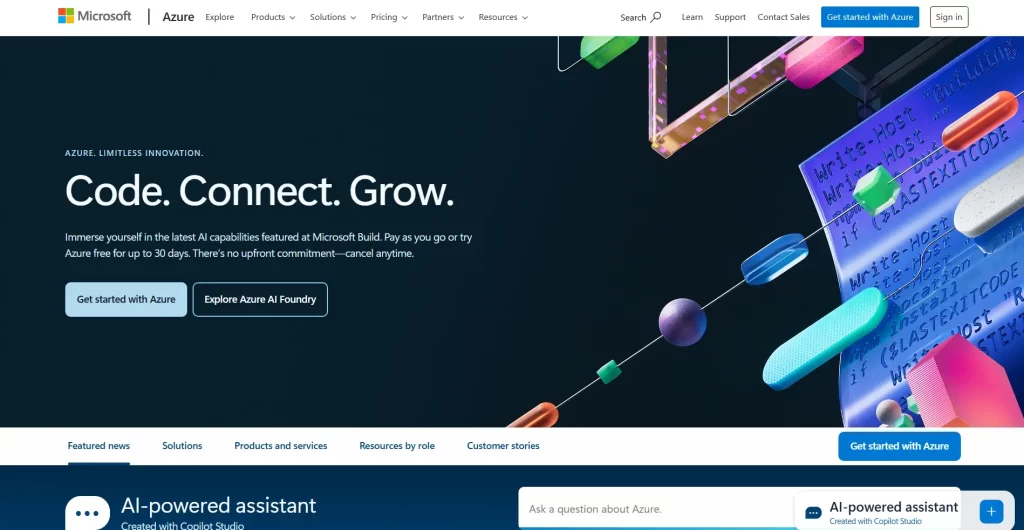
Microsoft Azure is the second-largest cloud provider worldwide, used by many enterprises and developers for Node.js hosting. As of 2024, Azure held around 22–25% of the cloud market. It boasts an even broader global footprint than AWS, operating in 60+ regions and continually expanding. This extensive network means you can deploy Node.js apps in data centers across the Americas, Europe, Asia, and Africa for excellent global performance. Azure is especially known for its strong enterprise integration and hybrid cloud capabilities, which can benefit complex Node.js deployments requiring connectivity to corporate IT systems.
Speed & Performance
Azure offers comparable performance to other top clouds, with a focus on high-end hardware options and services like Azure Front Door and Azure CDN to accelerate content delivery. For Node.js applications, Azure’s App Service provides a managed platform that can auto-scale and load balance across instances, ensuring fast response times under load. Azure’s data centers are connected via a premium global backbone network, which reduces latency. In practice, Node apps on Azure can achieve low latency for users in a given region, and the wide regional coverage means even worldwide audiences are served quickly by deploying to multiple regions.
Scalability
Scalability is a core strength of Azure. Azure App Service plans can automatically scale out your Node.js application based on CPU, memory, or custom metrics. There’s also Azure Functions for serverless Node.js – ideal for event-driven scaling where you pay per execution. For more control, Azure Virtual Machines and Azure Kubernetes Service (AKS) allow custom scaling strategies for Node microservices. Azure is often chosen by enterprises with large-scale needs; it supports scaling to thousands of VM instances and provides services like Azure Load Balancer and Traffic Manager to distribute traffic globally. Notably, Azure’s cloud services are known for strong Service Level Agreements (SLAs), often 99.95% or higher uptime for VMs and 99.99% for multi-instance deployments, which speaks to reliability as well as scale.
Reliability & Security
Microsoft has invested heavily in reliability and compliance. Azure features multiple availability zones in many regions, so a Node.js app can be distributed across physically separate data centers for fault tolerance. It also offers automated backups, redundant storage, and database replication (via Azure Cosmos DB or Azure Database for PostgreSQL/MySQL) to keep Node app data safe. For security, Azure provides built-in identity management (Azure AD), role-based access, and compliance certifications (important for finance, healthcare, etc.). Azure’s reliability is on par with AWS – major services have high uptime, and any maintenance is usually managed with minimal downtime.
Developer Tools & Support
One advantage of Azure is its developer-friendly tools, especially if you are in the Microsoft ecosystem. You can deploy Node.js code directly from VS Code or GitHub via Azure’s integration (Azure has GitHub Actions support and its own DevOps pipelines). The Azure CLI and portal are quite user-friendly for deploying web apps or containers. Azure Monitor and Application Insights give detailed performance metrics and logs for Node applications. When it comes to support, Azure has comprehensive documentation and enterprise-grade support plans. Many developers also appreciate Azure’s community support and Microsoft’s efforts to make Azure work well with open-source technologies (Node.js included).
2025 Notable Features
By 2025, Azure has introduced more instance types optimized for compute or memory, which can benefit Node.js workloads that are CPU-intensive (like heavy API servers) or memory-intensive (like in-memory data processing). Azure’s Kubernetes service saw improvements in 2024–2025 for easier scaling and management of containerized Node apps. Another highlight is Azure’s growing edge presence – with Azure Edge Zones and integration with 5G networks, which could reduce latency for Node services in edge scenarios. Azure also kept up with Node.js version support, ensuring developers can run the latest LTS releases. In summary, Azure is a top choice for node js hosting in enterprise and hybrid-cloud scenarios, offering global scale, strong performance, and a rich set of tools particularly suited for teams already using Microsoft products.
3. Google Cloud Platform (GCP) – Scalability and Cutting-Edge Performance
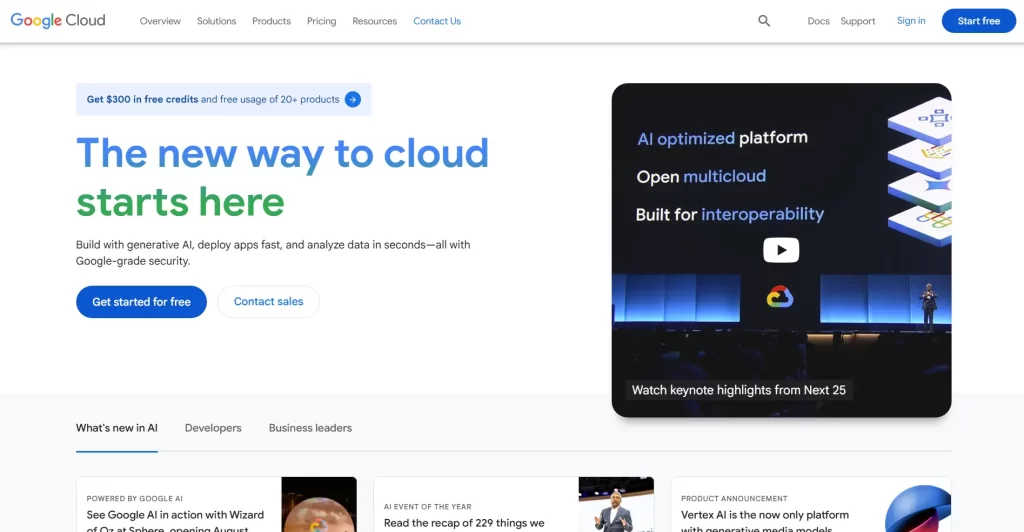
Google Cloud Platform is often dubbed the “scalability champion” for cloud hosting, which makes it a natural fit for Node.js applications that expect rapid growth. GCP holds about 10–12% of the cloud market and is the third-largest provider. While smaller in market share, Google Cloud has a reputation for fast network performance and developer-friendly services. It operates across 40 regions with 120+ availability zones, including an extensive private fiber network connecting its data centers. This means Node.js apps on GCP can benefit from Google’s low-latency infrastructure and edge cache through Cloud CDN. GCP’s philosophy has been about efficiency and scale (after all, it’s what powers Google’s own services), and those strengths extend to Node.js hosting.
Speed & Performance
Google’s network is one of the fastest, and it shows in application performance. Node.js APIs hosted on GCP often see excellent response times thanks to optimized routing and traffic management. GCP provides high-performance VM options (Compute Engine instances with up to 100 Gbps networking in some cases) and specialized hardware like Tau VMs for cost-effective performance. For Node.js web services, Google App Engine and Cloud Run stand out. Cloud Run allows you to deploy a containerized Node.js application that scales to zero when idle and instantly up when traffic comes – combining speed with cost efficiency. It’s built on Kubernetes under the hood, so it inherits Google’s expertise in container orchestration. App Engine’s standard environment is also a convenient way to host Node apps with quick startup and automatic scaling. Furthermore, GCP’s BigQuery and Cloud Storage integrations can be advantageous for Node applications dealing with large data or analytics, ensuring those operations run swiftly on Google’s backbone.
Scalability
GCP excels in auto-scaling capabilities. Cloud Run and App Engine can automatically scale Node.js instances in or out based on incoming request volume almost instantly, which is great for unpredictable workloads. This platform was built to handle Google-scale traffic, so even if your Node.js app goes viral, GCP can spin up enough instances across multiple regions to cope with the demand. Enterprises looking for maximum scalability often consider Google’s offerings alongside AWS. In addition, Google Kubernetes Engine (GKE) is highly regarded for running large microservices architectures – it simplifies scaling many Node.js service components across clusters. GCP also offers load balancing that is global by default, so a single anycast IP can distribute traffic to Node.js servers in different regions for both high performance and high availability.
Reliability
Google Cloud has made reliability a priority, learning from some high-profile outages in early years. Now, GCP provides multi-region redundancy options; for example, Cloud Spanner and Cloud Firestore (databases) offer strong consistency across regions. A Node.js app can be deployed active-active in multiple regions with GCP’s global load balancer handling failover automatically if one region goes down. GCP’s SLA for many services is competitive (e.g. 99.95% for regional services, and maintenance outages are typically short). One unique aspect is Google’s live migration for VMs – VMs can be patched or moved with zero downtime, which helps keep Node servers running through maintenance. Security is also top-notch, with Google’s deep experience in securing containerized workloads and data at rest by default.
Developer Tools & Support
GCP is often praised for its developer experience. The web console is clean and the gcloud CLI is powerful for scripting. Google’s emphasis on open source means Node developers get first-class support for tools like Kubernetes, and GCP’s Cloud Code plugin helps write and deploy apps from IDEs easily. For Node.js specifically, Google maintains libraries and samples for integration with its services (BigQuery, Vision API, etc.). Monitoring and logging are unified under Google Cloud Operations suite (formerly Stackdriver), giving you insight into your Node app’s performance. In terms of support, GCP offers various support plans and has a growing community and knowledge base (though not as large as AWS’s community yet). Google’s documentation and quickstart guides for Node are comprehensive, which lowers the barrier for newcomers.
2025 Notable Features
In 2024-2025, GCP rolled out enhancements like second-generation Cloud Functions with support for Node.js 18+, offering more memory and CPU for serverless Node tasks. Cloud Run saw improvements in autoscaling triggers – for instance, it can now scale based on CPU usage for always-on CPU allocation, benefiting Node apps doing background processing. GCP also invested in AI and machine learning offerings; while not directly related to Node hosting, Node developers can easily tie into these (via APIs) to add capabilities like AI-driven search or image recognition, all on the same platform. Additionally, Google opened new cloud regions (e.g. in Poland and Malaysia in 2024), which gives Node.js developers more choices for where to host to reach local users quickly. In short, Google Cloud Platform is a cutting-edge choice for node js hosting, ideal for projects that need rapid scaling, global performance, and developer-friendly services with a touch of Google’s innovation.
4. DigitalOcean – Developer-Friendly VPS and Simplicity
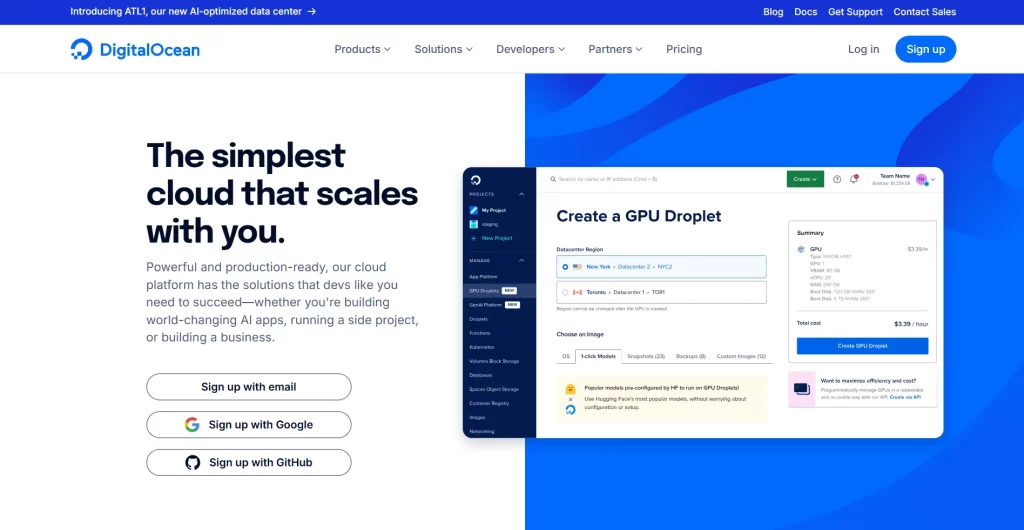
DigitalOcean has long been popular with developers for its simplicity and affordability. It is not as large as the big three clouds, but it hosts a tremendous number of applications – over 1.1 million websites in the US alone rely on DigitalOcean’s services. Focused on small-to-medium projects, startups, and developer education, DigitalOcean provides cloud VPS (Droplets), managed databases, and a growing set of PaaS offerings (Apps, Functions) that cater well to Node.js hosting needs. The platform is known for straightforward pricing, an intuitive interface, and an active developer community, making it a great environment to get a Node app up and running quickly.
Speed & Performance
DigitalOcean may not boast specialized hardware like AWS or GCP, but it delivers solid performance on its virtual servers. Droplets come with modern SSD storage and data centers in multiple regions (Americas, Europe, and Asia). The network speeds are generally good for typical web app loads, and you can choose “Premium” Droplets with better CPUs and NVMe drives for high I/O needs. For a Node.js API or web server, a single Droplet can handle a surprising amount of traffic if tuned properly. DigitalOcean also offers a built-in content delivery network (DigitalOcean CDN, powered by Fastly) which developers can use to speed up static content globally. While it might not match the ultra-low latencies of Google’s network or the global edge of Cloudflare, DigitalOcean performance is more than sufficient for small businesses and projects that need reliable speed on a budget.
Scalability
Scaling on DigitalOcean is manual but straightforward. You can vertical scale by resizing your Droplet to a bigger plan (more CPU/RAM), or horizontal scale by adding more Droplets behind a Load Balancer (DO offers load balancer as a service). For databases, you can upgrade plans or add read replicas. DigitalOcean’s approach requires a bit more hands-on management compared to auto-scaling clouds – you’ll decide when to scale up. However, this is part of learning to manage infrastructure, which many developers value. In fact, those looking to gain experience with server management often prefer DigitalOcean. The newer DigitalOcean App Platform provides some auto-scaling for web services and workers; it can automatically allocate more instances of your Node.js app when traffic increases (within limits you set), bringing DO closer to a PaaS model. Still, for massive scalability (e.g. millions of users), one might eventually outgrow DigitalOcean’s simple setup and migrate to larger providers. But for most small-to-medium Node apps, DO can scale comfortably at least into the mid-sized startup stage.
Reliability
Despite its simplicity, DigitalOcean is quite reliable. They advertise a typical uptime of 99.99% for Droplets and have multiple data centers to let you create redundant setups (though they may not have the multi-AZ concept in all regions like AWS does). Backups and snapshots are available to recover from failures or deployments gone wrong. DigitalOcean also now provides managed Kubernetes (DOKS), so you could run a fault-tolerant Node.js cluster with ease. It’s worth noting that DigitalOcean’s support for some advanced redundancy (like cross-region failover) is limited; you may need to architect that yourself if required. However, for most use cases, a single region deployment with backups satisfies reliability needs. Security-wise, DigitalOcean includes basic firewalling, and you maintain full root access to lock down the server as you wish.
Developer Tools & Support
This is where DigitalOcean shines. The company’s community tutorials are famous – you’ll find hundreds of guides (including many on Node.js deployment, scaling, and security) maintained by DigitalOcean and its user community. The control panel is extremely user-friendly; creating a new Linux Droplet to host your Node app takes minutes. DO also has a one-click Node.js image that comes pre-configured with Node.js, saving setup time. The Developer experience is enhanced by tools like doctl (DigitalOcean’s CLI) and the robust API that allows programmatically managing droplets and services. For teams, DigitalOcean offers team accounts and integrations with CI/CD pipelines (like GitHub Actions can deploy to DO). In terms of support, DigitalOcean provides ticket-based support; their response times are good on paid plans, though they may not have phone support like bigger companies. The community Q&A often helps with common issues as well.
2025 Notable Updates
In recent years, DigitalOcean has expanded beyond just basic VPS. By 2025, it has introduced DigitalOcean Functions (a serverless offering) and improved the App Platform with support for more languages and auto-scaling triggers. DigitalOcean also acquired a company in the AI/ML space in 2023, hinting at potential new cloud features that could benefit Node developers needing AI integrations. Pricing remains a strong point: costs have stayed predictable and affordable, making it ideal for hobby projects or SaaS MVPs. DigitalOcean’s focus on developers continues with their Currents surveys and feedback-driven improvements. Overall, DigitalOcean is a top node js hosting choice for developers who want a simple, controlled environment – especially those who prefer VPS over abstract managed platforms, and who appreciate clear pricing and community support.
5. Heroku – Managed Simplicity and Developer Experience
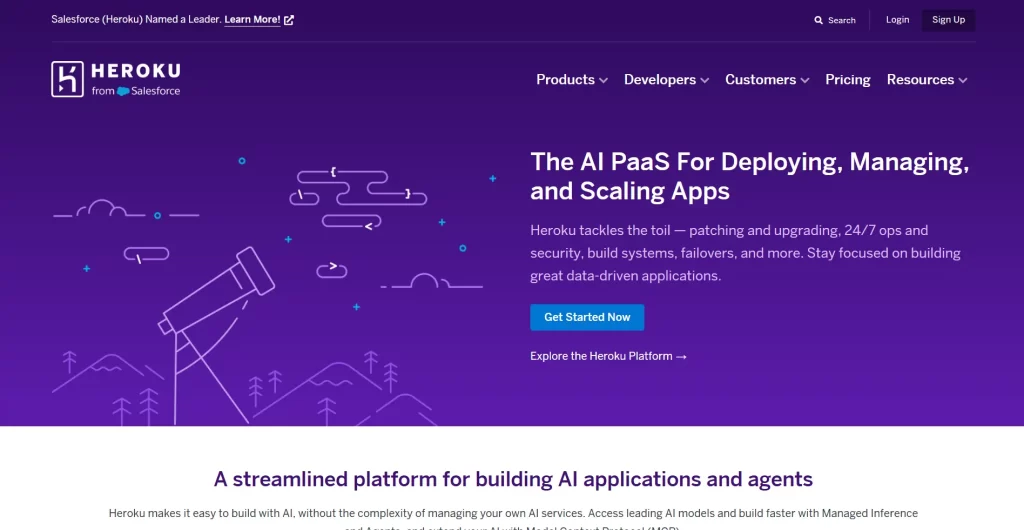
Heroku has been a household name in Node.js hosting for over a decade, renowned for its ease of use and managed platform. It pioneered the idea of “git push to deploy,” allowing developers to get a Node app online without worrying about servers. Now a part of Salesforce, Heroku remains a go-to choice for rapid application deployment, prototyping, and even production for many businesses. It’s a fully managed Platform-as-a-Service (PaaS): you deploy your Node.js code and Heroku handles the infrastructure, scaling, and maintenance. Heroku supports Node.js (as well as several other languages) and offers a rich ecosystem of add-ons for databases, caching, monitoring, and more.
Speed & Performance
Heroku’s performance is generally good for moderate workloads. Applications run on “dynos” – lightweight containers that Heroku manages. For a basic Node.js web app or API, a standard dyno provides adequate performance (512 MB RAM and shared CPU). For more demanding needs, Heroku offers larger dyno types and even Private Dynos on isolated networks. Because Heroku runs on top of AWS infrastructure, it benefits from solid hardware and networking under the hood. That said, Heroku trades a bit of raw performance for convenience.
There is some routing latency introduced by Heroku’s HTTP routers, and dynos have an ephemeral filesystem which means heavy I/O operations should use attached services (like an S3 bucket or database) for best performance. Still, for most use cases, Heroku’s speed is more than sufficient, and it frees developers from low-level tuning. Response times for properly optimized Node apps on Heroku can be in the low hundreds of milliseconds. Heroku also introduced a feature called regions – you can choose to host in the US or EU data centers to be closer to your users (important for speed). By 2025, Heroku’s platform is mature and stable, if not the fastest in absolute terms.
Scalability
Scaling with Heroku is famously simple. Need to handle more traffic? You can scale out by increasing the number of dynos with a single CLI command or a slider in the dashboard. Heroku will distribute traffic across those dynos automatically. It also supports horizontal scaling of workers (for background jobs) and has features like Heroku Autoscaling (which can automatically add or remove dynos based on performance metrics). While Heroku can scale to a surprising degree – there are cases of sizable companies running on it – it is generally ideal for small to mid-sized applications.
One limitation is cost: as you scale out to many dynos, Heroku’s costs increase linearly and can become high compared to managing your own infrastructure. But the trade-off is you get scaling without needing a DevOps team. Importantly, Heroku ensures even scaled-out apps remain easy to manage; all dynos run the same code, and deployments are automatically rolled out to all dynos. For most applications facing unpredictable loads, Heroku can scale up quickly (adding dynos in seconds) and scale down when load drops. However, for truly massive scale (e.g. millions of concurrent users), many companies eventually transition to direct AWS or other solutions for more fine-grained control or cost efficiency.
Reliability
Heroku is built on AWS and has a strong track record of reliability for hosted apps. It abstracts away the concept of servers from the developer, but under the hood Heroku maintains redundancy. If a dyno crashes or an underlying machine fails, Heroku simply moves your app to a new dyno automatically. It handles OS patches, hardware failures, and network issues without developer intervention. According to Salesforce, Heroku’s platform handles on the order of 65 billion requests per day – a testament to its reliability and scale. Many critical apps have run on Heroku for years with minimal downtime. It offers 99.9% uptime SLA for enterprise customers.
Data reliability depends on the add-ons (e.g. Heroku Postgres for databases has its own high availability options). One thing to note: in late 2022, Heroku removed its free tier, which improved the platform’s security and reliability (fewer abusive accounts), but also meant hobby developers had to move to at least the low-cost “eco” dynos. In terms of backups, Heroku automatically creates database backups if you use its managed databases, and you can configure automated snapshots of your application. Overall, it’s a very hands-off experience – you trust Heroku to keep your Node app running, and it has proven quite dependable.
Developer Tools & Support
Developer experience is where Heroku truly excels. The workflow is simple: you use the Heroku CLI or Git integration to deploy code. The platform handles the build process (using buildpacks to install Node, npm/yarn dependencies, etc.). This means even those not deeply familiar with server setup can deploy a Node.js app following Heroku’s guides. Heroku also provides a rich add-on marketplace – with a few clicks you can attach services like Redis, MongoDB, email providers, logging tools, and more to your app. Logging is aggregated (you can stream all your app logs with heroku logs), and Heroku’s dashboard gives real-time metrics (throughput, response time, memory usage).
It’s extremely helpful for developers to get insights without configuring anything. Additionally, Heroku’s Pipelines feature helps with continuous delivery, allowing staging and production environments and easy promotions of releases. Support-wise, Heroku has extensive documentation and an active community. For direct support, Heroku offers tickets, and enterprise plans include quicker response and perhaps phone support through Salesforce. In 2025, Heroku is also integrating more with Salesforce’s ecosystem, which could mean better support for enterprise customers using Salesforce products.
2025 Notable News
Heroku has continued to evolve in subtle ways. It regularly updates the supported Node.js versions – by May 2025, Node.js 20 and even 24 were available on the platform, ensuring developers can use the latest features. Salesforce has also been working on a next-generation Heroku platform (under the hood) to improve performance and security. There’s mention of a “Heroku 22” and “Heroku 24” stack with updated system libraries for better efficiency.
While the user-facing experience remains the simple Heroku developers love, these under-the-hood improvements mean better utilization of modern AWS instance types and more stable performance. Heroku remains a top Node JS hosting solution when simplicity and developer productivity are the priorities. It’s especially well-suited for startups, prototypes, hackathons, or any team that wants to focus on writing Node.js code rather than managing infrastructure. As one of the pioneers with over 65 million apps created on the platform, Heroku in 2025 still offers a hard-to-beat combination of ease and reliability for Node.js hosting.
6. Vercel – Edge Hosting for Modern Node.js Applications
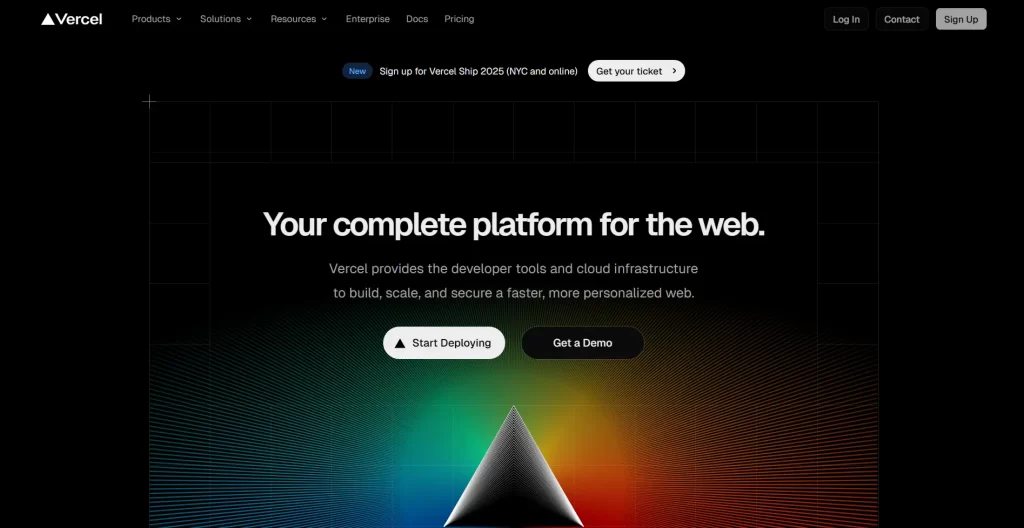
Vercel has quickly risen to prominence as a platform for hosting frontend frameworks and Node.js serverless functions. Known as the company behind Next.js, Vercel provides what it calls the “Frontend Cloud,” focusing on deploying sites and applications at the edge for optimal performance. For Node.js developers, Vercel is an attractive option for hosting applications (especially Next.js, Express APIs, or any Node functions) that need to be fast globally with minimal hassle. The platform automatically deploys your projects to a global network, using serverless functions and edge functions to run Node.js code close to users. In 2025, Vercel is widely used not just by individual developers but also by companies seeking a modern, performance-oriented hosting solution.
Speed & Performance
Speed is Vercel’s bread and butter. When you deploy a Node-backed web app on Vercel, it gets served from Vercel’s extensive edge network – with data centers across North America, Europe, Asia, and more. This drastically reduces latency because user requests hit a server that’s often in their region. Vercel’s infrastructure automatically caches content and routes dynamic requests to the nearest region where your Node function can run. For example, if you build a Next.js app, the server-side rendering (Node.js) happens in regional AWS Lambda facilities under the hood, and static assets are on a CDN. The result is extremely fast Time-to-First-Byte and low latency responses worldwide.
A study by Vercel/Forrester found that adopting Vercel led to 90% faster website performance for users, by leveraging these edge optimizations. Even for non-Next.js Node apps, you can deploy serverless API endpoints that benefit from similar edge distribution. However, because Vercel uses a serverless model, heavy computation or long-running processes are not the focus – each function invocation should finish quickly (default limit around 10 seconds). For typical web workloads, though, Vercel’s performance is hard to beat. They also continuously optimize their platform (for instance, improving the speed of their build process and enabling Incremental Static Regeneration in Next.js to update pages in the background).
Scalability
Vercel’s serverless approach inherently scales. If your Node.js API endpoint suddenly receives a spike of traffic, Vercel will spin up as many parallel function instances as needed to handle the load, across multiple regions if necessary. There is no concept of fixed server capacity – you scale horizontally on demand. This can handle massive traffic bursts without any manual intervention. The scalability is also granular: if only one API route is hot, only that function will scale out. Meanwhile, static content is served directly from the CDN which can handle virtually unlimited traffic.
This architecture allowed Vercel to support extremely high volumes (for example, Vercel powers large events’ websites that face millions of users in a short time). One consideration is that with serverless scaling comes cold starts, but Vercel has optimized Node.js cold start times and even offers Edge Functions (which run on V8 isolates for near-instant start). Overall, for most use cases, Vercel provides effortless scaling – you don’t think about scaling units, it “just happens.” It’s worth noting that while Vercel handles scaling, you’ll want to use their monitoring to track usage if you expect sustained high traffic, mainly to manage costs (since pricing is usage-based beyond generous free tiers).
Reliability
As a managed platform built on top of cloud providers (like AWS, GCP, and Cloudflare), Vercel is quite reliable. If one region’s serverless infrastructure faces an issue, Vercel can route traffic to another region. Your Node functions are deployed to multiple regions by default, adding redundancy. Vercel also provides atomic deployments – meaning if you push a new update, it only goes live when all parts are successfully deployed, preventing inconsistent states. Rollbacks are one-click if something goes wrong. Many companies trust Vercel for production, and the platform’s uptime is generally excellent (they transparently post any incidents).
Vercel’s use of serverless means no single server failure will take down your app; it’s distributed by design. Of course, third-party services your app depends on (like databases or external APIs) need to be equally robust. Vercel encourages using hosted databases (e.g., Neon, PlanetScale, MongoDB Atlas) which themselves are cloud-based and redundant, to complement the stateless Node functions. Security is handled at the platform level – TLS is automatic, and Vercel isolating each deployment means exploits in one app can’t affect others. They also integrate environment variables and secrets management so you don’t expose sensitive info.
Developer Tools & Support
Vercel is beloved for its developer experience. It has tight integration with front-end frameworks and Git repositories. For example, you can link a GitHub or GitLab repo to Vercel, and every push triggers an automated build and deployment. It even provides preview URLs for each pull request, so teams can quickly see changes in a staging environment. The Vercel CLI allows deploying any Node project with a single command (vercel). Developers using Next.js get additional benefits, as Vercel is essentially the “official” host for Next.js apps – with support for all Next.js features out of the box. But even if you’re deploying a plain Express API or another Node app, Vercel makes it simple to define serverless functions.
Monitoring and analytics on Vercel are user-friendly; you can see function invocation counts, latencies, etc., in their dashboard. They also recently introduced Vercel Observatory which gives performance insights. On the support side, Vercel offers community forums, comprehensive docs, and examples. For paid plans, there’s dedicated support. One standout aspect is how much Vercel invests in developer education – their documentation often guides you on how to optimize your Node app for the platform, how to handle edge cases (like using WebSockets via third-party services, since Vercel doesn’t support long-lived connections natively), etc.
2025 Notable Features
Vercel has been evolving rapidly. By 2025, one notable development is the results of a Forrester Consulting study: it showed companies using Vercel achieved 264% ROI over three years, partly by saving developers 90% of the time they used to spend on infrastructure and deployment tasks. This highlights how Vercel’s approach boosts productivity (developers focus on code, not servers). Technically, Vercel in 2025 has expanded its Edge Function capabilities, enabling more use cases to run at the edge with sub- millisecond cold starts. They also launched support for Vercel KV (Key-Value storage) and other data solutions to pair with Node functions, making it easier to build full-stack apps on Vercel without external services.
Another feature is improved image and video optimization – which offloads heavy processing from Node code to Vercel’s infrastructure. Vercel’s global footprint and partnerships have grown; more regions mean even better performance for users in places like India, Australia, or South America. In summary, Vercel is a cutting-edge node js hosting platform especially suited for modern web applications that need to be fast, scalable, and easy to develop. It’s ideal for projects built with Jamstack or serverless paradigms, and for teams that value agility and performance over having low-level control of servers.
7. Render – Managed Cloud with a Balance of Power and Ease
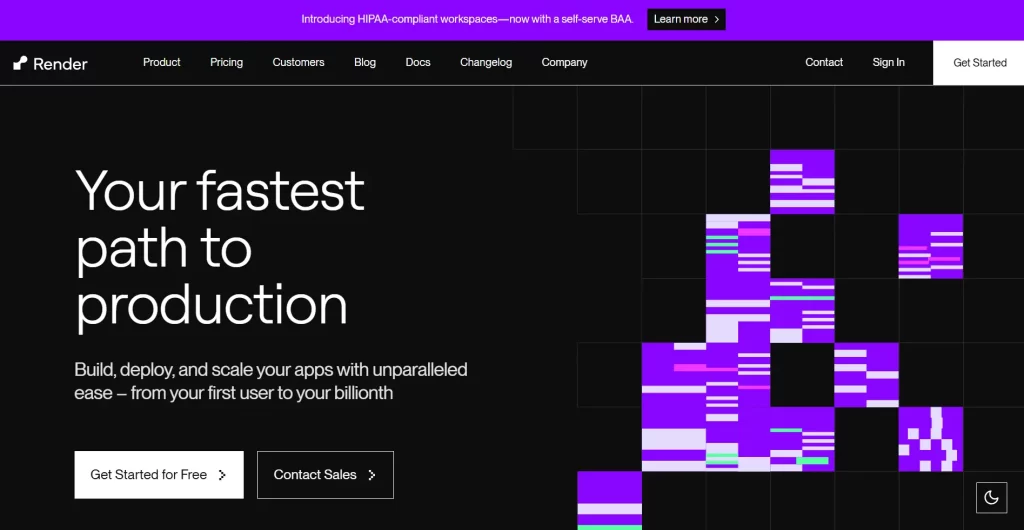
Render is an up-and-coming cloud platform that provides a developer-friendly alternative to traditional hosting and has been gaining traction as a replacement for Heroku’s free tier and beyond. Founded in 2018, Render’s goal is to offer the ease of platforms like Heroku but with more flexibility and at lower cost. It supports Node.js out of the box (as well as other languages) and allows you to deploy web services, background workers, cron jobs, and even static sites on a unified platform. What makes Render stand out is its simplicity paired with performance – you get free SSL, global CDN for static content, automatic deploys from Git, and the ability to run your Node app in either a managed or containerized environment. By 2025, many developers consider Render a “new favorite” for hosting Express.js and other Node frameworks.
Speed & Performance
Render hosts services in several regions (US and Europe primarily) and uses Cloudflare’s network to accelerate traffic globally. For Node.js apps, Render can run them on dedicated CPUs with generous memory allocations depending on the plan, so performance is quite solid. It’s not an edge network like Vercel, but for most applications an instance in say, Oregon (USA) or Frankfurt (EU) can serve users in those geographies with low latency. Render’s network and infrastructure are built on top of major cloud providers, which ensures good bandwidth and reliability.
One of the performance benefits is that Render does zero-downtime deploys – when you push new code, it spins up a new instance, starts sending traffic to it only when it’s ready, then shuts down the old one. This ensures users don’t experience hiccups during deployments. Additionally, Render provides a built-in HTTP/2 and HTTP/3 enabled proxy and caching layer for static assets, so Node.js apps serving static files or using server-side rendering can get an extra speed boost. In short, while Render may not have the ultra-global footprint, it delivers strong performance for the regions it serves, and covers the basics like fast disks and networking.
Scalability
Render offers both vertical and horizontal scaling options for Node services. You can choose a larger plan (with more CPU/RAM) to scale vertically, or increase the instance count to scale horizontally. This can even be automated – Render supports an autoscaling setting where you define min/max instances and target CPU utilization, and it will add or remove instances of your Node app accordingly. This is very useful as your traffic patterns change, ensuring you pay only for what you need. Render fills an important gap for those who outgrow free tiers but still want ease of scaling without managing servers themselves. It’s often suggested as the next step up for projects that started on Heroku’s free plan.
The platform can handle production workloads; some users have reported success running apps with tens of thousands of users on Render without issues. For database scaling, Render provides managed PostgreSQL, and you can choose performance tiers for that as well. One current limitation is that Render has fewer data center regions compared to bigger providers, so scaling across continents might require deploying separate services in each region and handling routing at the application level (if needed). However, for most small-to-midsize apps, deploying in one region with autoscaling is sufficient and Render can smoothly handle growth.
Reliability
As a newer platform, Render has been impressively reliable, though not immune to the occasional outage. It emphasizes redundancy – for example, their database service automatically backs up and can failover, and your services can be configured with health checks so they restart if unresponsive. Render’s status page and transparency during incidents have generally earned trust in the community. Importantly, Render gained popularity by filling the void left by traditional free-tier providers shutting down. They offer a free tier for web services which attracted many developers, and despite being free, they maintain good reliability for those services (within expected limits of a free plan). Paid plans naturally get better performance isolation. One can deploy multiple instances and even across regions (they currently have US East, US West, EU West for example), which you could use for redundancy. While not as battle-tested as AWS or Azure, Render’s track record by 2025 shows it is capable of hosting production Node.js apps reliably. The platform handles all the underlying orchestration (likely using Kubernetes under the hood), which means your app benefits from container restarts and self-healing in case of issues.
Developer Tools & Support
Render’s tagline could be “for developers, by developers.” It has an excellent user experience. You connect your GitHub/GitLab repository, and Render will automatically build and deploy your Node.js app on every push to a branch you specify. The build process uses either a Dockerfile you provide or can auto-detect a Node.js project and use defaults (like installing dependencies then running npm start). The Web UI is clean, showing you deployment logs, real-time metrics (CPU/memory usage) of your instances, and allowing you to deploy rollbacks easily. For environment configuration, you just fill in environment variables on the dashboard (or via CLI). Render also supports infrastructure as code via a render.yaml file, which is great for tracking your service configuration in Git.
In terms of developer collaboration, Render allows team accounts and role-based access. The documentation is thorough and developer-focused, with many examples for Node, whether you’re deploying an Express app, a Next.js app, or a Strapi (Node.js) backend. They also have a community Slack and forum for support. While Render’s official support is via tickets/email (even free users get community support and can search docs), paid users report responsive help from the Render team. The platform’s simplicity often means you won’t need much support once things are set up – it just works, and there are fewer knobs to configure compared to raw cloud providers.
2025 Notable Features
Render has continued to roll out features frequently. In 2024, they introduced persistent storage for services, so your Node.js app can have a disk if needed (useful for certain use cases, though many Node apps are stateless). They also improved autoscaling and added support for more instance types (including ones with higher RAM for memory-intensive Node applications). A lot of developers have migrated to Render from Heroku; as a result, Render has focused on making that transition easy (for example, a one-click import of Heroku apps).
The pricing has remained developer-friendly – free tier for hobby projects and predictable pricing for larger plans, which undercuts some competitors. Render is often recommended as a top choice for beginners because it balances features and simplicity so well. Beginners can get started with minimal friction, and the platform can grow with them to a reasonably large scale. In 2025, Render continues to fill a niche: it’s more powerful and flexible than older PaaS offerings, yet far easier to manage than raw VMs or Kubernetes on the big clouds. For those seeking a middle ground in node js hosting – something that’s simple but doesn’t lock you into limited free resources – Render is a compelling option. It exemplifies the new wave of cloud services focused on developer experience, and its rising popularity shows that it has struck the right balance between speed, scalability, and ease of use.
Leverage 1Byte’s strong cloud computing expertise to boost your business in a big way
1Byte provides complete domain registration services that include dedicated support staff, educated customer care, reasonable costs, as well as a domain price search tool.
Elevate your online security with 1Byte's SSL Service. Unparalleled protection, seamless integration, and peace of mind for your digital journey.
No matter the cloud server package you pick, you can rely on 1Byte for dependability, privacy, security, and a stress-free experience that is essential for successful businesses.
Choosing us as your shared hosting provider allows you to get excellent value for your money while enjoying the same level of quality and functionality as more expensive options.
Through highly flexible programs, 1Byte's cutting-edge cloud hosting gives great solutions to small and medium-sized businesses faster, more securely, and at reduced costs.
Stay ahead of the competition with 1Byte's innovative WordPress hosting services. Our feature-rich plans and unmatched reliability ensure your website stands out and delivers an unforgettable user experience.
As an official AWS Partner, one of our primary responsibilities is to assist businesses in modernizing their operations and make the most of their journeys to the cloud with AWS.
Conclusion
Choosing the best Node.js hosting service in 2025 comes down to understanding your project’s needs for performance, scale, control, and ease of use. In this comparison, we saw that AWS, Azure, and Google Cloud offer virtually unlimited speed and scalability, backed by global infrastructures and a vast suite of tools – ideal for enterprise-scale applications or those anticipating major growth. DigitalOcean provides a simpler, more budget-friendly environment, giving developers root control and solid performance for small to mid-sized apps.
Heroku remains a champion of developer experience, allowing teams to focus on code and trust the platform to handle scaling and reliability (it continues to serve billions of requests a day). For the modern web and edge needs, Vercel shines with its ultra-fast global deployments and serverless model, which significantly cuts infrastructure effort and can yield huge performance gains. And Render represents the new breed of hosting platforms filling the gap between PaaS convenience and raw cloud power – it’s recommended for developers who want an easy start without giving up flexibility as they grow.
In making your decision, consider factors like: managed vs. self-managed – do you want the provider to handle everything (Heroku, Vercel) or do you prefer more control (AWS, DO)? Scaling needs – will you need auto-scaling to thousands of instances (AWS/GCP) or will a simpler manual scaling suffice? Global audience – do you need data centers on every continent (Azure’s 60+ regions, AWS’s network) or just one region with a CDN? Also weigh in developer experience: a platform that saves your team time can be as valuable as pure performance gains.
As of 2025, hosting technology has evolved to offer solutions for every scenario, from free hobby deployments to mission-critical services. By choosing a provider that aligns with your needs, you’ll ensure your Node.js application runs with blazing speed and can scale seamlessly as your user base grows. Each of the services above has proven itself with real-world Node.js use cases – from small personal projects to powering portions of the web’s infrastructure – so you can be confident that with the right choice, your Node.js app will be ready to deliver speed and scalability on a global stage.

