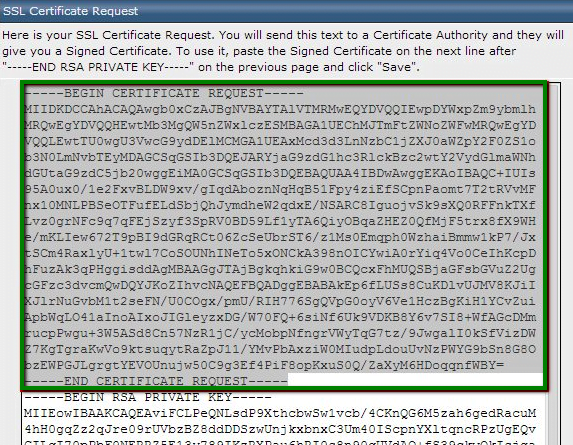ដើម្បីបង្កើតកូដ CSR សម្រាប់ដែនដែលបាន hosted នៅលើម៉ាស៊ីនមេដែលប្រើ DirectAdmin សូមអនុវត្តតាមជំហានខាងក្រោម៖
របៀបក្នុងការ បង្កើត CSR ដោយប្រើ DirectAdmin សម្រាប់វិញ្ញាបនបត្រ SSL
FURTHER READING: |
| 1. បង្កើត CSR លើ Citrix NetScaler VPX |
| 2. របៀបបង្កើតកូដ CSR នៅលើ Server ដែលមានមូលដ្ឋានលើ Windows ដោយគ្មានកម្មវិធីគ្រប់គ្រង IIS |
| 3. ការបង្កើត CSR នៅលើ Zimbra |
ជំហានទី 1
- ផ្លាស់ប្តូរ កម្រិតនៃការចូលប្រើ ពី កម្រិតអ្នកគ្រប់គ្រង ទៅ កំរិតអ្នកប្រើប្រាស់ នៅក្នុងម៉ឺនុយផ្នែកស្ដាំ។
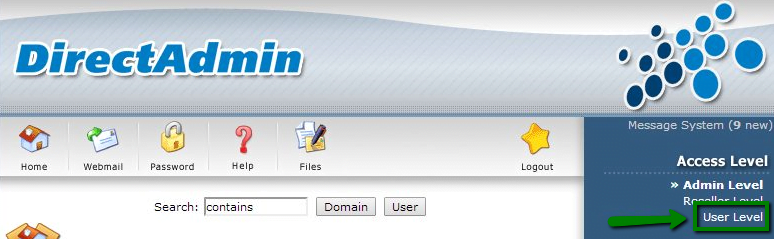
- ជ្រើស វិញ្ញាបនប័ត្រ SSL ពី លក្ខណៈពិសេសកម្រិតខ្ពស់ (Advanced Features).

- ជ្រើសជម្រើស សំណើរបង្កើតវិញ្ញាបនប័ត្រ, រួចហើយបំពេញព័ត៌មានដែលត្រូវការសម្រាប់ចន្លោះ(fields)ទាំងអស់, បន្ទាប់មកចុច រក្សាទុក (Save).
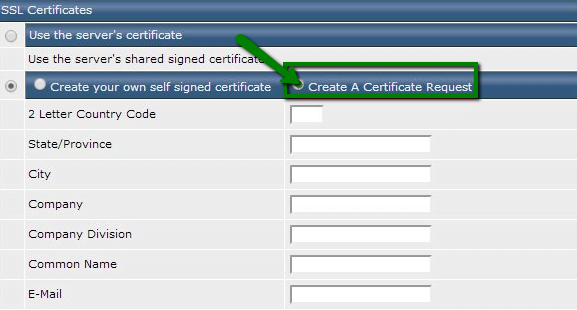
ជំហានទី 2
(!) ចំនុចសំខាន់៖ អនុលោមតាមការផ្លាស់ប្តូរគោលការណ៍របស់ Comodo (ឥឡូវនេះគឺ Sectigo) អាជ្ញាធរវិញ្ញាបនប័ត្រ, ចាប់ពីថ្ងៃទី 20 ខែធ្នូ ឆ្នាំ 2010 វិញាបនបត្រ SSL អាចចេញដោយប្រើកូដ CSR ដែលមានប្រវែង 2048-bit ឬខ្ពស់ជាងនេះ។
ឧទាហរណ៍ ៖
ឈ្មោះប្រទេស (លេខកូដអក្សរ ២)៖ US
ឈ្មោះរដ្ឋឬខេត្ត (ឈ្មោះពេញ)៖ California
ឈ្មោះតំបន់/ទីក្រុង: Los Angeles
ក្រុមហ៊ុន: ក្រុមហ៊ុនរបស់ខ្ញុំ ឯ.ក
ផ្នែកក្រុមហ៊ុន (ឧ. ផ្នែក)៖ ព័ត៌មានវិទ្យា, គាំពារ, ការលក់ ផ្សេងៗ.
ឈ្មោះទូទៅ៖ Nginxdomain.com
អាសយដ្ឋានអ៊ីមែល ៖ បញ្ចូលអាសយដ្ឋានអ៊ីមែលណាមួយដែលអ្នកចូលចិត្ត (វានឹងមិនត្រូវបានប្រើសម្រាប់ការផ្ញើអ៊ីមែលឡើយ)។
- ចម្លងព័ត៌មានដែលបង្ហាញនៅក្នុងប្រអប់អត្ថបទ។ ផ្នែក ស្នើសុំវិញ្ញាបនប័ត្រ នឹងត្រូវប្រើសម្រាប់ដំណើរការ វិញ្ញាបនប័ត្រ ធ្វើឱ្យសកម្ម(Activation)ប្រសិនបើ សោឯកជនRSA មានផងដែរ សូមប្រាកដថាអ្នកបានចម្លង និងបម្រុងទុកវា ឲ្យបានសុវត្ថិភាព ព្រោះវានឹងមិនត្រូវបានរក្សាទុកនៅទីណាទេ ហើយវាត្រូវការក្នុងដំណើរការ ការដំឡើង(Installation).