Knowing how to secure a website with SSL is important to protect user data and to boost trust. SSL (Secure Socket Layer) certificates are used to encrypt communication between the user’s browser and the website, so sensitive information such as login credentials and payment details are not shared in the open. Considering that cyber threats are on the rise, SSL has become a basic security measure on websites.
According to recent statistics, there are today over 292 million SSL certificates in use in the world, with the United States in the lead. Though this is widely used, about 36.3% of websites are still failing to implement SSL following best practices, making them susceptible to attacks. It shows the need of having SSL configured appropriately to get the maximum security benefits.
In the following article from 1Byte, we will give you some top tips and real examples to help you secure your website with SSL. If you follow these rules, you won’t find yourself unable to carry out business dealings due to cyber threats and your visitors will trust your website. Now it’s time for us to look at the main steps you need to take to secure your website with SSL.
What is SSL and Why is it Important?
The Secure Sockets Layer (SSL) is a security protocol that creates an encrypted link between a web server and a browser. This is encryption that assures that communication between the server and browser is private and integral. Then SSL plays a crucial role to provide this protection, especially when it comes to login credentials, credit card numbers, and other personal data.
SSL certificates are the digital certificates that confirm the identity of a web site and provide an encrypted connection. Certificate Authorities (CAs) issue them and their types are, Domain Validated (DV), Organization Validated (OV), and Extended Validation (EV) certificates.

SSL adoption rates continue to climb. According to December 2023, there were over 292 million SSL certificates detected. The need for enhanced security and push from search engines such as Google that encourage HTTPS websites to rank higher, is driving the growth behind it.
SSL is widely supported on browsers. For example, 96 percent of Chrome browsing time is on secure HTTPS pages. This emphasizes the necessity of SSL to guarantee a secure browsing encounter for an Internet user.
SSL offers protection (security benefits) against man in the middle attacks, data tampering and eavesdropping. SSL encrypts data being sent during transmission, hence making it impossible for the attackers to read the data.
- Impact on search rankings: Search engines prefer websites with SSL certificates. For instance, Google is using HTTPS as a ranking signal, that is, secure websites are more likely to rank higher in search results.
- Cost and accessibility: Obtaining SSL certificates is relatively affordable and easy to do. Some of the Certificate Authorities, such as Let’s Encrypt, offer free SSL certificates – which have given more than a billion certificates so far.
- Future trends: Growing at an annualized rate of 9.7%, the global certificate authority market is estimated to be valued at $167 million in 2023, reaching $282 million in 2028, as demand for SSL certificates continues to rise.
FURTHER READING: |
| 1. Do I Need an SSL Certificate for My Business Website? |
| 2. How to Secure a Domain Name: 7 Essential Steps |
| 3. How to Fix SSL Error: A Step-by-Step Guide |
Steps to Secure Your Website with SSL
However, protecting user data and increasing your site’s credibility will require securing your website with SSL (Secure Socket Layer). According to recent statistics, most browsing time on Google Chrome occurs on HTTPS pages, which is a clear sign of how important SSL really is. Below are the steps to secure your website with SSL.
FURTHER READING: |
| 1. How to Secure a Server: A Comprehensive Guide |
| 2. Web Server Security: 10 Best Practices for Protecting Your Data |
| 3. Understanding Risks and Solutions for Virtualization Security |
Choose the Right SSL Certificate
It’s essential to secure your website with an SSL, but there’s too much to pick from. Here are some tips to help you make the right decision:
- Understand Different Types of SSL Certificates: The three main types of SSL certificates are Domain Validated (DV), Organization Validated (OV) and Extended Validation (EV). The easiest and cheapest DV certificates offer the least validation. Businesses can use OV certificates for better validation, while EV provides the best validation and its company name is shown in the browser address bar.
- Consider Your Business Needs: If you’re running an e-com site then EV might be the best choice as it gives customers a bit more of the assurance with them willing to put in their CC info on your site. A DV certificate might be enough for smaller websites.
- Check Compatibility: Make sure the SSL certificate you have works on your server and your browser. SSL certificates are supported by most modern browsers, but it is anyway good to make sure.
- Look for Warranty and Support: Warranties are available for some SSL certificates and some include customer support. If you run into any problems with your certificate, this is beneficial.
- Read Reviews and Testimonials: Check the reviews or testimonials from the other customers to find out the reputation and service of the SSL certificate provider.
- Consider Cost: The prices of SSL certificates differ. Of course free options like Let’s Encrypt are available, but you often get more features and better support for paying for a certificate from providers such as us here at 1Byte.
- Stay Updated: The SSL technology is always changing and improving to give you more security options to protect you and your customers. You must ensure that your certificate is updated to stay protected against the new threats.
Where to Buy and How to Validate the Certificate
Securing your website with SSL protects your users data and earns peoples trust. Here’s how to buy and validate an SSL certificate:
Where to Buy SSL Certificates
- Certificate Authorities (CAs): Buy SSL certificates from trusted CAs such as Let’s Encrypt, DigiCert, Comodo, and GlobalSign. They are trusted and widely recognized authorities.
- Hosting Providers: Luckily, the majority of web hosting providers include an SSL certificate with their plans. An SSL certificate is included with most hosting plans offered by providers like 1Byte, GoDaddy, Bluehost, and SiteGround.
- Online Marketplaces: And for those who work with online platforms like Amazon Web Services (AWS) or Google Cloud, you can get SSL certificates included.
How to Validate the Certificate
- Domain Validation (DV): This form of validation is the simplest. The CA checks that you own the domain. Usually it means that you have to reply to the mail that was sent to the domain owner.
- Organization Validation (OV): This needs more verification. The CA ensures that all details such as name, address and registration status are correctly filled in.
- Extended Validation (EV): The highest degree of validation results from this. CA thoroughly verifies the existence of the organization in a legal and physical sense.
Tools for Validation
- SSL Checker Tools: You can verify your SSL certificate by using tools such as SSLTrust and SSL Checker. These tools look for the certificate’s details, notarized validity, and issuer.
- OpenSSL Commands: OpenSSL Commands should be used to view certificate details, check for expiry dates and verify issuer information.
- Browser Tools: The Google Chrome and Mozilla Firefox browsers have built in tools to view SSL certificate details.
By doing these steps your website will be safe and trusted. It’s worth remembering that a valid SSL certificate ensures that data is secure and helps you build credibility with visitors.
Install the SSL Certificate
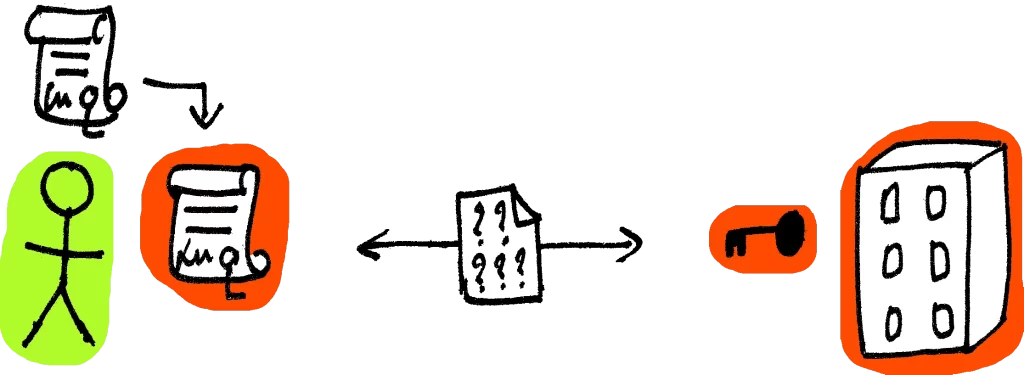
Securing your website with SSL is crucial for protecting user data and improving search engine rankings. Here’s how to install an SSL certificate:
- Purchase an SSL Certificate: Select a trust root Certificate Authority (CA). At the end of 2024, Let’s Encrypt has over half of all certificates.
- Generate a CSR (Certificate Signing Request): This involves creating a private key and a CSR file on your server. The CSR holds information about your website and your organization.
- Submit the CSR to the CA: Send the CSR file to the chosen CA. The CA will validate your domain and organization details.
- Install the SSL Certificate: If the CA is okay with it, the CA will issue the SSL certificate. Install the certificate on your web server and download it. Please follow your hosting providers or serve software specific instructions.
- Configure your Website: Change your website’s settings to now use HTTPS instead of HTTP. This may entail updating links, redirecting HTTP traffic to HTTPS, and loading all resources securely.
- Test the Installation: SSL Test from online tools like SSL Labs’ SSL Test will help you make sure that you have installed your SSL certificate correctly and that your website is secure.
Update Your Website to Use HTTPS
Make sure your website is updated to use HTTPS and to secure your website with SSL. HTTPS guarantees that data between your website and its users is encrypted and therefore secure. Here’s how to do it:
- Purchase an SSL Certificate: Obtain an SSL certificate from a trusted Certificate Authority (CA). These are certificates that validate that your website’s identity and that any data is encrypted.
- Install the SSL Certificate: Install SSL certificate on your web server according to the CA’s instructions. Typically involves creating a Certificate Signing Request (CSR) and uploading it to the CA.
- Update Your Website’s Configuration: Change your website’s configuration to use HTTPS instead of HTTP. Typically you’ll need to update your site’s URL settings and make sure that any resources (images, scripts, stylesheets) are loaded via HTTPS.
- Redirect HTTP to HTTPS: Implement HTTP to HTTPS redirection so all visitors automatically go to the secure version of your site. If you are on a content management system (CMS), such as WordPress, you can do this through a plugin, if your web server has a configuration, you can also do it that way.
- Update Internal Links: Make sure you change all of the internal links on your website to HTTPS, not HTTP. This is important so users and search engines can get to your site securely.
- Test Your Website: Check if your website SSL configuration is set up properly by using tools such as Qualys SSL Labs’ SSL Server Test. It enables us to identify any problem that needs to be fixed.
Leverage 1Byte’s strong cloud computing expertise to boost your business in a big way
1Byte provides complete domain registration services that include dedicated support staff, educated customer care, reasonable costs, as well as a domain price search tool.
Elevate your online security with 1Byte's SSL Service. Unparalleled protection, seamless integration, and peace of mind for your digital journey.
No matter the cloud server package you pick, you can rely on 1Byte for dependability, privacy, security, and a stress-free experience that is essential for successful businesses.
Choosing us as your shared hosting provider allows you to get excellent value for your money while enjoying the same level of quality and functionality as more expensive options.
Through highly flexible programs, 1Byte's cutting-edge cloud hosting gives great solutions to small and medium-sized businesses faster, more securely, and at reduced costs.
Stay ahead of the competition with 1Byte's innovative WordPress hosting services. Our feature-rich plans and unmatched reliability ensure your website stands out and delivers an unforgettable user experience.
As an official AWS Partner, one of our primary responsibilities is to assist businesses in modernizing their operations and make the most of their journeys to the cloud with AWS.
Conclusion
One of the most important things to implement is to secure a website using SSL to protect user’s data and increase visitors’ trust. According to recent statistics over 292 million SSL certificates are currently in use around the world, with the United States being the largest consumer. Still, 36.3% of websites do not follow recommended best practices in SSL implementation. Enjoy the top tips in this article to ensure your website is secure.
If you implement these, you’ll dramatically reduce the chance of someone launching a cyberattack on you and make your website much more secure. Stay up to date and proactive so your website and its users are safe.

