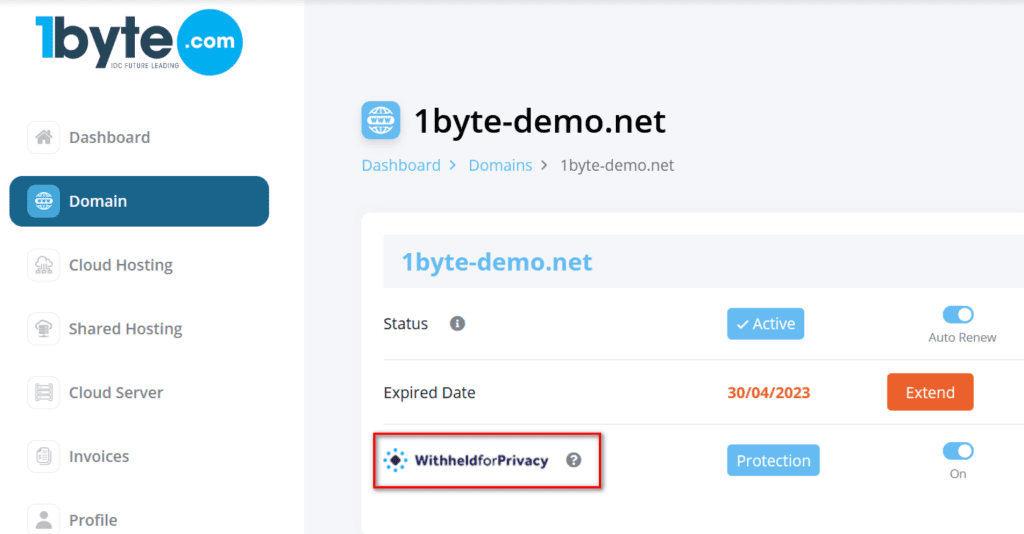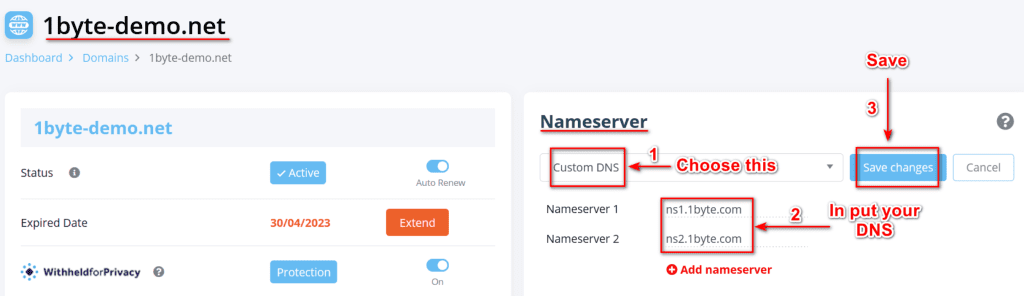- 1. ហេតុអ្វីបានជាការបង្វិលសងថ្លៃសេវាទាបជាងតម្លៃដែលបានគិត?
+ Please check our គោលនយោបាយសងប្រាក់វិញ
+ The difference is because of the processing fee
- 2. Where to get news, information about 1Byte’s product?
+ ដើម្បីទទួលបានបទពិសោធន៍ និងការទិញសេវាកម្មរបស់ 1Byte សូមចូលទៅកាន់ 1Byte
+ To stay up to to speed on the latest events, academic publications, practical uses of 1Byte products, please visit ប្លុក 1 បៃ
+ ដើម្បីទទួលបានចម្លើយលឿនបំផុត សំណួរញឹកញាប់ page is the best place to look for
+ ដើម្បីសួរសំណួរ និងពិគ្រោះជាមួយសេវាកម្មរបស់ 1Byte៖
+ Call us at +855 88 468 8888
+ Send mail to us at support@1byte.com
+ Communicate directly with the Customer Support 24/7/365 via LiveChat at 1Byte site
- 3. What is your data privacy policy?
+ 1Byte is a pioneer in online privacy. 1Byte has created this privacy statement to provide you with clear and concise information about our data practices
- 4. Why do you have to top-up to enjoy free trial?
+ We will not deduct the top-up credit in your account unless the package price is higher than the discount you got for free trial. This is to prevent our resources from being abused.
- 5. I see datacenter in Cambodia why IP is in Bangladesh?
+ Hello, IP address may be purchased and traded. On the other hand, it’s possible that your tool is using an outdated database that hasn’t been updated frequently. As a result, the returned result is incorrect. I recommend that you should use the real-time IP checking tools listed below.
1. ipinfo.io
- 6. What country is this company located in?
+ 1Byte’d datacenter and headquarters are both in Phnom Penh, Cambodia.
+ If you would like to visit the 1Byte headquarters, please make an appointment by calling +855 88 468 8888 ឬផ្ញើសំណើទៅកាន់អ៊ីមែលនេះ៖ support@1byte.com
- 7. Does it support gambling sites?
+ 1Byte consistently prioritize our customer’s privacy. We are not linked with any third-party services or companies. We do not share on expose customer’s data with anybody outside of our company and we do not become involved in your business’s affairs.
+ However, 1Byte always comply with Cambodia Law. For more specific information, please refer to ការប្រកាសនេះ
- 8. What are the websites that violate company rules?
+ We don’t have any specific types for them. If the Cambodian government reports abuse of your website that is hosted by our service then we have to comply. However, it is recommended that you should avoid hosting copy rights contents, child pornography, illegal online gambling, promoting sexual services, etc…
- 9. How to create website?
+ 1Byte’s blog has several tutorials on how to build a website from scratch without knowing how to code. I’ll send you some examples of typical posts:
1. Install WordPress Site On Cloud Hosting Is Easy As Pie
2. Create An Ecommerce Site From Scratch Using Opencart Framework
3. Create An Ecommerce Site Using Prestashop Framework
4. How Easily Upload Your Website Via Cpanel
5. How Easily Upload Your Website With Aapanel
- 10. How to upload website project to 1Byte’s hosting?
+ Hi sir/madam, 1Byte’s blog provides step-by-step instructions for uploading your website from localhost to Cloud Hosting or Shared Hosting (goes live). Please see these posts for further information.
- 11. I am wondering whether your Cloud Server have ipv6 support or not?
+ At this moment, we only provide one public ipv4 for each other cloud server/hosting. We will be implementing ipv6 in the near future, stay tuned!
- 12. តើអ្នកមានតេស្ត IP ឬសាកល្បងទេ?
+ Test IP: 220.158.232.71
- 13. Can the 10-dollar deposit be returned to the bank card after the end?
+ No sir/madam, the deposit will stay on your 1Byte wallet and can be used to pay for 1Byte’s service.
- 14. What is my VPS root password? I don’t get the password from everywhere? How can I get into my VPS?
+ To safeguard your safety and security, when you register an account on 1Byte, 1Byte will send your credentials of Web Hosting និង Cloud Server to your email address. Sometimes 1Byte’s email to you will end up in your Spam folder. So I recommend that you should check your Spam and Inbox folder together.
+ If you still don’t see 1Byte’s email in your Inbox or Spam folder, I think your mail service provider may have filtered mails from 1Byte.
+ Here’s my recommendation: change your current email address in your profile to Gmail, then reinstall the OS for Cloud Server or Reset Cloud Hosting. The system will re-send the updated credentials to your new email address.
- 15. Why does the 2 years plan is far more expensive than the 1 year plan?
+ This is due to the fact that 1Byte only gives the greatest pricing for the first year.
+ However, I will show you a tip that instead of extending or renewing the server/hosting that you are using, you should buy a new server/hosting, then backup and transfer data from the old one to the new one. As a result, you can still use the new server/hosting as the first year price.
- 16. Can you also tell me about Uptime and response time?
+ Cloud Server and Cloud Hosting have an uptime of 99.99%, whilst Shared Hosting has an uptime of 99.5%. The only distinction between two numbers is that Shared Hosting does not have multiple server backup notes. Therefore, I recommend you to use Cloud Server or Cloud Hosting.
- 17. Does we have API to manage the VM?
+ 1Byte has not yet developed API use for Cloud Services. We just used the API feature for SMS Brandname. However, 1Byte has the new feature of accessing the VM via a web-based GUI.
+ One more thing, I’ve just checked at the TO-DO LIST, I notice an API feature for Cloud Services that will be deployed soon. So stay tuned!
- 18. Will my data be lost if I upgrade my server?
+ Customer Data will not be lost if they upgrade their server.
- 19. Do I need to apply license to the VM by myself?
+ All of 1Byte’s packages are available at the lowest prices in Cambodia and Asia, and you can save more money if you take advantage of voucher on holiday events. As a result, 1Byte does not cover license fee for you.
+ If you’re on Windows 10, Windows 11, or Windows Server, you must handle the license fee by yourself. Hope you can understand.
- 20. May I see your data center picture?
+ I am unable to help with this problem since it involves security and is beyond my scope. However, I can consult with my superiors on your request; please provide me your phone number, email address, and Telegram username for the greatest support.
- 21. ប្រសិនបើខ្ញុំមានគេហទំព័រនៅក្នុង wordpress.com ។ តើខ្ញុំអាចប្រើជាមួយ Domain របស់អ្នកបានទេ?
+ បាទ/ចាស អ្នកអាច point ដែនដែលបានទិញពី 1Byte ទាំងស្រុងទៅកាន់គេហទំព័ររបស់អ្នកតាមរយៈវិធីមួយក្នុងចំណោមវិធីខាងក្រោម៖
- Point ដែនទៅបង្ហោះរបស់អ្នកតាមរយៈ DNS
- Point ដែនទៅបង្ហោះរបស់អ្នកតាមរយៈអាសយដ្ឋាន IP
- ការកំណត់រចនាសម្ព័ន្ធនៅក្នុងឯកសារ Virtual Hosts (Apache) ឬ Server Blocks (Nginx) នៅក្នុង Server របស់អ្នក។
- 22. តើព័ត៌មានអ្វីដែលអ្នកគួរសួរពីអតិថិជន ប្រសិនបើពួកគេមានបញ្ហាជាមួយ cloud server, cloud hosting, shared hosting និង sms ពី 1Byte ហើយតើអ្នកគួរធ្វើអ្វីជាមួយវា?
+ សុំឈ្មោះអ្នកប្រើប្រាស់ 1byte បន្ទាប់មកសម្រាប់ cloud server និង cloud hosting សុំឈ្មោះម៉ាស៊ីនដែលមានទីតាំងនៅខាងក្នុង https://bo.1byte.com/cloud-server សម្រាប់ cloud server និង https://bo.1byte.com/cloud-hosting សម្រាប់ cloud hosting ។ វាគួរតែមានបញ្ជីឈ្មោះម៉ាស៊ីននៅក្រោមឈ្មោះម៉ាស៊ីនមេរបស់ម៉ាស៊ីនដែលត្រូវគ្នា។
+ សម្រាប់ Shared Hosting អ្នកគួរតែសួររកដែនចម្បងដែលម៉ាស៊ីនត្រូវបានភ្ជាប់ទៅខាងក្នុង https://bo.1byte.com/shared-hostin ទៅគ្រប់គ្រងការបង្ហោះដែលត្រូវគ្នា ហើយផ្តល់ឱ្យយើងនូវឈ្មោះដែន និងឈ្មោះអ្នកប្រើប្រាស់ Cpanel សម្រាប់ SMS អ្នកគួរតែសុំលេខសម្គាល់ SMS នៅខាងក្នុង https://bo.1byte.com/sms/management
+ បន្ទាប់ពីទទួលបានព័ត៌មានពីអតិថិជន អ្នកគួរតែបញ្ជូនពួកគេទៅក្រុមបច្ចេកទេស
- 23. តើអ្វីជាភាពខុសគ្នារវាងឈ្មោះ server និង name server នៅលើ 1 Byte?
+ ភាពខុសគ្នារវាងឈ្មោះ server និង nameserver នៅលើ 1Byte គឺ៖
- Nameserver គឺជាម៉ាស៊ីនមេដែលជួយបកប្រែអាសយដ្ឋាន IP ទៅជាឈ្មោះដែន។ បំណែកនៃហេដ្ឋារចនាសម្ព័ន្ធ IT ទាំងនេះជារឿយៗត្រូវបានទាមទារជាផ្នែកនៃការដំឡើងគេហទំព័រ ដែលឈ្មោះដែនបម្រើជាឧបករណ៍កំណត់អត្តសញ្ញាណងាយស្រួលជាងសម្រាប់ទីតាំងដែលបានផ្តល់ឱ្យនៅលើគេហទំព័រ។
- Server Name គឺជាឈ្មោះរបស់ Server របស់អ្នក អ្នកអាចដាក់ឈ្មោះវាតាមចិត្ត ប៉ុន្តែវាជាការប្រសើរក្នុងការដាក់ឈ្មោះវាទៅតាមការប្រើប្រាស់ ដើម្បីងាយស្រួលក្នុងការគ្រប់គ្រង។
- 24. តើអ្នកគួរធ្វើដូចម្តេច ប្រសិនបើអ្នកភ្លេច Cloud Hosting, Shared Hosting និង Cloud Server password របស់អ្នក?
+ ប្រសិនបើអតិថិជនភ្លេចពាក្យសម្ងាត់របស់ cloud hosting, shared hosting, និង cloud server បន្ទាប់ពីពួកគេបានព្យាយាមជាច្រើនដង ប៉ុន្តែនៅតែមិនត្រឹមត្រូវ អតិថិជនអាចទាក់ទងក្រុមបច្ចេកទេសរបស់យើងសម្រាប់ការគាំទ្រ។
- 25. តើ cloud server របស់អ្នកមាន dedicated bandwidth ឬ shared bandwidth?
+ កម្រិតបញ្ជូនរបស់ Cloud Server របស់យើងត្រូវបាន Shared bandwidth
- 26. តើ Hosting របស់អ្នកគាំទ្រ Laravel ដែរឬទេ?
+ បាទ/ចាស នៅលើ cloud hosting យើងគាំទ្រ Laravel។
- 27. តើការទូទាត់មួយណាដែលប្រើដោយ 1Byte សម្រាប់ដំណើរការការទូទាត់?
+ ប្រភព Cyber គឺជាអ្នកផ្តល់សេវាឈានមុខគេលើពិភពលោកនៃដំណោះស្រាយដំណើរការទូទាត់តាមប្រព័ន្ធអេឡិចត្រូនិចដែលមានសុវត្ថិភាព។ វាផ្តល់ជូននូវសេវាកម្មគ្រប់គ្រងការទូទាត់ជាច្រើន រួមទាំងការរកឃើញ និងការទប់ស្កាត់ការក្លែងបន្លំ សុវត្ថិភាពការទូទាត់ និងដំណើរការទូទាត់។
+ ជម្រើសរបស់យើងក្នុងការប្រើប្រាស់ ប្រភព Cyber ដោយសារច្រកទូទាត់របស់យើងធានាថាព័ត៌មានការទូទាត់របស់អតិថិជនរបស់យើងត្រូវបានគ្រប់គ្រងដោយសុវត្ថិភាព និងមានប្រសិទ្ធភាព។ លើសពីនេះ CyberSource ផ្តល់នូវចំណុចប្រទាក់ងាយស្រួលប្រើ ដែលធ្វើឱ្យដំណើរការទូទាត់មានភាពងាយស្រួល និងងាយស្រួលសម្រាប់អតិថិជនរបស់យើង។
faq-ver2
- ទូទៅ
- ដែន
- សេវាកម្ម Cloud
- SMS Services
- 1. តើសេវាកម្ម Domain គាំទ្រមុខងារ Domain Transfer ទេ?
+ Say goodbye to the hassle of transferring domains! To transfer your domain to 1Byte or away from 1Byte to another provider, all it takes is a few clicks and you’re all set. We’ve got you covered even if you have more than one 1Byte account. Transferring domains between accounts has never been easier. Trust us to make the process smooth and stress-free. Switch to us today!”
+ Your domain’s transfer fee will vary based on its name. Please contact 1Byte support team and provide us with your domain info to get a firm price.
- 2. តើសេវាកម្ម Domain គាំទ្រមុខងារ DNSSEC ទេ?
+ ផ្នែកបន្ថែម ផ្នែកបន្ថែមសុវត្ថិភាព លក្ខណៈពិសេសសម្រាប់ ឈ្មោះ DNS is currently unimplemented. 1Byte will deploy this function in the near future because it is on our បញ្ជីអ្វីដែលត្រូវធ្វើ
- 3. តើសេវាកម្ម Domain មានមុខងារឯកជនភាពរបស់ Domain ទេ?
+ When you purchase a domain, Your domain is Domain Privacy ត្រូវបានការពារភ្លាមៗ. It is labelled as ” WithHeldOfPrivacy ” inside your ផ្នែកគ្រប់គ្រង domain located on your Dashboard.
%27%20fill-opacity%3D%27.5%27%3E%3Cellipse%20fill%3D%22%23cecece%22%20fill-opacity%3D%22.5%22%20rx%3D%221%22%20ry%3D%221%22%20transform%3D%22matrix(-15.90444%20-153.9041%20532.0421%20-54.9812%2010.1%20157.3)%22%2F%3E%3Cpath%20fill%3D%22%23fff%22%20fill-opacity%3D%22.5%22%20d%3D%22M1086%20594L986-62-62%20418z%22%2F%3E%3Cpath%20fill%3D%22%23d1d1d1%22%20fill-opacity%3D%22.5%22%20d%3D%22M638%20154L554%2050%20434%20194z%22%2F%3E%3Cpath%20fill%3D%22%23c9c9c9%22%20fill-opacity%3D%22.5%22%20d%3D%22M418%20458h64v76h-64z%22%2F%3E%3C%2Fg%3E%3C%2Fsvg%3E)
+ Please refer this post to understand more about WithheldforPrivacy.
+ If you still confused or are having issue after reading it, please contact our Customer Support Live Chat team at 1Byte.
- 4. របៀបបន្ថែម DNS Record?
- 5. របៀបបន្ថែមម៉ាស៊ីនមេ DNS ផ្ទាល់ខ្លួន?
សូមអនុវត្តតាមជំហានទាំងនេះ៖
- សូមចូលទៅកាន់ Domain Dashboard
- ចុចលើ Manage ប៊ូតុងនៅជាប់នឹងប៊ូតុង ការការពារ to which you wish to add your own DNS Server.
- On the right side , You will see a namesrver ប្រអប់បន្សំជាមួយ ក ជម្រើស DNS ផ្ទាល់ខ្លួន.
- ជ្រើសប៊ូតុង Custom DNS ហើយបញ្ចូលរបស់អ្នក។ nameservers ។ មុនពេលចុច។ Save.
%22%20transform%3D%22matrix(4%200%200%204%202%202)%22%20fill-opacity%3D%22.5%22%3E%3Cellipse%20fill%3D%22%23c8c8c8%22%20rx%3D%221%22%20ry%3D%221%22%20transform%3D%22matrix(1.71503%2015.78712%20-40.59983%204.41055%2017.7%2010.3)%22%2F%3E%3Cellipse%20fill%3D%22%23cbcbcb%22%20rx%3D%221%22%20ry%3D%221%22%20transform%3D%22matrix(16.3171%20-.55228%20.7483%2022.10881%20183.6%2069.9)%22%2F%3E%3Cpath%20fill%3D%22%23fff%22%20d%3D%22M242.1%2025.4l-238%2091.4-26.2-68.2%20238-91.4z%22%2F%3E%3Cellipse%20fill%3D%22%23fff%22%20cx%3D%22233%22%20cy%3D%2247%22%20rx%3D%2236%22%20ry%3D%22255%22%2F%3E%3C%2Fg%3E%3C%2Fsvg%3E)
Please be patient !!! It may take up 1-2 hours to implement your settings.
- 6. How to Redirect my Domain?
+ ការប្រកាសនេះ will walk you through the process of using Redirect feature of domain as well as explain you about its concept.
+ It you still confused or are having issue after reading it, Please contact our ក្រុមសេវាអតិថិជនជជែកផ្ទាល់ at 1Byte.
- 7.How to add Custom DNS my Domain?
សូមអនុវត្តតាមជំហានទាំងនេះ៖
- សូមចូលទៅកាន់ Domain Dashboard.
- ចុចលើ Manage ប៊ូតុងនៅជាប់នឹងប៊ូតុង ការការពារ to which you wish to add your own DNS Server.
- On the right side , You will see a nameserver ប្រអប់បន្សំជាមួយ ក Custom DNS option.
- ជ្រើសប៊ូតុង Custom DNS ហើយបញ្ចូលរបស់អ្នក។ nameserver មុនពេលចុច។ Save.
%22%20transform%3D%22matrix(4%200%200%204%202%202)%22%20fill-opacity%3D%22.5%22%3E%3Cellipse%20fill%3D%22%23c8c8c8%22%20rx%3D%221%22%20ry%3D%221%22%20transform%3D%22matrix(1.71503%2015.78712%20-40.59983%204.41055%2017.7%2010.3)%22%2F%3E%3Cellipse%20fill%3D%22%23cbcbcb%22%20rx%3D%221%22%20ry%3D%221%22%20transform%3D%22matrix(16.3171%20-.55228%20.7483%2022.10881%20183.6%2069.9)%22%2F%3E%3Cpath%20fill%3D%22%23fff%22%20d%3D%22M242.1%2025.4l-238%2091.4-26.2-68.2%20238-91.4z%22%2F%3E%3Cellipse%20fill%3D%22%23fff%22%20cx%3D%22233%22%20cy%3D%2247%22%20rx%3D%2236%22%20ry%3D%22255%22%2F%3E%3C%2Fg%3E%3C%2Fsvg%3E)
Please be patient !!! It my take up 1-2 hours to implement your settings.
- 8.Why is my Domain does not have Domain privacy?
+ Although WithHeldOfPrivacy លក្ខណៈពិសេស (Domain Privacy) is available for almost all domains, some are unavailable due to registry restrictions.
+ Currently, This includes .ca, .ch, .cn, .co, .in, .co, .uk, .com, .au, .com, .es, .eu, .fr, .gg, .id, .in, .is, .law, .li, .me.uk, .net.au, .nl, nom.es, . nu, .nyc, .org.es, .sg, .to, .uk, .us, . vote, .voto, .and .xn--3ds443g ដែន
+ Consider the .US domain. The National Telecommunications and information Administration demanded in 2005 that all registrants make their contact information public. This was done to ensure that.us registrants obeyed the rules, such as being a US citizen or resident while registering their domain.
- 9. How to extend (renew) my domain?
+ To be able to extend the number of years of use for the domain, please follow these steps
- Go to “Domain Dashboard” at https://bo.1byte.com/domain
- Press “Manage” button on the domain you want to extend
- Click on “Extend” button and choose the duration
- 10. តើវាអាចទៅរួចក្នុងការបន្តdomainរបស់ខ្ញុំដោយស្វ័យប្រវត្តិទេ?
+ The “Auto Renew” feature is enabled default. You may check it under the “Domain” administration section of the User Dashboard
+ How it work: Before the domain expires in less than 10 days, the system will issue an invoice and deduct money from your wallet to renew the domain for another year.
+ It should be reminded that if you disable this feature or do not have enough money in your wallet to renew it, there is a high possibility that your domain will be taken by someone else since you refused to renew. Therefore, I encourage you not to turn this feature off and always keep some money in your wallet
- 11. Why did I extend (renew) my domain for X year but it doesn’t extend correctly?
+ If you renew the domain after its expiration date, 1 year will be added to the actual expiration date, not to the reactivation date (the date you submit the order).
- 12. Why I cannot see DNS management tab?
+ You need to switch nameserver option to basic DNS
+ Please go to your domain dashboard
+ Press manage button on the domain you want
+ Look at the right side you will see nameserver combo box with basic DNS option
- 13. Why I don’t see email DNS records? Why I don’t see MX, MXE or Email Forwarding Records? Why I don’t see personal DNS option?
+ You need to switch nameserver option to basic DNS
+ Please go to your domain dashboard
+ Press manage button on the domain you want
+ Look at the right side you will see nameserver combo box with basic DNS option
+ Then press advance DNS option on the DNS management tab to display Email Records and personal DNS option
- 14. How many ways can a customer point a domain bought from 1Byte to a hosting? name them?
+ A customer can point a domain bought from 1Byte to hosting in ways a the following:
- A RECORD
- AAA RECORD
- ALIAS RECORD
- CNAME RECORD
- CAA RECORD
- TXT RECORD
- NS RECORD
+ Refer តំណភ្ជាប់នេះ
- 15. If a customer bought a domain from 1Byte and a Shared Hosting from 1Byte, how to point the domain to our hosting?
+ If a customer bought a domain from 1Byte និង Shared Hosting from 1Byte, the customer can point the domain to their hosting by following the instruction below:
- Go to user dashboard by clicking on dashboard menu when hover over username through Link នេះ
- Choose the corresponding Cloud Server and clicking on manage
- Choose 1Byte DNS in the nameserver section
- 16. Can we hide owner information of a domain bought from 1Byte? How?
+ Yes, we can hide the owner information of a domain bought from 1Byte. Here is the process to do it, go to:
1. Go to user dashboard by clicking on dashboard menu when hover over username through Link នេះ
2. Choose the corresponding Cloud Server and clicking on manage
3. Choose 1Byte DNS in the nameserver section
- 17. Can you change the owner information of a domain bought from 1Byte? How?
+ Yes, you can change the owner information of a domain bought from 1Byte, here is the process to do it:
- Go to Domain Dashboard
- Press on Manage
- ការកំណត់
+ Now you can change your owner information of your domain.
- 1. តើ Shared Hosting ជាអ្វី?
+ Shared Hosting ទាំងអស់អំពីការចែករំលែកធនធាន។ គេហទំព័ររបស់អ្នកចែករំលែកម៉ាស៊ីនមេ និងធនធានរបស់វាដូចជា RAM, vCPU, Bandwidth, …etc ជាមួយគេហទំព័រផ្សេងទៀត (អតិថិជនផ្សេងទៀត) នៅលើអាសយដ្ឋាន IP ដូចគ្នា។ នេះមានន័យថា អ្នកអាចរីករាយនឹងការសន្សំថ្លៃដើម ខណៈពេលដែលនៅតែទទួលបានអត្ថប្រយោជន៍ពីបច្ចេកវិទ្យា និងការគាំទ្រដ៏មានអានុភាពដូចអតិថិជនដទៃទៀត។
- 2. តើ Cloud Hosting ជាអ្វី?
+ ជារួម Cloud Hosting គឺស្រដៀងទៅនឹង Cloud Server នៅក្នុងគំនិត វាមានភាពខុសគ្នាសំខាន់ៗមួយចំនួន៖
1) Cloud Server មាន ការកំណត់រចនាសម្ព័ន្ធរូបវន្តដែលមានឥទ្ធិពលខ្លាំងជាង (RAM, Storage, vCPUs និងដូច្នេះនៅលើ) ជាង Cloud Hosting ។
2) ការផ្លាស់ប្តូរប្រព័ន្ធប្រតិបត្តិការ គឺសាមញ្ញណាស់ជាមួយ Cloud Server ។ ម្យ៉ាងវិញទៀត Cloud Hosting ត្រូវបានកំណត់ជាមុនជាមួយ CentOS ហើយអ្នកមិនអាចផ្លាស់ប្តូរ OS បានទេ។
3) លទ្ធភាពប្រើប្រាស់ និងភាពបត់បែន របស់ Cloud Server នឹងប្រសើរជាង Cloud Hosting ។ សម្រាប់ព័ត៌មានលម្អិត សូមមើល សំណួរទី 4
- 3. តើ Cloud Server ជាអ្វី?
+ Cloud Server គឺជាប្រភេទនៃម៉ាស៊ីនមេនិម្មិតដែលត្រូវបានបង្ហោះក្នុងពពក ដែលមានន័យថាវាមិនត្រូវបានចងភ្ជាប់ជាមួយម៉ាស៊ីនមេ ឬទីតាំងនោះទេ។ ផ្ទុយទៅវិញ វាត្រូវបានបង្ហោះនៅលើបណ្តាញម៉ាស៊ីនមេដែលភ្ជាប់ទៅអ៊ីនធឺណិត។
+ គិតថាវាដូចជាកុំព្យូទ័រនិម្មិត ដែលអ្នកអាចចូលប្រើបានពីគ្រប់ទិសទី ជាមួយនឹងការភ្ជាប់អ៊ីនធឺណិត។ ជំនួសឱ្យការមានកុំព្យូទ័រអង្គុយនៅលើតុរបស់អ្នក អ្នកអាចប្រើ Cloud Server ដើម្បីរក្សាទុកឯកសាររបស់អ្នក ដំណើរការកម្មវិធី និងអនុវត្តការងារផ្សេងទៀតពីចម្ងាយ។
+ Cloud Servers ត្រូវបានរចនាឡើងដើម្បីឱ្យមានមាត្រដ្ឋានខ្ពស់ និងអាចបត់បែនបាន ដែលមានន័យថាអ្នកអាចបង្កើន ឬបន្ថយបរិមាណធនធានដែលអ្នកត្រូវការបានយ៉ាងងាយស្រួល (ដូចជា RAM ថាមពលដំណើរការ និងការផ្ទុក) ដោយផ្អែកលើតម្រូវការរបស់អ្នក។ នេះធ្វើឱ្យពួកគេស័ក្តិសមសម្រាប់អាជីវកម្មដែលត្រូវការពង្រីក ឬចុះក្រោមយ៉ាងឆាប់រហ័ស ដោយផ្អែកលើការផ្លាស់ប្តូរតម្រូវការ។
+ សរុបមក Cloud Servers ផ្តល់ជូននូវដំណោះស្រាយកុំព្យូទ័រដ៏មានអានុភាព និងអាចបត់បែនបាន ដែលអាចចូលប្រើបានពីគ្រប់ទិសទី ជាមួយនឹងការតភ្ជាប់អ៊ីនធឺណិត ដែលធ្វើឱ្យវាក្លាយជាជម្រើសដ៏ល្អសម្រាប់អាជីវកម្ម និងបុគ្គលដែលត្រូវការធ្វើការពីចម្ងាយ ឬត្រូវការដំណោះស្រាយកុំព្យូទ័រដែលអាចធ្វើមាត្រដ្ឋានបាន និងអាចបត់បែនបាន។
+ រឿងមួយទៀត អ្វីដែល Cloud Hosting អាចធ្វើបាន Cloud Servers អាចធ្វើបានកាន់តែប្រសើរ!!!
- 4. តើអ្វីជាភាពខុសគ្នារវាង Cloud Server, Cloud Hosting និង Shared Hosting?
ទេ លក្ខណៈវិនិច្ឆ័យ Shared Hosting Cloud Hosting Cloud Server 1 ការកំណត់រចនាសម្ព័ន្ធរូបវិទ្យា
(RAM, Storage, vCPU)ខ្លាំង ខ្លាំងជាង ខ្លាំងបំផុត 2 Physical Resources
(RAM, Storage, vCPU)You share with others You are the landlord You are the landlord 3 អាសយដ្ឋាន IP Multiple clients use the same IP Your IP is unique Your IP is unique 4 ប្រព័ន្ធប្រតិបត្តិការ Pre-configured the OS, you can not change the OS Pre-configured the OS, you can not change the OS Control power in your hands. You can switch OS back and forward 5 Access Types GUI ផ្អែកលើគេហទំព័រ GUI ផ្អែកលើគេហទំព័រ
CLI with normal privilegeGUI ផ្អែកលើគេហទំព័រ
CLI with root privilege
Desktop GUI6 ការបន្ទះត្រួតពិនិត្យ cPanel aaPanel Control Panels of any kind can be installed 7 កម្រិតបញ្ជូន គ្មានខ្នាត 1Gbps 1Gbps 8 បញ្ជូនទិន្នន័យ
(In & Out)គ្មានខ្នាត គ្មានដែនកំណត់ គ្មានដែនកំណត់ 9 គោលបំណងនៃការប្រើប្រាស់ Wordpress Web Hosting Web Hosting with any web frameworks Web Hosting with any web frameworks,
Game Server, Applications,
Testing environment,
លល10 ចំណេះដឹងអាយធី មូលដ្ឋាន មធ្យម Tech savy 11 ភាពអាចរកបានខ្ពស់ No backup servers Backup servers are always available in case one of the Primary Server goes down. Backup servers are always available in case one of the Primary Server goes down. 12 ការធានាយូរ 99.97% 99.99% 99.99% 13 ទិដ្ឋភាពសុវត្ថិភាព All websites are hosted on the same server. If a certain site got compromised, it's probable that your site will be next Being hosted on a separate server means you won't have to worry if someone else's website is hacked Being hosted on a separate server means you won't have to worry if someone else's website is hacked 14 សមត្ថភាព Has full features of 1 Wordpress Web Hosting Cloud Hosting can outperform Shared Hosting What Cloud Hosting can do, Cloud Server can do even better - 5. តើធនធានអតិបរមា (RAM, vCPU, Storage) នៃ Cloud Server គឺជាអ្វី?
+ កញ្ចប់ Premium Cloud 2 របស់យើងអនុញ្ញាតឱ្យអ្នកបង្កើតម៉ាស៊ីនមេពពកដ៏មានថាមពលដែលមានរហូតដល់ 24 vCPU, RAM 64GB និង 1TB SSD ឬ HDD ។ ត្រូវការសាច់ដុំបន្ថែមទៀត? គ្រាន់តែផ្តល់ឱ្យក្រុម CS របស់យើងនូវការស្រែក ហើយយើងនឹងបង្កើតក្រុម Telegram និងនាំអ្នកជំនាញបច្ចេកវិទ្យារបស់យើងដើម្បីបង្កើតដំណោះស្រាយផ្ទាល់ខ្លួនសម្រាប់អ្នក។
- 6. តើកម្រិតបញ្ជូនអតិបរមានៅ 1Byte គឺជាអ្វី?
+ កញ្ចប់សេវាកម្ម Cloud & Hosting ទាំងអស់ផ្តល់នូវកម្រិតបញ្ជូនដ៏គួរឱ្យគោរព 1Gbps ។ ប៉ុន្តែប្រសិនបើអ្នកត្រូវបានគេសង្ស័យថាបានប្រើប្រាស់ Bandwidth ក្នុងគោលបំណងខុសច្បាប់ដូចជា botnets, seeding/leeching torrents, ឬសកម្មភាពខុសច្បាប់ផ្សេងទៀតដែលអាចរំខានដល់ការងារផ្សេងទៀត 1Byte អតិថិជន។ កម្រិតបញ្ជូនរបស់អ្នកអាចត្រូវបានកាត់បន្ថយ ឬសេវាកម្មរបស់អ្នកនឹងត្រូវបានផ្អាក។
- 7. តើ linux distro(s) មួយណាដែល cloud server គាំទ្រនៅ 1Byte?
+ នៅ 1Byte យើងមានតម្រូវការ OS របស់អ្នកដែលគ្របដណ្តប់ដោយការគាំទ្រសម្រាប់ Ubuntu 18.04, Ubuntu 20.04, CentOS7 និង Debian សម្រាប់ Linux distros ។ ហើយសម្រាប់អ្នកប្រើប្រាស់ Windows យើងផ្តល់ជូន Windows 10 និង Windows Server 2019។
+ ប៉ុន្តែមិនមែនទាំងអស់នោះទេ។ យើងតែងតែស្តាប់អតិថិជនរបស់យើង ហើយយើងនឹងបន្ថែមការចែកចាយបន្ថែមទៀតក្នុងពេលឆាប់ៗនេះ ដោយផ្អែកលើតម្រូវការ។ ហើយប្រសិនបើអ្នកត្រូវការអ្វីមួយជាក់លាក់ដែលយើងមិនបានផ្តល់ជូននាពេលបច្ចុប្បន្ននេះគ្រាន់តែឱ្យយើងដឹង។ យើងនឹងបង្កើតក្រុម Telegram ហើយនាំអ្នកជំនាញបច្ចេកវិទ្យារបស់យើងមកជួយអ្នក។
+ ហើយនេះគឺជារឿងល្អដែលអ្នកប្រហែលជាមិនដឹង៖ 1Byte អនុញ្ញាតឱ្យអ្នកចូលប្រើប្រព័ន្ធប្រតិបត្តិការរបស់អ្នកតាមរយៈចំណុចប្រទាក់ Web-Based Desktop ដូច្នេះអ្នកមិនចាំបាច់ពឹងផ្អែកលើបន្ទាត់ពាក្យបញ្ជាទេ។
- 8. តើអតិថិជនគួរធ្វើអ្វី ប្រសិនបើពួកគេចង់បង្កើនការផ្ទុកម៉ាស៊ីនមេពពក?
1. ចូលទៅកាន់ផ្ទាំងគ្រប់គ្រងអ្នកប្រើប្រាស់ ដោយចុចលើម៉ឺនុយផ្ទាំងគ្រប់គ្រង នៅពេលដាក់លើឈ្មោះអ្នកប្រើប្រាស់ ឬឆ្លងកាត់ Link នេះ
2. ជ្រើសរើសម៉ាស៊ីនមេពពកដែលត្រូវគ្នា ហើយចុចលើការអាប់ដេត
3. ជ្រើសរើសទំហំផ្ទុកបន្ថែម
4. បញ្ចប់ការទូទាត់ - 9. What will happen if a customer reinstall/change operating system of a cloud server?
+ If a customer reinstalls/changes the operating system of a cloud server, all existing data on that server will be lost.
- 10. How many types of hard drive do we support for cloud server? name them. Which one is better?
+ When it comes to hard drives for your cloud server, 1Byte offers two options: SSD and HDD. While both have their merits, SSD is the clear winner in terms of speed. In fact, SSDs can be up to 10 times faster than HDDs.
+ And here’s a tip: choosing SSD over HDD won’t break your budget. For just $2 more, you can upgrade to an SSD and enjoy lightning-fast performance. So why settle for sluggish load times when you can have the speed and efficiency of an SSD?
- 11. What feature do we support on our webtool for cloud server?
+ 1Byte supports the following feature on webtool for cloud server: – Restart – Reinstall OS – Upgrade – Extend – Auto-renew – Shut down – Remote console
- 12. IPv4 & IPv6 which one does our cloud server support?
+ 1Byte Cloud Server supports IPv4.
- 13. When and Why do you need a cloud server?
+ We need a cloud server when we need remote computing, data storage, etc…
The reason we need a cloud server:
- សន្តិសុខ
– Scalability and Flexibility
– Data Backups
– Don’t need to worry about hardware maintenance and upgrade
- 14. How many types of package do we support for cloud server? Name them
+ 1Byte support 3 types of package for cloud server:
– Basic Cloud (1,2&3)
– Standard Cloud (1,2&3)
– Premium Cloud (1&2)
- 15. Name the operating system that we currently support?
+ 1បៃ currently supports the following operating system:
– Windows10
– Windows server 2019
– CentOS7
– Ubuntu20.04
- 16. Which windows version does a cloud server support at 1Byte?
+ 1Byte now supports Windows Server 2019, Window 10, Window 8. In the near future, we will provide more Windows & Windows Server versions. However, if you require other Linux distro, I will set up a Telegram group and arrange a Technical Team to assist you. One more thing you should know that one of the unique features of 1Byte is the ability to use a Web-Based Desktop (Graphical User Interface) instead of the Command Line to access the OS (Terminal)
- 17. តើខ្ញុំអាចផ្លាស់ប្តូរ operating system (OS) របស់ cloud server បានទេ?
+ Yes, You can switch between Linux distributions, Windows versions, and even between Linux and Windows operating system.
+ However, while changing versions or operating systems, you must keep this in mind. The present server’s data is completely wiped. As a result, I strongly advise you to back up your data before switching.
- 18. Why I cannot see my credential of Cloud Server or Web Hostings?
- Normally, the system will need around 5-10 minutes to set up servers, especially Windows OS. So if after this period of time, you still have not seen your Cloud Server or Web Hostings account information.
- At 1Byte, we prioritize your safety and security, which is why we will send your Web Hosting and Cloud Server credentials to your email address. Please note that sometimes our email sent from help@1byte.com may end up in your Spam box. Therefore, we advise you to check both your Spam box and Inbox to ensure you receive our email.
- If you still don’t see 1Byte’s email in your Inbox or Spam folder, I think your mail service provider (Outlook for example) may have blocked mails from 1Byte. So my suggest is that you need to go to your mail settings and whitelist 1Byte email: help@1byte.com. Or a better workaround is to change your current email address in your profile to Gmail, and reinstall the OS for Cloud Server or Reset Cloud Hosting. The system will re-send the updated credentials to your new email address.
- If you’ve tried everything above and are still having trouble, please contact 1Byte’s support team for the best support
- 19. តើមានដែនកំណត់លើកម្រិតបញ្ជូនដែរឬទេ? -តើ cloud server របស់អ្នក និង cloud hosting មាន bandwidth គ្មានដែនកំណត់ទេ?
+ កញ្ចប់ cloud server និង cloud hosting មាន Bandwidth ការប្រើប្រាស់គ្មានដែនកំណត់ ជាមួយនឹងល្បឿនភ្ជាប់រហូតដល់ 1Gbps។
- 20. ប្រសិនបើខ្ញុំតែងបើក vm តើអ្នកគិតថ្លៃបន្ថែមទៀត?
+ បាទ/ចាសអត់ទេ។ ថ្លៃដើម 1Byte មិនត្រូវបានកំណត់ដោយចំនួនម៉ោង ឬនាទីដែលបានប្រើទេ។ តម្លៃនៃ 1Byte ត្រូវបានកំណត់ដោយចំនួនខែឬឆ្នាំ។ ជាលទ្ធផល អ្នកអាចដំណើរការ Cloud Server (VM) របស់អ្នកបាន 24 ម៉ោងក្នុងមួយថ្ងៃ ប្រាំពីរថ្ងៃក្នុងមួយសប្តាហ៍ដោយមិនមានការព្រួយបារម្ភអំពីការគិតថ្លៃបន្ថែមណាមួយឡើយ។
- 21. តើមានការរឹតបន្តឹងលើច្បាប់នៃការបញ្ជូនដែរឬទេ?
+ បាទ/ចាស ប្រសិនបើអ្នកត្រូវបានគេសង្ស័យថាបានប្រើប្រាស់កម្រិតបញ្ជូនសម្រាប់គោលបំណងខុសច្បាប់ដូចជា botnets, seeding / leeching torrents ឬសកម្មភាពខុសច្បាប់ផ្សេងទៀតដែលអាចរំខានដល់អ្នកដទៃ។ 1Byteអតិថិជន ការកម្រិតបញ្ជូនរបស់អ្នកអាចត្រូវបានកាត់បន្ថយ ឬសេវាកម្មរបស់អ្នកនឹងត្រូវបានផ្អាក។
- 22. តើ Cloud របស់អ្នកគឺគ្មានដែនកំណត់ Bandwidth?
+ បាទ/ចាស យើងមិនកំណត់ការប្រើប្រាស់កម្រិតបញ្ជូនទេ។
- 23. តើមានអ្វីកើតឡើងនៅពេលដែល Cloud Server ផុតកំណត់?
+ ពេល cloud server ផុតកំណត់ វានឹងត្រូវបិទ និងរក្សាទុករយៈពេល 7 ថ្ងៃ។ បន្ទាប់ពី 7 ថ្ងៃប្រសិនបើវានៅតែមិនត្រូវបានបន្តនោះវានឹងត្រូវបានលុបដោយមិនអាចមកឡើងវិញបានទេ។
- 24. ប្រសិនបើខ្ញុំបើក VM គ្រប់ពេល តើអ្នកគិតថ្លៃបន្ថែមទេ?
+ បាទ/ចាសអត់ទេ។ ថ្លៃដើម 1Byte មិនត្រូវបានកំណត់ដោយចំនួនម៉ោង ឬនាទីដែលបានប្រើទេ។ តម្លៃនៃ 1Byte ត្រូវបានកំណត់ដោយចំនួនខែឬឆ្នាំ។ ជាលទ្ធផល អ្នកអាចដំណើរការ Cloud Server (VM) របស់អ្នកបាន 24 ម៉ោងក្នុងមួយថ្ងៃ ប្រាំពីរថ្ងៃក្នុងមួយសប្តាហ៍ដោយមិនមានការព្រួយបារម្ភអំពីការគិតថ្លៃបន្ថែមណាមួយឡើយ។
- 25. តើមានការរឹតបន្តឹងលើច្បាប់នៃការបញ្ជូនដែរឬទេ?
+ បាទ/ចាស ប្រសិនបើអ្នកត្រូវបានគេសង្ស័យថាបានប្រើប្រាស់កម្រិតបញ្ជូនសម្រាប់គោលបំណងខុសច្បាប់ដូចជា botnets, seeding / leeching torrents ឬសកម្មភាពខុសច្បាប់ផ្សេងទៀតដែលអាចរំខានដល់អ្នកដទៃ។ 1Byteអតិថិជន ការកម្រិតបញ្ជូនរបស់អ្នកអាចត្រូវបានកាត់បន្ថយ ឬសេវាកម្មរបស់អ្នកនឹងត្រូវបានផ្អាក។
- 26. តើទំហំផ្ទុកអតិបរមាសម្រាប់ការបង្ហោះ Cloud គឺជាអ្វី?
+ ក្រៅពីការផ្ទុកមានមកជាមួយ Cloud Hosting កញ្ចប់បច្ចុប្បន្ន យើងផ្តល់ជម្រើសផ្ទុកបន្ថែមនៅអតិបរមា 500GBs សម្រាប់មូលដ្ឋានទិន្នន័យ និង 500GBs សម្រាប់ការផ្ទុកឯកសារបន្ថែម ដែលនាំមកនូវចំនួនសរុបដល់ 1TB ។ ទោះជាយ៉ាងណាក៏ដោយ ប្រសិនបើអ្នកមានតម្រូវការជាក់លាក់ ខ្ញុំនឹងបង្កើតក្រុម Telegram និងរៀបចំក្រុមបច្ចេកទេសដើម្បីជួយអ្នក។
- 27. តើចំនួន CPU អតិបរមាដែល cloud hosting អាចមាននៅ 1Byte គឺជាអ្វី?
+ ចំនួនអតិបរមានៃ CPU នៃ Cloud Hosting អាចមាន 8 cores ដែលជាកម្មសិទ្ធិរបស់កញ្ចប់វិជ្ជាជីវៈ
+ សម្រាប់ព័ត៌មានបន្ថែម អ្នកអាចពិនិត្យមើលការពិពណ៌នានៃកញ្ចប់ Cloud Hosting នីមួយៗតាមរយៈ Link នេះ
+ ប្រសិនបើអ្នកនៅតែយល់ច្រលំ ឬមានបញ្ហាបន្ទាប់ពីអានរួច សូមប្រាប់ខ្ញុំផង។
- 28. តើទំហំ RAM អតិបរមារបស់ Cloud Hosting នៅ 1 Byte គឺជាអ្វី?
+ អតិបរមានៃ RAM នៃ Cloud Hosting អាចមាន 16GB ដែលតម្រូវសម្រាប់ Professional Packages
+ សម្រាប់ព័ត៌មានបន្ថែម អ្នកអាចពិនិត្យមើលការពិពណ៌នានៃកញ្ចប់ Cloud Hosting នីមួយៗតាមរយៈ Link នេះ
+ ប្រសិនបើអ្នកនៅតែយល់ច្រលំ ឬមានបញ្ហាបន្ទាប់ពីអានរួច សូមប្រាប់ខ្ញុំផង។
- 29. តើកម្រិតបញ្ជូនអតិបរមាសម្រាប់ Cloud Hosting នៅ 1Byte គឺជាអ្វី?
+ កញ្ចប់ Cloud Hosting ទាំងអស់ផ្ដល់នូវបរិមាណសមរម្យនៃកម្រិតបញ្ជូន 1Gbps ។ ប៉ុន្តែប្រសិនបើអ្នកត្រូវបានគេសង្ស័យថាបានប្រើប្រាស់ Bandwidth សម្រាប់គោលបំណងខុសច្បាប់ដូចជា botnets, seeding/leeching torrents ឬសកម្មភាពខុសច្បាប់ផ្សេងទៀតដែលអាចរំខានដល់អតិថិជន 1Byte ផ្សេងទៀត។ កម្រិតបញ្ជូនរបស់អ្នកអាចត្រូវបានកាត់បន្ថយ ឬសេវាកម្មរបស់អ្នកនឹងត្រូវបានផ្អាក។
- 30. តើផ្ទាំងបញ្ជាដែលអ្នកផ្តល់សម្រាប់ Cloud Hosting គឺជាអ្វី?
+ យើងផ្តល់ឱ្យអ្នកប្រើប្រាស់នូវផ្ទាំងបញ្ជាដ៏ល្អបំផុតមួយសម្រាប់ Cloud Hosting ដែលជា aaPanel ។ ប្រកាសជាច្រើននៅលើប្លក់របស់ 1Byte ក៏មានការប្រើប្រាស់ aaPanel ផងដែរ។ អ្នកអាចទទួលបានព័ត៌មានបន្ថែមអំពី aaPanel តាមរយៈ Link នេះ
- 31. តើមានអ្វីដែលខ្ញុំអាចធ្វើបានជាមួយមូលដ្ឋានទិន្នន័យ cloud hosting?
+ មានលក្ខណៈពិសេសជាច្រើនដែលទាក់ទងនឹងមូលដ្ឋានទិន្នន័យ ប៉ុន្តែនេះគឺជាចំណុចសំខាន់មួយចំនួន៖ + បង្កើត ដកចេញ កែប្រែមូលដ្ឋានទិន្នន័យ និងផ្តល់សិទ្ធិចូលប្រើមូលដ្ឋានទិន្នន័យដល់អ្នកប្រើប្រាស់។
+ ការបម្រុងទុកមូលដ្ឋានទិន្នន័យ កំណត់ឡើងវិញ នាំចូល និងនាំចេញ
+ ដូច្នេះហើយ អ្នកគួរតែទទួលបាន Cloud Hosting ដើម្បីប្រើប្រាស់ និងទទួលបានបទពិសោធន៍ផ្សេងៗនៃមុខងារផ្សេងៗ។ សម្រាប់រយៈពេលមួយខែ 1Byte អនុញ្ញាតឱ្យអ្នកប្រើប្រាស់សាកល្បងសេវាកម្ម Cloud ទាំងអស់ដោយឥតគិតថ្លៃ។
សូមចូលទៅកាន់ ការប្រកាសនេះ សម្រាប់ពត៌មានបន្ថែម
- 32. របៀបបង្កើត Email ក្នុង cloud hosting?
+ អ្នកត្រូវដំឡើងកម្មវិធីពី App store name Mail server និង Redis ជាមុនសិន ទើបកំណត់រចនាសម្ព័ន្ធតាម Link នេះ
- 33. ប្រសិនបើខ្ញុំទិញ cloud hosting តើខ្ញុំអាចបង្កើត Email បានទេ?
+ បាទ អ្នកអាចបង្កើត Email នៅពេលអ្នកទិញ cloud hosting .
- 34. តើអតិថិជនអាចសាកល្បងបង្ហោះគេហទំព័រ និងម៉ាស៊ីនមេ Cloud របស់យើងដោយឥតគិតថ្លៃរយៈពេល 30 ថ្ងៃដោយរបៀបណា?
+ អតិថិជនអាចសាកល្បងបង្ហោះគេហទំព័រ និងម៉ាស៊ីនមេ Cloud របស់យើងដោយឥតគិតថ្លៃរយៈពេល 30 ថ្ងៃដោយធ្វើតាមការណែនាំ៖
- ចុះឈ្មោះជាមួយ 1Byte ហើយត្រូវបញ្ចូលទឹកប្រាក់ $10 ហើយលុយនោះនឹងរក្សាទុកសម្រាប់អតិថិជនជារៀងរហូតនៅក្នុងគណនីកាបូបរបស់អតិថិជន។
- ជ្រើសរើស Web hosting ឬ cloud server package ដែលអតិថិជនចង់សាកល្បង។ ទោះយ៉ាងណាក៏ដោយ ការសាកល្បងត្រូវបានអនុញ្ញាតសម្រាប់តែកញ្ចប់តូចមួយប៉ុណ្ណោះ។
- របៀបទទួលបានការសាកល្បងឥតគិតថ្លៃរយៈពេល 1 ខែនៃការចូលមើលសេវាកម្ម Cloud ទាំងអស់។ Link នេះ
- 35. តើការបង្ហោះ Cloud គាំទ្រការបម្រុងទុកដោយស្វ័យប្រវត្តិទេ?
+ បាទ/ចាស, Cloud Hosting គាំទ្រការបម្រុងទុកដោយស្វ័យប្រវត្តិ ហើយអាចត្រូវបានកំណត់រចនាសម្ព័ន្ធនៅក្នុង aaPanel
- 36. តើនៅពេលណាដែលអតិថិជនគួរជ្រើសរើស cloud hosting ជាង Shared Hosting?
+ អតិថិជនគួរតែជ្រើសរើសកញ្ចប់ cloud hosting ទៅលើកញ្ចប់ Shared Hosting នៅពេលដែលពួកគេយកចិត្តទុកដាក់លើហេតុផលសុវត្ថិភាព ទាមទារការបង្ហោះគេហទំព័រដ៏ស្មុគស្មាញ និងមានឥទ្ធិពល ដូចជាគេហទំព័រពាណិជ្ជកម្មអេឡិចត្រូនិកជាដើម។
- 37. តើព័ត៌មាននៃការចូលប្រើរបស់អតិថិជនរបស់ cloud hosting ត្រូវបានផ្ញើទៅនៅឯណា បន្ទាប់ពីពួកគេទិញកញ្ចប់ Cloud Hosting ពី 1Byte?
+ អតិថិជនចូលប្រើព័ត៌មានរបស់ cloud hosting នឹងត្រូវបានផ្ញើទៅកាន់អាសយដ្ឋានអ៊ីមែលចុះឈ្មោះរបស់អតិថិជន បន្ទាប់ពីពួកគេបានទិញកញ្ចប់បង្ហោះពពកពី 1Byte ។
- 38. តើលក្ខណៈពិសេសអ្វីខ្លះដែលយើងគាំទ្រនៅលើ webtool របស់យើងសម្រាប់ Cloud Hosting?
+ 1Byte មានមុខងារខាងក្រោមដើម្បីគាំទ្រ webtool សម្រាប់ cloud hosting៖
– aapanel
- ធ្វើឱ្យប្រសើរឡើង
- ពង្រីក
- កំណត់ឡើងវិញ
- 39. តើអតិថិជនគួរធ្វើអ្វីខ្លះ ប្រសិនបើពួកគេចង់ដំឡើងកញ្ចប់បង្ហោះម៉ាស៊ីនម៉េពពក?
+ If customers want to upgrade a cloud hosting package, they should go dashboard, find the cloud server button, and select the upgrade button. Finally, they can click on the package which they prefer
- 40.តើផ្ទាំងបញ្ជាដែលអ្នកផ្តល់សម្រាប់ការបង្ហោះចែករំលែកគឺជាអ្វី?
+ We provide the industry standard control panel for shared hosting which is cPanel. Many posts on 1Byte’s Blog are also on the use of cPanel You may get more information about cPanel via Link នេះ
- 1. Can your SMS Brandname’s service send SMS to outside of Cambodia?
+ 1Byte’s SMS Brandname services are only available in Cambodia. If your target audience is mainly in Cambodia, then choosing 1Byte service is a wise choice.
- 2. Can I register Brandname however I want?
+ In general, your Brandname must be the same as your company name register with the Business Registration Certificate and you have to submit a copy of this cert to 1Byte.
+ However, if you are unable to supply the aforementioned certificate for whatever reason, please leave your telegram username, so that our technical team can help you in the most convenient way.
- 3. If a customer does not have a business certificate, what should they do to register a Brandname at 1Byte?
+ If a customer dose not have a business certificate, they contact the 1Byte team for consulting. In addition, they can register a Brandname at 1Byte unless their Brandname is related to their company Brandname or has been registered.
- 4. I don’t see messages sent after send SMS.
+ Hi, it depends on what kind of SMS sending method you choose. On the other hand, they system also needs time to verify that the content of your message contains content related to sexual harassment, politics, religions or not.
+ If any messages fail to send without violating our policy it takes up to 4 days to refund to your 1Byte កាបូប។
- 5. What is the prerequisites to send SMS with 1Byte SMS Brandname?
+ The prerequisites to send SMS with a 1Byte SMS Brandname are:
- អ្នកត្រូវតែចូលទៅក្នុងគណនីរបស់អ្នក
- You must have a Brandname
- Your wallet must have at least 1 dollar
- 6. What is the maximum number of message for a message content?
+ The maximum number of messages for a message context is 5.
- 7. What features does our SMS webtool support?
+ There are 3 features 1Byte SMS webtool support:
- Schedule send, birthday congratulation message
- Create and re-use message template
- Import customer list from a CSV file
- 8. If a message failed to send to a customer, what will happen?
+ If a message failed to send to a customer, 1Byte will refund money back to 1Byte’s client wallet with less than 1Byte’s fee charged because of an administration fee.
- 9. Where should we look for information on how to use the SMS tool inside the webtool?
+ There are two ways to look for information on how to use the SMS tool inside the webtool as the following:
1 ។ ចូលទៅ ប្លុក 1 បៃ
2. ចូលទៅកាន់ផ្ទាំងគ្រប់គ្រងអ្នកប្រើប្រាស់ ដោយចុចលើម៉ឺនុយផ្ទាំងគ្រប់គ្រង នៅពេលដាក់លើឈ្មោះអ្នកប្រើប្រាស់ ឬឆ្លងកាត់ Link នេះ and click on manual tab
- 10. Do we store client info for SMS?
+ 1Byte does not store client information for SMS.
- 11. Why does your SMS service only have in Cambodia?
+ Hello sir/madam, at this moment, we are focusing on developing in Cambodia market. In the future, we will expand our service worldwide.